AS-Port Scanner v1.10
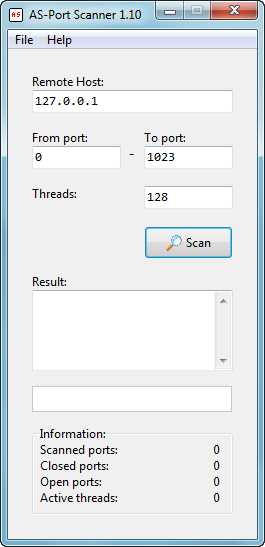
AS-Port Scanner - Scan for open ports in a computer.
A program to scan any number of ports in e.g. a computer to see which kind of services and programs that are listening for connections.
Benefits!
▪ The program is multithreaded and you decide how many threads to be activated.
Revision Date: 2016-08-16.
License: Freeware.
Operating System: Windows Vista, 7, 8, 8.1 and 10. (Also the Server versions.)
Additional System Requirements: None.
Homepage: http://www.andreas-software.com/international/programs.php
Homepage: http://www.andreas-software.com/international/program_as_port_scanner.php
Скачать: AS-Port Scanner v1.10
YAPS (Yet Another Port Scanner) v1.2.3.49
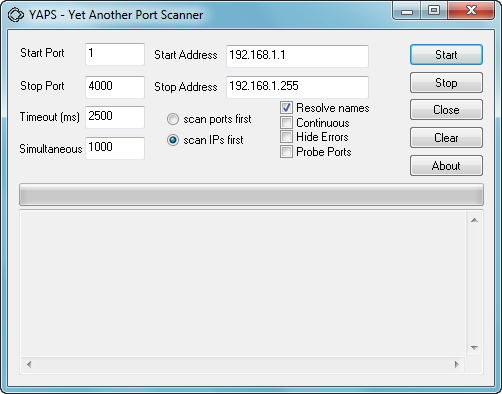
Fast TCP/IP port scanner.
* Supports simultaneous connecting to many targets
* Supports command line and GUI mode
* Customisable timeout
* Can scan range of addresses, or single address
* Can resolve addresses
* Includes names for well known ports
Version: 1.2.3.49
Date: 8 February 2014
Windows: Win95, Win98, WinME, WinNT4, Win2000, WinXP, Win2003,WinVista
Languages: English
Homepage: http://www.steelbytes.com/?mid=19
Скачать: YAPS v1.2.3.49
Active Ports v1.4 (only WinXP)
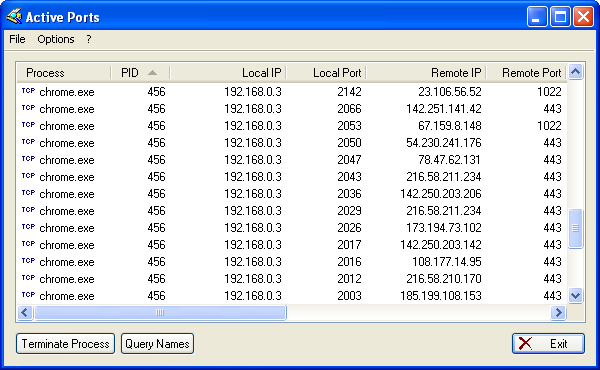
Active Ports - easy to use tool for Windows NT/2000/XP that enables you to monitor all open TCP/IP and UDP ports on the local computer. Active Ports maps ports to the owning application so you can watch which process has opened which port. It also displays a local and remote IP address for each connection and allows you to terminate the owning process. Active Ports can help you to detect trojans and other malicious programs.
Homepage: http://www.ntutility.com/freeware.html
Homepage: http://www.protect-me.com/freeware.html
Скачать: Active Ports v1.4
HoverIP v1.0 Beta
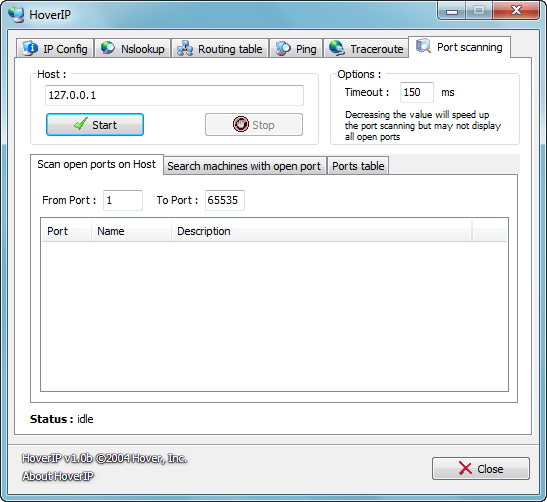
With HoverIP you can display your IP configuration (on all network cards), perform different tasks like NSLOOKUP, PING, TRACEROUTE, SCAN PORTS or network, and manage your ROUTES in a very convenient way !
Important Note: HoverIP will not work with Windows 95 and has not been tested on all platforms
Homepage: http://www.hoverdesk.net/freeware.htm
Скачать: HoverIP v1.0 Beta
Port Alert v5.7
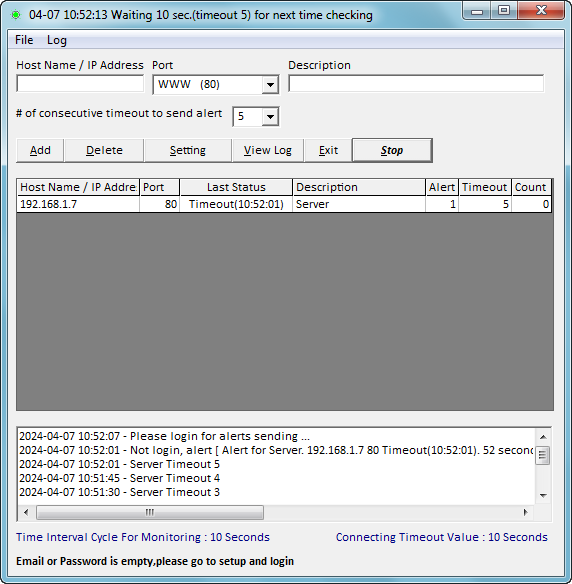
Port Alert - Monitor www,ftp,smtp,sql... TCP ports from remote and send you alerts when get consecutive connection
▪ Download and Register to get free SMS to try. WhatsApp/Email alert version without registration. Another version for Linux. Article on ghacks.net for the Port_Alert software.
▪ Monitor TCP ports connection and send you alerts when continuous timeout and restored - Monitor TCP ports connection such as port 21 for FTP, 22(SSH), 23(TELNET), 25(SMTP), 53(DNS), 80(Httpd), 110(POP3), 1433(MSSQL), 3306(MYSQL) or any self defined port #. Monitoring TCP ports connection is monitoring those services on your servers.
▪ Setup any numbers of consecutive connection timeout to get alert - Alert you only when the TCP ports connect timeout on a continuous time period. You can setup any # of consecutive 1 or 2 or 3,...10...20..100..500.. timeout to send you alert.
▪ Alert you once only when normal -> consecutive connection timeout -> normal status changed - No keep sending you alerts when it remains TCP ports connection timeout. Let you know when it is abnormal and when it is back exactly.
▪ Alerts include SMS, Email and Sound. SMS and Email alerts send out from our server and has option to email additional alert via Local/Hotmail/Yahoo/Free SMTP at the same time to ensure you can receive alerts. Sound play 3 times for alert sending and 1 time when return to normal
▪ Save timeout detail information to log file and separate the log files by date automatically.
▪ Allow to limit SMS sending a day - Cap # of SMS sending to avoid large SMS alert when abnormal situation happened. if you set max. # is 10 then the 10th SMS will have 10/10 in the end. No SMS alert but you still can get mail alert. Counter will be reset at 00:00 to let you get SMS alert next day
▪ I am Alive mail notification - Has option to setup mailing you the current monitoring log periodically to let you know program is up and running
▪ Monitoring locally and send instant SMS alert locally or globally to your clients.
▪ Instructions to add to Windows Registry to auto start program when Windows start
▪ Alert text in SMS / Mail will be Host Name / IP address + Port + Last Status + Description + timeout duration, start and end time stamp.
Set up # of consecutive timeout to trigger ALERT. Column "Timeout #" is the # of consecutive connection timeout which you can define. Column "Count" is the count of consecutive timeout (down). Alert will be sent only when Count = Timeout.
No sending alert and counter will be reset if it back to alive just after 1,2,3 or 4 consecutive connection timeout (eg, you setup alert timeout # to 5)
Homepage: https://www.sms4mail.com/smsmail/port_alert.htm
Download: https://www.sms4mail.com/download/port_alert.zip
Download: https://www.sms4mail.com/download/port_alert_v5.7.exe
Скачать: Ping Alert v5.6
Скачать: Port Alert v5.7
Скачать: PingPortCPU Alerts 15-09-2024 [?]
CyberKit v3.0 Beta
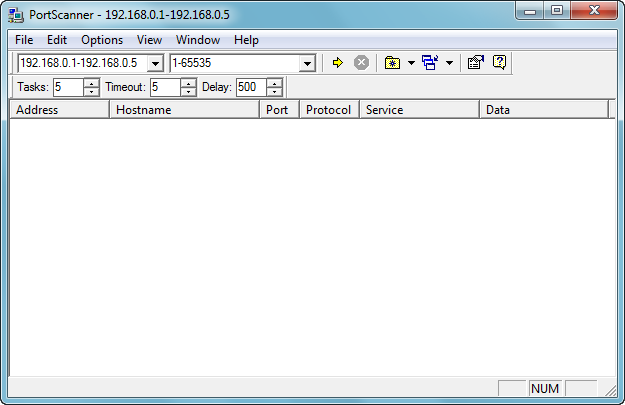
~Screen CyberKit v2.5~
CyberKit - is a collection of network tools for Windows 9x/NT/2000/ME. The following tools are included: Ping, TraceRoute, Finger, WhoIs, Quote of the Day, NSLookUp, Time Synchronizer, PortScanner, NetInfo and MailChecker.
CyberKit 2.5 (01/22/2000)
• A Netscanner with the following features:
• As input you can use a range of IP addresses or a text file containing a list of addresses.
• Ping this range and return the addresses that respond. Optionally, you can let CyberKit create a hosts file with the results.
• Resolve this range and return the addresses known by the DNS server. The DNS server can be set to any valid DNS server. Optionally, you can let CyberKit create a hosts file with the results.
• For this range, scan a range of ports and return the ports that are active.
• KeepAlive now offers you the choice between ping and time synchronizer. You can now force KeepAlive to function even if you don't use a RAS connection.
• Context menus for exchanging data with other CyberKit clients and the windows clipboard.
• Local hostname and IP address(es) are displayed on the title bar of CyberKit.
• Improved bookmarks dialog.
• 'Recursion desired' option in NSLookUp.
• Support for AAAA (IPv6 Address) resource record in NSLookUp.
• You can hide the animation and the status lights if you don't like them.
• De-obfuscate addresses.
CyberKit 3.0 beta 1 (06/04/2001)
• A new graphical user interface (this is something some users have to get used to I guess).
• You can run multiple clients simultaneous, including multiple copies of the same client.
• Support for both Raw Sockets and ICMP.DLL in Ping and TraceRoute. This will make the 2.2 release obsolete.
• The 'Smart WhoIs' option can autopick the right server for your queries.
• MailChecker now allows you to view message headers and delete messages on the server without having to download them first.
• Option 'Tasks' highly improves the speed of large scans (in Ping, TraceRoute and PortScanner) by specifying the number of simultaneous tasks to run.
• PortScanner (part of the NetScanner in release 2.5) now can scan UDP ports as well as TCP ports.
• A new client, called NetInfo, gives you the same information as the command line utility netstat.
• Most clients can now take a text file as input. Results can be saved to text or semi-colon delimited files for use in other applications.
• And much more ...
Homepage: http://www.cyberkit.net/index.html
Homepage: http://www.cyberkit.net/beta.html
Скачать: CyberKit v2.5
Скачать: CyberKit v3.0 Beta
Port Scanner Software v7.0
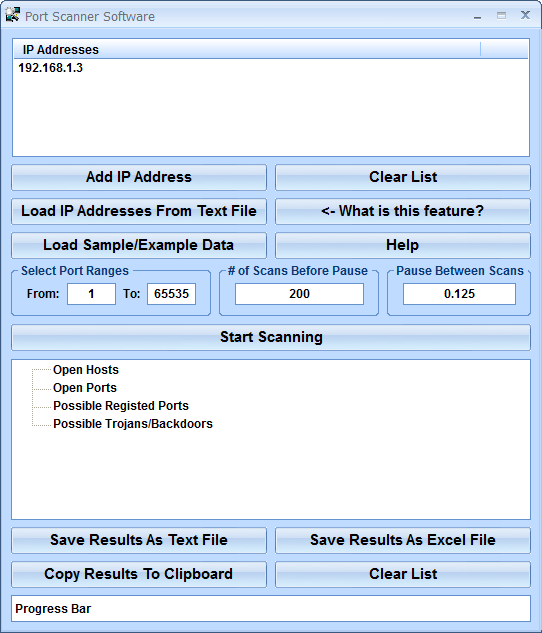
Scan ports quickly to see which are open.
Homepage: https://www.sobolsoft.com/portscanner/
Download: https://www.sobolsoft.com/portscanner/download/setup.exe
Скачать: Port Scanner Software v7.0
B&W Port Scanner v4.0
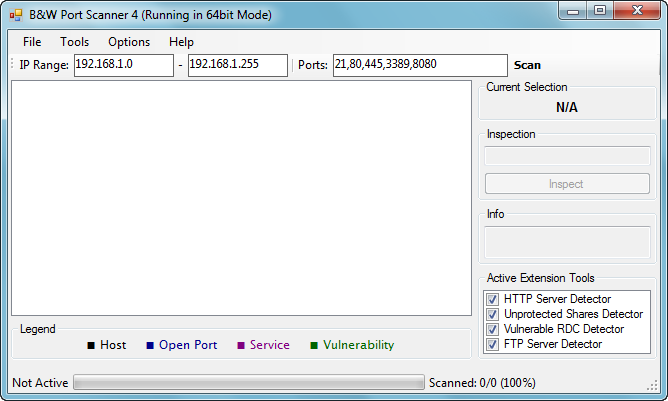
Fast Cross-platform TCP Port scanner that supports high-level detection of vulnerabilities as a primary feature.
Supports also customizable operations for a given IP/Port pair,
in example
- open internet browser and navigate to the relevant IP, if port 80 is selected
- open RDC connection to selected IP if it`s port 3389
etc.
The "Inspection" functionalities are completely customizable - check the XML files in the Data folder after installation.
Their and structure is not documented as yet, but it`s very intuitive so you can experiment with modifications.
Check the sources (available for VS2008) for details.
Report Creation helps the users to filter specific information from large port scan result lists
The scanning engine, including the UI and part of the Tools run on Linux with Mono.
Homepage: http://www.blackandwhitebg.com
Homepage: http://bnwportscanner.codeplex.com
Developer: https://forums.bgdev.org/index.php?showuser=10057
Скачать: B&W Port Scanner v4.0
NetworkMiner v2.9.0
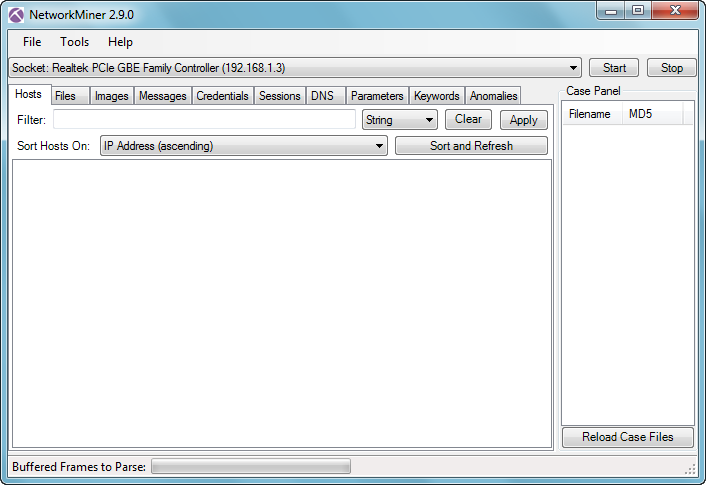
NetworkMiner - is an open source network forensics tool that extracts artifacts, such as files, images, emails and passwords, from captured network traffic in PCAP files. NetworkMiner can also be used to capture live network traffic by sniffing a network interface. Detailed information about each IP address in the analyzed network traffic is aggregated to a network host inventory, which can be used for passive asset discovery as well as to get an overview of which devices that are communicating. NetworkMiner is primarily designed to run in Windows, but can also be used in Linux.
* Fingerprinting of Operating Systems (OS) is performed by using databases from Satori and p0f
** Identified protocols include: DNS, FTP, HTTP, HTTP2, IRC, Meterpreter, NetBIOS NameService, NetBios SessionService, Socks, Spotify's Server Protocol, SSH, SSL, TDS (MS-SQL) and TPKT
*** This product includes GeoLite data created by MaxMind, available from maxmind.com
**** Domain names in the DNS tab are checked against the Alexa top 1,000,000 sites
Homepage: https://www.netresec.com/?page=NetworkMiner
Homepage: https://www.netresec.com/?page=NetworkMinerSourceCode
NetworkMiner 2.8 Released: https://www.netresec.com/?page=Blog&month=2023-01&post=NetworkMiner-2-8-Released
NetworkMiner 2.9 Released: https://www.netresec.com/?page=Blog&month=2024-05&post=NetworkMiner-2-9-Released
Download: https://download.netresec.com/networkminer/NetworkMiner_2-8.zip
Download: https://download.netresec.com/networkminer/NetworkMiner_2-9.zip
Скачать: NetworkMiner v2.8.0
Скачать: NetworkMiner v2.9.0
LanSpector v1.3.108
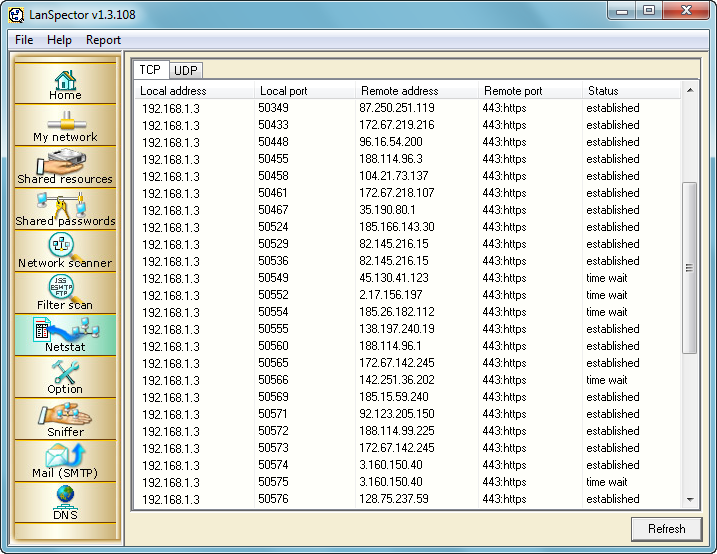
~Screen LanSpector Network Scanner~
LanSpector - программа для администраторов сетей. Основное назначение - построить список компьютеров локальной (берется из сетевого окружения) или любой заданной диапазоном ip адресов сети. По протоколу Netbios запрашиваются следующая информация:
▪ NBTSTAT (список имен netbios и MAC address)
▪ Domain, UTC system time, Server time zone
▪ Native OS (версия ОС), Lan man manager (версия менеджера Lan man)
▪ Share list (ресурсы, отданные в общее использование)
▪ Net browser list (только для компьютера являющегося Master browser)
▪ Domain user list (список пользователей локального домена)
▪ Logged user list (список пользователей, залогиненных на компьютере)
▪ Local disk list (список локальных букв дисков), Open file list, Session list - эти три пункта запрашиваются только в диалоге ▪ Shared Passwords и известных имени пользователя и пароля.
Кроме того программа сканирует в диалогах "Network scanner" и "Filter Scanner" наличие общеупотребимых TCP и UDP сервисов. В последних версиях добавлена возможность построения текстовых отчетов.
Основные возможности:
▪ Просмотр расшаренных ресурсов в локальной сети;
▪ Просмотр/подключение и отключение ресурсов;
▪ Поиск и проверка паролей к ресурсам для всех версий Windows. В том числе быстрый поиск для Win 9'X,ME.Вывод дополнительной ▪ информации по функциям netbios;
▪ Сканирование диапазона ip адресов на общеупотребительные сервисы, запрос функций netbios;
▪ Сканирование диапазона ip адресов на заданные порты/сервисы;
▪ Dns Resolver;
▪ Простой telnet client;
▪ Простой клиент smtp протокола;
▪ Вывод статистики по сетевым подключениям - NetStat.
Ключ регистрации:
VsN#09691AB681669658ED9AB0A5EEBC6
E478552A82044B0BFAB35FD41B98A36CA
710DA08D8CD8AF6EF50D7E5CC73FABD33
1E5E458DA50AB3C52F07B21DD1CA361A3
Домашняя страница: http://www.lanspector.com/
Домашняя страница: http://www.tmeter.ru/lanspector/
Скачать: LanSpector v1.3.108
TCP Monitor Plus v2.96
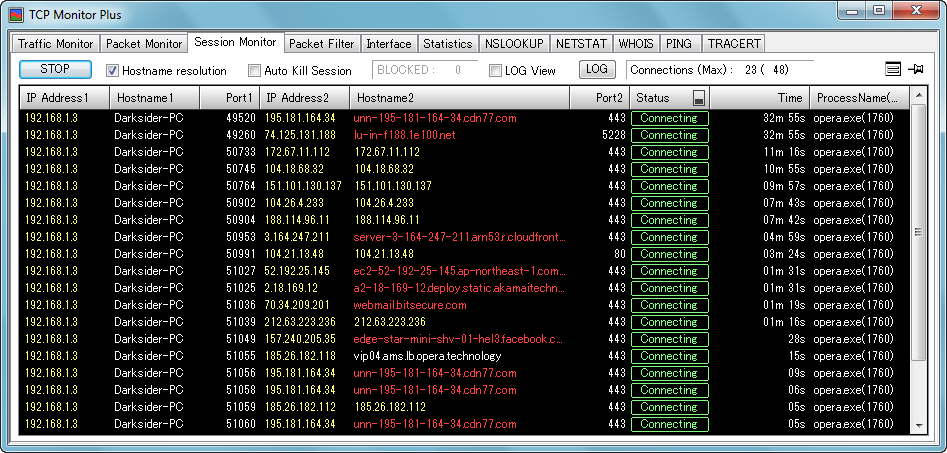
TCP Monitor Plus は、Windows用のTCP/IPネットワークモニターです。
LANやインターネットのトラフィック量表示やIP監視、セッション状態の
モニタリングが可能です。また、NSLOOKUP、NETSTAT、WHOIS、
通信ログファイル出力などの機能もあります。
タスクトレイに常駐することも出来るので邪魔になりません。
[対応OS] Windows 98/Me/NT/2000/XP/Vista/7/8/8.1/10/11
※一部のバージョンのWindowsでは機能に制限があります。 [詳細は→]
※このソフトウェアはWindows10で動作確認しています。
※64bitOSでは32bitアプリとして動作します。
Ver2.96の更新について (2024-02-23)
・スリープ復帰時に例外エラーが発生する不具合の対策
・その他
Ver2.95の更新について (2023-08-12)
・トラフィックモニターでの単位切り替えの閾値を変更しました。
・その他 細かい修正
Ver2.94の更新について (2023-06-21)
・マルチモニター環境でのウインドウ位置の調整
・その他 細かい修正
Homepage: https://dns-plus.net / https://dns-plus.net/#tcpmon
Homepage: https://dns-plus.net/tcpmon-s.html
Скачать: TCP Monitor Plus Type-S v0.35
Скачать: TCP Monitor Plus Type-S v0.36
Скачать: TCP Monitor Plus v2.95
Скачать: TCP Monitor Plus v2.96
NetworkActiv Port Scanner v4.0
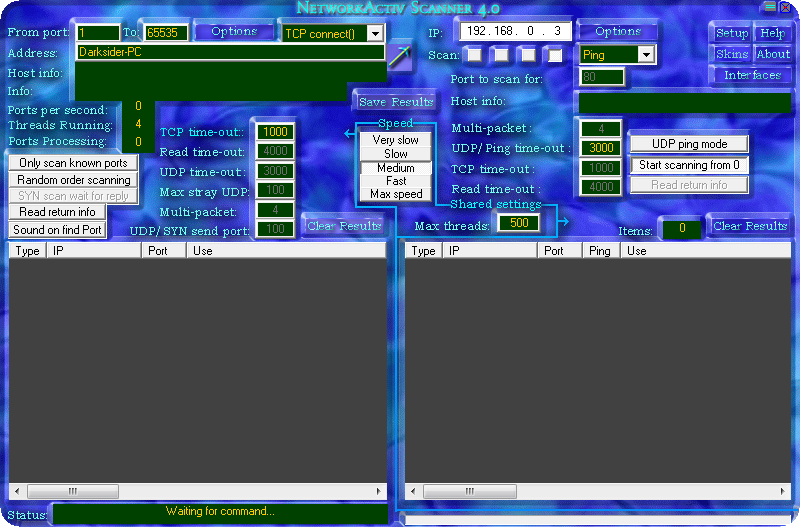
NetworkActiv Port Scanner - is a network exploration and administration tool that allows you to scan and explore internal LANs and external WANs. Because of the versatility and choosable operating modes available in NetworkActiv Port Scanner, it may be used by experienced network administrators as well as by novices. NetworkActiv Port Scanner provides all the basic features that you'd expect in an advanced network scanner, but also provides many additional features and technologies, some of which being completely unique to this scanner. NetworkActiv Port Scanner provides scanning performance simply not found in other Windows based network scanners, but one will need to actually try it to understand just how fast a network scan can be.
Features:
• TCP connect() port scanner (standard TCP port scanner).
• TCP SYN port scanner (auxiliary TCP port scanner).
• UDP port scanner with automatic speed control.
• UDP subnet port scanner.
• Ping scanning of subnets (UDP or ICMP).
• TCP subnet port scanner, for finding Web servers and other servers.
• High performance trace-route.
• Remote OS detection: Ability to make an educated guess about the OS (Operating System) of a remote host, this is done by TCP/IP stack fingerprinting.
• Wizard Mode: Walks you through step-by-step to perform network scanning, trace-route, and more.
• Whois Client: Ability to perform whois queries, user may either specify a whois server, or have the program attempt to determine a whois server automatically (works with most domains).
• DNS Dig system: Performs DNS dig queries, user may choose between TCP and UDP, specify a DNS server or have the program attempt to determine the authoritative server automatically (works with most domains).
• Simple Port Scanner Mode.
• Graphical user interface, with skin support.
• Ability to notify user if remote computer being scanned is stealth.
• User configurable maximum speed (ranging from 2 PPS to non-limited).
• Attempts to determine host responses for TCP connect() port scanner and subnet port scanner.
• Common port use list, may help user determine the use of an open port.
• Random order, reverse order, and "Only Scan Known Ports" port scanner capable.
• Ability to save the results of the port scanner, subnet port scanner, and other lists to text files.
• Integration between subnet port scanner, port scanner, Windows(c) clipboard, and other programs - customizable.
System requirements:
Supported OS's: Windows(c) *98/*ME/*NT/2000/*XP/*2003 Server
Homepage: http://www.networkactiv.com/Scanner.html
Скачать: NetworkActiv Port Scanner v4.0
Sniphere v2.0
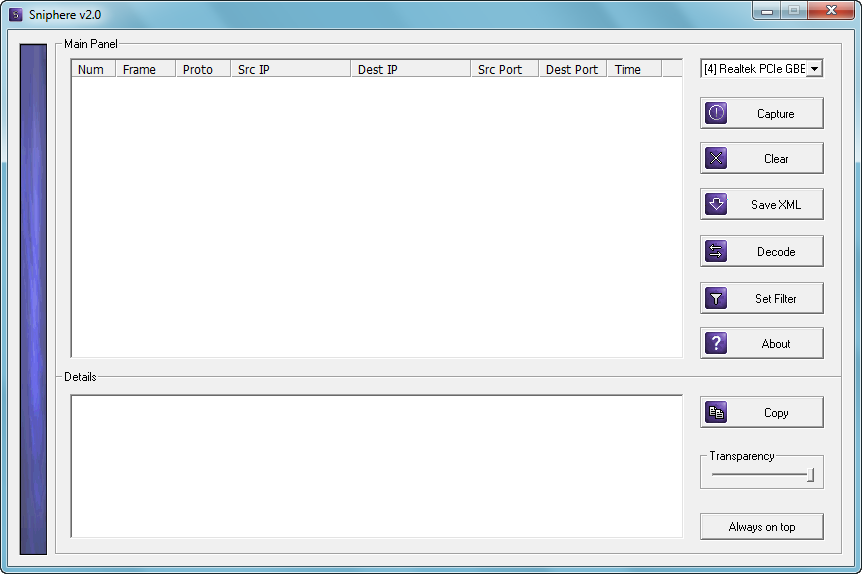
Sniphere - is an another network wiretapping program for Windows using winpcap. Nevertheless, Sniphere is a pretty handy program with a lot of possibilities which most of free sniffers do not have.
What this sniffer has more than others ?
The answer is simple, I found out that many of the existing sniffers are pretty slow and can't capture all the network traffic. Of course not all the
traffic can be captured on very busy networks, but my aim with Sniphere was to be able to capture as many packets as Iris (commercial sniffer) does.
Tests on xDSL and cable modem seems concluding to me, with 0% of loss comparing to Iris.
The second point is that I tried to make Sniphere full of possibilities without to make it too fuzzy and boring to use. Everything is made to be quick to use,
unlike some other network sniffers.
Eventually, I oriented my work toward the data processing, after all the purpose of a sniffer is not just to sniff anything, but some particular TCP
sessions between 2 hosts of your network, to decode the relevant data, to sort them chronologically, and so on..
I chosed the XML format for saving sniffed logs which allows exporting to other program and it's just easy to watch or parse.
Required: Winpcap Library
Homepage: http://www.securesphere.net/html/projects_sniphere.php
Скачать: Sniphere v2.0
TCP Monitor v2.3
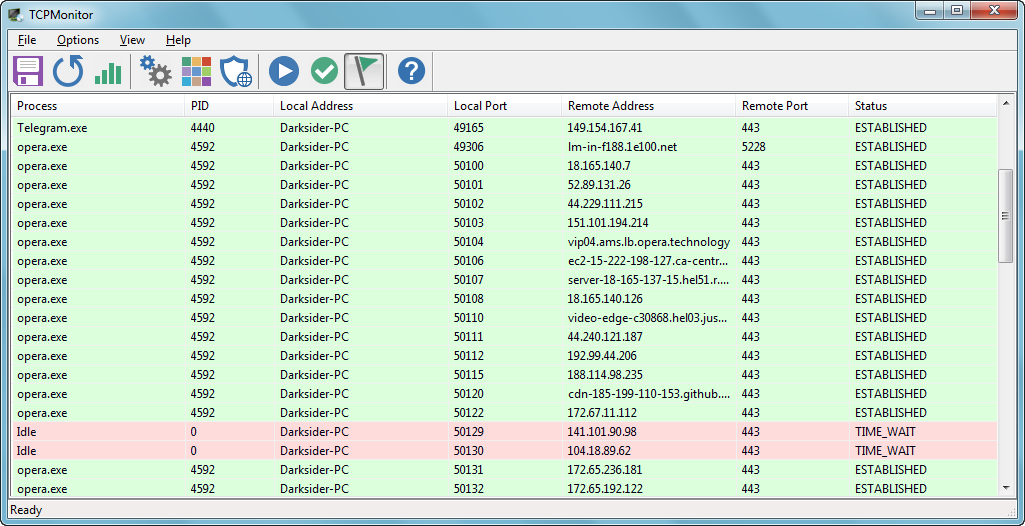
TCP Monitor - is a Windows program that will show you detailed listings of all TCP endpoints on your system, including names of remote servers and state of TCP connections.
Under Windows XP and newer TCP Monitor allows you to display all network processes and kill them if needed. Additionally, you can use the "BlackList" option for controlling any TCP endpoints.
TCP Monitors allow you to adjust the list refresh rate and table colors. Additionally, you can kill any running process or its tree from the context menu.
When you start, TCP Monitor will enumerate all active TCP endpoints, resolving all IP addresses to their domain name versions. You can use a toolbar button or menu item to toggle the display of resolved names.
Notes
Sometimes Antivirus scanner reports that a program is infected with a Virus or Trojan, even when the program is not really infected with any malicious code. This kind of problem is known as "False Positive" or "False Alert", and it's quite a common problem in some of the password recovery tools and network tools on itsamples.com site.
If your Antivirus scanner reports that a program you downloaded from ITSamples is infected with a Virus or Trojan, please report to support (at) itsamples.com. Please specify the name of your Antivirus scanner and the name of the Virus/Trojan that it detects.
It's also recommended to contact your Antivirus company and ask them to fix this "False Positive" problem.
Homepage: http://www.itsamples.com/tcp-monitor.html
Скачать: TCP Monitor v2.2
Скачать: TCP Monitor v2.3
IP Tools v1.99.3.6
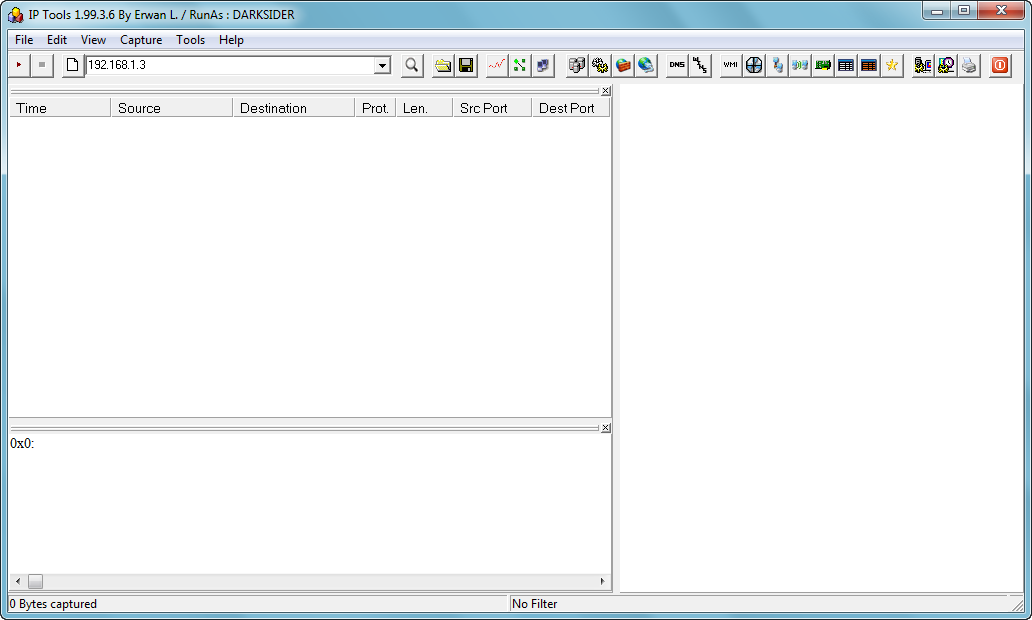
~Screen IP Tools v2.0.0.10~
IPTools - is a suite of network related tools built around a packet sniffer.
The packet sniffer can work on all Windows versions using either : raw socket (driverless), WinPcap (needs to be installed), NDIS (needs to be installed ).
The sniffer has basic features like filter, decode, replay, parse…
The IP tools are:
– Bandwidth monitor.
– Adapter statistics (IP & NDIS).
– Wireless Stumbler.
– List and manage ARP entries, resolve IP from/to MAC, ARP scan, Create ARP proxy, send a WAKEUP call, RARP client / server, ARP Watch.
– List and manage routes, enable & disable host as a router.
– List and manage open ports and attached processes.
– View network config (interfaces, adapters, parameters).
– Hook winsock calls.
– Spoof ARP (and do ARP cache poisoning), TCP, UDP, ICMP, DHCP.
– Change MAC address.
– SNMP Get & Set, List interfaces, Switch port mapper, Media Attachment Unit table, Net to media table, network stats, connection table.
– WINS Query.
– DNS (advanced) Query, DNS Server, Local resolver.
– DHCP Server (with PXE support), DHCP Discover.
– Whois Query, IP Geo Location.
– Mail client (SMTP & MAPI).
– TCP tools:
TCP ping, TCP half scan, Time-Daytime client/server.
HTTP Server, FTP Server.
HTTP Proxy, Telnet Bouncer, FTP Bouncer.
LPR Client,
– UDP tools (MSSQL Ping, SNMP ping, SSDP ping, Syslog client/server, Time-Daytime client/server, TFTP server).
– ICMP tools (Ping, GetBestRoute, GetRTTAndHopCount).
– TCP/UDP bounce port.
– MS Networks:
Spoof net send, Shutdown remote windows, Display remote windows properties, Netapi services, Terminal Services processes and sessions, Winspool services, remote drivers, remote AT jobs, remote scheduled tasks, Logged on users, Dump remote users, manage DHCP services, MS SQL processes, MS Perf counters, remote processes, remote event logs.
– Password tools:
Protected storage (IE, Outlook Express, …) , LSA secrets, Dialup Passwords , XP Credentials ( MSN, network shares, …) , IE history, Reveal asterisks / hidden passwords, RDP passwords, MSAccess passwords, enum WEP keys, MS SQL enterprise manager passwords, Known default passwords.
– Other / System tools:
Manage processes, Opened files, Windows Handles, Events for processes/events/files changes, bandwidth tester (based on iperf), manage windows devices, VBS script editor, WMI browser, Create maps with Graphviz, manage ACL’s.
Changes in version v2.0.0.10
The tool is now divided in 6 categories (for now) over 50 screens (!):
-Scan
-Microsoft Services
-System
-Servers
-Clients
-Spoof
Homepage: http://erwan.labalec.fr/ / http://erwan.l.free.fr/
Homepage: http://labalec.fr/erwan/?page_id=29
Homepage: http://labalec.fr/erwan/?p=1027
History: https://erwan.labalec.fr/history.txt
Download: https://erwan.labalec.fr/sniffer.zip
Download: https://erwan.labalec.fr/iptoolsv2.zip
Скачать: IP Tools v1.99.3.1
Скачать: IP Tools v1.99.3.6
Скачать: IP Tools v2.0.0.10 / II
SmartSniff v2.30
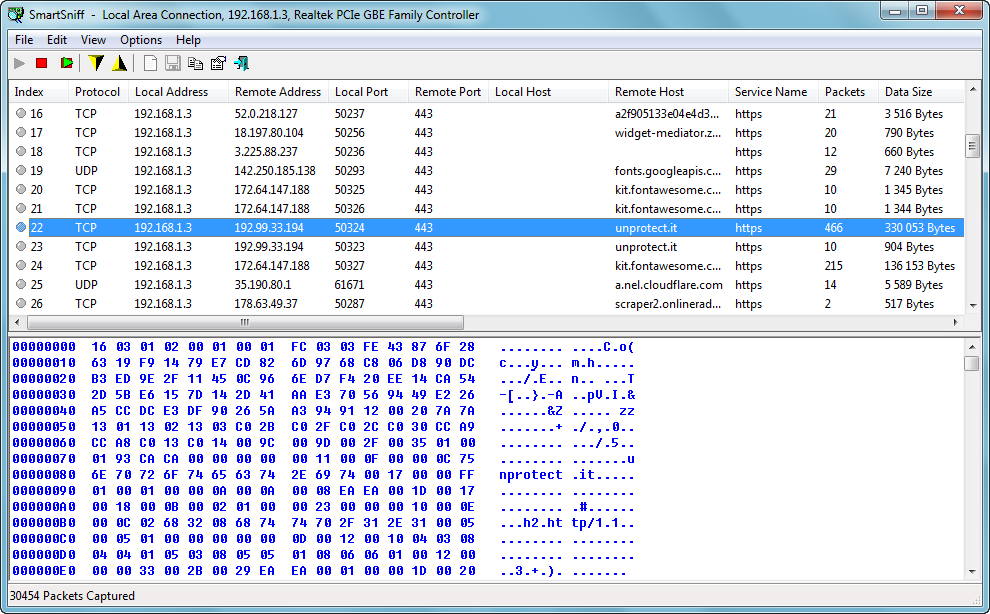
SmartSniff - is a network monitoring utility that allows you to capture TCP/IP packets that pass through your network adapter, and view the captured data as sequence of conversations between clients and servers. You can view the TCP/IP conversations in Ascii mode (for text-based protocols, like HTTP, SMTP, POP3 and FTP.) or as hex dump. (for non-text base protocols, like DNS)
SmartSniff provides 3 methods for capturing TCP/IP packets :
1.Raw Sockets (Only for Windows 2000/XP or greater): Allows you to capture TCP/IP packets on your network without installing a capture driver. This method has some limitations and problems.
2.WinPcap Capture Driver: Allows you to capture TCP/IP packets on all Windows operating systems. (Windows 98/ME/NT/2000/XP/2003/Vista) In order to use it, you have to download and install WinPcap Capture Driver from this Web site. (WinPcap is a free open-source capture driver.)
This method is generally the preferred way to capture TCP/IP packets with SmartSniff, and it works better than the Raw Sockets method.
3.Microsoft Network Monitor Driver (Only for Windows 2000/XP/2003): Microsoft provides a free capture driver under Windows 2000/XP/2003 that can be used by SmartSniff, but this driver is not installed by default, and you have to manually install it, by using one of the following options:
○ Option 1: Install it from the CD-ROM of Windows 2000/XP according to the instructions in Microsoft Web site
○ Option 2 (XP Only) : Download and install the Windows XP Service Pack 2 Support Tools. One of the tools in this package is netcap.exe. When you run this tool in the first time, the Network Monitor Driver will automatically be installed on your system.
4.Microsoft Network Monitor Driver 3: Microsoft provides a new version of Microsoft Network Monitor driver (3.x) that is also supported under Windows 7/Vista/2008. Starting from version 1.60, SmartSniff can use this driver to capture the network traffic.
The new version of Microsoft Network Monitor (3.x) is available to download from Microsoft Web site.
Notice: If WinPcap is installed on your system, and you want to use the Microsoft Network Monitor Driver method, it's recommended to run SmartSniff with /NoCapDriver, because the Microsoft Network Monitor Driver may not work properly when WinPcap is loaded too.
Homepage: https://www.nirsoft.net/utils/smsniff.html
Скачать: SmartSniff v2.30
CurrPorts v2.77
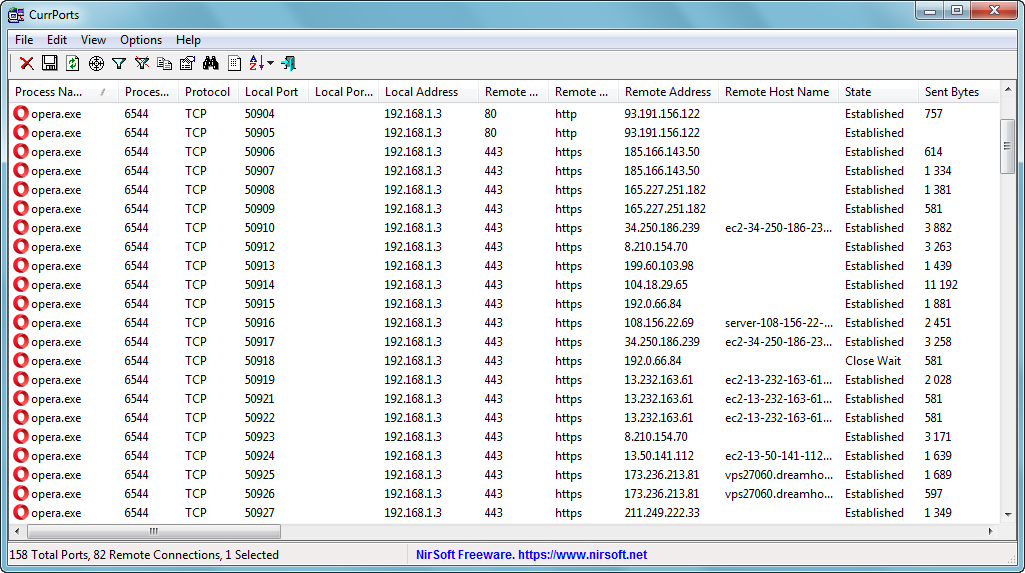
CurrPorts - is network monitoring software that displays the list of all currently opened TCP/IP and UDP ports on your local computer. For each port in the list, information about the process that opened the port is also displayed, including the process name, full path of the process, version information of the process (product name, file description, and so on), the time that the process was created, and the user that created it.
In addition, CurrPorts allows you to close unwanted TCP connections, kill the process that opened the ports, and save the TCP/UDP ports information to HTML file , XML file, or to tab-delimited text file.
CurrPorts also automatically mark with pink color suspicious TCP/UDP ports owned by unidentified applications (Applications without version information and icons)
Notice!
• When the 'Use DNS Cache For Host Names' option is turned on, there is a significant memory leak on every refresh. This memory leak is not caused directly by CurrPorts, but by the DNS cache programming interface of Windows. Currently, I cannot find a workaround for this problem, so if you run CurrPorts for many hours in automatic refresh mode, it's recommended to turn off the 'Use DNS Cache For Host Names' option.
• If you want to monitor UDP activity, you should try using the LiveTcpUdpWatch tool.
Homepage: https://www.nirsoft.net/utils/cports.html
Скачать: CurrPorts v2.77
TCPView v4.19
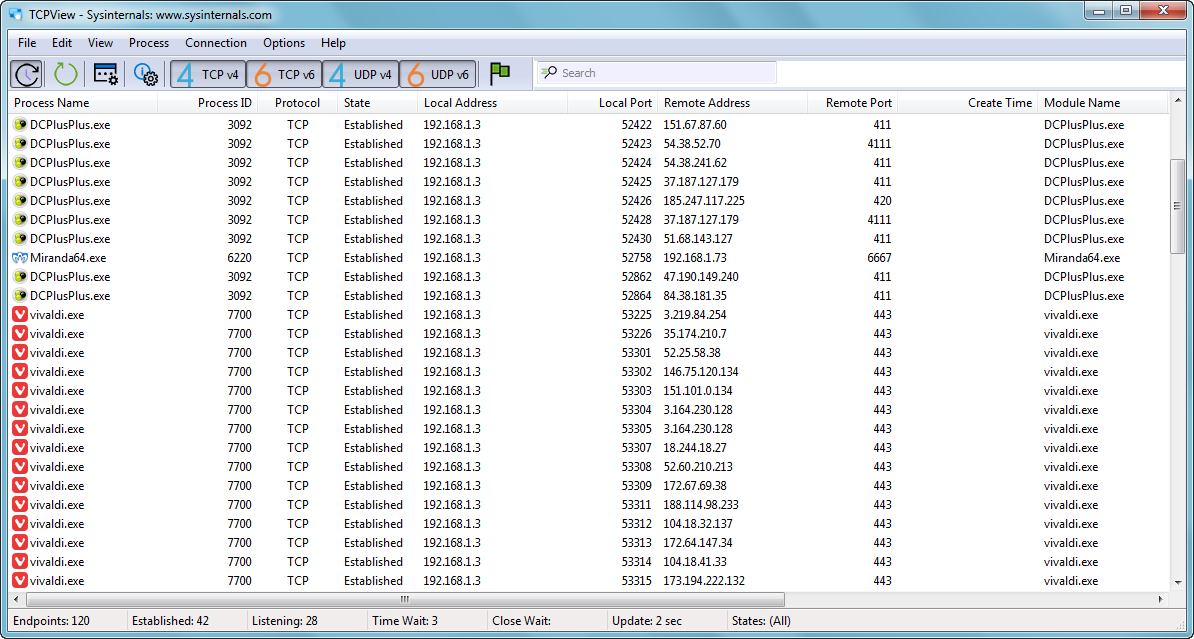
TCPView - is a Windows program that will show you detailed listings of all TCP and UDP endpoints on your system, including the local and remote addresses and state of TCP connections. TCPView also reports the name of the process that owns the endpoint. TCPView provides a more informative and conveniently presented subset of the Netstat program that ships with Windows. The TCPView download includes Tcpvcon, a command-line version with the same functionality.
Using TCPView
When you start TCPView it will enumerate all active TCP and UDP endpoints, resolving all IP addresses to their domain name versions. You can use a toolbar button or menu item to toggle the display of resolved names. TCPView shows the name of the process that owns each endpoint, including the service name (if any).
By default, TCPView updates every second, but you can use the Options|Refresh Rate menu item to change the rate. Endpoints that change state from one update to the next are highlighted in yellow; those that are deleted are shown in red, and new endpoints are shown in green.
You can close established TCP/IP connections (those labeled with a state of ESTABLISHED) by selecting File|Close Connections, or by right-clicking on a connection and choosing Close Connections from the resulting context menu.
You can save TCPView's output window to a file using the Save menu item.
Homepage: https://technet.microsoft.com/en-us/sysinternals/bb897437.aspx
Homepage: https://learn.microsoft.com/en-us/sysinternals/downloads/tcpview
Скачать: TCPView v4.17
Скачать: TCPView v4.18
Скачать: TCPView v4.19
Nsauditor Network Security Auditor v3.2.6.0

Nsauditor Network Security Auditor - is a network security and vulnerability scanner that allows auditing and monitoring network computers for possible vulnerabilities, checking network for all potential methods that a hacker might use to attack it and create a report of potential problems that were found. Nsauditor is a complete networking software package that includes more than 45 network tools and utilities for network auditing, scanning,network connections monitoring and more.
Nsauditor Network Security Auditor - Advanced All-In-One Network Tools Suite! Nsauditor is a complete networking utilities package that includes more than 45 network tools and utilities for network auditing, scanning, network connections monitoring and more. Nsauditor Network Security Auditor combines in one product Network Security and Vulnerability Scanning, Network Monitoring and Network Inventory, it allows monitoring network computers for possible vulnerabilities, checking enterprise network for all potential methods that a hacker might use to attack it and create a report of potential problems that were found. Nsauditor helps network administrators to identify security holes and flaws in their networked systems. The program also includes firewall system, real-time network monitoring, packet filtering and analyzing. Nsauditor significantly reduces the total cost of network management in enterprise environments by enabling IT personnel and systems administrators gather a wide range of information from all the computers in the network without installing server-side applications on these computers and create a report of potential problems that were found. A network monitor provides some insight into services running locally, with options to dig down into each connection and analyze the remote system, terminate connections, block unwanted network connections with incrusted firewall system and view data on the associated process.
Key Features and Benefits:
• Nsauditor Network Security Auditor is a powerful network security tool designed to scan networks and hosts for vulnerabilities, and to provide security alerts.
• Nsauditor network auditor checks enterprise network for all potential methods that a hacker might use to attack it and create a report of potential problems that were found.
• Nsauditor network auditing software significantly reduces the total cost of network management in enterprise environments by enabling IT personnel and systems administrators gather a wide range of information from all the computers in the network without installing server-side applications on these computers and create a report of potential problems that were found.
• Nsauditor network monitoring provides some insight into services running locally, with options to dig down into each connection and analyze the remote system, terminate connections and view data.
• Nsauditor is the best network security auditing tools suite, includes more than 45 network tools and utilities for network security auditing, network scanning, network monitoring and more.
• Nsauditor helps network administrators to identify security holes and flaws in their networked systems
• Nsauditor includes firewall system, real-time network monitoring, packet filtering and analyzing software
Homepage: http://www.nsauditor.com/network-security-auditing.html
Homepage: http://www.nsauditor.com/network_security/network_security_auditor.html
Скачать: Nsauditor Network Security Auditor v3.2.4.0
Скачать: Nsauditor Network Security Auditor v3.2.5.0 / Portable
Скачать: Nsauditor Network Security Auditor v3.2.6.0 / Portable
Advanced PortChecker v2.0.1 (only Win10/11)
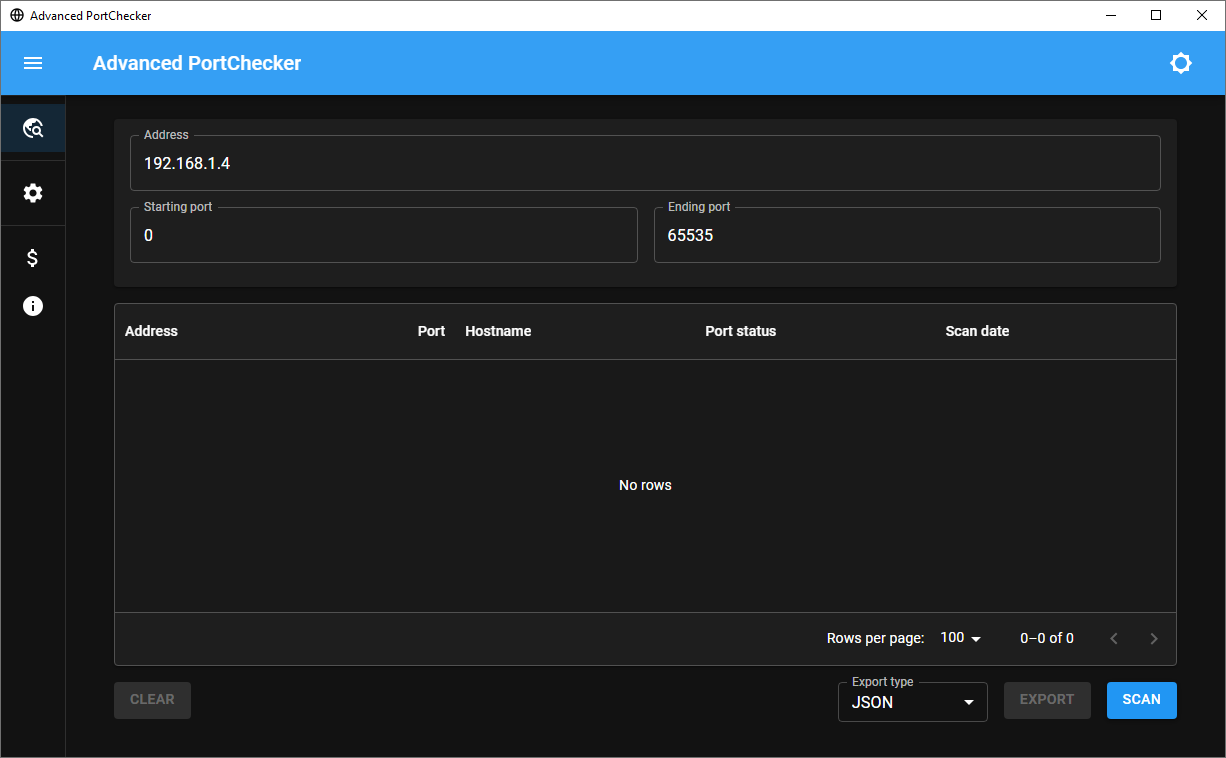
~Screen Advanced PortChecker v1.5.0 (Win7)~
Advanced PortChecker - is a free and open-source application that can help you check if ports are open or closed on a certain host. You can check multiple ports at once and export the results in plain text, CSV or JSON format!
Homepage: https://codedead.com/software/advanced-portchecker
SourceCode: https://github.com/CodeDead/Advanced-PortChecker
SourceCode: https://github.com/CodeDead/Advanced-PortChecker-android
Скачать: Advanced PortChecker v1.5.0
Скачать: Advanced PortChecker v2.0.1
~Сканеры сетевых портов №1~
| 



