Network Monitor's IP Finder v2.0

This application will allow you to ping a range of IP Addresses that you specify. The program will allow you to log the IP Addresses that are being used and unused at the moment that you run the program.
Updates in Version 2.0.0.0
• We added a File and Options drop down. Under the File drop down you can save or load an IP Address Range. Under the Options drop down you can change the TTL of the ping packets (allowing the ping process to speed up on dead IPs), change the transparency of all windows used by IP Finder 2.0.0.0, change the IP Finder windows to stay on Top of other windows, and start IP Finder 2.0.0.0 Minimized.
• There was a coding error in version 1.0.0.0 and 1.0.0.1 that would not count the correct number of IP Addresses to ping, this was fixed in 2.0.0.0.
• The application appeared to hang when pinging a large range of IP Addresses due to the application having to count the IP Addresses to ping before the application started pinging, we fixed this by adding a counting window to inform the user of what the application was doing.
• In version 1.0.0.2, when running the application in Windows Vista, the IP Address would reurn an IPv6 address and not an IPv4 address, this was fixed in version 2.0.0.0
• Also a list of minor changes to text formatting, code formatting, etc...
Homepage: http://www.bnminc.net/default.aspx
Скачать: Network Monitor's IP Finder v2.0
FastIpScan v1.0
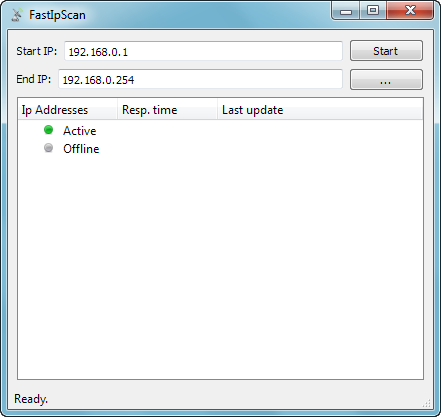
Fast Ip Scanner - is a simple software utility that allows you to scan for available ports and online IP addresses.
All you have to do is set the start and end IPs and press the Start button. You can also set the number of threads you want to use and the number of ports you want to scan.
Source: https://sourceforge.net/projects/fastipscan/
Скачать: FastIpScan v1.0
IPMScan v5.3.4.2012.0
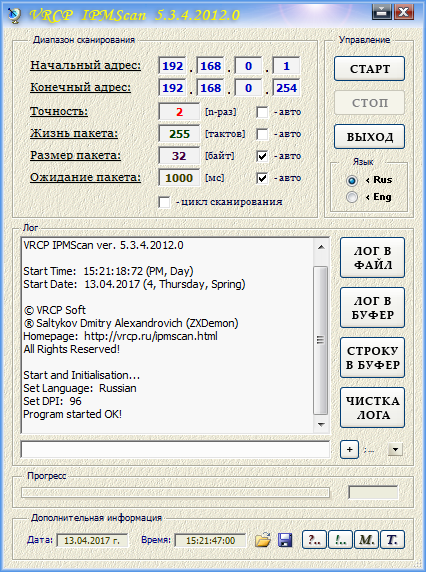
~Screen IPMScan v5.3.4.2012.0 EN~
IPMScan - предназначен для настройки и тестирования IPv4-сетей, быстрого получения различной информации об узлах системы. Поможет определить сетевую безопасность выбранного узла или просто получить необходимые сведения о сети и её узлах. Включает в себя сканер сети (подсети), задаваемого диапазона, с целью выявления доступных рабочих IP-адресов (узлов) с быстрым определением их MAC-адресов, позволяет провести тестирование выбранного узла по известному IP-адресу, определить IP-адрес по известному MAC-адресу или NET-имени, вывести подробную информацию о ресурсах узла и некоторую другую дополнительную информацию, позволяет следить за соединениями и трафиком локального узла, проверить открытые порты выбранного узла. По результатам работы ведётся подробный LOG-журнал всех выполняемых действий.
Возможности:
- получение краткой информации о локальной системе и всех локальных подсетях;
(хост, пользователь, группа, домен, ОС, тип ЦП, объём памяти, параметры экрана,
сетевые интерфейсы, внешний IP-адрес и др.)
- сканирование любого диапазона IPv4 адресов с целью выявления доступных узлов;
- сканирование выбранного узла по его IP-адресу с целью поиска доступных ресурсов;
(MAC-адрес, NET-имя, описание (комментарии), группа, домен, ОС, открытые папки,
пользователи (учётные записи), TTL, задержка PING (ICMP), NetBIOS-имена, SID,
статистика прохождения пакетов, и др.)
- сканирование (поиск) открытых TCP/UDP портов выбранного узла по его IP-адресу;
- определение IP-адреса узла по известному NET-имени или MAC-адресу;
- подключение к узлу по NetBIOS протоколу (по IP-адресу или NET-имени);
- подключение к узлу по HTTP/HTTPS протоколам (по IP-адресу или NET-имени);
- подключение к узлу по FTP/FTPS протоколам (по IP-адресу или NET-имени);
- подключение к узлу по TELNET протоколу (по IP-адресу или NET-имени);
- просмотр информации об узле по известному IP-адресу с помощью сервиса WhoIS;
- отправка тестового сообщения на выбранный узел (на IP-адрес);
- мониторинг сетевой активности (локальных сетевых процессов) по TCP/UDP портам;
- мониторинг статистики сетевых соединений по IP/TCP/UDP/ICMP (v4/v6) протоколам;
- просмотр таблицы локальных сетевых маршрутов;
- ведение подробного LOG'а всех выполняемых действий и получаемых результатов;
- мультиязычность интерфейса (русский и английский языки);
- автоматическое сохранение языка интерфейса и LOG'а утилиты;
- ручное сохранение и загрузка конфигурации утилиты.
Язык: Русский, Английский
Тип: Бесплатная (Freeware)
Домашняя страница: https://vrcp.ru/ipmscan.html
Скачать: IPMScan v5.3.4.2012.0 / II
Blue IP Scanner v2.0
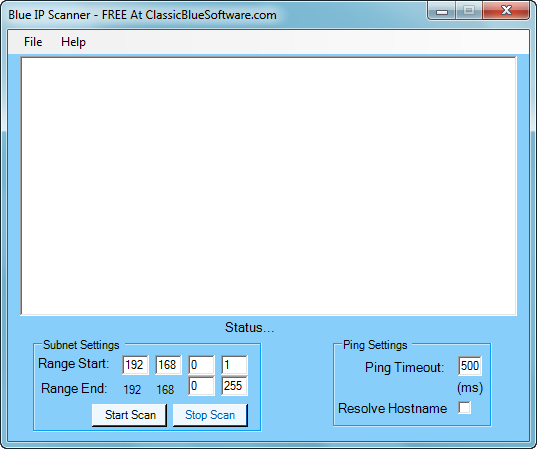
Completely free software that allows you to scan any IP subnet range for alive or dead hosts. Fast, simple, effective and best of all its FREE!
- Scan subnets for live and dead hosts
- Export reports to CSV / Excel
- Perform DNS resolution
Homepage: http://classicbluesoftware.com
Homepage: http://classicbluesoftware.com/demo
Download: http://classicbluesoftware.com/upload.com/Blue_IP_Scanner.exe
Скачать: Blue IP Scanner v1.0
Скачать: Blue IP Scanner v2.0
SDR Free IP Scanner v1.0
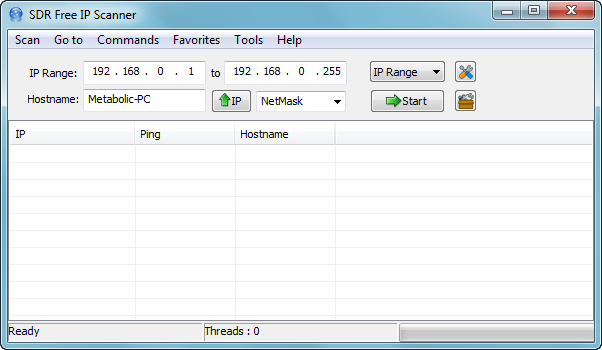
IP addresses are used in the world of wireless and wired networks. IP's allow devices or nodes to join a network and allow packets or data to pass through. Network professionals often times need to know what devices are on the network. SDR Free IP Scanner is a perfect solution to scan an IP range and retrieve all the necessary data to troubleshoot a network. By selecting the specified IP range, users can then see any active or inactive IP, the ping and hostname of the device. With a quick download and installation, you can be scanning a network with in minutes. Download this free ip scanner software to keep in your network toolbelt.
Homepage: http://softdevresource.com/sdr-free-ip-scanner.html
Скачать: SDR Free IP Scanner v1.0
SoftPerfect WiFi Guard v2.2.3
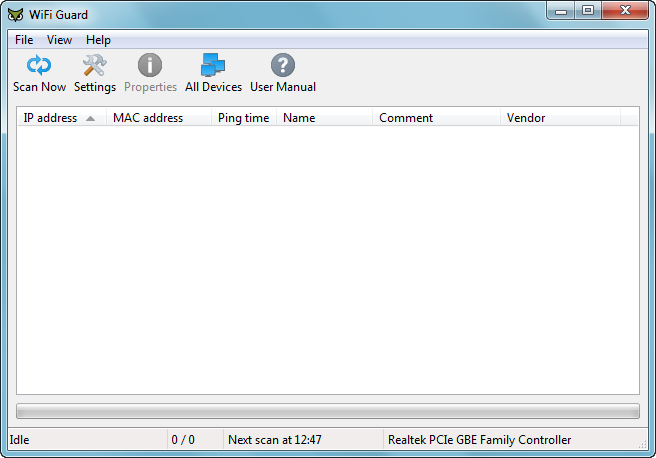
SoftPerfect WiFi Guard - is an essential tool for everyone running a small wireless network and striving to keep it safe and secure. Generally, modern Wi-Fi networks are well protected, but there are a number of weaknesses that can compromise your Wi-Fi password; this includes vulnerabilities in encryption and brute force attacks. As a result, someone can gain unauthorised access to your Internet connection and LAN and exploit them while staying unnoticed.
Perhaps, you can say: “No big deal, I have unlimited Internet traffic!”, but what about someone reading your personal emails, stealing private information or breaking the law online while using your Internet connection?
WiFi Guard will alert you if your network is used without your knowledge. It is a specialised monitoring application that runs through your network at set intervals and reports immediately if it has found any unrecognised connected devices that could possibly belong to an intruder.
Key features:
• Pings computers and other network devices and displays those online.
• Detects firewalled computers that do not respond to ping.
• Scans your network at a specified interval.
• Immediately alerts you if an unknown device is found.
Homepage: https://www.softperfect.com/products/wifiguard/
Скачать: SoftPerfect WiFi Guard v2.1.6
Скачать: SoftPerfect WiFi Guard v2.2.2
Скачать: SoftPerfect WiFi Guard v2.2.3
Free IP Scanner v3.3
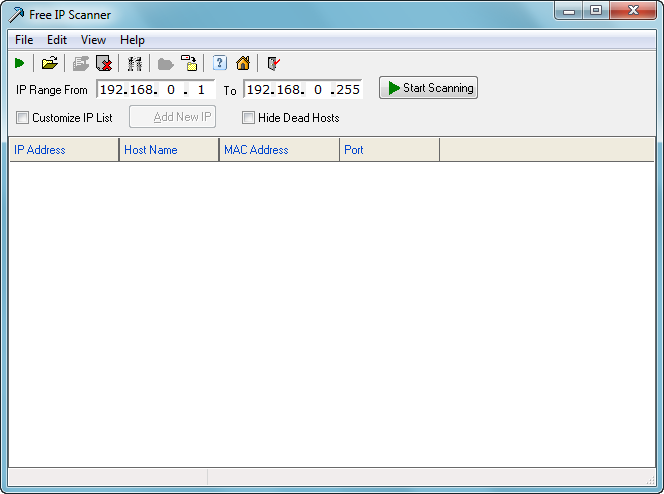
Free IP scanner - is a very fast IP scanner and port scanner. It is intended for both system administrators and general users to monitor and manage their networks. Powered with multi-thread scan technology, this program can scan hundreds computers per second. It simply pings each IP address to check if it's alive, then optionally it is resolving its hostname, scans ports, etc.
Free IP scanner can also display NetBIOS information: host name, workgroup, currently logged user and MAC address. The information obtained can be exported into a file as plain text file.
Try this program and you will see, how easy and simple your network management can be.
Key Features:
• Fast and stable multi-threaded IP scanning
Free IP Scanner can scan hundreds of computers per second which is ideal for administrators. You can configure it to scan in many priority levels, set number of maximum threads and so on.
• Fully configurable Port Scan
• Save obtained information into text file
• A simple, user-friendly interface makes operation easy for users
• 100% Spyware FREE, NOT contain any Spyware, Adware or Viruses
Notes: Free IP Scanner is provided as standalone executable, so it doesn't require any installation process or additional DLLs. Just copy the executable (ipscan.exe) to any folder you like, and run it.
Platform: Windows 9x/2000/XP/2003/Vista/7/8/10/11
Homepage: https://www.eusing.com/ipscan/free_ip_scanner.htm
Скачать: Free IP Scanner v2.5
Скачать: Free IP Scanner v3.3 / RUS
NCS Network Scanner v1.0.2.1
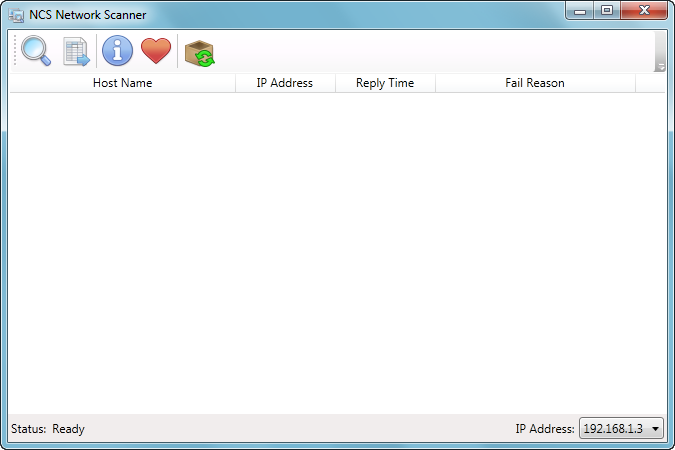
Ever wondered what devices are lingering around on your network? Can't figure out what the IP address of your printer is? Quickly identify devices and their IP addresses on your network with NCS Network Scanner.
• Quickly scan your network for devices
• Ability to export results
• Check for updates
• Requires the .Net framework 4.5
Homepage: http://www.neptunecentury.com/products/networkscanner
Homepage: http://www.neptunecentury.com/projects/networkscanner
Скачать: NCS Network Scanner v1.0.2.1
Net Scan v1.0
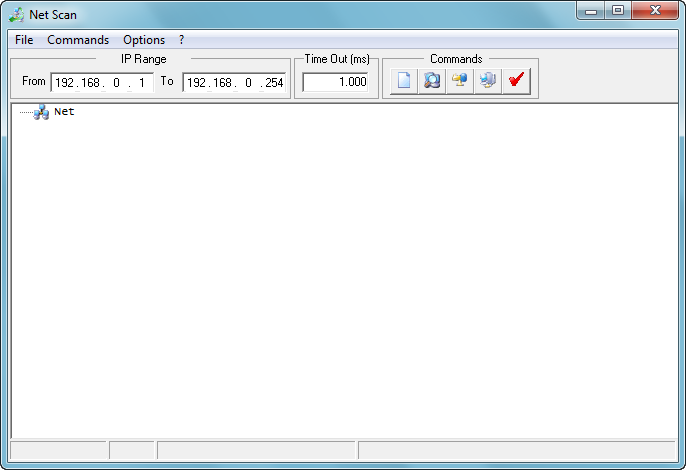
Utility per la scansione della rete - freeware
Strumento di diagnostica e rilevamento connessioni di rete.
• Scansione di IP in un intervallo specifico
• Supporta IP pubblici e privati
• Scansione di Porte selezionate dall'utente.
• Riconoscimento automatico delle porte.
• Configurabile dall'utente.
• Multi-Language (Inglese/Italiano).
• Ambiente user-friendly (facile da usare).
• Finestra di connessione per dialogo interattivo.
• Totalmente gratuito.
Homepage: http://www.creasoftware.net/prodotto.asp?id=14
Скачать: Net Scan v1.0
Smiley IP Scanner v3.2
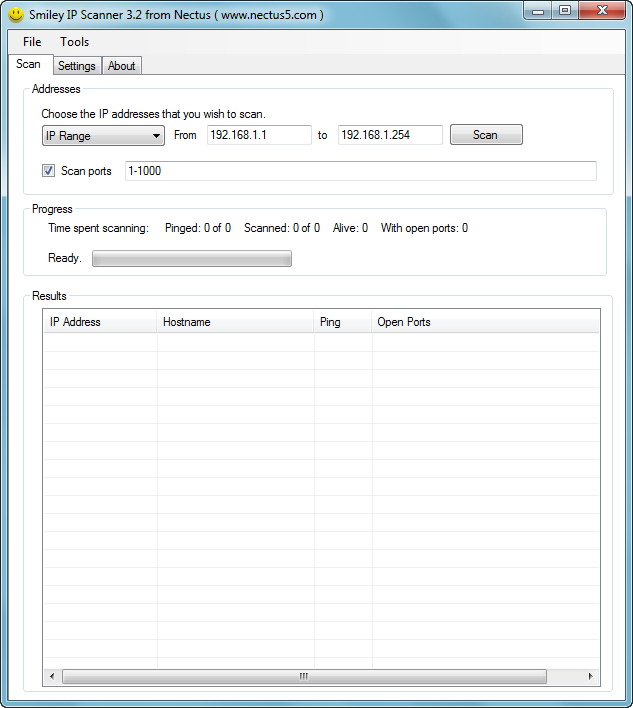
TCP Port Scanner – Scans for live IP addresses within specified range and checks for open TCP Ports.
Ideal tool for checking “Why no one can connect to my server?”
OS Requirements: Windows 7, 8, 10, Windows Server.
Homepage: https://www.nectus5.com/goodies/
Homepage: https://www.nectus5.com/new-version-ip-port-scanner-released/
Скачать: Smiley IP Scanner v3.2
NetBScanner v1.11
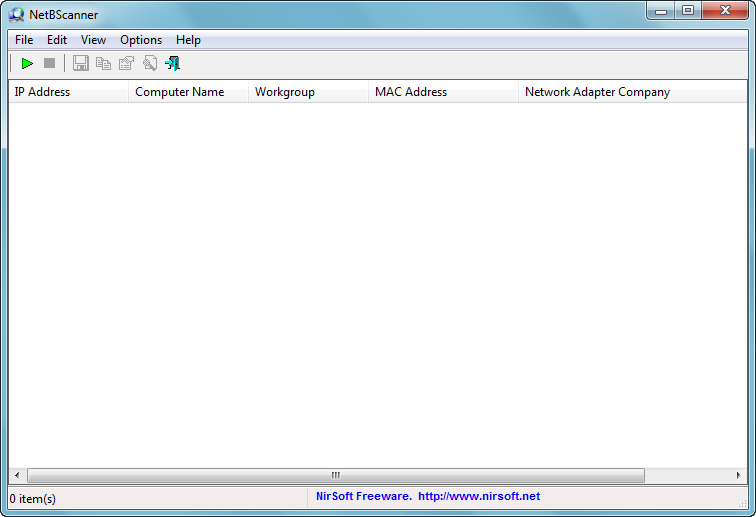
NetBScanner - is a network scanner tool that scans all computers in the IP addresses range you choose, using NetBIOS protocol. For every computer located by this NetBIOS scanner, the following information is displayed: IP Address, Computer Name, Workgroup or Domain, MAC Address, and the company that manufactured the network adapter (determined according to the MAC address). NetBScanner also shows whether a computer is a Master Browser. You can easily select one or more computers found by NetBScanner, and then export the list into csv/tab-delimited/xml/html file.
Homepage: https://www.nirsoft.net/utils/netbios_scanner.html
Скачать: NetBScanner v1.11
WhoIsConnectedSniffer v1.28
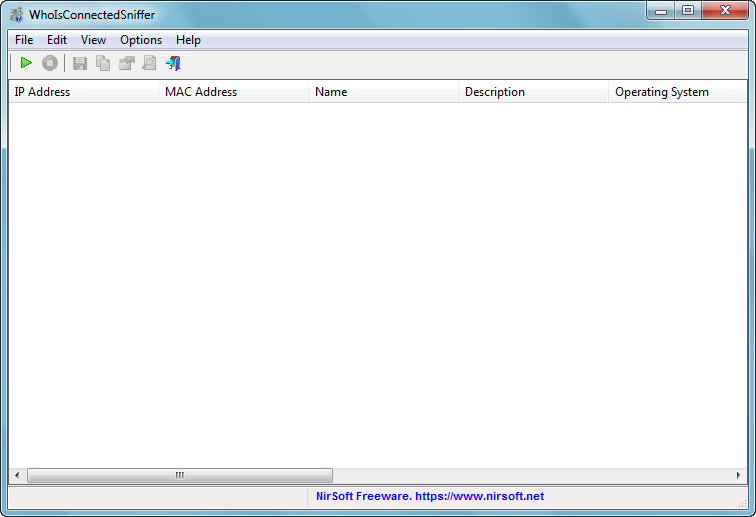
WhoIsConnectedSniffer - is a network discovery tool that listens to network packets on your network adapter using a capture driver (WinpCap or MS network monitor) and accumulates a list of computer and devices currently connected to your network. WhoIsConnectedSniffer uses various protocols to detect the computers connected to your network, including ARP, UDP, DHCP, mDNS, and BROWSER.
For every detected computer or device, the following information is displayed: (Some of the fields might be empty if the information cannot be found inside the packets) IP Address, MAC Address, name of the device/computer, description, Operating System, Network Adapter Company, IPv6 Address.
After collecting the connected computers/devices information, you can easily export the list to tab-delimited/comma-delimited/xml/html file.
WhoIsConnectedSniffer vs Other NirSoft Tools
As you may know, NirSoft already provides other tools (Wireless Network Watcher, NetBScanner) that scan the network and show the computers that are currently connected. As opposed to the other tools, WhoIsConnectedSniffer doesn't perform any scanning and it doesn't send any packet to the other computers. WhoIsConnectedSniffer only listens to the packets sent by other computers and devices, analyzes them and then displays the result on the main window.
WhoIsConnectedSniffer also provides some information that the other tools cannot get, like operating system, description text of the computer, IPv6 address.
Homepage: https://www.nirsoft.net/utils/who_is_connected_sniffer.html
Скачать: WhoIsConnectedSniffer v1.28
IP Seizer v1.05
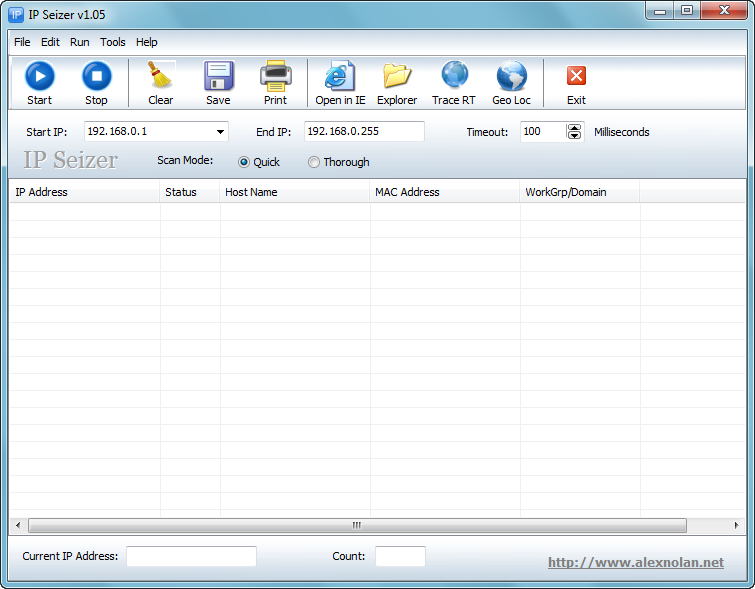
IP Seizer - is a free portable network utility to give you a list of all IP addresses currently in use on your network and what machines and devices are using them. The program gives the hostname, MAC address and workgroup or domain name.
IP Seizer can be run in two different modes, quick and thorough. The quick mode is the normal mode but may miss a few devices. The thorough mode will take longer to complete but will ping all the addresses to see what can be found. This mode should be used when looking for devices such as wireless bridges, switches, network cameras, printers etc.
Once the scan has been completed you can save or print the list by clicking the appropriate buttons on the tool bar.
A selected item in the list can be launched in the browser by clicking the "open in IE" button on the tool bar. This is useful for devices which have web interfaces built into them which allow them to be configured via the browser. Examples of these kind of devices are routers, network printers, network security cameras, wireless bridges, network switches, network storage devices and personal video recorders.
IP Seizer is a perfect tool for network administrators because is does not noted to be installed to run. Therefore it can be put onto a USB memory stick or CD/DVD and run at will.
Portable; does not require an install.
OS: Windows
License: Free
Homepage: http://www.alexnolan.net/software/ip_address_scanner.htm
Скачать: IP Seizer v1.05
SecurityXploded WiFi Network Monitor v7.0
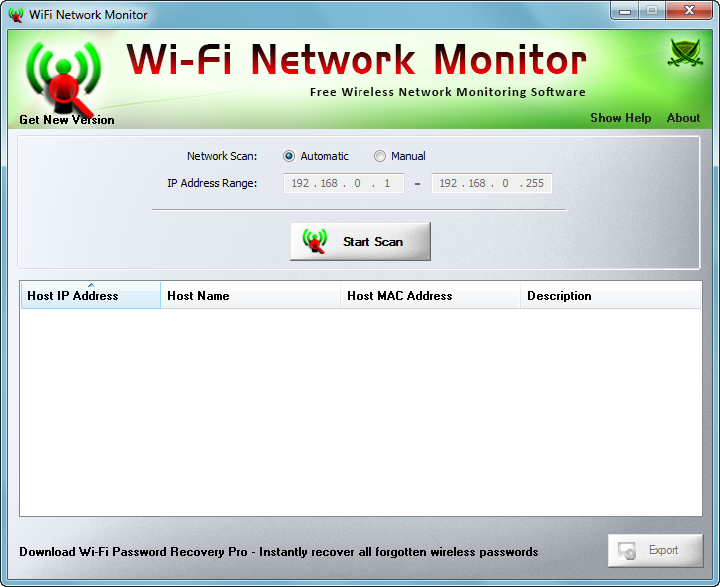
WiFi Network Monitor - is the free tool to remotely scan and discover all the systems connected to your Wireless network.
It helps you to keep a watch on your Wi-Fi network and safe guard it from Hackers as well as other unauthorised users.Its swift scan powered by 'ARP based Multi-threading' technique enables you to scan the entire network in just few seconds. It can detect all the systems connected to your Wi-Fi network including desktops, laptops, mobiles, home systems and other portable devices.
By default, it automatically finds IP address range of your network. However you can also perform 'Manual Scan' of only certain portion of the network. For each system, it displays IP address, Host name, MAC address and current status during the scan operation. It also identifies the Router as well as your local computer among the discovered devices.
Being GUI based tool makes it very easy to use with just a click of button.
Wi-Fi Network Monitor is fully portable and works on all platforms starting from Windows Vista to Windows 11 version.
Features:
• Scan and discover all the devices connected to your Wi-Fi Network
• Detect hackers/rogue users connected to your network
• Swift Multi-threaded scan takes only few seconds
• Perform Automatic or Manual scan of network
• Shows IP address, MAC address, Device Name
• Stop the scanning operation at any time
• Save the Wi-Fi scan report to HTML/XML/TEXT/CSV file
• Free and easy to use tool with cool GUI interface
• Fully Portable and can be run on any Windows system
• Support for local Installation & Un-installation
Release History
Version 7.0 : 26th Sep 2023
New 2023 release supporting Windows 11 & removed support for Windows XP. Also enhanced Wi-Fi network monitoring for Windows 11.
Homepage: https://securityxploded.com/wifi-network-monitor.php
Download: https://securityxploded.com/getfile_direct.php?id=5375
Download: https://securityxploded.com/download/WiFiNetworkMonitor.zip
Скачать: SecurityXploded WiFi Network Monitor v6.0
Скачать: SecurityXploded WiFi Network Monitor v7.0
NetTools v5.0.70 (only WinXP)
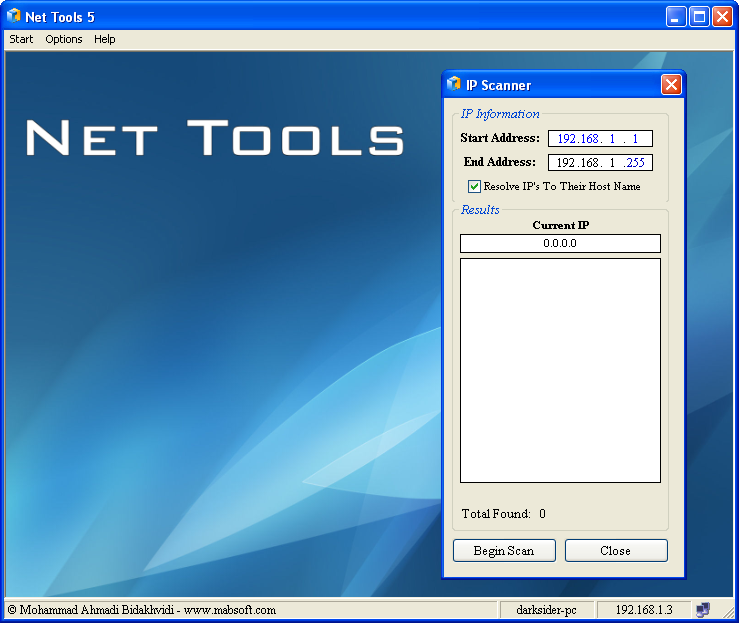
Net Tools - is a comprehensive set of host monitoring, network scanning, security, administration tools and much more, all with a highly intuitive user interface. It's an ideal tool for those who work in the network security, administration, training, internet forensics or law enforcement internet crimes fields. Net Tools is mainly written in Microsoft Visual Basic 6, Visual C++, Visual C# and Visual Studio .NET.
The Creation
Net Tools is cutting-edge security and network monitoring software for the Internet and Local Area Networks, providing clients with the ability and confidence to meet the challenges of tomorrow's technology. Keeping pace with the industry trends, we offer professional tools that support the latest standards, protocols, software, and hardware for both wired and wireless networks. The main goal is the creation of high quality software. Net Tools is a very strong combination of network scanning, security, file, system, and administrator tools useful in diagnosing networks and monitoring your PC and computer's network connections for system administrators. Next to the essential core tools it includes a lot of extra valuable features. It’s a Swiss Army knife for everyone interested in a set of powerful network tools for everyday use. This all-in-one toolkit includes also a lot of handy file and system utilities next to the huge amount of network tools. The menus are fully configurable, so in this way you won’t get lost in the extremely large amount of essential tools. All the additional features will make this application a must have for all system administrators. There are numerous constructive and valuable applications included in Net Tools that can be used for a great amount of purposes. The latest version of Net Tools is hybrid; it means that it’s capable of working together with applications that are made and designed for Net Tools, so in this way more flexibility and user-friendliness is obtained. This software is designed for the Microsoft Windows OS (Windows 98, NT, 2000, 2003, XP, Vista, 7). It’s entirely compatible and has thoroughly been tested on Windows XP. With the 175+ tools it is a great collection of useful tools for network users. The size of Net Tools 5.0.70 is approximately 25 Mb.
Contents
Net Tools 5.0 (build 70) contains a whole variety of network tools. Here is a list of the most important tools:
1) IP Address Scanner
2) IP Calculator
3) IP Converter
4) Port Listener
5) Port Scanner
6) Ping
7) NetStat (2 ways)
8) Trace Route (2 ways)
9) TCP/IP Configuration
10) Online - Offline Checker
11) Resolve Host & IP
12) Time Sync
13) Whois & MX Lookup
14) Connect0r
15) Connection Analysator and protector
16) Net Sender
17) E-mail seeker
18) Net Pager
19) Active and Passive port scanner
20) Spoofer
21) Hack Trapper
22) HTTP flooder (DoS)
23) Mass Website Visiter
24) Advanced Port Scanner
25) Trojan Hunter (Multi IP)
26) Port Connecter Tool
27) Advanced Spoofer
28) Advanced Anonymous E-mailer
29) Simple Anonymous E-mailer
30) Anonymous E-mailer with Attachment Support
31) Mass E-mailer
32) E-mail Bomber
33) E-mail Spoofer
34) Simple Port Scanner (fast)
35) Advanced Netstat Monitoring
36) X Pinger
37) Web Page Scanner
38) Fast Port Scanner
39) Deep Port Scanner
40) Fastest Host Scanner (UDP)
41) Get Header
42) Open Port Scanner
43) Multi Port Scanner
44) HTTP scanner (Open port 80 subnet scanner)
45) Multi Ping for Cisco Routers
46) TCP Packet Sniffer
47) UDP flooder
48) Resolve and Ping
49) Multi IP ping
50) File Dependency Sniffer
51) EXE-joiner (bind 2 files)
52) Encrypter
53) Advanced Encryption
54) File Difference Engine
55) File Comparasion
56) Mass File Renamer
57) Add Bytes to EXE
58) Variable Encryption
59) Simple File Encryption
60) ASCII to Binary (and Binary to ASCII)
61) Enigma
62) Password Unmasker
63) Credit Card Number Validate and Generate
64) Create Local HTTP Server
65) eXtreme UDP Flooder
66) Web Server Scanner
67) Force Reboot
68) Webpage Info Seeker
69) Bouncer
70) Advanced Packet Sniffer
71) IRC server creater
72) Connection Tester
73) Fake Mail Sender
74) Bandwidth Monitor
75) Remote Desktop Protocol Scanner
76) MX Query
77) Messenger Packet Sniffer
78) API Spy
79) DHCP Restart
80) File Merger
81) E-mail Extractor (crawler / harvester bot)
82) Open FTP Scanner
83) Advanced System Locker
84) Advanced System Information
85) CPU Monitor
86) Windows Startup Manager
87) Process Checker
88) IP String Collecter
89) Mass Auto-Emailer (Database mailer; Spammer)
90) Central Server (Base Server; Echo Server; Time Server; Telnet Server; HTTP Server; FTP Server)
91) Fishing Port Scanner (with named ports)
92) Mouse Record / Play Automation (Macro Tool)
93) Internet / LAN Messenger Chat (Server + Client)
94) Timer Shutdown/Restart/Log Off/Hibernate/Suspend/ Control
95) Hash MD5 Checker
96) Port Connect - Listen tool
97) Internet MAC Address Scanner (Multiple IP)
98) Connection Manager / Monitor
99) Direct Peer Connecter (Send/Receive files + chat)
100) Force Application Termination (against Viruses and Spyware)
101) Easy and Fast Screenshot Maker (also Web Hex Color Picker)
102) COM Detect and Test
103) Create Virtual Drives
104) URL Encoder
105) WEP/WPA Key Generator
106) Sniffer.NET
107) File Shredder
108) Local Access Enumerater
109) Steganographer (Art of hiding secret data in pictures)
110) Subnet Calculater
111) Domain to IP (DNS)
112) Get SNMP Variables
113) Internet Explorer Password Revealer
114) Advanced Multi Port Scanner
115) Port Identification List (+port scanner)
116) Get Quick Net Info
117) Get Remote MAC Address
118) Share Add
119) Net Wanderer
120) WhoIs Console
121) Cookies Analyser
122) Hide Secret Data In Files
123) Packet Generator
124) Secure File Splitting
125) My File Protection (Password Protect Files, File Injections)
126) Dynamic Switch Port Mapper
127) Internet Logger (Log URL)
128) Get Whois Servers
129) File Split&Merge
130) Hide Drive
131) Extract E-mails from Documents
132) Net Tools Mini (Client/Server, Scan, ICMP, Net Statistics, Interactive, Raw Packets, DNS, Whois, ARP, Computer's IP, Wake On LAN)
133) Hook Spy
134) Software Uninstaller
135) Tweak & Clean XP
136) Steganographic Random Byte Encryption
137) NetTools Notepad (encrypt your sensitive data)
138) File Encrypter/Decrypter
139) Quick Proxy Server
140) Connection Redirector (HTTP, IRC, ... All protocols supported)
141) Local E-mail Extractor
142) Recursive E-mail Extractor
143) Outlook Express E-mail Extractor
144) Telnet Client
145) Fast Ip Catcher
146) Monitor Host IP
147) FreeMAC (MAC Address Editor)
148) QuickFTP Server (+user accounts support)
149) NetTools Macro Recorder/Player (Keybord and Mouse Hook)
150) Network Protocol Analyzer
151) Steganographic Tools (Picture, Sounds, ZIP Compression and Misc Methods)
152) WebMirror (Website Ripper)
153) GeoLocate IP
154) Google PageRank Calculator
155) Google Link Crawler (Web Result Grabber)
156) Network Adapter Binder
157) Remote LAN PC Lister
158) Fast Sinusoidal Encryption
159) Software Scanner
160) Fast FTP Client
161) Network Traffic Analysis
162) Network Traffic Visualiser
163) Internet Protocol Scanner
164) Net Meter (Bandwidth Traffic Meter)
165) Net Configuration Switcher
166) Advanced System Hardware Info
167) Live System Information
168) Network Profiler
169) Network Browser
170) Quick Website Maker and Web Gallery Creator
171) Remote PC Shutdown
172) Serial Port Terminal
173) Standard Encryptor
174) Tray Minimizer
175) Extra Tools (nmap console & win32 version)
Many extra features and utilities are included in this package!
Homepage: http://www.mabsoft.com/nettools.htm
Download: http://www.mabsoft.com/NetTools5.0.70.zip
Download: http://www.mabsoft.com/Net_Tools_5.3786618.TPB.torrent
.NET Framework: http://mabsoft.com/dotNETcheck.zip
Скачать: NetTools v5.0.70
Essential NetTools v4.4 Build 302
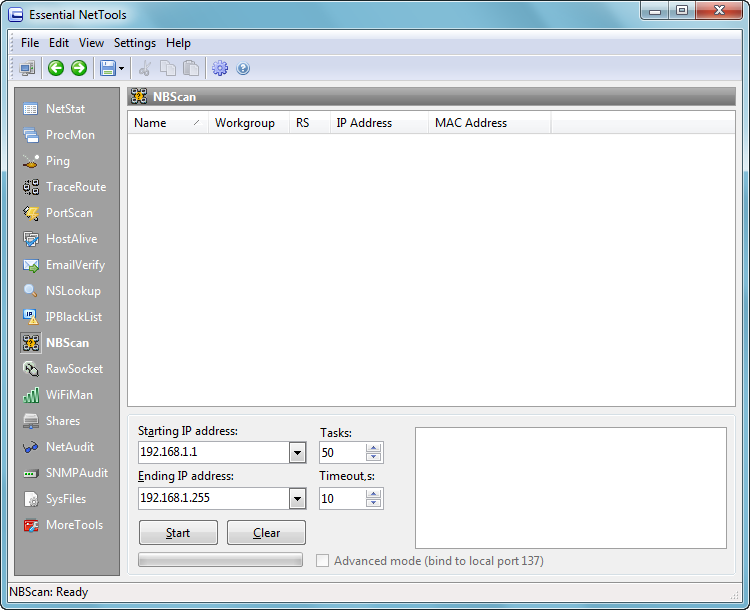
Essential NetTools - is a set of network scanning, security, and administrator tools useful in diagnosing networks and monitoring your computer's network connections. It's a Swiss Army knife for everyone interested in a powerful network tool kit for everyday use. It includes:
• NetStat: displays a list of your computer's inbound and outbound network connections, including the information on open TCP and UDP ports, IP address, and connection states. What makes it different from other NetStat utilities is the ability to map open ports to the owning application. Configurable alerts for incoming and outgoing connections are also available.
• NBScan: a powerful and fast NetBIOS scanner. NBScan can scan a network within a given range of IP addresses and list computers offering NetBIOS resource-sharing service, as well as their name tables and MAC addresses. Unlike the standard nbtstat utility supplied with Windows, this tool provides a graphical user interface and easy management of the lmhosts file and features parallel scanning, which allows checking a class C network in less than one minute. NBScan can facilitate routine tasks often carried out by system integrators, administrators, and analysts.
• PortScan: an advanced TCP port scanner that allows you to scan your network for active ports. This tool features both conventional (full connect) and stealth (half-open) scanning modes.
• HostAlive: a network monitoring tool that periodically checks if a host is alive and running network services, such as an HTTP or FTP server.
• EmailVerify: checks if an e-mail address is valid by communicating with the corresponding mail server over SMTP.
• Shares: monitors and logs external connections to your computer's shared resources, lists local shares, as well as provides a quick and easy way to connect to remote resources.
• SysFiles: a convenient editor for the five important system files: services, protocol, networks, hosts, and lmhosts.
• NetAudit (NetBIOS Auditing Tool): allows you to perform various security checks on your network and/or individual computers offering the NetBIOS file sharing service. This tool can help you identify potential security flaws.
• RawSocket: provides you with the ability to establish low-level TCP and UDP connections to troubleshoot and test different networking services. Multi-color output and a convenient interface make it a great tool for every network administrator or computer programmer.
• WiFiMan: shows wireless adapters installed on a computer, lists available wireless networks and allows you to manage connection profiles.
• TraceRoute and Ping: these familiar utilities featuring customizable options and convenient results presentation allow you to explore the Internet and troubleshoot connectivity problems.
• NSLookup: allows you to convert IP addresses to hostnames and vice versa, obtain aliases, and perform advanced DNS queries, such as MX or CNAME.
• IPBlackList: checks if an IP addresses is included in various IP address black lists: SPAM databases, open proxies and mail relays, etc. This tool helps you figure out why a given IP address is rejected by some network resources, such as mail servers.
• ProcMon: displays the list of running processes with full information on the program location, manufacturer, process ID, and the loaded modules. With this tool, you can view CPU utilization statistics, identify hidden applications, kill running processes, and manage the usage of your PC's resources more effectively.
• SNMPAudit: Advanced SNMP device scanner. It allows you to locate SNMP devices in the selected network segment quickly and receive customizable data sampling from each of the devices. You can use SNMP browser for examining a device in detail.
Other features include report generation in HTML, text, and comma delimited formats; quick IP address sharing between different tools; IP address geolocation; a comprehensive System Summary window; and a customizable interface.
Homepage: http://www.tamos.com/products/nettools/
Homepage: http://www.tamosoft.de/products/nettools/
Homepage: http://www.tamos.ru/products/nettools/
Download: https://www.tamos.com/files/ent4.zip
Help PDF: https://www.tamos.com/docs/ent44.pdf
Скачать: Essential NetTools v4.4 Build 301
Скачать: Essential NetTools v4.4 Build 302 / II
Tsarfin NetInfo / NetGong v8.9 Build 1122
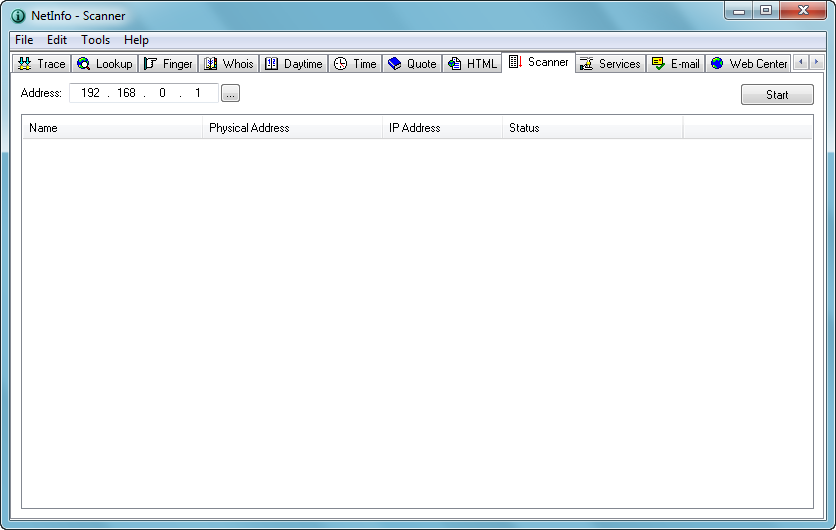
NetInfo - is a collection of 15 different state-of-the-art network diagnostic tools on a single, easy-to-use interface. Designed from first-hand experience, NetInfo allows businesses to more effectively combat network downtime by allowing network administrators, webmasters, and Internet service providers to more accurately isolate faults, simplify processing of diagnostic data and increase internal network security.
There are many compelling reasons why NetInfo is right for you - these are the 5 at the top of the list.
1. Ease of Use. NetInfo was and remains today one of the easiest to use network toolkits on the market!
2. Feature Rich. NetInfo provides you with a rich set of unique professional features!
3. High Quality. We pride ourselves on producing high-quality and well-tested software product for you!
4. Free Support. 24×7 free technical support gives you the support when you need it the most!
5. Low Price. NetInfo is one of the cheapest alternatives - prices start at a very reasonable $39.95 US/Euro!
Homepage NetInfo: http://netinfo.tsarfin.com/overview.html
Scanner: http://netinfo.tsarfin.com/scanner.html
What's New: http://netinfo.tsarfin.com/whatsnew.html
Homepage NetGong: http://netgong.tsarfin.com/overview.html
What's New: http://netgong.tsarfin.com/whatsnew.html
Скачать: Tsarfin NetInfo / NetGong v8.8 Build 525
Скачать: Tsarfin NetInfo / NetGong v8.9 Build 1122
NetSetMan Pro v5.3.2
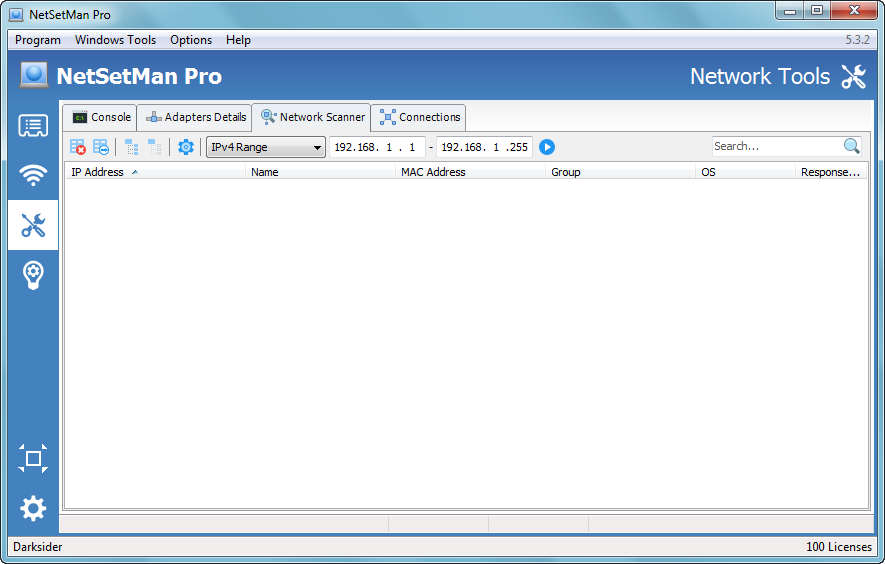
NetSetMan - is a network settings manager software for easily switching between your preconfigured profiles. Combined with an outstanding Wi-Fi management and practical networking features, it is an essential tool for every laptop user.
• IP Addresses (IPv4 & IPv6)
• Gateway, DNS, WINS
• WiFi Management
• Computer Name
• Workgroup
• Default Printer
• Network Drives
• NIC Status
• Connections (RAS/DUN/PPP/VPN)
• DNS Suffix
• Route Table
• SMTP Server
• Hosts File
• System Settings (Display, Audio, Firewall, …)
• Driver Settings (Speed/Duplex, MTU, Flow Control, VLAN-ID, Protocol Bindings)
• MAC Address
• Scripts (BAT, VS, JS, …)
• Program execution
Additionally only in the Pro version:
• Can be used at work
• Unlimited amount of profiles
• Network-Domain
• Complete Proxy Settings &
Browser Home Page
(Internet Explorer, Firefox, Opera)
NetSetMan offers what you've been missing in Windows until now:
A powerful, easy-to-use interface to manage all your network settings at a glance. Give it a try and you'll never want to be without it again.
All settings and changes are automatically saved in a separate file (netsetman.xml) so that they can be easily backed up and transferred.
Homepage: https://www.netsetman.com
Pro Version: https://www.netsetman.com/en/pro
Free Version: https://www.netsetman.com/en/freeware
Network Scanner: https://www.netsetman.com/en/network-scanner
Help Page: https://www.netsetman.com/en/help?hf=en
Download: https://www.netsetman.com/netsetman.exe
Скачать: NetSetMan v5.3.1 / NetSetMan Pro v5.3.1
Скачать: NetSetMan v5.3.2 / NetSetMan Pro v5.3.2
X-NetStat Enterprise / Technicians v6.0.0.34
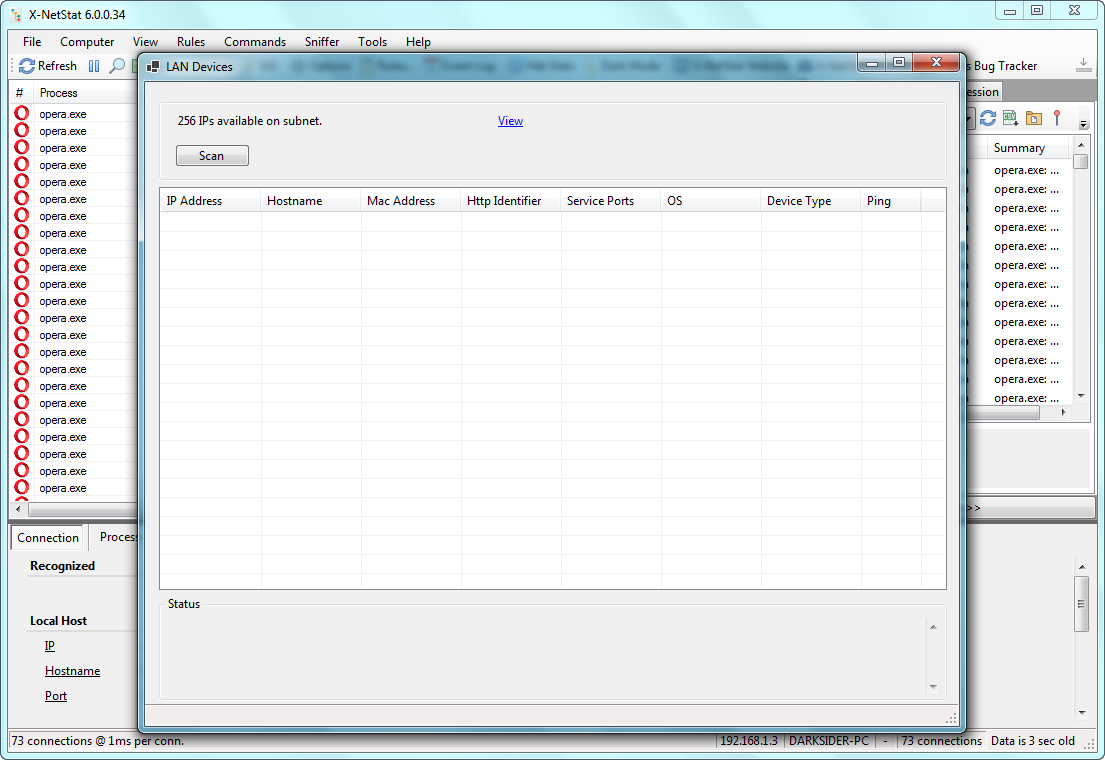
X-NetStat - displays information on your current Internet and network connections, much like the console netstat.exe program, but in a graphical interface. These connections are established each time you visit a web page, send an instant message, check your email, or anytime you do network activity that requires you to connect to another computer. They also appear when outside computers attempt to connect to your machine, authorized or not. Each connection is displayed in the Connection Table, where you can see the address you are connected to, what ports (local and remote) are being used, the connection status, how long the connection has been active, the program behind the connection, and how much bandwidth is being used.
X-NetStat Professional contains powerful features like a Rules System that lets you set up actions based on network conditions, a comprehensive Network Statistics window displaying information on network interfaces and protocols, a Web Server that lets you access XNS information remotely, a collection of Lookup Tools (TraceRoute, WHOIS, Finger, DNS, Web Search, etc), and many more features. Fresh Software has been improving X-NetStat for the last 7 years based on user feedback. With a smart graphical user interface, a rich feature set, and innovative concepts, X-NetStat Professional is critical tool that administrators and power users should not be without.
Features:
- Display all TCP Connections & UDP listens
- Connection Info: Addresses, Status, Ports, etc
- Process Info: Show program EXE behind connections
- Location Info: 1-Click Auto-WHOIS
- System Info: Uptime, MAC Address, Workgroup, etc
- Ability to Kill/Disconnect connections
- Nuke Connections (mass kill)
- DNS Cache for fast hostname resolution
- Log XNS activity to file / Log Manager
- Feature-Centric customizable toolbar
- ViewBar & System Tray Access
- Remote Access thru X-NetStat Web Server
- Comprehensive Port Information Database
- Get External IP address
- Show In/Out Traffic Rates / LED traffic lights
- 1-Click access to common DOS network commands
- Banish Hostname (prevent outgoing connections)
- Condition/Action Rules system
- Print / Save Connection Table
- Customize Columns & Toolbar buttons
- Customize Status Bar
- Customize External Programs
- Customize Font & Appearance
- Extensive set of configurable Options
- Lookup Tools (WHOIS, TraceRoute, etc)
- Net Stats (Interface, TCP, IP, ICMP, UDP)
- Check for Updates
- Assign addresses ”friendly” names
- Filter/Search Connections
- Bulk IP Import Tool (resolve IP lists)
- AutoRefresh & Pause buttons
New features:
- Optimized for 64-bit Windows
- Optimized for multi-core processors
- Auto-ARIN lookup
- Auto-Ping lookup
- New Location lookup engine
- Integration w/ Emerging Threats IP blacklist for Threat detection
- Smart Update engine
- Support for NpCap packet sniffing
- Can now trigger a Rule by country
- Better firewall integration
- New NetStats module
- New Side-Panel
- Modern icons
- Event Log
Homepage: http://www.freshsoftware.com/xns/
Homepage: https://freshsoftware.com/xnetstat-home
Whats New: https://freshsoftware.com/x-netstat-6-0-0-34-released
Скачать: X-NetStat Professional v6.0.0.23
Скачать: X-NetStat Professional v6.0.0.30
Скачать: X-NetStat Enterprise / Technicians v6.0.0.34
Slitheris Network Discovery Pro v1.2.6
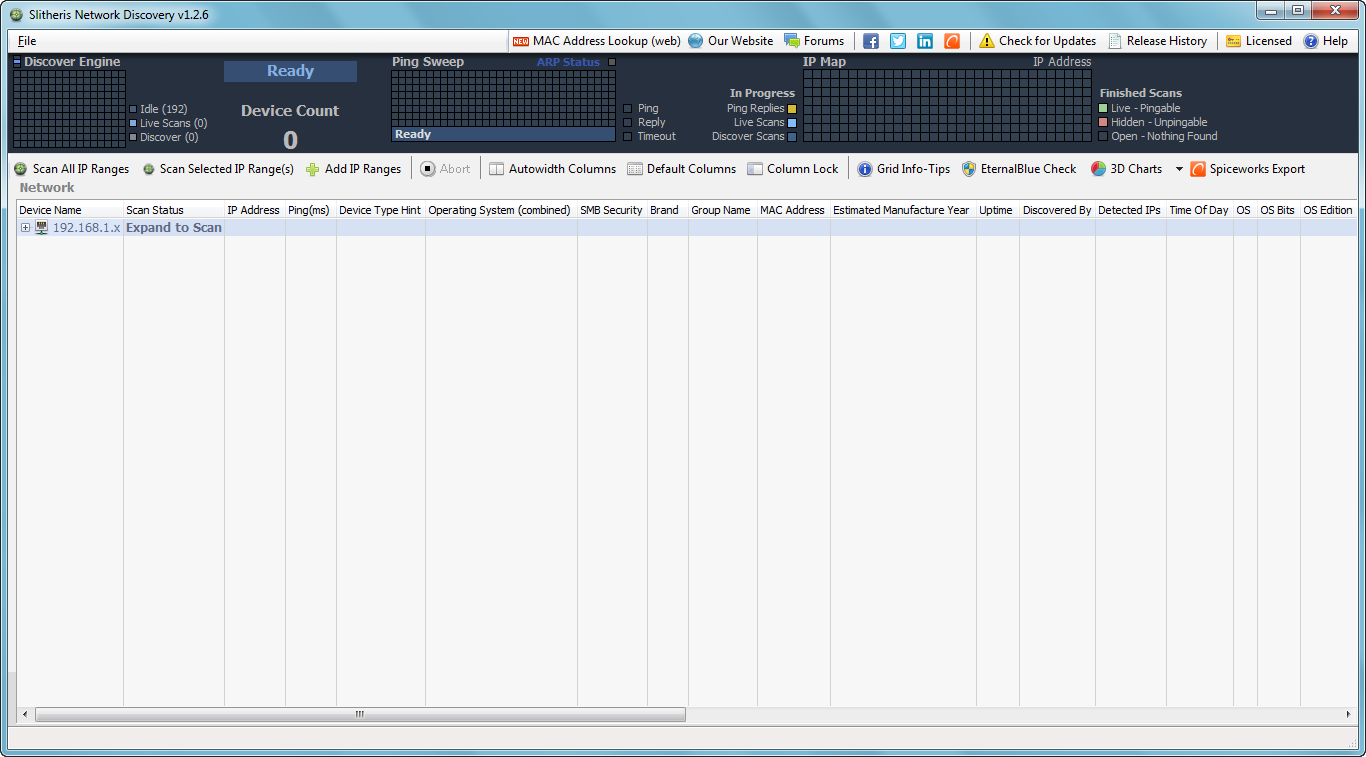
Slitheris Network Discovery – A Premium IP Scanner for Windows
Our Slitheris network scanner software is free for 50 network devices, making it 100% free to use for most home users, most home labs, very small networks, and classroom settings. And because Slitheris keeps scanning after the first 50 devices it finds, you can evaluate it on various networks without a trial license. Slitheris Network Discovery for Windows is a new premium next-generation network scanner, capable of gathering a wide array of information from network devices without credentials or agents. You’ll get more information than any free Windows-based IP scanner. And there’s no need to configure remote PCs, servers or other network IoT devices. Because of this, it’s extremely useful for both organizations and MSPs (Managed Service Providers) or IT providers who need to visit numerous customer networks and sites. In fact, because MSPs have been our initial focus, it’s perfect for MSPs scanning multiple customer sites needing quick network overviews.
Features:
- Visual Ping Sweep
- Credential-free and Agentless Windows OS Detection & Fingerprinting
- Device Type Identification & Detection Hints
- Device Age Estimation
- More Device Names
- SMB Security
- Find Unpingable Devices
- Easy Web GUI Access
- Portable Mode Feature
Homepage: https://www.komodolabs.com
Homepage: https://www.komodolabs.com/ip-scanner/
User Guide: https://www.komodolabs.com/slitheris-manual/
Release History: https://www.komodolabs.com/slitheris-release-history/
Скачать: Slitheris Network Discovery Pro v1.2.4
Скачать: Slitheris Network Discovery Pro v1.2.5
Скачать: Slitheris Network Discovery Pro v1.2.6
~Сканеры сетевых IP адресов №1~
| 



