Find Shared Folders v1.0

Well first of all it's FREE!, so here you go, use it how you see fit.
The Find Network Shared Folders is a lan scanner who scan an IP range and will show the computers who are sharing folders out - both hidden and visible can be shown.
Good for the system administrator who monitor a small company LAN, or a home network and need to get an instant overview of who is sharing folders out across the LAN.
Homepage: http://www.nicetool.net/viewnetworkfolders.aspx
Скачать: Find Shared Folders v1.0
Advanced LAN Scanner v1.0 Beta 1
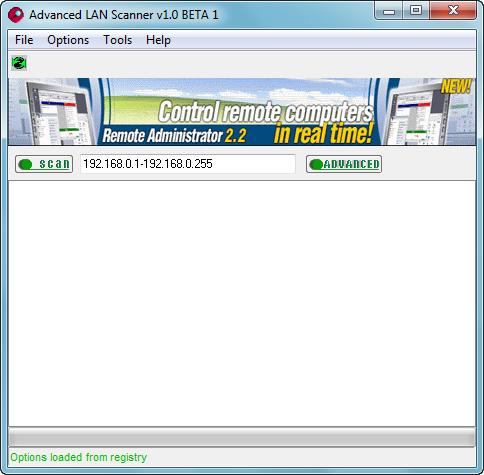
Advanced LAN Scanner - is a small, easy-to-use, highly configurable network scanner for Win32. And it's VERY fast.
Advanced LAN Scanner uses multithreading so you can scan more than 1000 elements per second! If used to scan ports, Advanced LAN Scanner can scan all 65536 ports in less than a minute! This super fast scanning ability is only one of the amazing features of Advanced LAN Scanner. It performs very deep scans on any computer you wish, extracting its users, services, shares and many other useful data. It can connect to a target machine using the default user rights, or you can specify a login and password to use. It includes powerful export options using a script language to describe your own save formats!
Homepage: http://www.famatech.com/products/utilities/lanscanner.php
Homepage: http://www.radmin.ru/products/utilities/lanscanner.php
Скачать: Advanced LAN Scanner v1.0 Beta 1
Advanced IP Calculator v1.1
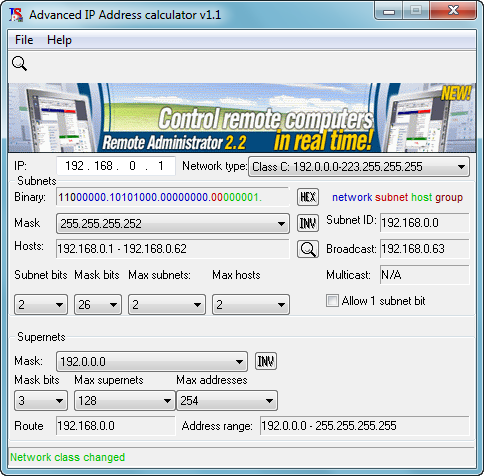
Advanced IP Address Calculator - is an easy-to-use IP subnet calculator that lets you to calculate every aspect of your subnet configuration in a few mouse clicks!
The calculator generates a color-coded bit map, breaking down the network, subnet, and host portion. It shows you the subnet host address range, the subnet ID, and the subnet broadcast address. The binary representation and hexadecimal representations of IP addresses are supported.
Homepage: http://www.famatech.com/products/utilities/ipcalculator.php
Homepage: http://www.radmin.ru/products/utilities/ipcalculator.php
Скачать: Advanced IP Calculator v1.1
LizardSystems LanSpy v2.0.1.159
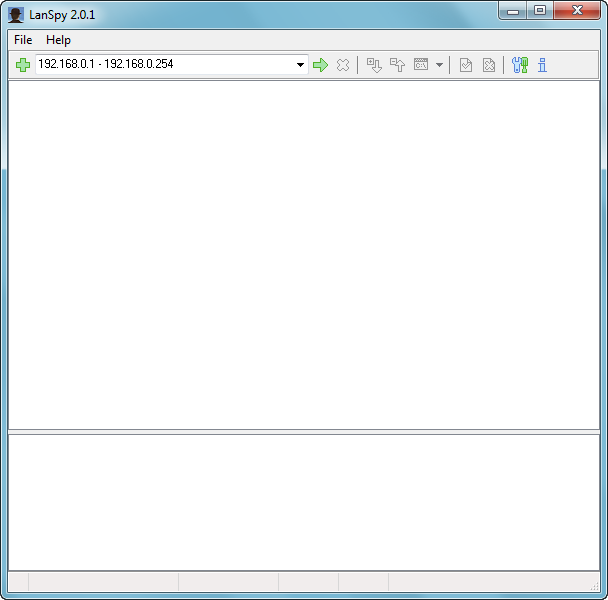
LanSpy
Network security and port scanner
LanSpy is a set of network utilities brought together in a single program with simple and easy-to-use interface. LanSpy helps network administrators maintain and manage their networks. LanSpy includes fast port scanner for gathering information about open ports on remote computer, LanSpy displays services using these ports.
LanSpy is made for gathering the following information about a remote computer: Ping, Domain name, NetBios names, MAC address, Server information, Domain (workgroup) information, Domain controllers, Remote control, Time, Disks, Transports, Users, Logged users, Global groups, Local groups, Security options, Shared resources, Sessions, Open files, Services, Processes, Registry, Event log, TCP port scanner, UDP port scanner.
The software supports following languages: Dutch, English, Italian, Polish, Russian.
LanSpy will help you to learn about a remote computer everything or almost everything.
Key features:
- Audit your network for security reason issues
- View processes on remote computers
- Show list of installed application on workstations
- Detect shares, open ports and user accounts
Release History:
April 30, 2005 - LanSpy 2.0.1
- Added: Italian language. Thanks to Gogo from Italy
- Added: Polish language. Thanks to Szymon Ogrodnik from Poland
- Fixed: Spelling mistake. Thanks to Tim
- Fixed: Minor bug fixed
Homepage: http://www.lantricks.com/lanspy/index.php / http://lantricks.ru/lanspy/
Homepage: https://lizardsystems.com/lanspy/
Download: https://lizardsystems.com/download/lanspy_setup.exe
Download: https://lizardsystems.com/files/releases/lanspy/lanspy_setup_2.0.1.159.exe
Скачать: LizardSystems LanSpy v2.0.1.159
NetView v2.94
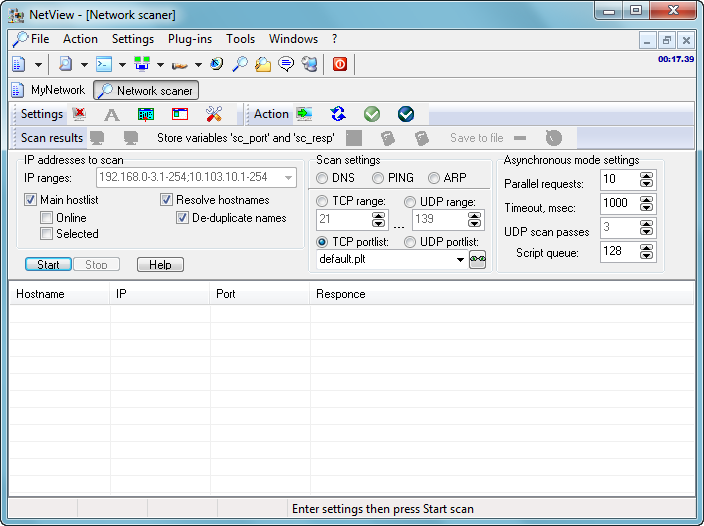
NetView - Задумывался как программа-заменитель Сетевого Окружения Windows позволяющая использовать помимо стандартных возможностей Windows сбора информации о сетевых ресурсах, так же отдельный файл-хостлист, в котором бы хранились имена всех компьютеров в сети и их IP адреса, а кроме того проводит регулярные перепроверки списка компьютеров путем их пингования или соединения на указанный порт. В дальнейшем программа солидно выросла в высоту и ширину и теперь представляет собой довольно мощный инструмент для мониторинга и администрирования локальных сетей с не менее мощным инструментарием для выполнения вспомогательных функций. Возможности NetView можно расширить с помощью плагинов.
LE версия предназначена для пользования обычным пользователям. В ней отсутствуют инструменты сканирования сети и она не видит скрытые ресурсы.
◊ Использование файла для хранения информации о сети и проверки состояния хостов пингов/сканированием/ARP запросами позволяет видеть ВСЕ компьютеры сети, даже если в сети нету либо есть но кривой browse master. При соответствующих настройках(отключение опроса сети при старте) запуск программы происходит очень быстро. При включенном опросе при запуске в список автоматически добавляются новые компьютеры.
◊ Поддержка плагинов. Как вывод - практически неограниченные возможности расширения функциональности. По умолчанию с NetView устанавливается несколько небольших плагинов, более крупные можно найти на сайте.
◊ Поддержка управляющих скриптов использующих большую часть возможностей интерфейса плагинов. Используется Innerfuse Pascal Script Engine.
◊ Имеется API для обращения к данным NetView из сторонних программ. Кстати NetView позволяет другим программам удобно хранить абсолютно любую информацию о хостах благодаря особой организации данных.
◊ Может работать как сервис в среде Windows 2000/XP/2003. При этом не требуется никаких дополнительных программ для установки его сервисом - эта возможность включается в общих настройках самого NetView.
◊ Проверка состояния может осуществляться как его пингованием, так и попыткой соединения на заданные порты(до 8ми штук, по умолчанию 139)**. либо попыткой подключения к сетевому ресурсу, при этом можно включить отображение количества найденных шар на машине в столбце Connection**(лучше не использовать постоянно тк сильно нагружает системные ресурсы и может приводить к зависанию некоторых соединений и утечке памяти). Причем зная назначение определенных портов можно узнать какие службы запущены на машинах сети. Общее время перепроверки списка из пары сотен машин - несколько секунд.
◊ Позволяет задавать индивидуальные настройки перепроверки состояния для разных хостов.
◊ Автопроверка списка машин на наличие включенных через заданный интервал времени (по умолчанию 20 мин). Можно задавать индивидульные интервалы перепроверок для хостов.
◊ Умеет прослушивать сетевой траффик и иницировать инливидуальную проверку состояния хоста как только в сети проходит пакет от его IP.
◊ *Позволяет открывать машины как по имени, так и по IP адресам, что может быть намного быстрее.
◊ Умеет открывать так же http/ftp сервера.
◊ Открытие компьютера никогда не приводит к "подвисанию" программы на время установления соединения, т к для этого создается новый поток.
◊ Настройка отображения включенных, выключенных и однажды посещенных машин разными цветами.
◊ Всплывающее меню Resources со списком шар, FTP каталогов 1го уровня и HTTP для компьютера. Позволяет получать быстрый и удобный доступ к этим ресурсом благодаря многопоточности и механизму кэширования. Каждой шаре в меню сопоставляется иконка соответственно с названием (GAMES, INSTALL и тп). В меню видно и так называемые "скрытые шары" оканчивающиеся на знак $.
◊ Щелкнув правой кнопкой на компьютере и нажав Properties Вы узнаете его IP и MAC адреса, тип установленной ОС, список работающих на компьютере сетевых сервисов, список пользователей в системе, список подключенных к расшаренным ресурсам компьютеров, время на удаленной машине, какие порты открыты на машине...
◊ Встроенный NetSearcher - поисковик файлов в сети с расширенными параметрами поиска и возможностью сохранения списка файлов в форматах txt и html различных кодировок. Может сохранять настройки поиска в пресеты. Умеет искать в скрытых шарах, о существовании которых зачастую кстати не знают сами хозяева Ж:-). Умеет искать файлы как из обычных NETBIOS шар так и по протоколу FTP. Позволяет сохранять список найденных файлов в текстовый, HTML форматы, по заданному шаблону или вообще использовать скриптовое ведение файллиста с возможностью записи в БД.
◊ Встроенный NetWatcher - монитор активных SMB соединений с возможностью создания черного, белого списка и отключения любого пользователя в любое время. Либо всех по нажатию горячей клавиши. Пользователя в список можно вносить с именем шары. Например запретить компьютеру MASHA лазить в xxx. Может проводить мониторинг как на локальном компьютере, так и на удаленных, если имеются права администратора.
◊ Можно также скрыть все расшаренные ресурсы одним щелчком мыши. Другим - восстановить их. Можно прятать ресурсы по-отдельности.
◊ Встроенный сканер, позволяющий сканировать диапазон IP адресов на предмет открытых портов, наличия в DNS записях, ARP запросами и простым пингом. Поддержка скриптов для "продвинутого" сканирования портов.
◊ Встроенный IP logger, ведущий лог всех TCP/UDP соединений и открытых портов. Выводит статистику по IP протоколам, умеет предупреждать о флуд атаках. Например если в секунду на Ваш компьютер поступило ~100 ICMP запросов это скорее всего означает что кто-то пытается "зафлудить" Вашу машину пингами. Так же есть предупреждение о SYN и UDP флудах.
◊ **Встроенный PortListener - монитор, отслеживающие соединения на заданные порты, полезен для обнаружения IP адресов с которых проводятся попытки установить соединения на троянские порты или сканирования портов. Имеет функцию Scan chaser при включении которой удаленный сканер портов показывает открытыми практически все порты. Поддержка скриптовой обработки подключений позволяет эмулировать и реализовывать простые TCP сервисы. На основе этой поддержки например функционирует(если его включить) встроенный HTTP сервер.
◊ Встроенный Terminal, основанный на скриптах, позволяющий соединяться на любой выбранный порт либо его прослушивать. Так же может использоваться IRC, telnet, pop3, whois или любым другим текстовым протоколом (если конечно Вы его знаете ;)). Подключаться к удаленному порту можно с любого IP адреса установленного в системе..
◊ Встроенный Resources scaner составляющий список подключаемых ресурсов всей сети, в том числе и скрытых(например c$), с возможностью перебора имени пользователя(при возможности получает список пользователей с хоста). Находит так же FTP ресурсы и HTTP серверы. Умеет сохранять результаты в текстовый файл.
◊ NetMessenger - позволяет слать сообщения Windows Messenger. Аналог NET SEND с возможностью посылки сообщений от произвольного имени. Умеет так же и принимать сообщения.
◊ TraceRoute - оконный аналог утилиты tracert с возможностью трассировать маршрут не банальными ICMP ECHO REQUEST пакетами как обычные трейсроуты, но и TCP SYN.
◊ Отображение машин либо в виде списка, либо в виде дерева сегментов (используется traceroute). Причем карта составляется и обновляется практически автоматически(одним кликом мышки). Так же возможно отображение в виде визуальной карты, с возможностью задания произвольных иконок для компьютеров (можете навешать к примеру фотографии), рисования линий, прямоугольных областей и задания фоновых текстур под все это дело. Все что надо для визуализации вашей сети!.
◊ Port mapper - позволяет прослушивать входящие соединения на заданный(свободный) TCP порт и перенаправлять их на другой порт другого IP. Умеет вести лог проходящего траффика что делает его весьма полезным инструментом для анализа неизвестных протоколов.
◊ Может подключать сетевые диски под произвольным именем пользователя и паролем.
◊ Такая мелкая фишка как автосворачивание окна в заголовок и режим окна поверх всех остальных окон. Может вдруг кому-то понравиться?
◊ Программа может висеть в трее(справа внизу, рядом с индикатором часов). Причем значок ее меняется в зависимости от текущего состяния
* - рекомендуется для Windows NT, 2000, XP
**- работает только в среде Windows NT, 2000, XP
Homepage Russian: http://www.killprog.com/netviewr.html
Homepage English: http://www.killprog.com/netviewe.html
Plugins Russian: http://www.killprog.com/nvplugnsr.htm
Plugins English: http://www.killprog.com/nvplugns.htm
SourceForge: https://sourceforge.net/projects/netview-gpl/
Test-Updates: https://softoroom.org/topic19749.html
Скачать: NetView v2.94 + Pluging
IP-Tools v3.00
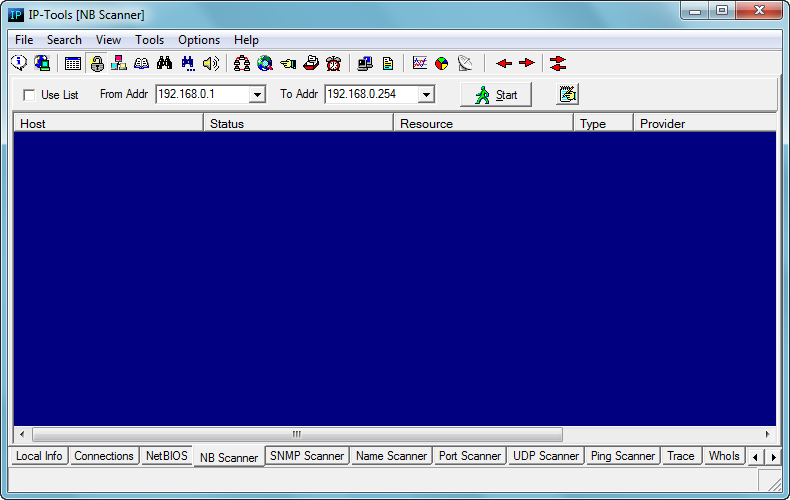
IP-Tools - offers many TCP/IP utilities in one program. This award-winning program can work under Windows XP/7/8/10/11, Windows Server 2003-2022 and is indispensable for anyone who uses the Internet or Intranet (if you are a network administrator, you may try our powerful network monitor: Advanced Host Monitor).
IP-Tools includes 20 utilities:
• Local Info - examines the local host and shows info about processor, memory, Winsock data, etc
• Connection Monitor - displays information about current TCP and UDP network connections
• NetBIOS Info - gets NetBIOS information about network interfaces (local and remote computers)
• NB Scanner - shared resources scanner
• SNMP Scanner - scans network(s) for SNMP enabled devices
• Name Scanner - scans all hostnames within a range of IP addresses
• Port Scanner - scans network(s) for active TCP based services
• UDP Scanner - scans network(s) for active UDP based services
• Ping Scanner - pings a remote hosts over the network
• Trace - traces the route to a remote host over the network
• WhoIs - obtains information about a Internet host or domain name from the NIC (Network Information Center)
• Finger - retrieves information about user from a remote host
• LookUp - looks for domain names according to its IP address or an IP address from its domain name
• GetTime - gets time from time servers (also it can set correct time on local system)
• Telnet - telnet client
• HTTP - HTTP client
• IP-Monitor - shows network traffic in real time (as a set of charts)
• Host Monitor - monitors up/down status of selected hosts.
• Trap Watcher - allows you to receive and process SNMP Trap messages.
• System Info - detailed information about remote system.
Features:
• Program allows multitask operation - You may use all utilities at the same time.
• Utilities can retrieve information from a single host, from all hosts within specified range of IP addresses (ex. 195.128.74.1 - 195.130.200.5) or work with list of hosts and IP addresses.
• IP-Tools can save obtained information into text file or create HTML reports.
• Highly intuitive interface makes operation easy for users
• Easy Install / Upgrade / Uninstall program
• After registration you gain the right to use ALL future IP-Tools updates and releases, on the same OS platform, in the registered mode.
System Requirements:
• Windows XP (SP3)
Windows 7 (SP1)
Windows 8, 10, 11
Windows Server 2003
Windows Server 2008
Windows Server 2012
Windows Server 2016
Windows Server 2019
Windows Server 2022
• Internet connection or TCP/IP enabled LAN;
• 7 MB free disk space;
• Minimum screen resolution: 800 x 600
Homepage: http://www.ks-soft.com/ip-tools.eng/index.htm
Homepage: http://www.ks-soft.com/ip-tools.ukr/index.htm
Homepage: https://www.ks-soft.net/ip-tools.eng/index.htm
Homepage: https://www.ks-soft.net/ip-tools.ukr/index.htm
Скачать: IP-Tools v2.74 Lite
Скачать: IP-Tools v3.00
Wireless Network Watcher v2.41
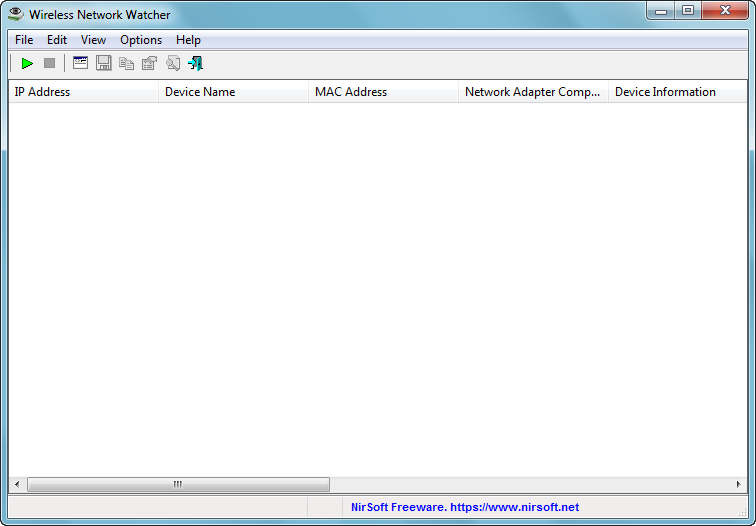
Wireless Network Watcher - is a small utility that scans your wireless network and displays the list of all computers and devices that are currently connected to your network.
For every computer or device that is connected to your network, the following information is displayed: IP address, MAC address, the company that manufactured the network card, and optionally the computer name.
You can also export the connected devices list into html/xml/csv/text file, or copy the list to the clipboard and then paste into Excel or other spreadsheet application.
System Requirements And Limitations
• This utility works on Windows 2000, Windows XP, Windows Server 2003/2008, Windows Vista, Windows 7, Windows 8, Windows 10, and Windows 11.
• This utility can only scan a wireless network that you're currently connected to. It cannot scan other wireless networks.
• In rare cases, it's possible that Wireless Network Watcher won't detect the correct wireless network adapter, and then you should go to 'Advanced Options' window (F9), and manually choose the correct network adapter.
• Although this utility is officially designed for wireless networks, you can also use it to scan a small wired network.
Homepage: https://www.nirsoft.net/utils/wireless_network_watcher.html
Скачать: Wireless Network Watcher v2.41
MyLanViewer v6.0.5 Enterprise
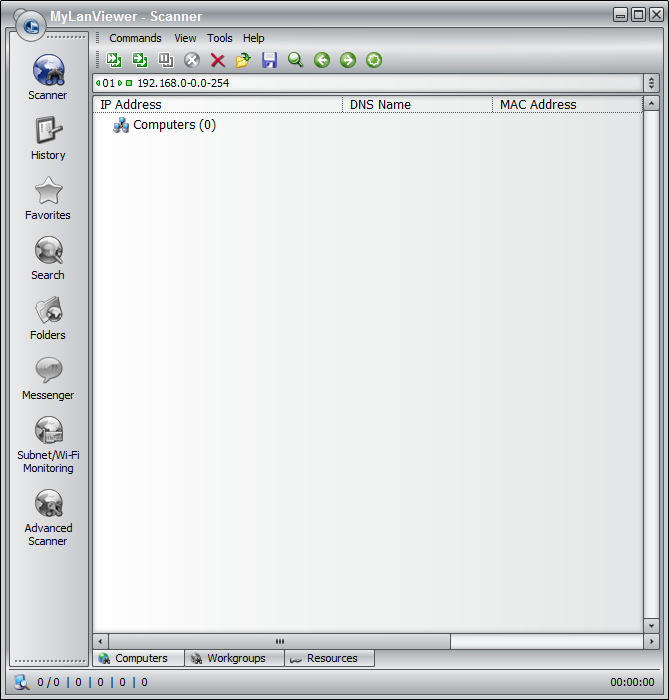
MyLanViewer Network/IP Scanner - is a powerful IP address scanner for local area network (LAN). This application will help you find all IP addresses, MAC addresses and shared folders of computers on your wired or wireless (Wi-Fi) network. The program scans network and displays your network computers in an easy to read, buddy-list style window that provides the computer name, IP address, MAC address, NIC vendor, OS version, logged users, shared folders and other technical details for each computer. It is able to monitor your external IP address and send email notifications when it changes. MyLanViewer Network/IP Scanner can also turn on and off remote computers, view and control your shared folders, terminate user sessions, show netstat information, detect rogue DHCP servers and other network tools. The software can monitor all devices (even hidden) on your subnet, and send alerts when the new devices will be found (for example, to know who is connected to your WiFi router or wireless network). The program easy to install and use, and has a user-friendly and beautiful interface.
System requirements:
Windows XP, Vista, 7, 8, 10, 11, 2000, 2003, 2008, 2012, 2016, 2019, 2022. 32-bit or 64-bit. Net Framework is not required.
To update a previous version of the program just download the current version and install it on top of the previous version (there is no need to uninstall the previous version, just close the program at the time of installation).
Homepage: http://www.mylanviewer.com/network-ip-scanner.html
Скачать: MyLanViewer v6.0.3 Enterprise / Portable
Скачать: MyLanViewer v6.0.4 Enterprise / Portable
Скачать: MyLanViewer v6.0.5 Enterprise / Portable
PortScan v1.97
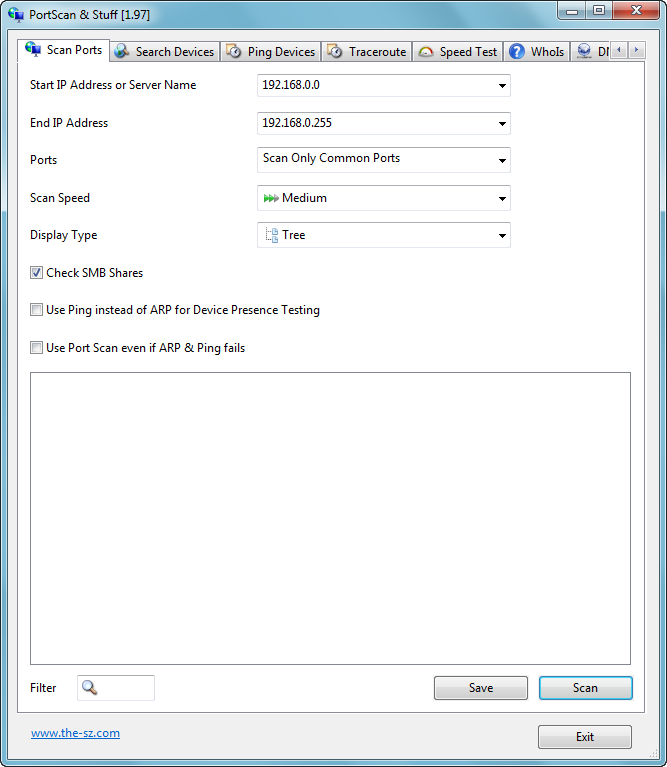
PortScan
Scan and identify network devices
Find all active devices on your network. Discover the ip address and available services for each network device. Run a speed test to check your internet connection speed. Ping and Traceroute devices. Query WhoIs and DNS server about domain names ip addresses.
PortScan offers similar and more functionality than the Network Utility on macOS.
Scan Ports
PortScan shows all open ports and additional information like host name, MAC address, HTTP, SMB, FTP, iSCSI, SMTP, SNMP, MySQL and MongoDB services. Up to 100 threads are used for scaning large ip address ranges.
Search Devices
You can search for UPnP enabled devices, Bonjour services, Netgear router, Synology NAS devices, Buffalo NAS devices, Asus routers, Miracast devices, Epson projectors, Wiz Lights, Samsung printer, HP printer (SLP / Service Location Protocol), MSA network devices, Sierra Monitor network devices, Freecom network devices and IPv6 devices.
So you can find them even if you don’t know the ip address.
Ping Devices
Ping any computer with 3 standard sized ping packets, with 3 different sizes, each 10 times or ping the computer continuously. A graph shows the distribution of response times.
Speed Test
Test your internet connection speed by downloading and uploading data to various servers. Also a latency test is included.
Homepage: https://www.the-sz.com/products/portscan/
Скачать: PortScan v1.95
Скачать: PortScan v1.96
Скачать: PortScan v1.97
AthTek IP-MAC Scanner v2.0.5
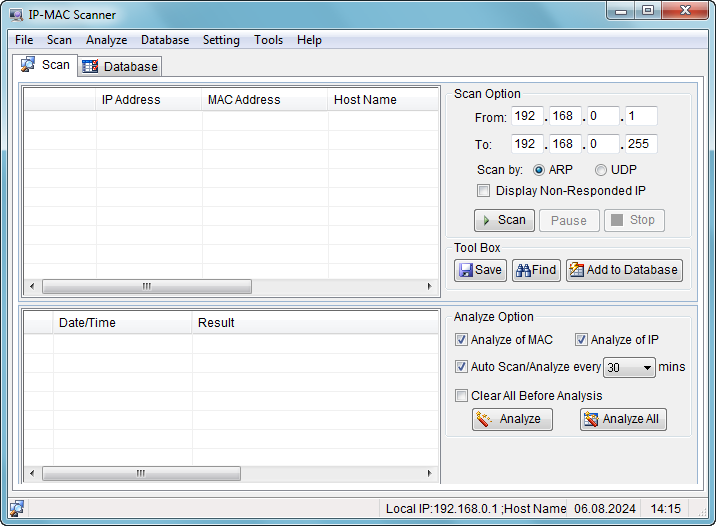
IP - MAC Scanner - is quite smart program for both business and private use. It enables to scan IP address and scan MAC address quickly. As the best IP scanner, it supports to fast scan IP from both distributive and DHCP addresses. IP – MAC Scanner also supports to analyze the scanning results to track unknown clients. It can scan the whole network by UDP or ARP, and backup the detailed scanning results to database. A ping tool is included in IP – MAC Scanner, for you can easily ping any IP address from the scanning results. You can also find remote control and email notification functions in side IP – MAC Scanner!
Key Features:
- Fast Scan All IP On LAN
- Fast Scan All MAC On LAN
- Ping Test
- Remote Control
- Send Message To Other Computer On LAN
- Log Email Sending Method
- Analyze The Using Status On LAN
- Data Backup And Restore
- Show You All The Infomation Of LAN
- Easy To Use Powerfull Functions
Homepage: https://www.athtek.com/ip-mac-scanner.html
Скачать: AthTek IP-MAC Scanner v2.0.5
Advanced IP Scanner v2.5.4594.1
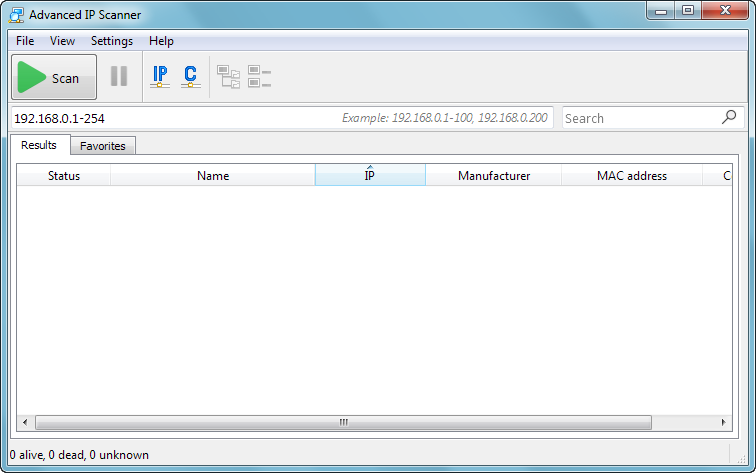
Reliable and free network scanner to analyze LAN. The program shows all network devices, gives you access to shared folders, provides remote control of computers (via RDP and Radmin), and can even remotely switch computers off. It is easy to use and runs as a portable edition. It should be the first choice for every network admin.
Features:
• Easy access to network shares
• Remote control via RDP and Radmin
• MAC addresses detection
• Switching on/off computers remotely
• Export scan results to CSV
• No installation required
Developer: (Famatech) https://www.radmin.com
Homepage: https://www.advanced-ip-scanner.com
Скачать: Advanced IP Scanner v2.5.3850
Скачать: Advanced IP Scanner v2.5.4594.1
Advanced Port Scanner v2.5.3869
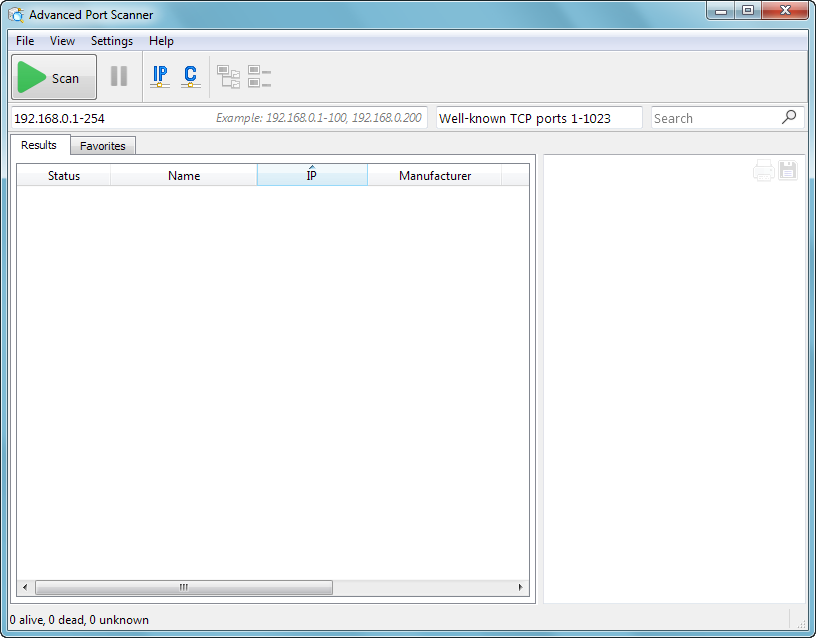
Advanced Port Scanner - is a free network scanner allowing you to quickly find open ports on network computers and retrieve versions of programs running on the detected ports. The program has a user-friendly interface and rich functionality.
Key Features:
- Fast multi-threaded port scanning
- Remote access
- Getting information about network devices
- Wake-On-LAN and Remote PC shutdown
- Easy access to the resources found
- Run commands on a remote computer
Developer: (Famatech) https://www.radmin.com
Homepage: https://www.advanced-port-scanner.com
Скачать: Advanced Port Scanner v2.5.3680
Скачать: Advanced Port Scanner v2.5.3869
Angry IP Scanner v3.9.1
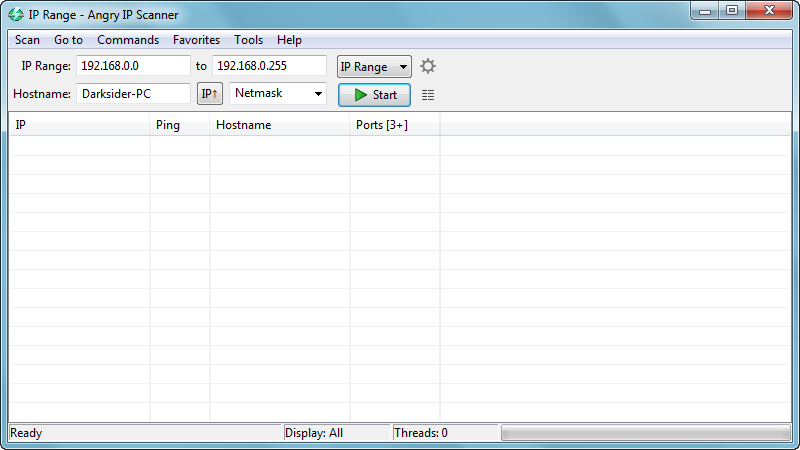
Angry IP Scanner (or simply ipscan) - is an open-source and cross-platform network scanner designed to be fast and simple to use. It scans IP addresses and ports as well as has many other features.
It is widely used by network administrators and just curious users around the world, including large and small enterprises, banks, and government agencies.
It runs on Linux, Windows, and Mac OS X, possibly supporting other platforms as well.
Features:
• Scans local networks as well as Internet
• IP Range, Random or file in any format
• Exports results into many formats
• Extensible with many data fetchers
• Provides command-line interface
• Over 29 million downloads
• Free and open-source
• Works on Windows, Mac and Linux
• Installation not required
Homepage: https://angryip.org
SourceForge: https://sourceforge.net/projects/ipscan/
GitHub: https://github.com/angryip/ipscan
Скачать: Angry IP Scanner v3.9.0
Скачать: Angry IP Scanner v3.9.1
Nmap v7.80 (+Zenmap GUI)
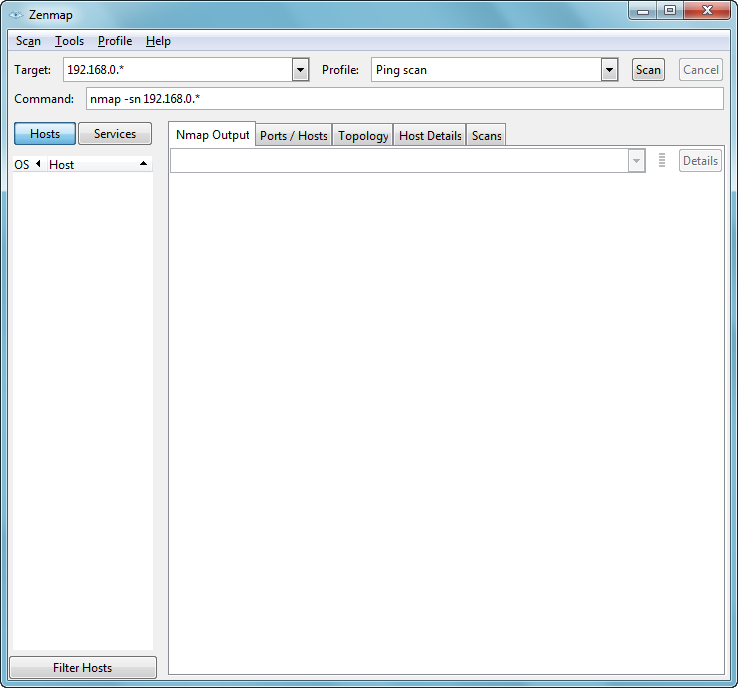
Zenmap - is the official Nmap Security Scanner GUI. It is a multi-platform (Linux, Windows, Mac OS X, BSD, etc.) free and open source application which aims to make Nmap easy for beginners to use while providing advanced features for experienced Nmap users. Frequently used scans can be saved as profiles to make them easy to run repeatedly. A command creator allows interactive creation of Nmap command lines. Scan results can be saved and viewed later. Saved scan results can be compared with one another to see how they differ. The results of recent scans are stored in a searchable database.
You can download Zenmap (often packaged with Nmap itself) from the Nmap download page. Zenmap is quite intuitive, but you can learn more about using it from the Zenmap User's Guide or check out the Zenmap man page for some quick reference information.
If you aim to scan IP addresses within a LAN, Nmap can assist by entering the following command in the Command section:
'nmap -sn (IP address)'
Example: nmap -sn 192.168.0.*
Explore IP addresses with the command: nmap -sn 192.168.0.*
Homepage: https://nmap.org / https://nmap.org/zenmap/
Download: https://nmap.org/download.html#windows
Download: https://nmap.org/dist/nmap-7.80-setup.exe
Download: https://nmap.org/dist/nmap-7.95-setup.exe
Python: https://www.python.org/downloads/windows/
Python for Windows 7 x86 (Python 3.8.6 - Sept. 24, 2020): https://www.python.org/ftp/python/3.8.6/python-3.8.6.exe
Python for Windows 7 x64 (Python 3.8.6 - Sept. 24, 2020): https://www.python.org/ftp/python/3.8.6/python-3.8.6-amd64.exe
Python for Windows 11 x86 (Python 3.12.5 - Aug. 6, 2024): https://www.python.org/ftp/python/3.12.5/python-3.12.5.exe
Python for Windows 11 x64 (Python 3.12.5 - Aug. 6, 2024): https://www.python.org/ftp/python/3.12.5/python-3.12.5-amd64.exe
Скачать: Nmap v7.80 (+Zenmap GUI)
Скачать: Nmap v7.95 (+Zenmap GUI)
Colasoft MAC Scanner v2.3.0.600
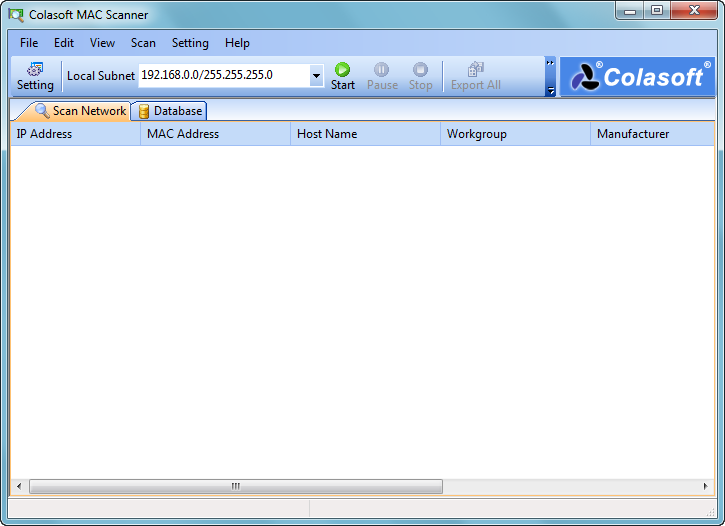
Colasoft MAC Scanner - is used for scanning IP address and MAC address. It can automatically detect all subnets according to the IP addresses configured on multiple NICs of a machine and scan the MAC addresses and IP addresses of defined subnets.
How does it work?
Choose a subnet from the Local Subnet combo box and click the Start button or F5 to execute scan. Colasoft MAC Scanner will display scan results in the list, including IP address, MAC address, Host Name and Manufacture. It will group all IP addresses according to MAC address if a MAC address is configured with multiple IP addresses. The scanned results can be exported into .txt file for future reference.
Requirements: Windows 2000/XP/2003/Vista/7/8/10/11
Homepage: https://www.colasoft.com/mac_scanner/
Download: http://www.colasoft.com/download/products/files/csmac_2.3.0.516.exe
Download: https://www.colasoft.com/download/cmac.zip
Скачать: Colasoft MAC Scanner v2.3.0.516
Скачать: Colasoft MAC Scanner v2.3.0.600
SecurityXploded MAC Address Scanner v6.0
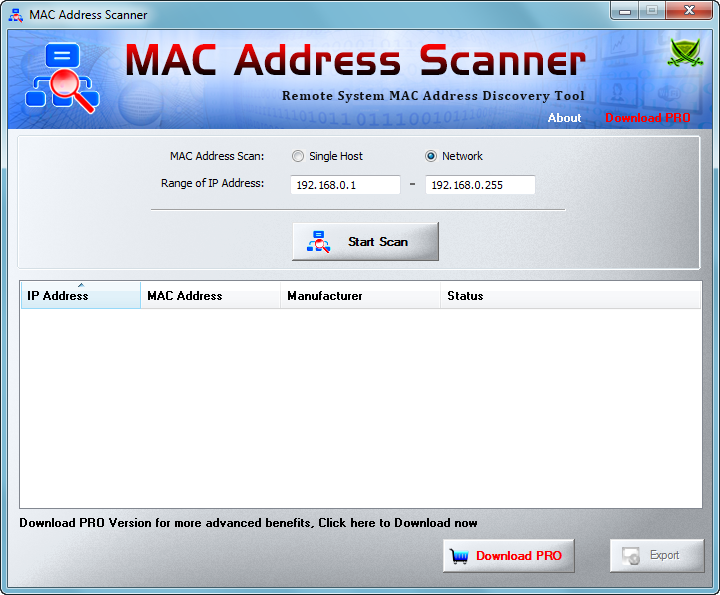
MAC Address Scanner - is the free desktop tool to remotely scan and find MAC Address of all systems on your local network.
It allows you to scan either a single host or range of hosts at a time. During the scan, it displays the current status for each host. After the completion, you can generate detailed scan report in HTML format.
Note that you can find MAC address for all systems within your subnet only. For all others, you will see the MAC address of the Gateway or Router.
On certain secure WiFi configurations with MAC filtering enabled, this tool can help Pentesters to find out active MAC addresses and then use them to connect to such wireless network.
MAC Address Scanner works on all platforms starting from Windows XP to new Windows 11 version.
Features:
• Quickly lookup MAC address of all systems on the Network
• Scan single or multiple systems
• Automatically detect IP address range of your local network
• Ability to stop the scanning operation at any time
• Color based representation for successful and failed hosts
• Right click context menu to quickly copy the MAC address
• Save the scan report to HTML file
• Free and easy to use tool with cool GUI interface
• Fully Portable and can be run on any Windows system
• Support for local Installation & Un-installation
Release History
Version 6.0 : 24th May 2022
New 2022 edition supporting latest Windows 11 platform. Also upgraded MAC Manufacturer database to latest 45000+ company list
License : Freeware
Platform : Windows 11,10,8,7,Vista,XP (32-bit/64-bit)
Homepage: https://securityxploded.com/mac-address-scanner.php
Download: https://securityxploded.com/download/MACAddressScanner.zip
Скачать: SecurityXploded MAC Address Scanner v5.0
Скачать: SecurityXploded MAC Address Scanner v6.0 / II
LizardSystems Find MAC Address v24.06
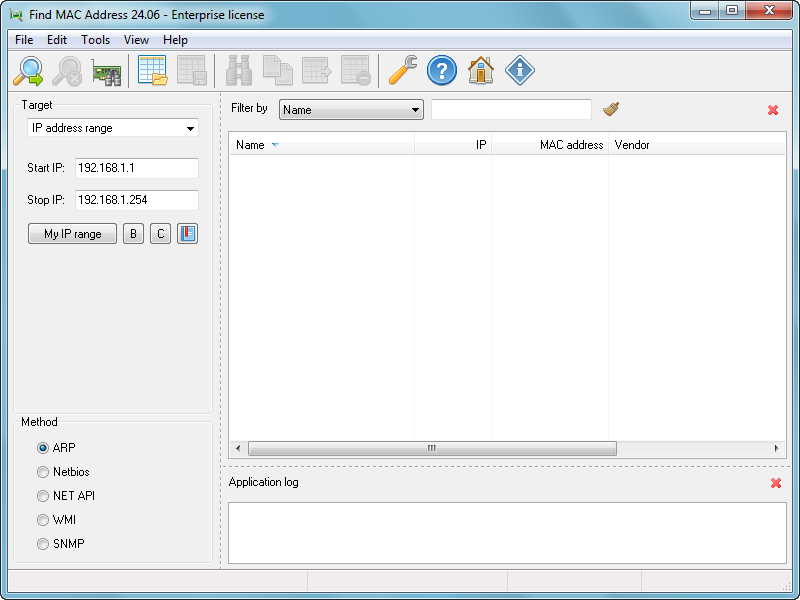
Find MAC Address
Tool for finding the MAC address of computers on the network
This tool is an easy way to find the MAC address of a local or remote computer on the network. Select the target and method and find the MAC address of a remote computer on the network.
With Find MAC Address, you can find the MAC address of not only their local or remote computer, but also of any other computer that fits within the specified range of IP addresses. Unlike similar softwares, Find MAC Address can find the MAC addresses of computers using five methods (ARP, NetBios, NetAPI, WMI, SNMP).
The software can not only find the MAC address of a computer, but also lookup the manufacturer of its network card. After selecting one of the four methods and specifying the target, users will obtain all possible information about the MAC addresses.
Key features:
- Getting the MAC address of the local computer.
- Getting the MAC address of one remote computer either by its name or IP address.
- Getting the MAC addresses of all computers on the network.
- Getting the MAC addresses of all computers within the specified range of IP addresses.
- Getting the MAC addresses of all computers from the specified computer list.
- Five methods for finding MAC addresses (ARP, NetBIOS, NetAPI, WMI, SNMP).
- Detecting the manufacturer of the network card by its MAC address.
- Detecting the names of network cards (only if WMI or SNMP is used).
- Searching the scan results.
- Saving the scan results to and loading them from a file in the XML format.
- Exporting the network scan results to text files or a Web document.
Homepage: https://lizardsystems.com/find-mac-address/
Скачать: LizardSystems Find MAC Address v24.04
Скачать: LizardSystems Find MAC Address v24.05
Скачать: LizardSystems Find MAC Address v24.06
LizardSystems Network Scanner v21.07
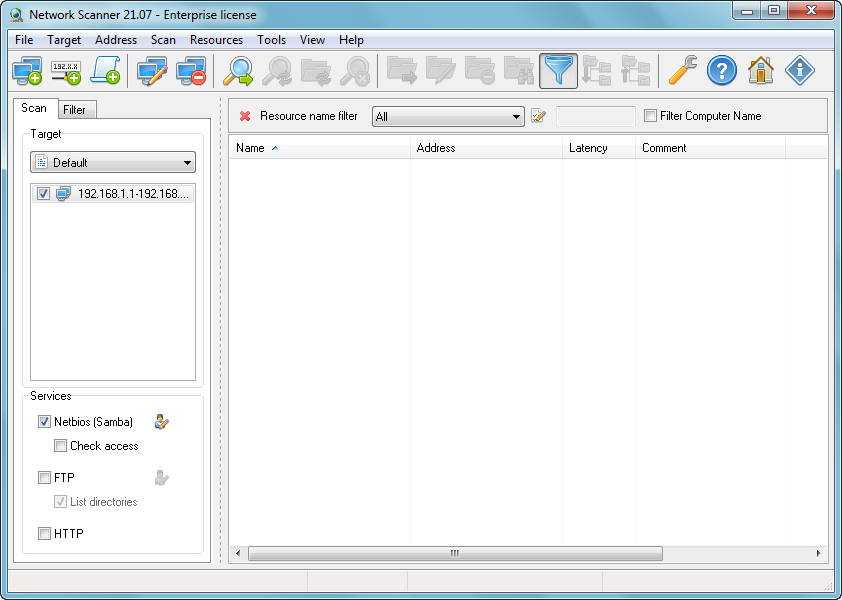
Network Scanner
IP scanner tool for analyzing networks
Network Scanner is an IP scanner that is used for scanning both large corporate networks that have hundred thousands of computers along with small home networks with several computers. While the program can scan a list of IP addresses, computers and ranges of IP addresses, the number of computers and subnets is unlimited.
Network Scanner will show you all the shared resources, including system and hidden NetBIOS (Samba) shared resources along with FTP and web resources. To audit network computers or use it to search for available network resources, both network administrators and regular users can use Network Scanner.
Network Scanner will not only find network computers and shared resources, but also check its access rights which the user can mount as a network drive or open them in Explorer or in their browser. You can easily export the results of scanning the network to an XML, HTML or text file or store them in the program itself.
Key features:
- Easy to use. Even an inexperienced user will be able to scan the network with just a few clicks.
- Good performance. The program uses multi-threaded scanning. The network scan rate achieves thousands of computers per minute.
- Scalability. You can either scan several computers or entire subnets.
- Flexible filtering options. You can filter the results by type of resource or access rights.
- Customizable computer status check. The program checks if the computer is on/off not only with a ping, but also with a connection to the ports specified by the user.
- Retrieving the NetBIOS or domain computer name (defined by the user).
- You will see all available computer resources. Not only getting NetBIOS resources, but also scanning for FTP and web servers.
- Network resource audit. The program will check access rights to resources (read/write) both for the current user and for any specified user.
- Available to all users. No administrator privileges are required for scanning.
- Exporting the scan results. You can export them to html, txt or xml.
Homepage: https://lizardsystems.com/network-scanner/
Скачать: LizardSystems Network Scanner v21.02
Скачать: LizardSystems Network Scanner v21.07
SoftPerfect Network Scanner v8.2.2
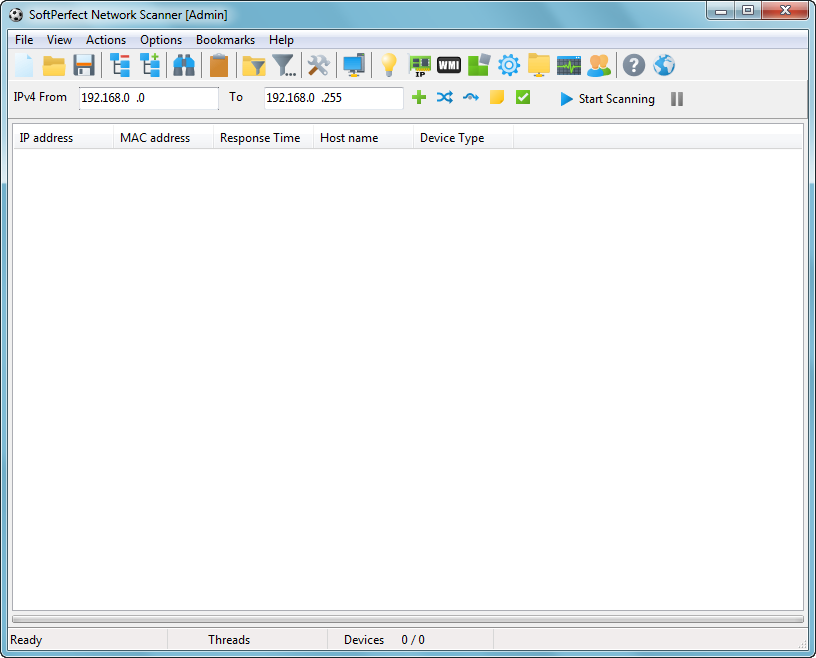
Powerful multipurpose network administration tool for Windows, macOS and Linux
his fast, highly configurable IPv4/IPv6 scanner can streamline many of your network support procedures. Its well-designed interface, light weight and portability coupled with an extensive range of options and advanced features make SoftPerfect Network Scanner an invaluable tool, whether you are a professional system administrator, someone providing occasional network maintenance, or a general user interested in computer security.
SoftPerfect Network Scanner can ping computers, scan ports, discover shared folders and retrieve practically any information about network devices via WMI, SNMP, HTTP, SSH and PowerShell. It also scans for remote services, registry, files and performance counters; offers flexible filtering and display options and exports NetScan results to a variety of formats from XML to JSON.
Key features:
• Fully supports both IPv4 and IPv6 discovery.
• Performs a ping sweep and displays live devices.
• Detects hardware MAC-addresses, even across routers.
• Discovers writable and hidden shared folders.
• Detects internal and external IP addresses.
• Retrieves any system information via WMI, remote registry, file system and service manager.
• Scans for listening TCP ports, some UDP and SNMP services.
• Retrieves currently logged-on users, configured user accounts, uptime, etc.
• Supports remote SSH, PowerShell and VBScript command execution.
• Launches external third party applications.
• Supports Wake-On-LAN, remote shutdown and sending network messages.
• Exports results to HTML, XML, JSON, CSV and TXT.
• Integrates with Nmap for OS discovery, vulnerability tests, and much more.
• Can be run from a USB flash drive without installation.
Supported platforms:
- Windows 7 through Windows 11,
- Windows Server 2008 R2 through 2022,
- macOS 11 through 14+,
- Linux
Homepage: https://www.softperfect.com/products/networkscanner/
Скачать: SoftPerfect Network Scanner v8.1.8
Скачать: SoftPerfect Network Scanner v8.2.0
Скачать: SoftPerfect Network Scanner v8.2.2
MiTeC Network Scanner v5.7.1
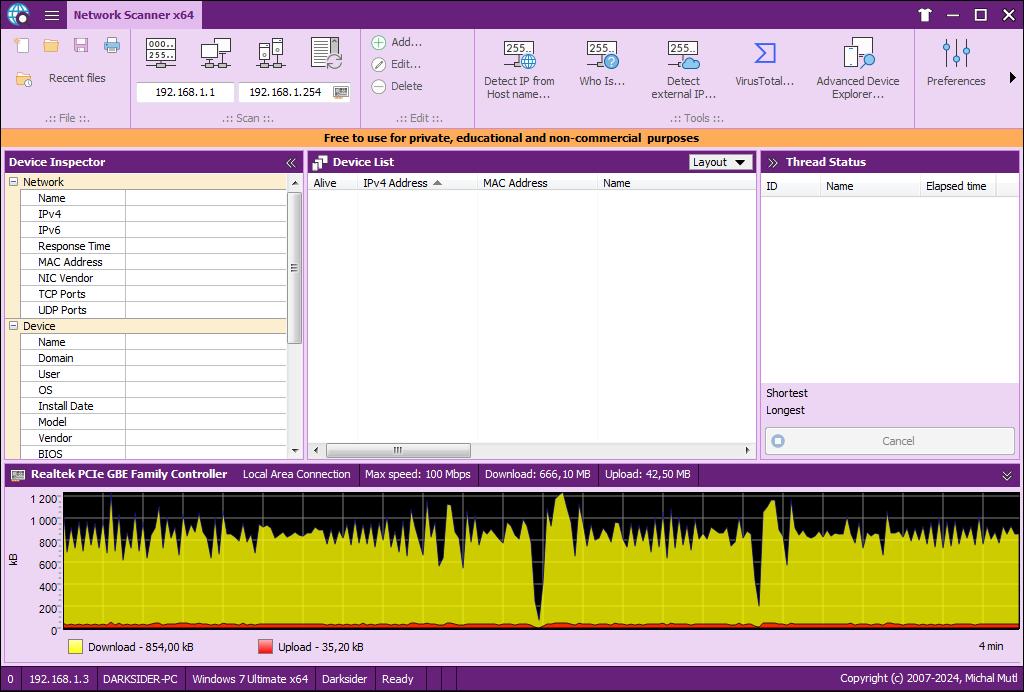
It is a free multi-threaded ICMP, Port, IP, NetBIOS, ActiveDirectory and SNMP scanner with many advanced features. It is intended for both system administrators and general users who are interested in computer security. The program performs ping sweep, scans for opened TCP and UDP ports, resource shares and services.
For devices with SNMP capability available interfaces are detected and basic properties displayed.
In addition you have to edit results, save/load results to/from CSV and print network device list and any data in any section can be exported to CSV.
It can also resolve host names and auto-detect your local IP range.
Scan features:
• ActiveDirectory
• Network neighbourhood
• Ping (ICMP)
• IP Address
• MAC Address (even across routers)
• MAC Vendor
• Device name
• Device domain/workgroup
• Logged user
• Operating system
• BIOS, Model and CPU
• System time and Up time
• Device description
• Type flags (SQL server, Domain controller etc.)
• Remote device date and time
• TCP and UDP port scanning
• SNMP services.
• Installed services on device
• Shared resources
• Sessions
• Open Files
• Running processes
• Terminal sessions
• Event Log
• Installed software
• SAM accounts
• WMI Queries
• Powerful WhoIs client
OS compatibility:
- Windows XP
- Windows 2003
- Windows Vista
- Windows 7
- Windows Server 2008
- Windows 8
- Windows 8.1
- Windows Server 2012
- Windows Server 2012 R2
- Windows 10
- Windows Server 2016
- Windows Server 2019
Homepage: https://www.mitec.cz/netscan.html
Скачать: MiTeC Network Scanner v5.6.1
Скачать: MiTeC Network Scanner v5.7.0
Скачать: MiTeC Network Scanner v5.7.1
~Сканеры сетевых IP адресов №2~
| 



