| Metabolic | Дата: Понедельник, 06.06.2016, 18:59 | Сообщение # 1 |
 Администратор
Группа: Администраторы
Сообщений: 371
Репутация: 999
Статус: Оффлайн
|
The first part: decompile & compile
-ApkIDE
-AndroidKiller
-ApkToolkit
-ApkTool
-ApkTool原生
-JEB
The second part: modification tool
-Reflector
-IDA
-Winhex
-DexFixer
The third part: auxiliary tool
-ApkEncryptTool
-Arm汇编转换器
-ASCII2UNICODE
-BCompare
-Burpsuite Pro
-getsign
-Jd-Gui
-PYG 密码综合工具
-SQLiteExpertPro
The fourth part: resource extraction
-Extract
-Extractor
-IrfanView
+010Editor
Original topic on the source 52pojie.cn
Скачать: AndCrack-Tool
Зеркало: AndCrack-Tool (baidu) [Pass: gn9i]
注意:本工具箱主要针对新手,老手很多工具没集成,集成也比较麻烦,因为有些人觉得没有必要集成开发工具,那索性移除了,有需要的自行添加
之前也做过一个安卓逆向的工具箱,但后来发现那个实在是太low,拓展什么的都很是麻烦,后来看到吾爱的另一款全能工具箱用的是rolan的启动工具,挺方便,于是也跟着做了一个针对安卓的,此工具箱主要是方便新手集成一款功能较为全面的纯逆向环境,没有加入安全审计相关的功能。
工具箱主要分为五个模块,分别是开发,逆向,调试,编辑和抓包工具
抓包:
- 1.Charles 3.11.5破解版
- 2.BurpSuite 1.6.39破解版
逆向:
- 1.GDA 2.4
- 2.jd-gui
- 3.SO helper 1.2
- 4.JEB 1.5.2
- 5.Android ToolBox 1.5.2
- 6.BytecodeViewer 2.9.8
- 7.Android killer 1.3.1
编辑:
- 1.010Editor
- 2.sqlitebrowser
调试:
- 1.ddms
- 2.hiearchyviewer
- 3.dnspy 2.0.2.0
- 4.gdb 7.6
- 5.IDA 6.8
所有工具,除破解版和gdb之外能拿到最新版的都是最新版,此外,AndroidToolBox 1.5.2 还没在吾爱发,Androidkiller里还集成了我修改的smali log插桩工具,支持所有基本类型和json,xml,Intent,hashmap等等类型
v1.1 2016-12-5
1.添加精简版Android Sdk,集成ddms
2.加了网易的右键工具 更新了apktool
3.添加一款静态分析工具cerpro profiler v2.6.3
4.由于burp已过期,请重新下载该连接中的包http://pan.baidu.com/s/1jHTI8sA 密码: 8arb (Mirror)
Original topic on the source 52pojie.cn
Скачать: 吾爱破解安卓工具箱v1.0fix
Скачать: 安卓逆向工具箱v1.1
Зеркало: 吾爱破解安卓工具箱v1.0fix (baidu)
Зеркало: 安卓逆向工具箱v1.1 (baidu) [Pass: bzmr]
ApkTool Box v1.7.0 [2018]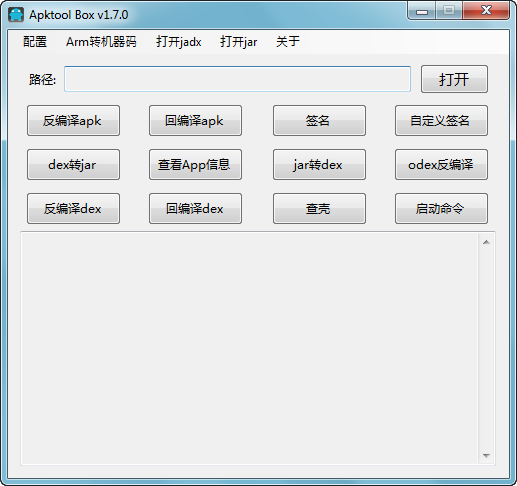
Apktool Box是一个由C#和java编写的集成化的apk反编译环境,可以轻松的对apk进行反编译,回编译,dex反编译,回编译,效率高,容错率高,完美替代安卓逆向助手的一款好工具
ApkToolBox Android一体式工具箱
主要功能
• 反编译apk,回编译apk,支持批量
• 反编译,回编译dex
• 一键获取adb shell am start命令
• 集成jadx,jd-gui
• 支持自定义签名
• 支持app查壳
• 支持odex反编译
• 支持app解析签名,权限
签名工具来自网易,签名速度比一般签名快50%~80%
PS:注意在使用时,尽量不要使用中文路径,不然可能导致编译或者签名失败
v1.7.0 2018-03-19
1.支持app签名解析,可以获取到HashCode(),HashCode() md5, toCharString() 及 toByteArray()的base64值
2.解析app所需权限
Homepage: GitHub
Скачать: ApkToolBox v1.7.0
Android Cracker Kit v0.2 [2015]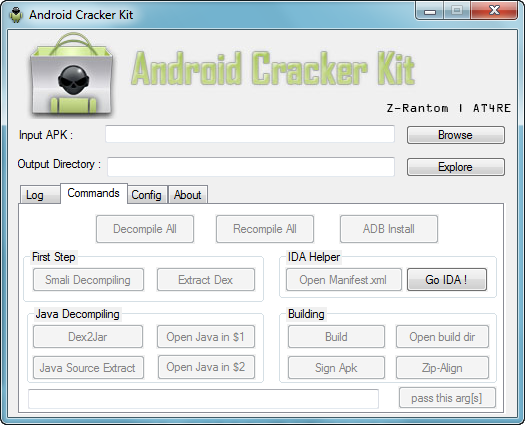
Tool Features:
- Detect whether if JRE, apktool, and adb is installed or not.
- Decompile an apk file, extract dex file, and extract source code in
one click.
- Build, Sign, and Zip-Align an apk file in one click.
- A separated button for each function (if the one-click button failed).
- Pass custom commands to apktool easily.
- IDA Dalvik and Native code debugging helper included.
- View source code in the preferred decompiler.
- Install apktool and adb easily.
- Shell integration with explorer.
- Auto generate output folder name.
Password for rar file = www.at4re.com
Homepage: AT4RE
Скачать: Android Cracker Kit v0.2
Скачать: ACK Tutorial_EN (English flash video usage)
Скачать: Ack v2.0 + Tutorial video (All in one archive)
URET Android Reverser Toolkit v1.2 [2016]
URET Android Reverser Toolkit Has Been Built With The Idea Of Providing The Easy Work With Android Reversing To End User, It Is Fast, Stable, Smooth And NOOB FRIENDLY..!!
This is a GUI program Which Helps You To Do Tasks With Just Clicking Options,No Need To Write Codes Or Commands, It Handles Everything With Itself.It Is Intended To Make Your Work Easy.
Features:
- Decompile/Compile APK Or JAR File.
- Sign The Apk.
- Ziplign The Apk.
- Dex2Jar.
- Jar2Dex.
- Include JDGui In It.
- Beautiful Theme
- Noob Friendly
- Much Faster And Clean,No Need To Put Commands Does Everything Automatically And Fixes Parameters Automatically When Required.
Changelog:
v1.2 (Released On 26/Feb/2016)
// It Is Recommended To Extract Toolkit On Desktop For Your Work,So It Works Reliable,As Putting It In Logical Drives Like D,E Etc Will Cause Permission Denied Problems,Or Run As Admin. //
// In Case Of Java Error,Make Sure You Add JAVA_HOME Environment In Your PC. //
- Added ADB Commands Like Push,Pull,Install,Uninstall,Backup,Restore,Reboot Device,Reboot Bootloader,Reboot Recovery,Clear Logcat Buffer,Take Logcat,Run Shell Etc With One Click.
- Added Oat2Dex,Odex2Dex.
- Added Uncompress XZ Of Odex In Samsung Firmwares.
- Added Logs Box For The Output Of Right Side Panel.
- Detailed HELP Button For Every Single Task.
- Fixed Symbols "'!^&" In Apk And Jar Name Causing Problems Being Recognized.
- Fix Some Delete Actions.
- On Start It Shows If Java Is Installed Or Not In Logs Box.
- Refactor Bit Of Code.
v1.1 (Released On 23/Feb/2016)
- Fix Dragging/Loading Files From Root Directory Of Toolkit Leading To Errors,Now You Can Load File From Anywhere From PC.
- Fix The Issue With The File Having Spaces In Name Leading To Errors,Now You Can Load Any Files With Any Name Upto Windows Characters Limit.
- Fix Issues In Android JAR Processes Leading To "ACCESS Denied" When Direcotory Was Open.
- Removed Extra ApkTool.
- Cross Checked All The Validations And Fixed When Error Found.
- Fix Loading Speed,Only Takes Small Time On Very First Start To Extract Skin.
- Minor Other Bugs Fixed And Optimizations.
- Toolkit Is Fully Stable Now.
v1.0 (Released On 22/Feb/2016)
- Initial Release.
Requirements:
- JRE
- Microsoft .Net Framework v4.0 And Above
Скачать: URET Android Reverser Toolkit v1.2
URET Android Reverser Toolkit v1.6 [2017]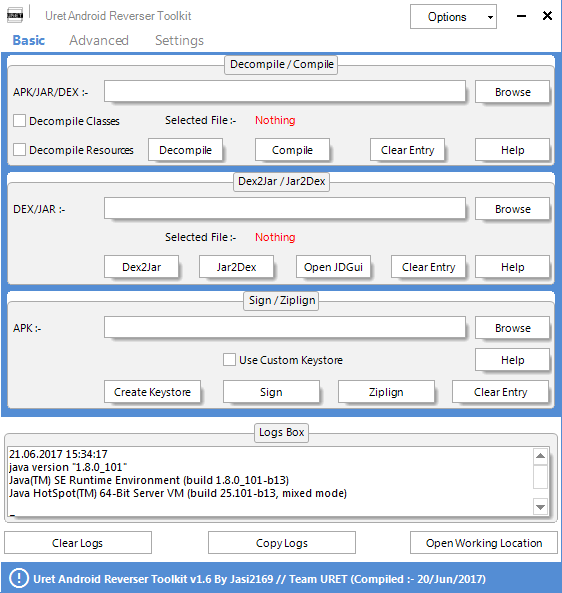
Features:
- Decompile/Compile APK Or JAR Or Dex File.
- Sign The Apk.
- Ziplign The Apk.
- Dex2Jar.
- Jar2Dex.
- Oat2Dex.
- Odex2Dex.
- Uncompress Xz Odex Of Samsung Roms.
- ADB One Click Commands.
- Include JDGui In It.
- Beautiful Theme
- Noob Friendly
- Much Faster And Clean,No Need To Put Commands Does Everything Automatically And Fixes Parameters Automatically When Required.
Changelog:
v1.6 (Released On 20/Jun/2017)
- Downgraded Baksmali/Smali Binaries Which Are Stable With Toolkit.
- Added Settings Tab.
- Added Options In Settings To Disable Fade In/Fade Out Effect On Launch/Exit And Disable Welcome Toast At Right Bottom On Launch (Should Speed Up Launch).
- Added Shadow Effects On Items.
- Bugs Fixed.
v1.5 (Released On 13/Jun/2017)
-> UPDATE :- Updated Compatibility With Java 8.
-> UPDATE :- Updated Apktool, Smali, Baksmali Binaries To Latest Version.
-> UPDATE :- Updated Donate Link.
-> FIX :- Fixed Signing Of APKs With Keystore, You Can Use Both OpenSSL Certificates With PEM And PK8 Files (Need To Replace Old Files Present In Binaries Folder) Or Can Use Custom Keystore Created With Keytool.
-> FIX :- Fixed Freezing While Compiling On Some APKs Which Were Having Large Size.
-> FIX :- Fixed Some Typos.
v1.4 (Released On 13/Sep/2016)
// HOT FIX :- v1.3 Had Expired Library Which Will Cause Problems In Future,All Users Should Update To v1.4 Version. //
-> NEW :- Add Custom Keystore Option,Now You Can Sign APKs/JARs With Your Own Digital Signature.
-> NEW :- Add Option To Create Keystore On The Go With Your Own Custom Details.
-> NEW :- Custom Keystore Can Be Set To Default As Well As Can Be Reset.
-> UPDATE :- Settings Saved Now Stored In App Local Directory Of Current User For Better Handling.
-> UPDATE :- Updated Help Files.
-> FIX :- Fixed Signing Of APKs Which Were Already Signed Before,Leading To Multiple Signature Causing "Parse Error" On Device.
-> FIX :- Fixed Error "Can't find the file classes.dex" When Decompile Same JAR/DEX Again Which You Already Decompiled As Toolkit Deletes JAR/DEX Directory Before Decompiling Again So When You Decompile Again The Same JAR/DEX Then The Directory Is Deleted And If You Are Inside That Directory In Explorer Then It Will Show Cant Find File As Directory Is Deleted But In Explorer You Are Inside So It Returns As Busy So Directory Cant Be Created Again And Error Thrown Up Has Been Fixed Only Used To Come Up In JAR/DEX File.
-> Required Library Is Now Merged In Main Assembly.
v1.3 (Released On 10/Sep/2016)
// This Version Is Built From Scratch. //
// Detailed Instructions Are Provided For Every Single Task,Read "HELP" Of Every Operations. //
// I Have Tested It With Every Single Input,If Still There Are Issues (Send Me Error) Or Any Suggestions Then Check Toolkit About > Reach Me. //
- Change Icons.
- New Professional Metro UI Hell Yeah!,Removed iTunes UI.
- UI Is Divided Into 2 Tabs Now As Simple And Advanced (Suggested By whoknows@BlackStorm) Hopefully This Wont Make UI Messed Up In Single Place Like Before.
- Added Option To Select Theme Cool Right?.
- Updated Apktool,Smali And Baksmali (You Can Also Update Yourself With Latest When Update Comes And Replace It In Binaries/Here Folder).
- Implemented Dex Manager Feature (Dex Manager Is Not Supported Anymore) ie. Now Directly Classes.dex Can Be Decompiled And Compiled Useful When Apktool Fails To Decompile APK Even Will We Only Want Classes To Decompile Its Due To Trick By Some Packers You Know Which One (In That Case Drag Classes Out And Drop).
- Fixed Issue When Both The Resources And Classes Checkboxes Were Unchecked But Still Resources Was Getting Decompiled My Bad.
- Many Major Bugs Fixed Which Were Leading To Crashes Sometimes.
- Code Is Optimized A LOT So Hopefully Better Speed Up.
- Removed Unused Junks.
- Updated Help Instructions.
- Check For Updates Added.
- All Fancy Stuff From Previous Version Removed.
- Error Box And Logs Box Are Merged Now,Everything Shown In One Box As Output Or Error Cool Isn't It ?.
- Debugger Checks Fixed,Also AV False Positive Fixed.
- Minor Bugs Fixed (Which Could have Created Errors In Some OS).
Requirements:
- Windows OS XP And Above, JRE 1.7 Or Above, Dot Net Framework v4.0 And Above
Overview:
- Uret Android Reverser Toolkit Has Been Built With The Idea Of Providing The Easy Work With Android Reversing To End User, It Is Fast, Stable, Smooth And NOOB FRIENDLY..!!
More Info: URET
Скачать: URET Android Reverser Toolkit v1.3
Скачать: URET Android Reverser Toolkit v1.4
Скачать: URET Android Reverser Toolkit v1.5
Скачать: URET Android Reverser Toolkit v1.6
Jasi Toolkit v2.0 (26 July 2018)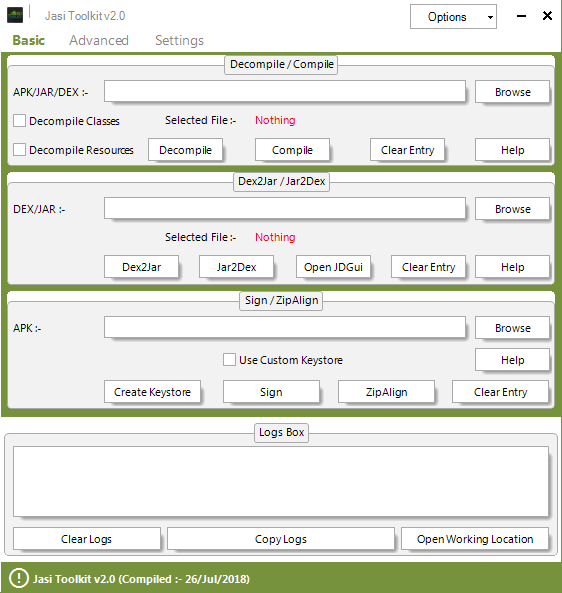
Overview:
Jasi Toolkit has been built with the idea of making your work simple and easy for Android Reversing to end user, it is fast, stable, smooth and NOOB FRIENDLY..!!
It is a GUI program which helps you to do tasks with just clicking simple options rather than messing with commands manually for every single task, it handles everything itself and is intended to save your time.
Features:
- Decompile/Compile APK Or JAR Or Dex File.
- Sign The Apk/Create Your Own Keystore.
- ZipAlign The Apk.
- Dex2Jar.
- Jar2Dex.
- Oat2Dex.
- Odex2Dex.
- Uncompress Xz Odex Of Samsung Roms.
- ADB One Click Commands.
- Include JDGui Decompiler.
- Beautiful Material Theme.
- Portable, Simple And Easy To Use.
Changelog:
v2.0 (Released On 26/Jul/2018)
- Welcome To www.jaspreetsingh.store My official Site.
- Renamed To Jasi Toolkit From Uret Android Reverser Toolkit, Retired From Uret Team And Thanks To Uret Team It Was Nice To Be There, Now Time To Move On.
- Fixed Old Settings Always Reset When Update Toolkit, Now Saves Settings To Common Data Folder As JasiToolkit.config And Loads Automatically On Start.
- Fixed Signing The Apk File With Custom Keystore As It Doesnot Create New File When Old Signed File Is Present.
- Fixed META-INF Folder Deleting With All Contents While Signing, Should Keep Other Files Now When Signing.
- Updated ZipAlign, ApkTool v2.3.3, ADB v1.0.40, Smali/Baksmali v2.2.4, Oat2Dex v0.90, In Future Update Yourself By Replacing In Binaries Folder.
- Rework Check For Updates, Now It Will Download The New Version File Rather Than Taking To Website.
- Added Option In Settings To Allow Copy Paste Path Along With Drag And Drop.
- Added New Icon And Wallpaper Thanks Morpheus.
- Support For Old Smali/Baksmali Is Removed In Favor Of New Version.
- Rework Oat2Dex For Newer OAT Files.
- Rework Custom Keys.
- Added Reboot Download Mode.
- Added New Certificates.
- Minor Optimizations.
- Rework GUI A Bit.
- Fixed Typos.
- Bugs Fixed.
Requirements:
Windows XP Or Above, Java 7 Or Above, Microsoft .Net Framework v4.0 Or Above
More Info: JaspreetSingh / [?]
Скачать: JT
Зеркало: Jasi Toolkit v2.0
APK Easy Tool in action. Note: Sided log output is only available for higher resolution with 1250 width and above.
~APK Easy Tool 1.52 now support Windows Explorer integration. It can be enabled on Options: "Screen1" & "Screen2"
~And jumplist shortcuts "Screen"
Apk Easy Tool is a lightweight application that enables you to manage, sign, compile and decompile the APK files for the apps you are working on.
Allows you to manage the updates and fixes from one place
The program comes with a clean and user-friendly interface that is unlikely to give you troubles. You can get started by selecting the desired file via the browsing function of the tool or drag and drop.
The interface displays various information about the APK files, including package name, version, minimum SDK version and version code. From the main window, you can make the desired modifications as the main functions and additional options are all available in this tab.
Speaking of functionality, some of the main operations you can perform via this tool, you can count compiling, decompiling, signing, extracting and installing the APK. In case you are working with ROMs only, then you can make further changes from the Framework tab. Moreover, if you feel you missed something, you can check all operations performed from the Log output tab.
A straightforward app for managing APK files efficiently
A noteworthy feature of the tool is that you can create the new code separately and overwrite the current APK with a simple drag and drop. It goes without saying that this operation can save you a lot of time and effort.
In the eventuality that you provide frequent fixes and updates for your Android games or tools and want to be able to manage this processes smoother, then perhaps Apk Easy Tool could come in handy.
- Softpedia
Note: Some business anti-virus are detecting this tool as a malware but they are false positive. Don't worry about it because i don't make malware, i don't like destroying someones life and we never use any business anti-virus
See virustotal for more info: https://www.virustotal.com/#/file/ea...1805/detection
IMPORTANT: 9 Anti-virus engines just flagged my tool as malware again. I don't understand why!!! I'm very very disappointmented right now.
Changing the assembly name did not get rid if it and gives me more flags. Only way is to try create a new protect and copy some codes to it to see if it helps
Please whitelist my tool if it gets detected. Thank you
Requirements:
- Windows 7 or newer
- .NET Framework 4.6 or newer
- Java SE/JDK for decompile, compile, and sign APK. If you don't have Java installed, you can only use Zipalign or Install APK. Download and install Java SE/JDK now
Features:
- 7z Compression-level 0-9
- APK infomation with icon by aapt dump badging
- Advanced log viewer, with .txt file selection
- Allow path changes in textbox
- Apktool.jar version selections
- Background workers
- Cancel button in waiting dialog box
- Clear logs when exit
- Compile APK
- Decompile APK
- Drag and drop file support
- Enable/Disable check for updates
- Enable/Disable tips and ToolTips
- Extract APK / Zip APK
- Framework installer with option to change path
- Framework tagging
- Full environment path support
- Full options of decompile and compile
- Java heap. Default 1024m
- Logs tab
- Options to rename the apk file
- Quick help
- Remember path when closed
- Remember window position (SHIFT + Q to reset window position)
- Sign APK after compile
- Sign compiled APK (If you forgot to sign your compiled APK, you can sign it)
- Sign seletected APK (It will clone the selected APK, and sign it)
- SignAPK (signapk.jar v1.0)
- Smali/Baksmali
- Switch between apksigner.jar by Google and signapk.jar by bootstraponline
- ToolTips
- ZipAlign
and more...
Getting started:
1.Download .msi or zip file,
2.If you download .msi, open it and simply install it. If you download portable version .zip, extract to the portable drive you like to.
3.Launch APK Easy Tool, directory are automatically set
4.Select the APK file you want to work with or drop the APK to perform an action
5.Do some work and good luck 
You do not need to select APK and set the directory if you do drag and drop actions.
Framework are for ROM developers and System App modder only
It works the same way as the command line versio 
Credits:
Evildog1 (Creator of this tool)
ibotpeaches (Creator of apktool.jar)
Google (adb, aapt, apksigner and zipalign)
bootstraponline (signapk)
Igor Pavlov (7zip)
JesusFreke (Smali/Baksmali)
Donate:
If you support me, feel free to donate and I appreciate it 
Changelogs:
##Full Changes##
Homepage: XDA Developers
Homepage: XDA Developers
Homepage: XDA Developers
Скачать: APK Easy Tool v1.50
Скачать: APK Easy Tool v1.51
Скачать: APK Easy Tool v1.52
Скачать: APK Easy Tool v1.53
Скачать: APK Easy Tool v1.54
Скачать: APK Easy Tool v1.55
Скачать: APK Easy Tool v1.56
Скачать: APK Easy Tool v1.57
Скачать: APK Easy Tool v1.58
Скачать: APK Easy Tool v1.59.2
Android reversing tools (Collection) [2014]
List of tools:
1. ANDROID MULTITOOL v3.5.2
2. Advanced ApkTool v2.0.0
3. APK Multi-Tool [?]
4. Apk&ZipSigner 1.2 - Signing Apk's And Zip's with GUI [?]
5. Apk File Manager v2.5.0.0
6. APK Tools v3.50
7. Apktool v1.5.2 [?]
8. Java Decompiler [?]
9. EasyApkDisassembler.V1.3.2 [?]
10. SuperApkToolv2.1
11. xdaAutoAPKTool_V4.0.1b
12. dex2jar [?]
13. Jadx (Dex to Java decompiler) [?]
14. JEB Decompiler [?]
15. Apk_Manager_5.0.2
16. StrongNameHelper4ANDROID v1.36 by whoknows
17. Jar-explorer [?]
18. Javinder - Text Search In Jar Files [?]
19. Java Multi-Deobfuscator [?]
20. CodeCracker’s Tools
* ClassNameChanger
* JavaStringDecryptor
* JarUpdate
* Javatracer
* XorStringDecryptorJava
* ClassStringAdderforJava
21. APK Extractor
22. Adb Multi Tool
23. Baksmali / Smali Manager v1.58
24. APK Swapper
25. ADB Master
26. ADB X5- The New ADB GUI [?]
27. APK Batch Installer v1.5
28. Android World Mutitool
29. Android Ultimate Toolbox Pro
30. Download APK from Google Play
* Real APK Leecher v1.3.6
* APK Downloader [?]
* DirectAPK [?]
31. Androguard - A Nice All-python Suite [?]
32. BcelEditor - Full Class Editor
##More Details##
Скачать: ANDROID Tools
Java Reverse Engineering Toolkit 2016 [2016]
Dear Sinisters,
today I'm releasing my Java reverse engineering toolkit.
The idea was mainly inspired by AT4RE's "DotNet Tools Pack 2013".
But I did not want any cracked or shady tools.
I wanted open source/free tools that are being maintained.
All these tools where downloaded from the website or
forum post of their original developer. And where not even
modified. Every tool has a link to the page from where it was
downloaded by me.
This is perfect for game modders, computer science students,
crackers, white hat hackers, exploit hunters and
everyone else willing to dive deeper in the world of computers.
P.S: Feel free to ask me to add a tool or if you need help.
Tools that are included:
Код Decompilers:
- Java Decompiler v1.4.0
Deobfuscators:
- JavaDeObfuscator v1.6b
Editors:
- Java Bytecode Editor v0.1.1
Texteditors:
- Notepad++ v6.8.6
Scan results:
- VirusTotal: 0 / 54 (https://www.virustotal.com/en/file/1cca3...450682798/)
Updates:
Код v1.0 (26-11-2015):
- Tools Added:
- Java Decompiler v1.4.0
- JavaDeObfuscator v1.6b
- Java Bytecode Editor v0.1.1
- Notepad++ v6.8.6
- Shortcuts Added:
- Shortcut added to the Java SDK download page.
Passwords:
- Download pasword: CParrot2016
- UnZIP password: ColorfulParrot
Happy reverse engineering,
Yours sincerely,
ColorfulParrot
Author: ColorfulParrot
Site: www.sinister.ly
Download links:
- Link 1: https://dropcanvas.com/download/q3xvp/1
- Link 2: https://dropcanvas.com/q3xvp
Advanced ApkTool v4.2.0 [10/02/2016]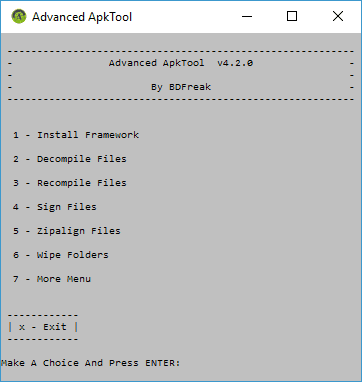
Main Features:
• User friendly
• Automated Decompiling APK/JAR
• Automated Recompiling APK/JAR
• Automated Sign APK/JAR
• Automated Zipalign APK/JAR
• No need to copy META-INF folder after recompiling
• Sony Xperia owners won't face bootloop after recompiling framework-res.apk
Changelog:
v4.2.0:
- Based on Apktool 2.0.3 (Android Marshmallow Supported)
v4.1.0:
- Based on Apktool 2.0.0-RC3 (Android Lollipop Supported)
v4.0.0:
- Based on Apktool 2.0.0-RC2
- Added "Only Recompile" Option
- Added "Recompile And Then Sign" Option
- Added "Recompile And Then Zipalign" Option
- Added "Recompile, Sign And Then Zipalign" Option
- Wiping "Frameworks" Folder Option Added
How To Use:
• Extract the downloaded file anywhere in your pc
• Double click on "Advanced ApkTool.exe" to start the tool
• Copy your framework files to the "2-In" folder & also the apk files you want to decompile
• Install Framework first (Install OEM specfic framework also)
• Decompile apk, the decompiled folder can be found inside "3-Out" folder
• After editing Recompile it, recompiled file should be found inside "4-Done" folder
• If needed sign the recompiled file, it will replace the recompiled file inside "4-Done" folder
• You can also zipalign the recompiled file, it will replace the recompiled file inside "4-Done" folder
• You can wipe any folder easily by wipe folder option
• You can find more in more menu option
Thanks To:
@Brut.alls for ApkTool
@iBotPeaches for ApkTool
@Ticklefish for Tickle My Android
Contributors
BDFreak
Version Information
Status: Stable
Current Stable Version: v4.2.0
Stable Release Date: 2016-02-10
Source: XDA Developers
Скачать: Advanced ApkTool v2.0.0 By BDFreak
Скачать: Advanced ApkTool v3.0.0 By BDFreak
Скачать: Advanced Apk Tool v4.0.0 By BDFreak
Скачать: Advanced ApkTool v4.1.0 By BDFreak
Скачать: Advanced ApkTool v4.2.0 By BDFreak
Скачать: Advanced_ApkTool_v4.2.0_By_BDFreak_2.2.1
Advanced ApkTool v4.2.0[Windows][18/05/2018][Supports Oreo] [Updated](by AhmedNasserHK) [?]
Скачать: Advanced ApkTool - Supports Nougat
Скачать: Advanced ApkTool - Supports Oreo
Ultimate Advanced Apktool v4.0 [2018]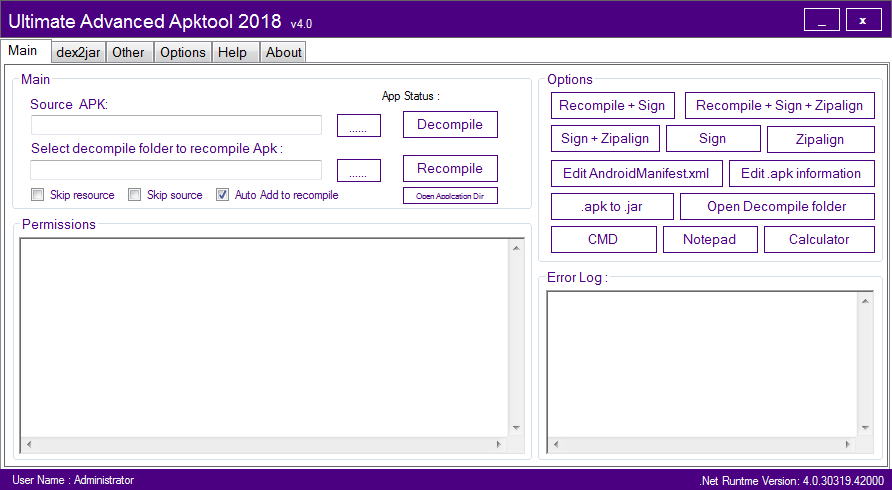
Description
UAA (Ultimate Advanced Apktool) is an open source (GPLv3) Android and Java decompiler, recompiler, modified etc. All In One GUI written in VB.NET.
Features
1.Drag & drop support
2.View app permissions
3.Quick decompile, recompile, sign, zipalign, install framework, deodex, deodex ART
4.Edit and modify "AndroidMainfest.xml" and app information
5.Dex2jar support
6.oat2dex, odex2dex
7.Jar decompiler
8.Apk to jar
9.Multiple apk decompile, recompile, sign, zipalign ( safe : one by one method )
10.HTML / Website to App
11.JD-GUI
12.App status
13.Integrate with explorer
14.Show app Icon in explorer
15.Customize panel color
Include
1.7z
2.ApkShellext2
3.Apktool
4.Baksmali / smali
5.Dex2jar
6.JD-GUI
7.Signapk , testkey.pk8, testkey.x509.pem
8.aapt
9.fernflower
10.oat2dex
11.zipalign
Requirement
Java jre 1.8, .NET framework Runtime v4.0.30319
Compile Requirement
MS Visual Studio 2012, .NET framework Runtime v4.0.30319
Credits
1.7z : Igor Pavlov
2.ApkShellext2 : kkguo
3.Apktool : Ryszard Wisniewski, Connor Tumbleson
4.Baksmali / smali : JesusFreke
5.Dex2jar : Bob Pan
6.oat2dex : Softdx
7.etc.
Note
Some binary old, need to update.
Source: GitHub / Binary
How to joint: copy /b *.zip.001 + *.zip.002 + *.zip.003 + *.zip.004 *.zip (where *.zip is the required file) [or use the tool KFK File Splitter]
Скачать: Ultimate Advanced Apktool v4.0 [2018]
Скачать: Ultimate Advanced Apktool v4.1 [2019]
|
| |
| |
| linuxkungfu | Дата: Вторник, 06.02.2018, 14:38 | Сообщение # 2 |
|
Рядовой
Группа: Проверенные
Сообщений: 16
Репутация: 0
Статус: Оффлайн
| Metabolic, Please fix these links, Thanks.
AndCrack-Tool 2015/04/02
吾爱破解安卓逆向工具箱 v1.1 [2016]
Android Cracker Kit v0.2 [2015]
URET Android Reverser Toolkit v1.2 [2016]
URET Android Reverser Toolkit v1.3
URET Android Reverser Toolkit v1.4
URET Android Reverser Toolkit v1.5
|
| |
| |
| deniskovalchuk | Дата: Понедельник, 20.04.2020, 12:35 | Сообщение # 5 |
|
Сержант
Группа: Пользователи
Сообщений: 33
Репутация: 0
Статус: Оффлайн
| Уважаемый Metabolic, исправьте / обновите ссылку: AndCrack-Tool 2015/04/02, 吾爱破解安卓逆向工具箱 v1.1 [2016], ApkTool Box v1.7.0 [2018], Android Cracker Kit v0.2 [2015],
URET Android Reverser Toolkit v1.2 [2016], URET Android Reverser Toolkit v1.6 [2017], APK Easy Tool 1.52 (Windows) (18 july 2018), Android reversing tools (Collection) [2014],
Java Reverse Engineering Toolkit 2016 [2016], Advanced ApkTool v4.2.0 [10/02/2016], Ultimate Advanced Apktool v4.0 [2018], пожалуйста.
|
| |
| |
| artur2012box | Дата: Понедельник, 28.11.2022, 20:48 | Сообщение # 7 |
|
Рядовой
Группа: Пользователи
Сообщений: 7
Репутация: 0
Статус: Оффлайн
| Исправьте ссылки на файлы: 吾爱破解安卓逆向工具箱 v1.1 [2016]
Перезалейте файлы на любой из дисков: Mega диск, Google диск, Яндекс Диск.
|
| |
| |




