| Metabolic | Дата: Суббота, 16.12.2017, 18:13 | Сообщение # 1 |
 Администратор
Группа: Администраторы
Сообщений: 368
Репутация: 999
Статус: Оффлайн
| Dicter v3.81
Онлайн переводчик Dicter - бесплатная программа для перевода текста. Программа-переводчик Dicter реализована, как бесплатный софт для операционной системы Windows XP, Vista, 7 и 8. Находясь на сайте в Интернете, либо в офисном приложении(например Word), в любом месте вы всегда можете выделить текст, нажать комбинацию клавиш CTRL+ALT и практически мгновенно получить перевод выделенного текста с любого языка, на любой переводимый язык.
Простота и удобство использования программы для перевода текстов с сайтов, текстовых файлов и программ. Вы можете переводить сообщения, приходящие от Ваших иностранных друзей и знакомых, вести переписку с зарубежными коллегами и спокойно переводить все непонятные слова на любых языках мира!
Онлайн переводчик Диктер намного облегчает работу с документацией в Windows-приложениях, переводит текст с незнакомых языков, дает вам перевод текста во время онлайн общения с человеком, разговаривающим на иностранном языке. Между делом всегда интересно узнать, что означает и как правильно переводится то или иное незнакомое слово на иностранном языке.
Перевод текстов в один клик или в одну кнопку:
Выделенный мышкой текст всегда можно перевести с английского на русский или с немецкого на французский или с любого из 79 языков используя клавиши CTRL+ALT(которые можно настроить), либо кликнуть по иконке Dicter в трее в Windows.
Также, в программе предусмотрена возможноть прослушивания переведенного вами текста на любом языке и копирования его в буфер для дальнейшего использования.
Расширенный режим позволяет пользоваться переводчиком Диктером, как профессиональной программой для составления больших переводов, с возможностью редактирования, озвучки и копирования переведенного текста.
Дата выхода: 2017
Категория: Онлайн перевод
Разработчик: Dicter
Язык интерфейса: Английский / Русский
OC: Windows XP/Vista/7/8/10
Скачать: Dicter v3.81
Google TranslateClient v6.2.620
Google Translate Client - is a free translator for Windows which enables the fast translation of text in the most applications, such as Web Browsers, Office apps, Messengers and etc. using the Google Translate service.
Google Translate is one of the most popular free translation services, however, using an online-translator for text translation is inconvenient: you have to launch the browser, open the website, copy and paste the text, select the language... Too time-consuming!
Now you can translate web-pages, electronic mail and other documents without opening online-translation sites and buying expensive bulky programs - you simply need to select the text with your mouse!
Free version:
- Translation from Microsoft Translator
- Instant Inline Translation
- Translate over 50 languages
- Listening translations
- Translate as you type
- Transliteration and alternate translations
- Automatic language detection
- Translation with Hot Keys
- Automatic checking for updates
- Desktop and Portable versions
Pro version:
- 1.000.000 characters for Google Translation
- Built-in Wikipedia Search
- Access to over 200 dictionaries
- Learner - tool for learning foreign words
- Translation and replacing selected text with Hot Keys
- No banners and advertisements
- Instant Activation from Free to Pro version
Дата выхода: 2014
Категория: Онлайн перевод
Разработчик: TranslateClient
Язык интерфейса: Английский
OC: Windows 98/2000/XP/Vista/7/8/10
Скачать: TranslateClient v6.2.620
QTranslate v6.4.0
QTranslate - is a free translator for Windows. With this small utility, you simply select the text you want to translate and then press the hot key (Ctrl+Q to show translation in the popup window or Double Ctrl click to show the translation in the main window). QTranslate also has the ability to speak text Ctrl+E and perform a dictionary search Ctrl+Shift+Q. Also, you can open the main window and type text manually.
Note: QTranslate translates text by using online translation services, so you need an Internet connection.
The following translation services are supported:
- Google Translate
- Bing Translator
- Promt
- Babylon
- SDL FreeTranslation.com
- Yandex Translate
- youdao
- Baidu
- Naver
There are three modes of translation by mouse selection:
• Show icon (select text in a program -> QTranslate icon will appear near cursor. Click the icon -> popup window with the translation of selected text will appear)
• Show translation (select text in a program -> popup window with translation of the selected text will appear immediately)
• Show translation and read (the same as previous plus speaking aloud selected text)
The main features:
• Text translation in any application that supports text selection
• Speech recognition
• Image text recognition (OCR API provided by OCR.SPACE)
• Text to speech synthesis
• Search in online dictionaries
• Search in offline XDXF dictionaries
• Spell checking
• Word suggestion/autocomplete
• History of translations
• Virtual keyboard
Simultaneous translation by several services / Одновременный перевод несколькими сервисами [?]
Цитата Из изменений, пожалуй самое основное это возможность одновременного перевода несколькими сервисами. Для добавления сервиса в группу, нужно кликнуть на нём правой кнопкой мыши.
Дата выхода: 2017
Категория: Онлайн перевод
Разработчик: QuestSoft
Язык интерфейса: Английский / Русский
OC: Windows XP/Vista/7/8/10
Скачать: QTranslate v6.4.0
Crow Translate v2.7.0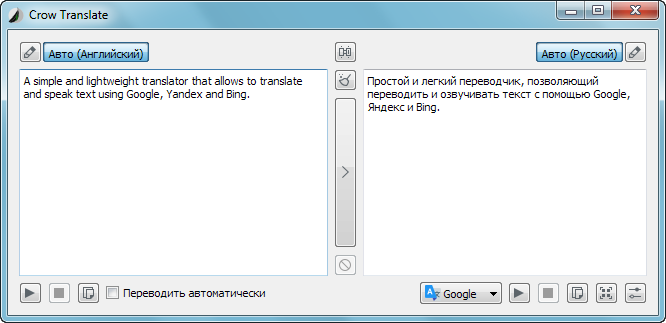
Crow Translate - is a simple and lightweight translator programmed in C++ / Qt that allows to translate and speak text using Google, Yandex and Bing translate API. You may also be interested in my library QOnlineTranslator used in this project.
Features:
• Translate and speak text from screen or selection
• Support 125 different languages
• Low memory consumption (~20MB)
• Highly customizable shortcuts
• Command-line interface with rich options
• D-Bus API
• Available for Linux and Windows
Note: Windows requires Microsoft Visual C++ Redistributable 2019 to work.
Дата выхода: 2021
Категория: Онлайн перевод
Разработчик: Hennadii Chernyshchyk
Язык интерфейса: Английский / Русский
OC: Windows XP/Vista/7/8/10
Скачать: Crow Translate v2.7.0
Babylon v10.5.0.18 (Pro & Corporate)
Babylon - translation software helps you understand the world. You can instantly translate words, paragraphs, and entire documents, while also receiving dictionary and Wikipedia results, with only the click of a button. Add to this, text to speech and advanced grammar correction and you have an indispensable tool for work, school, and home.
Babylon, the world's leading provider of language solutions, puts at your disposal an automatic translator for translating single words, full texts, phrases and more. Search for literally millions of terms in Babylon Software’s database of over 1,700 dictionaries, glossaries, thesauri, encyclopedias and lexicons covering a wide range of subjects; all in more than 77 languages. You can translate full sentences, single words, find synonyms and antonyms and can translate from virtually any language to any language. Babylon counts with millions of users worldwide with a highly successful rate of satisfied customers who use its free online translation software. Users from different backgrounds translate and retrieve information by simply clicking on any document on their computers using Babylon software; Babylon has been voted by millions as the most convenient and user-friendly translation tool available on the market today.
Free Official Online Installer or here
Babylon Pro v7.5.2 r13 [screen]
Дата выхода: 2017
Категория: Онлайн перевод
Разработчик: Babylon Software
Язык интерфейса: Английский / Русский
OC: Win 2000/XP/2003/Vista/7/8
Скачать: Babylon v10.5.0.18 / Babylon Dictionaries
Скачать: Babylon Pro NG v11.0.0.29 / Babylon Dictionaries
Ace Translator v16.3.0.1630
Ace Translator - employs the power of Internet machine language translation engines, and enables you to easily translate Web contents, letters, chat, and emails between major International languages.
The new version 16 supports 91 languages, and with text-to-speech (TTS) support for 46 languages, which makes it an ideal language learning app as well.
Дата выхода: 2016
Категория: Онлайн перевод
Разработчик: AceTools
Язык интерфейса: Английский / Русский
OC: 10/8.1/7/Vista/XP/2012/2008/2003
Скачать: Ace Translator v16.3.0.1630
Easy Translator v14.0.0 (trial)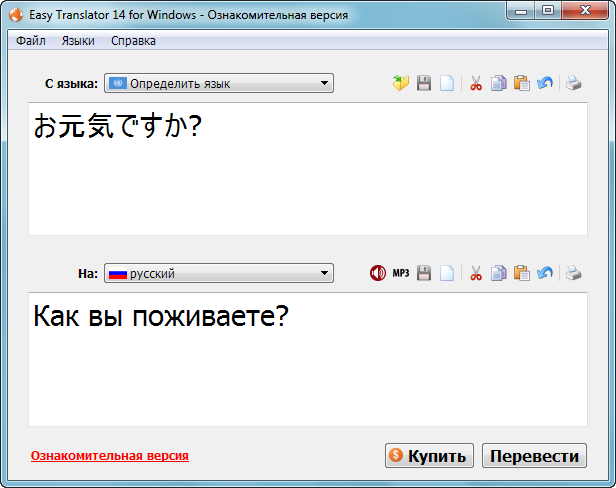
Easy Translator - for Mac & Windows employs the power of Internet machine language translation engines, and enables you to easily translate Web contents, letters, chat, and emails between major International languages.
The new version 12 supports translation between 91 languages, and with text-to-speech (TTS) support for 46 languages, which makes it an ideal language learning app as well. For the Chinese language, Easy Translator now supports two spoken dialects: Mandarin and Cantonese.
This translation software can also convert text to MP3 audio files so that you can listen to the audio in your favorite music player.
Дата выхода: 2017
Категория: Онлайн перевод
Разработчик: AceTools
Язык интерфейса: Английский / Русский
OC: Windows 10, 8.1/7/Vista/XP
Скачать: Easy Translator v14.0.0
QuickTranslator v1.2.3.1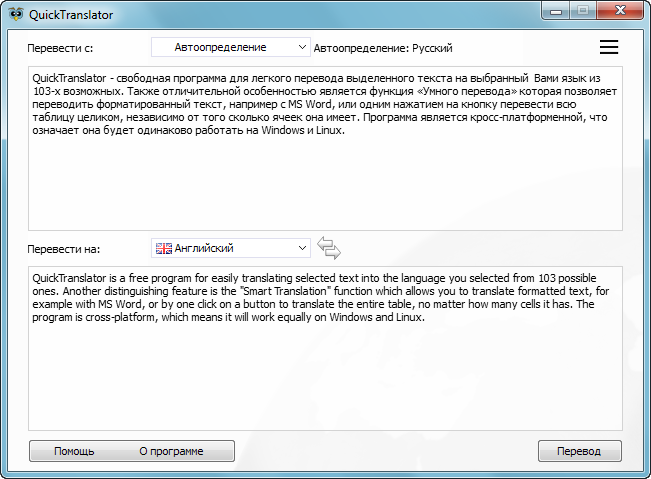
QuickTranslator - свободная программа для легкого перевода выделенного текста на выбранный Вами язык из 103-х возможных. Также отличительной особенностью является функция «Умного перевода» которая позволяет переводить форматированный текст, например с MS Word, или одним нажатием на кнопку перевести всю таблицу целиком, независимо от того сколько ячеек она имеет. Программа является кросс-платформенной, что означает она будет одинаково работать на Windows и Linux.
Основными возможностями программы являются:
- простота использования
- быстрый перевод выделенного текста, комбинацией клавиш, которую можно сменить;
- быстрый перевод вашего текста, который вы можете написать в специальном текстовом поле;
- Умный перевод скопированного текста, который может перевести к примеру полностью всю таблицу или форматированный текст;
- перевод не только отдельных слов, но и выражений;
- перевод на 103 языка.
Дата выхода: 2016
Категория: Онлайн перевод
Разработчик: Bimusoft
Язык интерфейса: Английский / Украинский / Русский
OC: Windows XP,Vista,7,8,8.1,10 / GNU Linux
Скачать: QuickTranslator v1.2.3.1
MultiTranse v6.7.1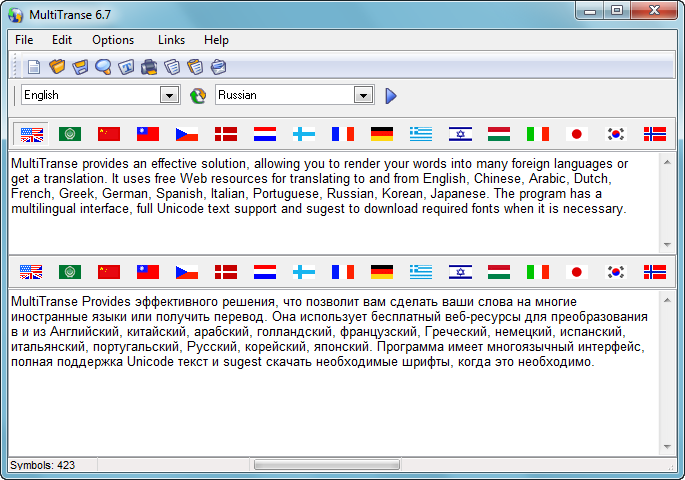
MultiTranse - is a translation software that provides an effective solution for dealing with different foreign languages. If you need to know the meaning of a foreign text or get your words translated into some language, both quickly and without a dictionary, then MultiTranse is the best choice for you. The program translates words, phrases, as well as texts, containing up to 6000 symbols at a time. The tool uses internet connection to process a given text and provide you with an online translation into the selected language. It takes advantage of free Web resources to make the optimal online translation. With our translation software, you will be able to understand foreign texts and convey your ideas into other languages in a blink of an eye, just by using your connection to the Web.
Дата выхода: 2015
Категория: Онлайн перевод
Разработчик: TialSoft
Язык интерфейса: Английский / Русский
OC: Windows XP/Vista/7/8
Скачать: MultiTranse v6.6.1 RU / MultiTranse v6.7.1
Google Translate Desktop v2.2.18 (broken)
Google Translate Desktop - is a free portable desktop translator based on google translate. It can quickly translate almost any text in 58 languages, and pronounce for 34 languages of them. It also enables users to translate website directly. It monitors Windows clipboard and automatically translate the content to target language. Also you can import text file and export the translations to a new *.txt file by Google Translate Desktop. In one word, Google Translate Desktop is a smart desktop translator for Windows users.
With free Google Translate Desktop, you can easily get the online translation without opening Google Translate. You are able to read foreign articles, communicate with foreign friends on facebook or twitter, learn foreign languages, view foreign websites and write emails in foreign languages easily. As a free portable desktop translator, Google Translate Desktop takes a little disk space. You don't need to install it to your PC like other free desktop translators. You can just run it and it will work for you directly.
Дата выхода: 2016
Категория: Онлайн перевод
Разработчик: AthTek Software
Язык интерфейса: Английский
OC: Windows XP/Vista/7/8
Скачать: Google Translate Desktop v2.2.18
CopyTranslator v10.0.1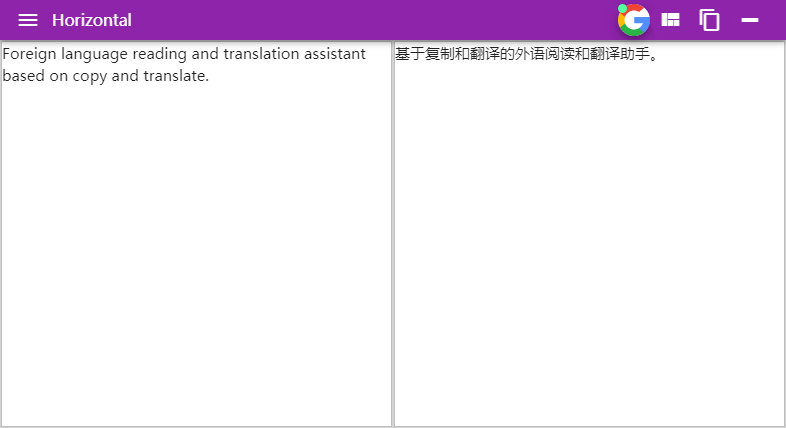
CopyTranslator - Foreign language reading and translation assistant based on copy and translate.
(Online translation resources come from the Internet, copyright belongs to related websites, and this software is only for academic usage.)
Introduction
• Preface
Researchers always have to read a lot of literature, and understanding the content of the literature has become the norm in scientific research life. However, when we copy the PDF content and paste it into the webpage translation, there may be extra line breaks that lead to garbled translation, and the translation does not match the Chinese reading habits. The translation results are very poor and you need to manually delete the line break, and CopyTranslator can help us solve this problem quickly and perfectly.
Just open the CopyTranslator and copy the PDF text to clipboard, CopyTranslator will watch the clipboard changes, then it will process the clipboard contents (such as removing extra line breaks, etc.) and display the translation results. The translation effect is greatly improved compared to the direct copy and paste to the web version of the translation, and the time required for translation is greatly reduced. With the powerful Google translation API, the translation quality is guaranteed. There are also a wealth of options you can set, such as automatically copy translation results to the clipboard, Incremental Copy, Smart Translation, etc., it effectively improve people's reading and translation efficiency of foreign literature.
• Core usage
Open a webpage/PDF, select the text to be translated, copy the text to the clipboard, CopyTranslator will listens to the clipboard change, and process the clipboard content (such as removing extra line breaks, etc.), translate it, and display. Just copy the text,CopyTranslator will immediately give the translation result, effectively improving your work efficiency.**
Dual Mode Free Switching to Cope with Different Scenes
- The Contrast Mode is in accordance with the user's previous usage habits, and the original text is displayed against the translation.
- Focus mode only provides a translation window for you to follow the translation. When using the focus mode, please check the Stay on top and Listen Clipboard. Check the Auto copy if necessary,
Customization
- Interface style, font, background and other styles can be easily customized.
- Customizible Global Hotkey
- Vast interface language to choose from and you are able to create or download locale language files.
Other features
- Support for rich languages, CopyTranslator support whatever Google translation supports.
- Many automated customization options are available, such as Auto Copy, Config Memorization, Auto Hide, Auto Display.
- There will be more new features inCopyTranslator , so stay tuned.
Please refer to the Documentation to learn more about CopyTranslator
Homepage: https://copytranslator.github.io
Homepage: https://copytranslator.gitee.io
Source: https://github.com/CopyTranslator/CopyTranslator
Дата выхода: 2022
Категория: Онлайн перевод
Разработчик: CopyTranslator
Язык интерфейса: Английский / Русский
OC: Windows XP/Vista/7/8/10
Скачать: CopyTranslator v10.0.1
EveryLang v2.18.3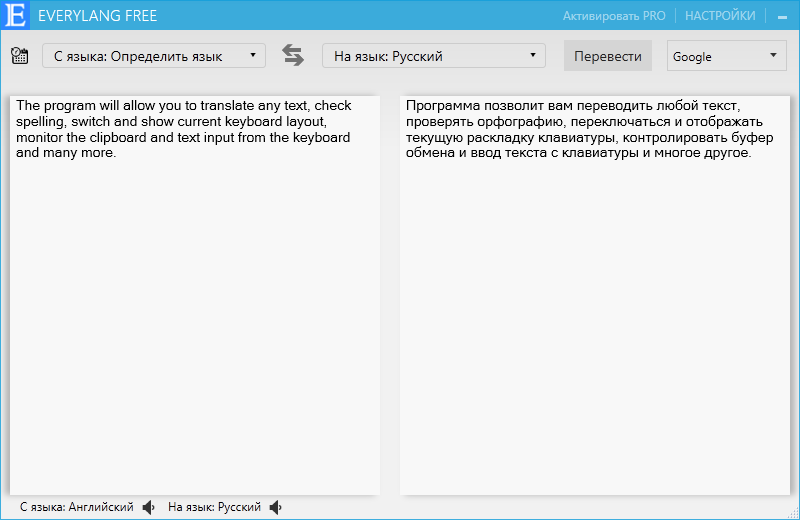
EveryLang - программа позволит вам переводить любой текст, проверять орфографию, переключать и показывать текущую раскладку, следить за буфером обмена и за вводом текста с клавиатуры и многое другое.
Особенности:
• Программа использует сервисы Google, Micrоsoft и Yandex, которые помогают переводить тексты на любой необходимый язык.
• Проверка орфографии использует сервис Орфо.ru, просто выделите текст и нажмите Ctrl+F7, в главном окне F7.
Вы можете переключать раскладку последнего введенного слова, строки, выделенного текста, а так же использовать автопереключение
• Перевод, проверка орфографии и переключения раскладки работает в любых программах: браузеры, редакторы, MS Office, Skype и т.д.
Возможности PRO версии:
• Вы можете включить индикатор текущего языка ввода на указатель мыши и в позиции текстового курсора
• Менеджер истории буфера обмена за неделю
• Вставка текста из буфера без форматирования
• SmartClick - самые необходимые функции для работы с текстом с помощью мыши
• Дневник ввода текста
- Для Windows 7 и выше, требуется .NET 4.5
Дата выхода: 2017
Категория: Онлайн перевод
Разработчик: EveryLang
Язык интерфейса: Английский / Русский
OC: Windows XP/Vista/7/8/10
Скачать: EveryLang v2.18.3
Lingoes v2.9.2 (broken)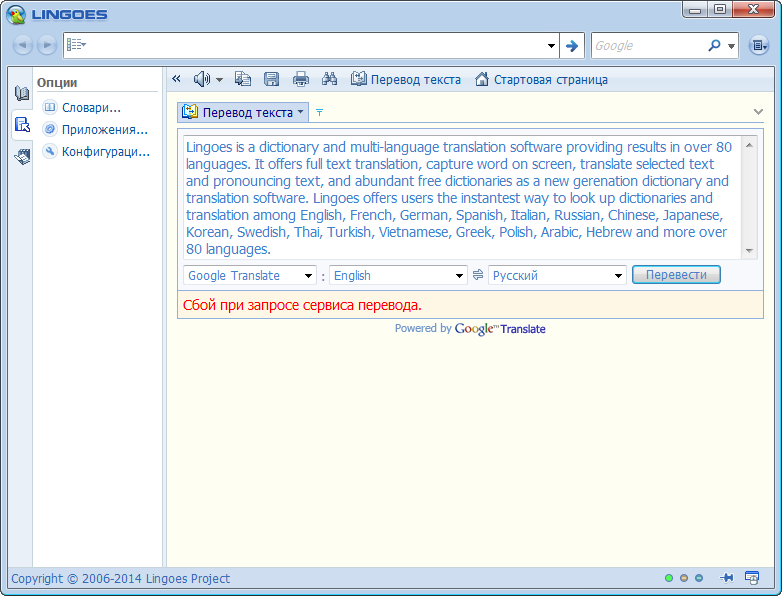
Lingoes - is an easy and intuitive dictionary and text translation software, It offers lookup dictionaries, full text translation, capture word on screen, translate selected text and pronunciation of words in over 80 languages. These language are English, French, German, Italian, Spanish, Portuguese, Russian, Greek, Swedish, Turkish, Chinese, Japanese, Korean, Polish, Arabic, Hebrew, Vietnamese, Thai and more...
Lingoes is a dictionary and multi-language translation software providing results in over 80 languages. It offers full text translation, capture word on screen, translate selected text and pronouncing text, and abundant free dictionaries as a new gerenation dictionary and translation software. Lingoes offers users the instantest way to look up dictionaries and translation among English, French, German, Spanish, Italian, Russian, Chinese, Japanese, Korean, Swedish, Thai, Turkish, Vietnamese, Greek, Polish, Arabic, Hebrew and more over 80 languages.
With the creative cursor translator, Lingoes automatically recognizes the word and its definition as soon as you move the cursor and point to any text, then press hotkey. It wouldn't disturb your current work.
Lingoes owns full features of current popular commercial software, and creatively develop cross language design and open dictionaries management. A plenty of dictionaries and thesauruses are listed for free download. Lingoes is the best tool for learning all kinds of languages.
Lingoes v2.9.2 is released (2014-08-16)
- Support Windows 8
- Support cursor translation in Office Word 2013
- Support cursor translation in Acrobat X/X1
- Support cursor translation in IE11
- Support cursor translation in Firefox 32+
- Support cursor translation in Chrome 37+
Дата выхода: 2014
Категория: Онлайн перевод
Разработчик: Lingoes Project
Язык интерфейса: Английский / Русский
OC: Win 2000/XP/2003/Vista/Win7/Win8 + IE6 or later
Скачать: Lingoes v2.9.2
Convert .NET v8.6.6778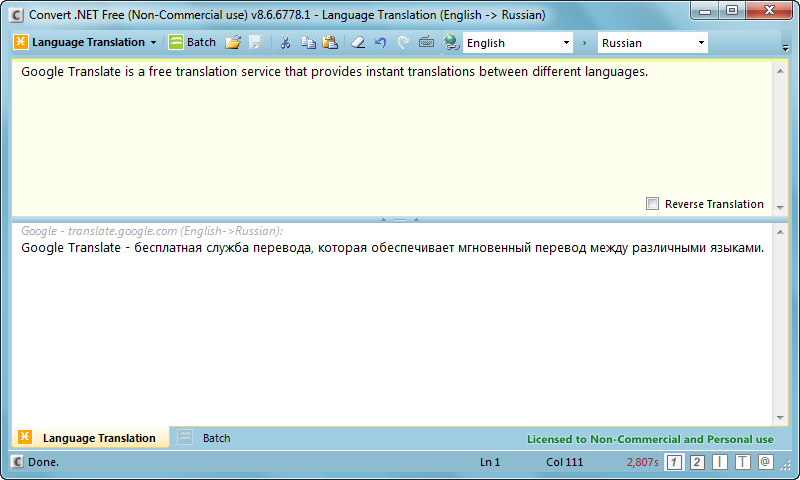
Convert .NET - is an integrated, powerful, multi-purpose conversion and developer tool (7-in-1)
Features:
○ Multi-Language Translation
__• Multiple Translation Engines
__• Multi-Language Text Suggestions*
__• Two-way translation
__• Batch Mode
__• Webpage Translation
__• Document Translation
__• Spell Check(No Length Limit)
__• Text To Speech(No Length Limit): Supports 45 languages
__• Virtual Keyboard
__• Optical Character Recognition (OCR): Supports 81 languages
○ C# and VB.NET Converter
__• Batch Mode
__• Support for Visual Studio IDE:
○ LINQ Tester
__• Just one click without selecting C# Statements or Expression
__• Displaying the results of multiple statements and Expression
○ Regular Expression Tester
○ XML, JSON and HTML Browser
__• HTML Browser
○ Encoding and Decoding
__• Base64/HTML/URL/URL-js/ESCAPE-js
__• Base64 -> File
__• File Encoding Converter
○ Encryption and Decryption
○ Shortcut Keys:
○ Command-line:
Translations:
Thanks all contributors
○ Greek language (by geogeo.gr) (Ver 5.3/8.3)
○ Spanish language (by Juan Demerutis) (Ver 4.6)
○ Italian language (by AndreaC Fastweb) (Ver 4.6)
○ French language (by Pouemes ) (Ver 4.5)
Дата выхода: 2018/07/23
Категория: Онлайн перевод
Разработчик: fish
Язык интерфейса: Английский
OC: Win XP/Vista/Win7/Win8/Win10
Скачать: Convert .NET v8.6.6778
|
| |
| |




