PortExpert v1.8.4.23
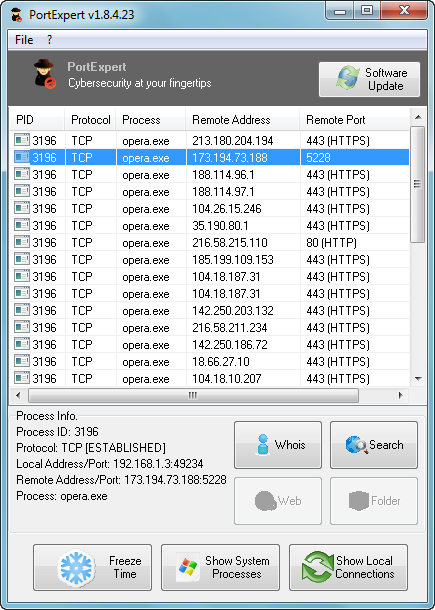
PortExpert gives you a detailed vision of your personnal computer cybersecurity. It automatically monitors all applications connected to the Internet and give you all the information you might need to identify potential threats to your system.
Features:
• Monitor of application using TCP/UDP communications
• User-friendly interface
• Identifies remote servers (WhoIs service)
• Allows to open containing folder of any applications
• Allow to easily search for more info online
• Automatic identification of related service : FTP, HTTP, HTTPS,...
• Capability to show/hide system level processes
• Capability to show/hide loopbacks
• Time freeze function
Homepage: https://www.kcsoftwares.com/?portexpert
Download: https://www.kcsoftwares.com/files/portexpert.exe
Download: https://www.kcsoftwares.com/files/portexpert_lite.exe
Download: https://www.kcsoftwares.com/files/portexpert.zip
Скачать: PortExpert v1.8.4.23
Faltron Java Port Scanner v1.0
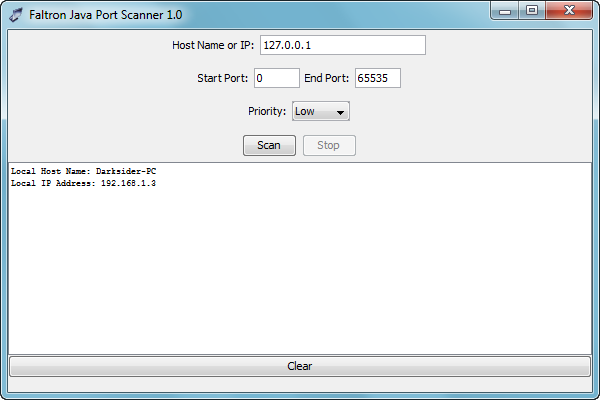
A very simple port scanner written in Java with multi-threading. I have not add any special features in the first release. Feel free to modify it.
Source: https://sourceforge.net/projects/java-port-scan/
Скачать: Faltron Java Port Scanner v1.0
TCPEye v1.0

TCPEye Network Monitoring
• TCPEye is network monitoring software that displays the list of all currently opened TCP/IP and UDP ports on your local computer.
For each port in the list, information about the process that opened the port is also displayed,
• including the process name,
• full path of the process,
• version information of the process (product name, file description, and so on),
• the time that the process was created,
• and the user that created it.
• Country Name + Flag
• In addition, TCPEye allows you to close unwanted TCP connections,
• kill the process that opened the ports, and save the TCP/UDP ports information to HTML file , XML file, or to tab-delimited text file.
• TCPEye also automatically mark with pink color suspicious TCP/UDP ports owned by unidentified applications (Applications without version information and icons)
Homepage: http://tcpmonitor.altervista.org/?p=3
Homepage: http://tcpmonitor.altervista.org/tcpeye-network-monitoring/
Скачать: TCPEye v1.0
TCP Monitor v1.0 (by stricq)
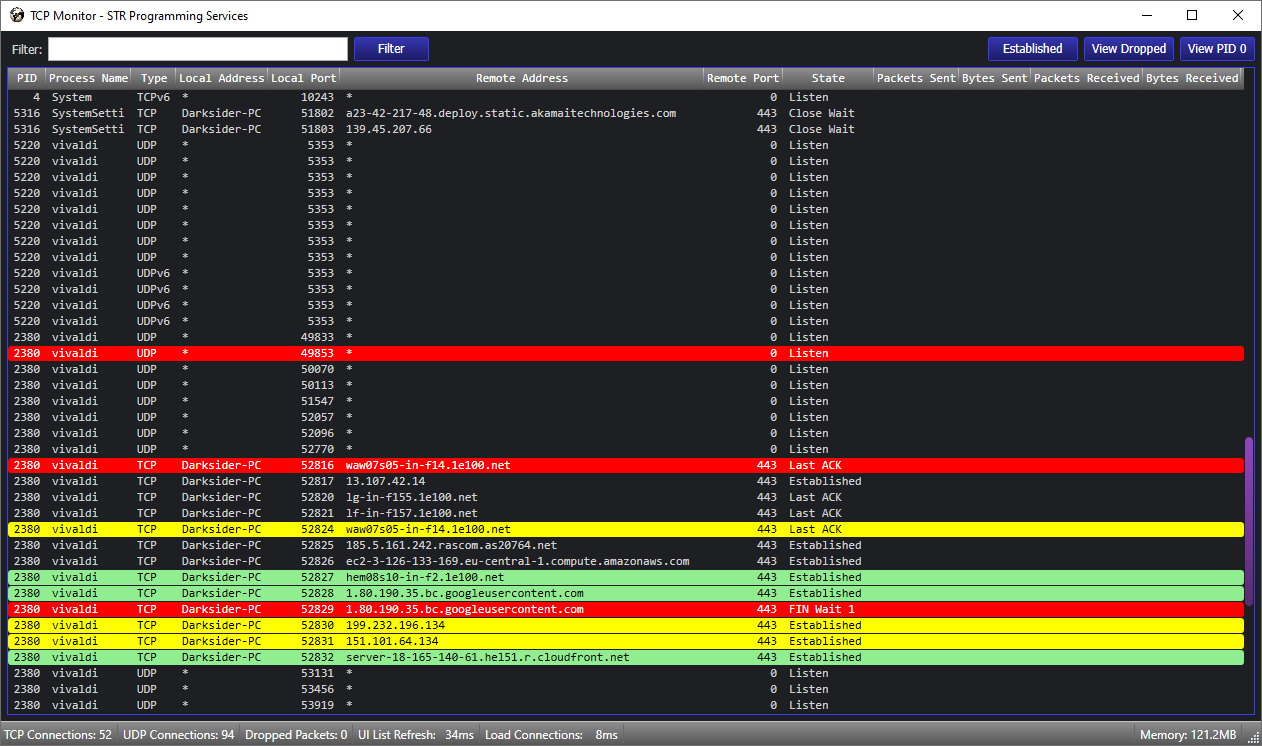
Monitors Windows TCP Connections and Bytes Transferred
TCP/UDP Connection Monitor
Works like the SysInternals tool TCPView with the added feature of filtering the list of connections.
Visual Studio 2019 .Net Core 3.1
• Color Highlights Key
• Green - New Connection
• Yellow - State Change
• Red - Connection Closed
• Purple - Data Transfered
Source: https://github.com/stricq/TcpMonitor
Скачать: TCP Monitor v1.0
| 



