Micro Hosts Editor v0.8.1.332
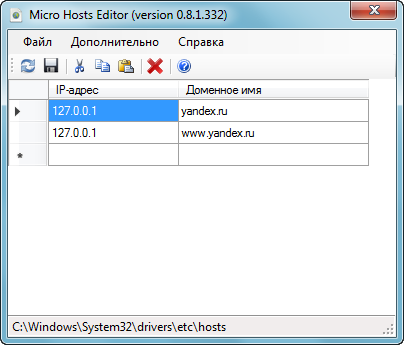
Micro Hosts Editor - простой и быстрый кросс-платформенный редактор файла Hosts. Позволяет легко и быстро редактировать: добавлять, изменять и удалять значения в файле Hosts пользователю с любым уровнем подготовки.
Лицензия: GNU GPL версии 3.
Поддерживаемые ОС: Microsoft Windows начиная с 7 SP1, MacOS X, GNU/Linux.
Зависимости в Windows: Microsoft .NET Framework 4.6.1 и выше.
Зависимости в иных ОС: Mono 4.2.x и выше.
Ключевые преимущества:
• поддерживает возможность открытия и редактирования переопределённого через реестр Windows файла Hosts (обычно подобные переопределения осуществляются вредоносным софтом, чтобы запутать пользователя);
• поддерживает как 32-битные, так и 64-битные ОС;
• имеет минимальный размер (всего 75 КБ (без значка около 35 КБ));
• не требует установки и настройки;
• имеет открытый исходный код.
Работа с программой:
Micro Hosts Editor не требует какой-либо установки и настройки. Просто распакуйте архив для выбранной платформы в любую папку и запустите файл mhed.exe с правами администратора (только администратор имеет право редактировать файл Hosts).
Внимание! Запуская программу, вы принимаете условия лицензии GNU GPL версии 3 (копия данной лицензии содержится в файле COPYING.txt внутри дистрибутива).
Источник: https://www.easycoding.org/projects/mhed
Скачать: Micro Hosts Editor v0.8.1.332 / Micro Hosts Editor v0.9.0.338
HostsMan v4.8.106
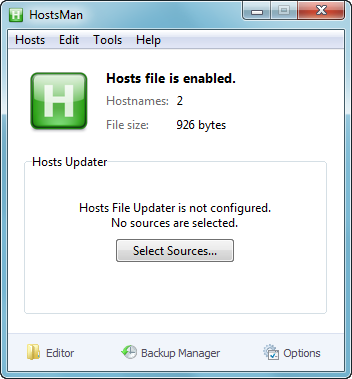
HostsMan - is a freeware application that let's you manage your hosts file with ease.
Features:
- Built-in hosts file updater
- Custom updater sources
- HostsMan Editor
- Fix errors
- Troubleshooter
- Backup manager
Other Features:
- Enable/disable hosts file
- Supports .zip files
- Supports .7z files (if 7-Zip 32-bit is installed or 7z.dll is present)
- Exclusion list
- Built-in hostname resolver
Homepage: http://www.abelhadigital.com/hostsman/
Скачать: HostsMan v4.8.106
Host Editor v0.57
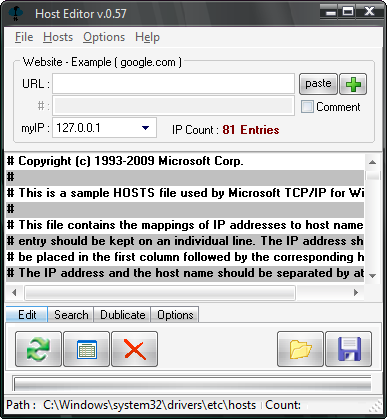
Die Hosts-Datei findet sich auf jedem Windows-System und erlaubt es, die Zuordnung von Hostnamen
zu IP-Adressen manuell zu bearbeiten. Damit ist es etwa möglich, gezielt Dienste wie Google Analytics zu blockieren, um ohne die Installation von Zusatzsoftware Tracking zu verhindern. Die Bearbeitung der Hosts-Datei ist allerdings nicht ganz trivial – Hosts Editor erweist sich hier als praktischer Helfer.
Das Hinzufügen, Bearbeiten oder Entfernen von Einträgen wird dank Host Editor zum Kinderspiel. Um unnötigen Schäden vorzubeugen, bietet das Tool einen eigenen Backup Funktion, über den Sie schnell zu alten Versionen der Hosts-Datei zurückkehren. Darüber hinaus klappt über Host Editor zum Beispiel das Verwaltung per DragDrop der einzelnen Einträge.
Sie können Einträge suchen oder Duplikate entfernen sowie Leerzeilen reduzieren.
Es befindet sich ein Riesiges Domain Archive zu Verfügung die mit einfachen klicks zusammengestellt werden können.
WICHTIG ! : Anti Viren Programme müssen deaktiviert werden bevor die System „hosts“ Datei überschrieben wird.
Homepage: https://asciigen.blogspot.com/p/host-editor.html
Скачать: Host Editor v0.57
TncTR Hosts Editor v1.1
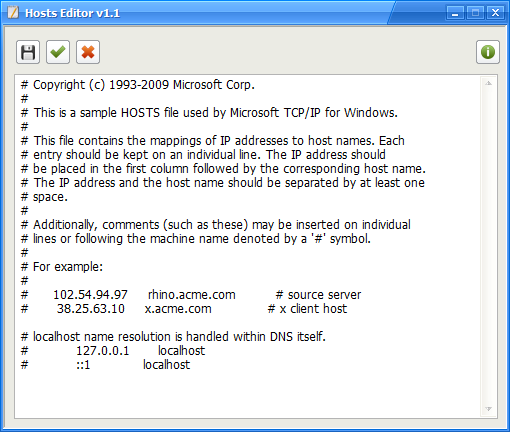
Hosts Editor - Hosts dosyasının yeri biraz karışık olduğu için bilgisayar konusunda tecrübeli olmayan arkadaşlar bu dosyayı bulmakta ve düzenlemede zorluk çekmekte. Bu yüzden Tugrul'un fikriyle bu küçük uygulamayı hazırladım. Açılır açılmaz system32\drivers\etc\hosts dosyasının içeriğini listeler ve buttonlar sayesinde açılacak site ve engellenecek siteleri kolayca eklemenizi sağlar. Vista ve Windows 7 uyumludur.
Homepage: https://www.tnctr.com/topic/158361-tnctr-hosts-editor/
Скачать: Hosts Editor v1.1
AdBin v1.0.0
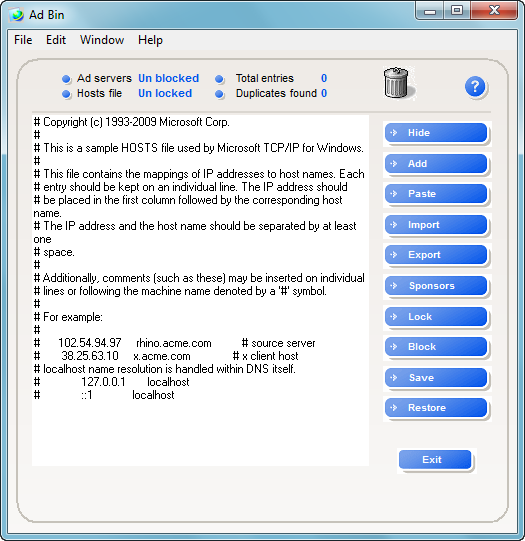
AdBin - Free and easy solution to managing your Window's hosts file
A fun way to block ads.
• Block ads
• Fun to drop ads in the trash bin
• Stop unwanted content
• Increase surfing speeds
• Increase privacy
• Added protection from spyware
• Helps prevent browser hijacking
AdBin is a free, easy to use windows hosts file editor, well suited for blocking ad servers which aids in preventing annoying ads and in preventing web browser hijackings. Web browsing made faster and safer. Merge lists easily with interface. Features include No spyware, no ads, no banners. Easy to use menus, convenient right mouse clicks on the windows system tray, drag and drop file merging, tip of the day, help. Link for hosts files.
Homepage: http://www.jgilmore.com/jgilmore/AdBin/
Скачать: AdBin v1.0.0
Host Editor v1.0.0.0
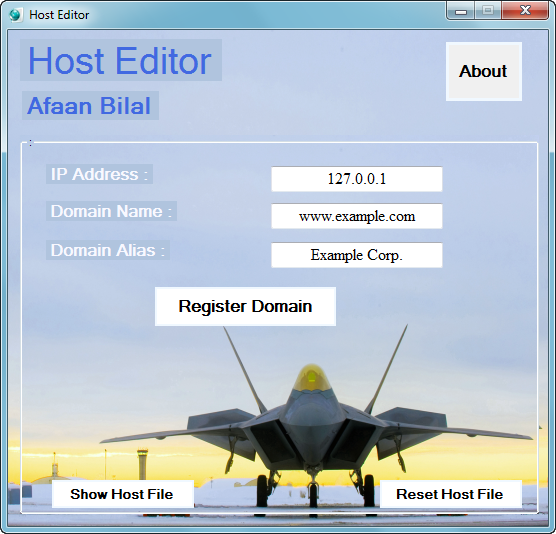
Host Editor - A small, intuitive and easy to use application designed for modifying the HOSTS file, registering new domains and blocking webpages.
Homepage: https://sourceforge.net/projects/host-editor/
Source: https://github.com/AfaanBilal/Host-Editor
Скачать: Host Editor v1.0.0.0 / Algerian / II / III
BlueLife Hosts Editor v1.2
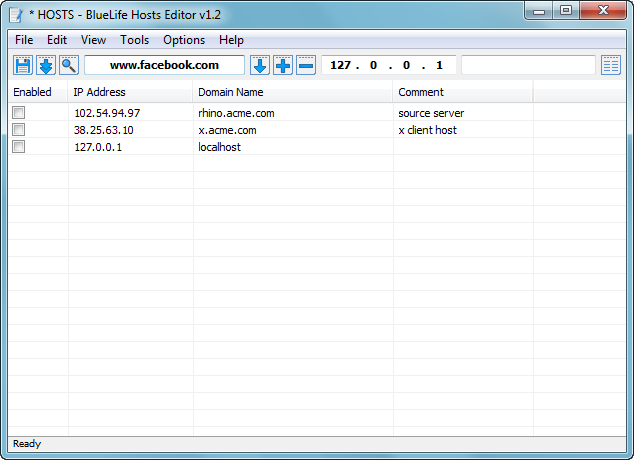
BlueLife Hosts Editor - when you type a domain name in your browser that you wish to connect to, your application must first convert it to an IP address that it will use to connect to.The way these hostnames are resolved to their mapped IP address is called Domain Name Resolution. On almost all operating systems whether they be Apple, Linux, Unix, Netware, or Windows the majority of resolutions from domain names to IP addresses are done through a procedure called DNS. DNS stands for Domain Name System and is the standard domain name resolution service used on the Internet , There is another way to resolve domain names without using the Domain Name System, and that is by using your HOSTS file. Almost every operating system that communicates via TCP/IP, the standard of communication on the Internet, has a file called the HOSTS file. This file allows you to create mappings between domain names and IP addresses Another way to think of a hosts file is as an address translator and redirector.
Bluelife hosts editör is a Portable Freeware hosts-file editor and Allows you to easily add/delete , Block , Update domain names to your hosts file , Simply type the hostname you wish to add and use “Resolve domain name and add in to the list” button
Changelog:
[ Fixed ] – If the attributes of the hosts file changed to system , Save function doesn’t work
Compatibility: Windows 10 , Windows 8.1 , Windows 8 , Windows 7 , Windows Vista , Winsows Xp – (both x86 and x64)
Supported Languages: English , Turkish , German , Swedish , Spanish-Españo (Argentina) , Russian , Simplified Chinese , Japanese , Persian , Polish , Greek , Italian , Armenian , Korean , Traditional Chinese , Ukrainian , Hungarian , French , Indonesian , Portuguese (Brazilian), Dutch , Slovenian
Homepage: https://www.sordum.org/8266/bluelifehosts-editor-v1-2/ [v1.3]
Скачать: BlueLife Hosts Editor v1.2 / II / BlueLife Hosts Editor v1.3
Hosts File Editor v1.2.0
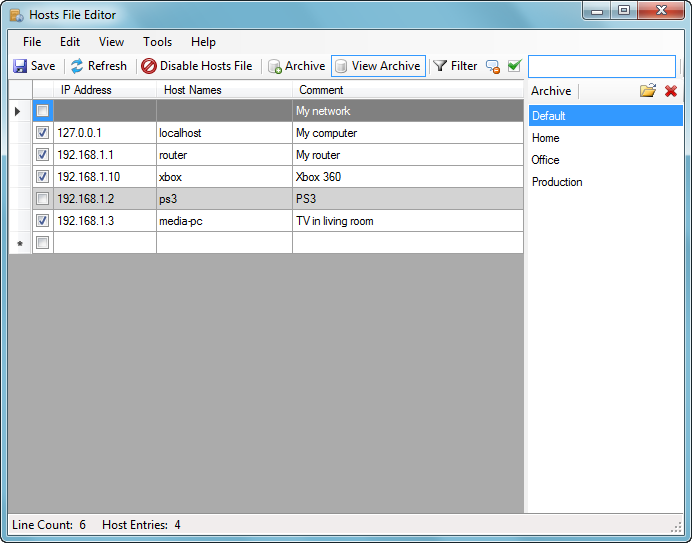
Hosts File Editor - Easily edit and manage the hosts file for Windows.
Features:
- Cut, copy, paste, duplicate, enable, disable and move one or more entries at a time
- Filter and sort when there are a large number of host entries
- Enable and disable entire hostsfile from application or tray
- Archive and restore various hostsfile configurations when switching between environments
- Automatically ping endpoints to check availability
Usage Notes:
By default the application closes to the tray. To exit completely you must select Exit from the File menu or tray context menu. Only one instance of the application is allowed at a time. If you try to open it again it will just activate the previously running instance.
When selecting rows to move, delete, copy, or cut be sure to select the entire row using the row header cell. If no entire rows are selected, cut, copy, paste, and delete apply individually to the selected cells.
Using the filter and sort while editing is quirky. The filter and sort are applied once a cell is edited so your cell may change positions or disappear depending on the current sort and filter.
Homepage: https://scottlerch.github.io/HostsFileEditor / https://hostsfileeditor.com
Скачать: Hosts File Editor v1.2.0
OSHE Hosts Editor v1.0.0.4176
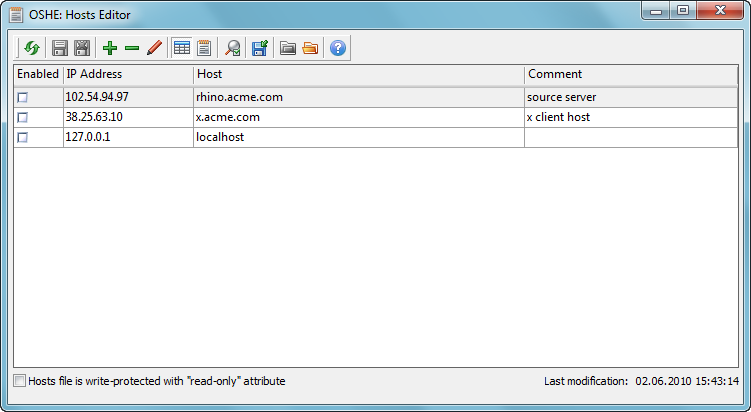
OSHE Hosts Editor - Редактор hosts-файла “OSHE” (Online Solutions Hosts Editor) является интеллектуальным инструментом для просмотра содержимого файла hosts с возможностью отключения, удаления и редактирования любой из его строк.
Файл hosts очень часто становится “жертвой” различного вредоносного ПО, которое вносит в него специфические изменения. Это используется для перенаправления пользователя на свои web-адреса, вместо тех сайтов, которые вводятся им в строку браузера, или которые используются системными программами, антивирусами и сетевыми экранами (firewalls) для обновлений своих компонент или антивирусных баз.
Функциональные возможности:
- два режима отображения для быстрого и наглядного восприятия данных: в виде таблицы и в виде текстового файла;
- мгновенное восстановление оригинального файла hosts, если в нем были сделаны нежелательные записи;
- вывод информации о том, когда в файле hosts были сделаны последние изменения;
- удобный поиск во всех режимах отображения;
- установка защиты “только для чтения” по желанию пользователя.
Преимущества:
- абсолютно бесплатное приложение!
- поддержка визуальных тем (skins) для тех пользователей, кому не безразлично, как именно выглядит их любимая программа.
Домашняя страница: http://www.online-solutions.ru/products/utilities/oshe-hosts-editor.html
Скачать: OSHE Hosts Editor v1.0.0.4176
hosts editor v1.0.0.0

hosts editor - edit hosts file for Windows PC simple
Homepage: https://github.com/bloodynumen/hosts-editor
Скачать: hosts editor v1.0.0.0
hostsPlus v1.0.2
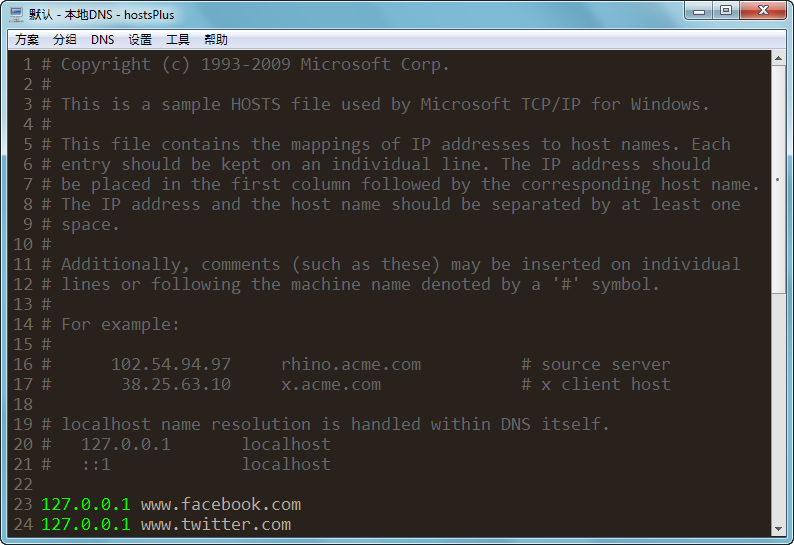
hostsPlus - is a editor for hosts file.
hostsPlus是一款强大的hosts增强管理软件,可以方便高效的管理您的hosts绑定,是您开发的得力助手。
功能
1.多文件Hosts方案管理
2.单Hosts文件中分组管理
3.远程Hosts
4.切换DNS
5.CDN一致性检测
6.主题支持
7.跨平台兼容:Windows,Mac
文档
使用手册: https://github.com/yaniswang/hostsPlus/wiki/manual
Homepage: https://github.com/yaniswang/hostsPlus
Скачать: hostsPlus v1.0.2
Hosts File Editor+ v1.5.7
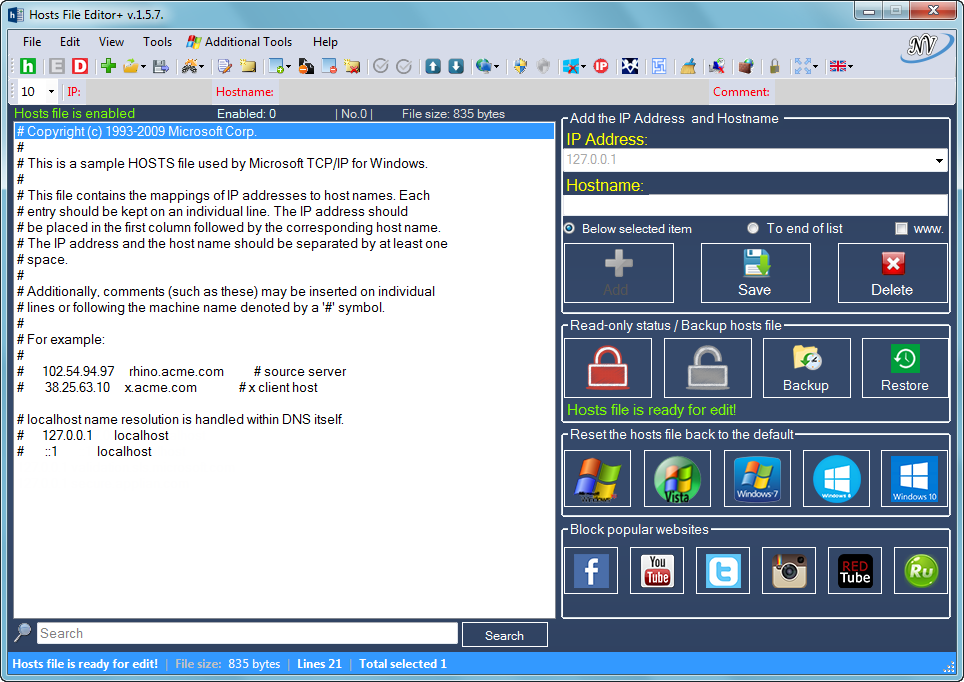
Hosts File Editor+ - The program allows editing hosts file.
In version v.1.5.7. added:
- The program translated into Turkish (thanks to the Mustafa Nazmi Özdemir from Adana - Turkey).
- Program translated into Dutch (thanks to John K. - Netherland).
- Prevent duplicate execute of this the Program.
- Improved certain functions of the program (Block Telemetry...).
- Fixed minor bugs.
Requirements:
- Microsoft .NET Framework 4.0 Client Profile
Homepage: http://hostsfileseditor.weebly.com/ | https://hostsfileseditorplus.weebly.com
Скачать: Hosts File Editor v1.5.7 / II
Скачать: Hosts File Editor v1.5.8
Скачать: Hosts File Editor v1.5.9
Скачать: Hosts File Editor v1.5.10
ContextMenu Edit HOSTS File [?] [?] / WinSpyDisable [?] / URL Disabler
| 



