Base Converter v1.0
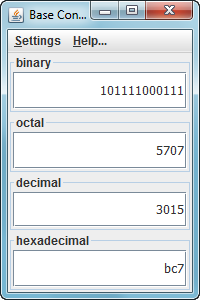
Base converter - A Java GUI application for converting between binary, octal, decimal and hexadecimal.
Note: To run Java programs you must have the Java runtime environment (JRE) installed.
Homepage: https://jmsoft.co.uk/projects/javagui/baseconverter/
Скачать: Base Converter v1.0 / Base Converter Src
Base Converter v1.0
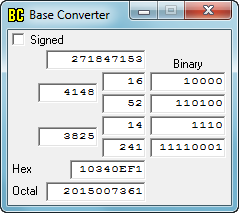
Base Converter - allows you to easily and quickly convert 32-bit numeric values between decimal, hexadecimal, binary, and octal. It has a display that is handy for programmers by breaking the 32-bit value into it's 16-bit and 8-bit parts. There are 13 fields representing the same 32-bit value. Edit any field and the other fields will update in real-time.
Homepage: http://joyfulcoder.com/baseconverter/?os=win | http://joyfulcoder.com/baseconverter/?os=mac
Скачать: Base Converter v1.0 Win / Base Converter v1.0 Mac
Hex-ASCII Converter v4.6.6
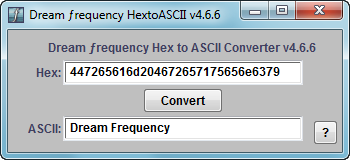
Hex-ASCII Converter - convert hexadecimal strings to ASCII text and vice versa with a single click.
Features:
• Hex to ASCII and ASCII to hex conversion,
• Simple interface, type or paste the string and press enter,
• Small application window allowing simultaneous use with your favorite IDE, text editor, Microsoft Office, etc.,
• Dream frequency "no-frills" style as described by Download.com editor,
• Sits in tray until needed.
Discover what that incomprehensible string of hex characters converts to, use everyday with your existing IDE or use it to look up what the code for the ASCII dollar sign is, etc..
P.S. After double clicking on the file, see the path: "C:\Program Files\Dream ƒrequency"
Homepage: http://dreamfrequency.com/df.cgi?HextoASCIIA
Скачать: Hex to ASCII Converter v4.6.6 / Utilities
牛牛进制转换器 v1.0.2
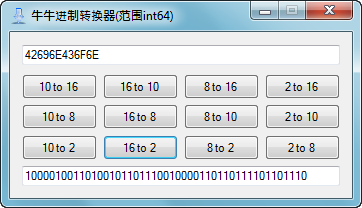
牛牛进制转换器是非常全面的一款进制转换计算工具,支持2—16进制的数字的互相转换。工具操作简单、使用方便,旨在为广大教师、学生及相关工作人员提供最友好的进制间转换计算。运行该软件需安装.net4.0环境。
软件官网: http://www.xiaoshouniu.com/
Скачать: Niuniu Binary Converter v1.0.2
AnalogX PCalc v1.21
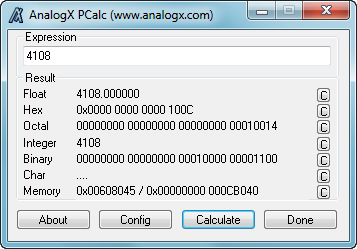
AnalogX PCalc - The ULTIMATE programmer's calculator... A must for anyone who develops algorithms or uses C/C++ on a regular basis!
AnalogX PCalc allows you to enter any equation in the EXACT same format as C/C++, and it will process it with the same precedence, giving you the results in a variety of formats! PCalc also supports the use of user-defined variables, and also has most of the common constants used already defined.
Homepage: http://www.analogx.com/contents/download/Programming/pcalc/Freeware.htm
Скачать: AnalogX PCalc v1.21
RFID Converter v1.0
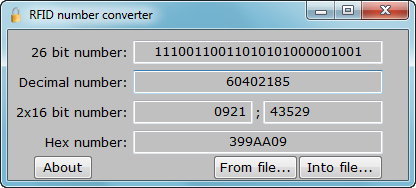
RFID Converter - Converts RFID tag number from any one format to all other formats. You can save all tag numbers into a file. If entering one RFID number by one, press <Enter> after each one to save the result into destination file. You can also provide a file containing tag numbers and convert them all into destination file. Source file needs to contain RFID numbers one per line, in binary, decimal or hexadecimal format.
Homepage: http://izolazija.rs/rfidconv/index.htm
Скачать: RFID Converter v1.0
FeelTheBase v1.1
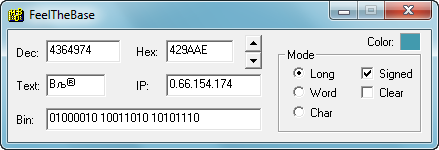
FeelTheBase - This utility handles numbers in decimal, hexadecimal, binary, text and IP address form simultaneously. A change to any type of number is immediately reflected in its other forms with a mouseclick or return press. It's also a color picker. Grab any color on screen and see it's numeric form.
Homepage: http://www.datadosen.se/FeelTheBase/
Скачать: FeelTheBase v1.1
Hexit v1.5
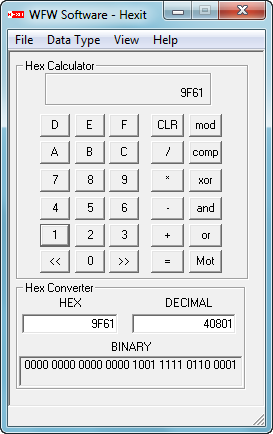
Hexit - to help software professionals and students perform hexadecimal math and conversions. Hexit combines a hexadecimal calculator with a hexadecimal to decimal converter. Hexit is designed for Windows 95/98/2000 and NT. It offers the following features.
1.Calculator math functions include integer addition, subtraction, multiplication, and division
2.Calculator results displayed in hexadecimal, decimal, and binary formats
3.Calculator display supports standard C/C++ data types
4.Calculator supports standard logic operations; and, or, xor, complement, modulus and bit shift
5.Converter supports floating point to hexadecimal and binary conversion
6.Converter displays can be switched between Big Endian and Little Endian formats
7.Calculator can be set to the topmost window while running other applications
8.Hexit only uses 316k of memory
Homepage: http://www.wfwsoftware.com/hexit.html
Скачать: Hexit v1.5
Java Number Base Converter v1.2
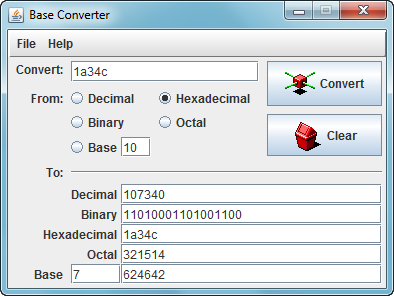
Base Converter - This program aims at delivering a useful base conversion utility to programmers, engineers, and mathematicians who work with numbers of different bases. The supported bases are Decimal, Binary, Hexadecimal, Octal, and a user-specified base up to base 36. This means that you can convert from numbers of ANY base to numbers of ANY base for arbitray-precision numbers.
This program is intended for developers, engineers who work in numbers of different bases and any other person interested in base conversion.
Homepage: http://www.sourceforge.net/projects/baseconv
Скачать: Java Number Base Converter v1.2
Dec Bin Hex Converter v1.0
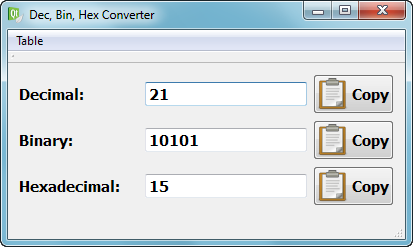
Dec Bin Hex Converter - This is a Qt GUI frontend for a dec/bin/hex converter class. I know Qt haves such functions but wheres the fun in using that. (Author: Radostin Dimitrov)
Decimal, Binary and Hexadecimal Converter (C++ Program)
YouTube: https://www.youtube.com/watch?v=HMxVDuk1gLo
Скачать: Dec Bin Hex Converter v1.0
Benkyou Studio v1.01b
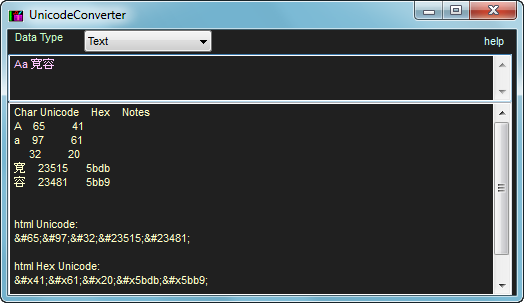
Unicode Converter - If you have a line of text with an unknown symbol, the Unicode converter will quickly identify it The unicode converter also converts text to HTML safe symbols, and can reverse the procedure, converting HTML symbols to plain text.
Homepage: http://www.benkyoustudio.com
Скачать: Benkyou Studio v1.01b
HEX.DEC Converter v1.0
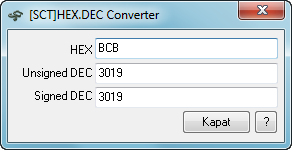
HEX.DEC Converter - Onaltılık ve onluk(signed unsigned) arasında çevrim yapabilen ve aynı zamanda SubClassing ve birden çok editin aynı anda birbirlerini etkileyerek işlem yapmasını sağlayan eğitici bir örnek program!
Homepage: http://www.sctzine.com/hex-dec-converter-subclassing-signed-unsigned-sample-code/
Скачать: HEX.DEC Converter v1.0
HEX.BIN Converter v1.0
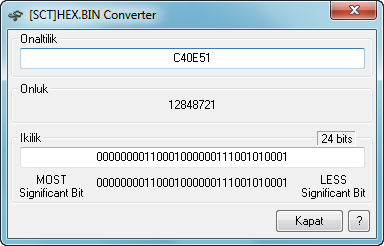
HEX.BIN Converter - İkilik ve onaltılık sayılar arasında çevrim yapan küçük bir uygulama. Asıl amacı assembly öğretmek! Kaynak kodları ektedir.
Homepage: http://www.sctzine.com/hex-bin-converter-hex2bin-bin2hex-assembly-source-code/
Скачать: HEX.BIN Converter v1.0
Reversers' Calculator v1.2
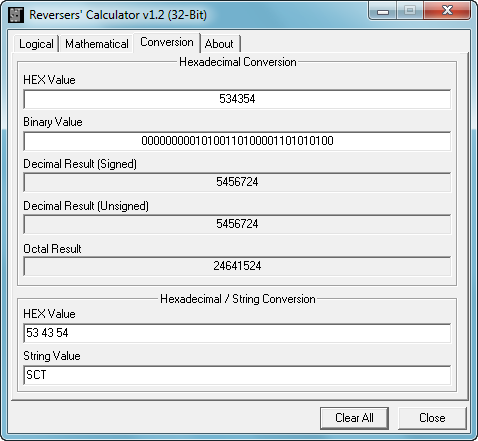
Reversers' Calculator - This small utility can make 32bit logical and mathematical operations also can make hexadecimal convertions to binary and decimal. Useful for most reversers.
Homepage: http://www.sctzine.com/ters-muhendisin-hesap-makinesi-v1-2-reversers-calculator/
Скачать: Reversers Calculator v1.2
BN+ Converter Pro v1.1.0
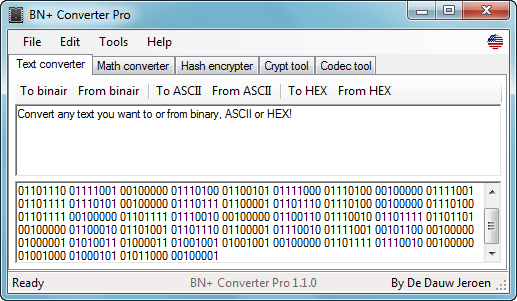
BN+ Converter Pro - is a multi featured converter for Microsoft Windows. It allows easy conversion of various kinds of notations, including hashing of text, ASCII based notations in plain ASCII, HEX and binary, mathematical conversions from one numeral system to another, block cyphers, public-key encryption, obfuscation and codecs. A range of tools to modify text are also available. This application uses BN+ Library, an open source .Net utilities library.
Homepage: http://www.entropywins.wtf/projects/bn-converter-pro | http://sourceforge.net/projects/bncpro/
Скачать: BN+ Converter Pro v1.0
Converting numbers v0.2
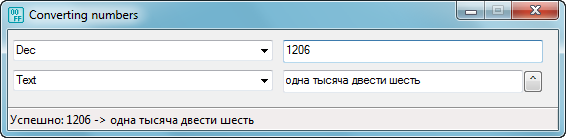
Converting numbers - преобразует числа из разных систем счисления.
Возможности:
1. Преобразует между стандартными системами счисления: десятичной, двоичной, шестнадцатеричной.
2. Преобразует число в текст прописью
3. Преобразует произвольно заданный набор символов. Например для конвертации из десятичного числа в шестнадцатеричное используя "заданный набор символов" нужно указать последовательности 0123456789 и 0123456789ABCDEF. В качестве последовательности можно указать любой набор символов доступных на клавиатуре, например алфавит.
В ini можно указать, дополнять ли предшествующими нулевыми символами выходное число согласно входному
Домашняя страница: http://azjio.ucoz.ru/load/vsjo_dlja_autoit3/skompilirovannye_skripty/converting_numbers/4-1-0-62
Скачать: Converting numbers v0.2
Base Converter v1.0
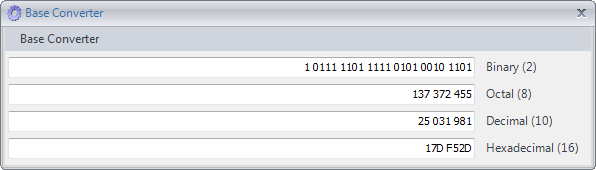
Base Converter - is a simple tool for converting numbers between binary, octal, decimal and hexadecimal notation.
Homepage: http://users.telenet.be/tommycarlier/extra/baseconverter.htm | http://www.tcx.be/projects/base-converter/
Скачать: Base Converter v1.0 / Base Converter v1.0
Bin/Oct/Hex/Dec v1.0
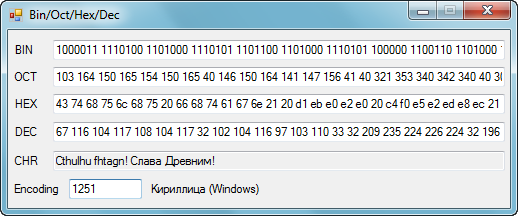
Bin/Oct/Hex/Dec - Перевод чисел между системами счисления в/из десятичной в 2, 8, и 16-ричную систему.
Домашняя страница: http://tolik-punkoff.com/2018/02/24/c-perevod-chisel-mezhdu-sistemami-schisleniya-standartnoj-funktsiej-klassa-convert/
Скачать: Bin-Oct-Hex-Dec v1.0 / Csharp Examples / II / III
Point Code Converter v1.3
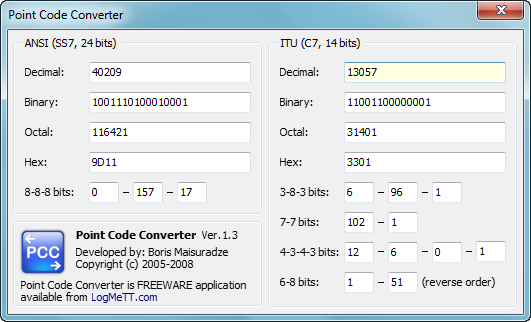
Point Code Converter - is freeware Windows application that helps engineers and technicians working with circuit switching networks and telephony equipment. It converts Signaling Point Codes between different formats used in ANSI (SS7) and ITU (C7) standards.
The tool runs from any type of storage media, does not create temporary files, does not modify Windows Registry and does not need Internet connection. It is distributed as single executable file without installer. To remove Point Code Converter from your PC simply delete file PCC.exe
Supported Standards
- ANSI (SS7)
- ITU (C7)
Supported Formats
- ANSI: Decimal, Binary, Octal, Hex, 8-8-8 bits
- ITU: Decimal, Binary, Octal, Hex, 3-8-3 bits, 7-7 bits, 4-3-4-3 bits, 6-8 bits
Hot Keys:
- Ctrl-A - select all
- Ctrl-C - copy to Clipboard
- Ctrl-V - paste from Clipboard
- Ctrl-Del - erase all fields
Other Supported Keys:
- Arrow keys Left, Right, Up, Down
- Positioning keys Home, End
- Tab and Shift-Tab
- Dash or minus key (in segmented fields only)
Conversion is performed in real time while user is typing.
Popup hints show the range of permitted values for every field.
New Features in version 1.3
- Changed user interface, removed tabs. ANSI and ITU converters now appear next to each other.
- To improve user experience added the function that positions cursor to the beginning of the next field after filling up current field. This applies to segmented fields only.
- Backspace key, after clearing current field, moves cursor to the end of the previous field. This applies to segmented fields only.
- Added support of "-" dash key in segmented fields.
- - Added popup menu that appears on right-click on any of the fields. It contains Copy, Paste, Select All and Clear functions
Replaced application icon. Added support of Vista Extra Large icons (256x256).
Bug Fixes in version 1.3
- Changed default start-up position of the application that was split in 2 halves on dual monitor systems.
Homepage: http://logmett.com/point-code-converter
Скачать: Point Code Converter v1.3
中英文字符编码查询 v1.1
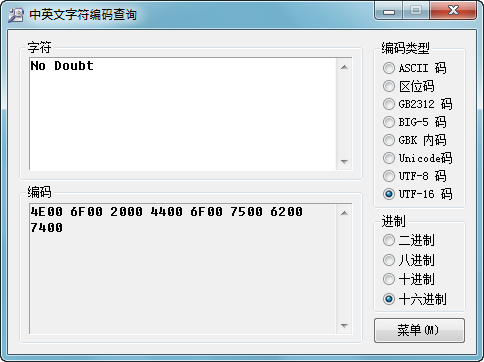
该软件能快速查询中英文字符的ASCII、区位码、GB2312 码、Big5 码、GBK 内码、Unicode 码、UTF-8 码和 UTF-16 码。体积小、效率高、使用方便、批量转换、即输即得和多进制显示等。
V1.1 更新说明:
优化了部分算法;
增加了Big5 码和UTF-16 码的查询;
增加了文本导入和编码导出功能,以及常用字符列表;
Скачать: 中英文字符编码查询 v1.1
字符编码查询之星 v3.0
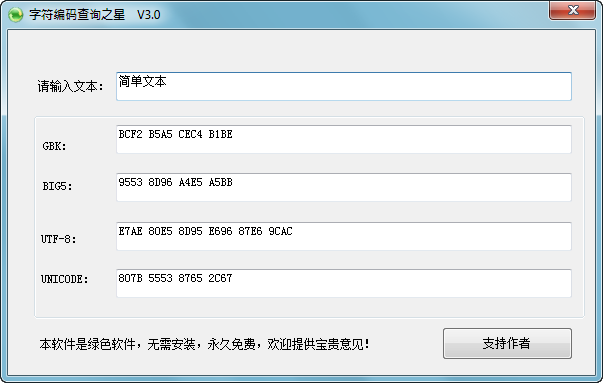
字符编码查询之星是一款编码互相转换非常好用的工具,字符转换之星软件用于将文本在Unicode、UTF-8、GBK、BIG5 之间的互相转换,使用文本查询。
Скачать: 字符编码查询之星 v3.0
二进制,十进制,十六进制,bit转换工具 v1.7 (Unicode++)

MFC界面,可以任意转换64bit数据到2进制、10进制、16进制,2进制可以直接查看任意bit,取0~63之间的任意区间值,并且支持取位、移位大小端转换、加、减、bit与、或、非等等,尤其适合做嵌入式开发的相关人员使用。
來源: https://www.52pojie.cn/thread-601195-1-1.html
Скачать: 二进制,十进制,十六进制,bit转换工具 v1.7
BitAnalyzer v1.0 (位查看小工具)
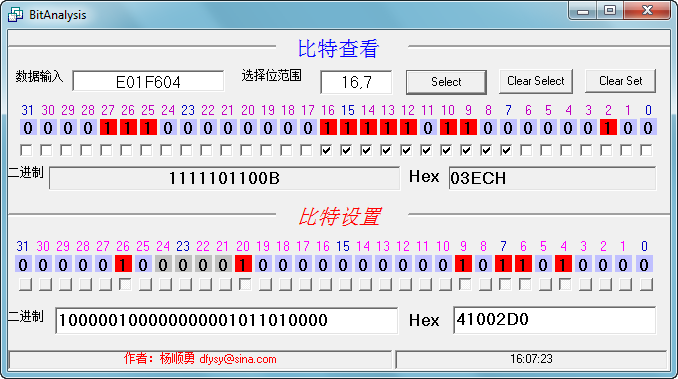
BitAnalyzer - 查看十六进制的每个bit的状态,对分析寄存器尤其有效。
开发嵌入式的时候,难免遇到分析0x12df89e3的某一位或者几位是0还是1的情况,还要辛苦的00010010xx的在纸上运算吗?不需要了,有了我的这个小工具,你只要往里面输入十六进制的数据“12df89e3”(不要前缀“0x”),下面就会显示出那位为1,那位位0,还可以选择连续的几位一起查看。资源分1分,小弟也要下载其他人的资源。您花几秒钟评论一下,小分又到手了,何乐而不为呢!
主页: http://blog.csdn.net/dfysy/article/details/5750621
Скачать: BitAnalyzer v1.0
MuCalc v1.0.0.2 Beta
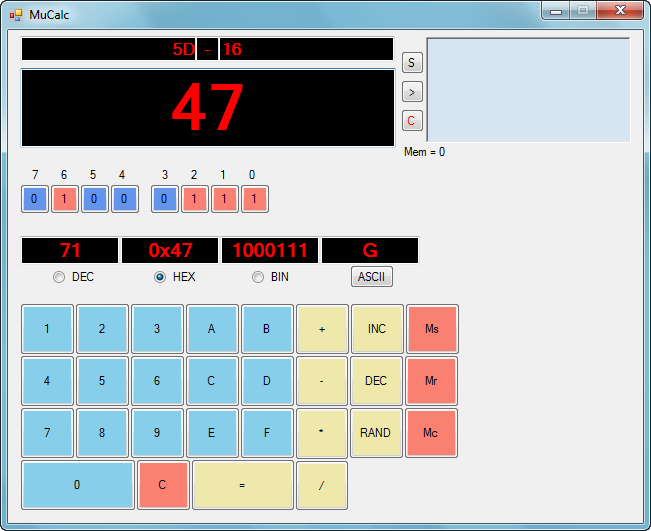
MuCalc - простенький 8-ми битный калькулятор
Что на данный момент реализовано:
* математические функции '+', '-', '*', '/'
* работа с бинарной, десятичной, и шестнадцатеричной системой счисления
* конвертер систем счисления включая ASCII
* функции инкремента и декремента
* функция вывода рандомного числа от 0 до 255
* отображение истории операций
* При нажатии кнопки ASCII вылезает табличка с кодами ASCII.
* Маленький блокнот для заметок, иногда удобно когда заполняешь какой нибудь массив.
* управление битом в ручную (как в студии, нажал на квадратик — бит изменился).
* Как и у всех калькуляторов возможность сохранит любое число в памяти.
Домашняя страница: http://we.easyelectronics.ru/CADSoft/kalkulyator.html
Скачать: MuCalc v1.0.0.2 Beta
String tool v0.18
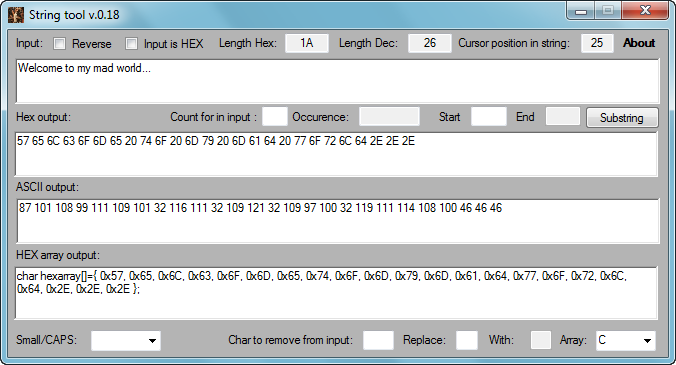
String tool - Un utilitar sinmplu pentru masurarea lungimii unui sir de caractere.
Homepage: http://www.reversing.ro/viewtopic.php?f=9&t=772
Скачать: String tool v0.18 (pass: Unpack)
amo的编程小工具集合 v1.2.6
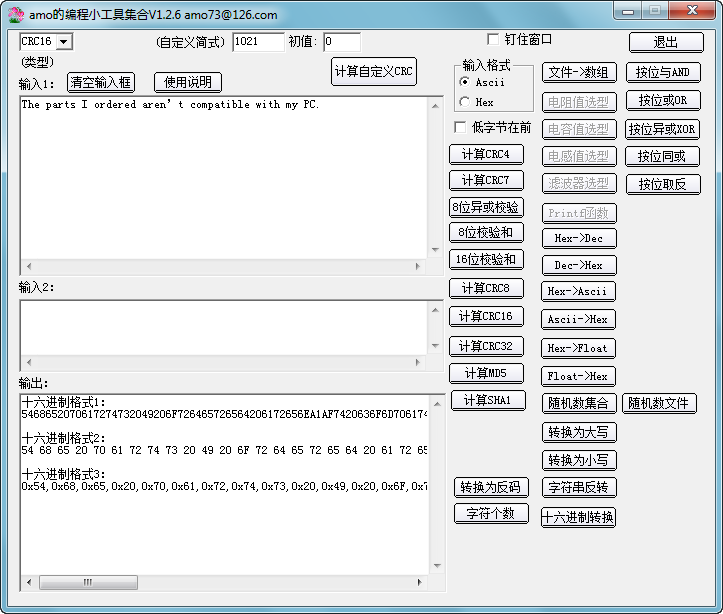
amo的编程小工具集合包含了很多字符转换等工具,比如 异或和校验、校验和、计算crc、计算md5、hex转ascii、等等很多
功能介绍:
1-8位校验和
2-16位校验和
3-计算CRC8
4-计算CRC16
5-计算CRC32
6-计算MD5
7-计算SHA1
8-十六进制字符串转换为Ascii字符串
9-Ascii字符串转换为十六进制字符串
10-十六进制字符串转换为浮点数
11-浮点数转换为十六进制字符串
12-统计文章的字符个数,精确到每一个字符
13-把文件转换为c语言数组(这样可以把文件嵌入到我们的程序中)
14-电阻值选型(开发中)
15-电容值选型(开发中)
16-电感值选型(开发中)
17-滤波器选型(开发中)
18-执行C语言Printf函数(开发中)
19-产生一组随机数
20-把字符串转换为大写
21-把字符串转换为小写
22-字符串头尾对调
23-十六进制格式转换
使用方法:
1-将鼠标停留在按键上方1秒钟左右,将会出现该按键的功能提示……
2-当你需要计算一些不常用的crc校验时,可在上方设置好参数,然后点击“计算自定义CRC”按钮
3-当你只需计算一些通用的CRC校验时,可将字符串放到输入框1,然后点击右边的特定CRC计算按钮
Скачать: amo的编程小工具集合 v1.2.3 / amo的编程小工具集合 v1.2.6
BitCalc v1.02
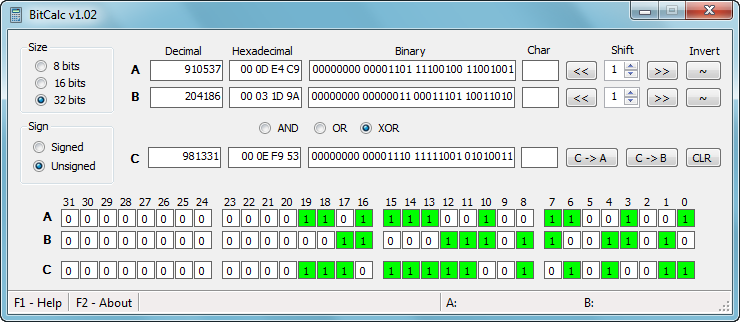
BitCalc - is an extension of Quick Converter tool found in IDE for mikroElektronika compilers. Apart from numeric conversion, it provides access to bitwise operations along with graphical representation and interaction with bits. It should be of great help to beginners but even more experienced users could find it useful.
Version history:
v1.02 - Added "Clear All" button
v1.01 - Corrected a typo that caused the "bit boxes" for operand B not to be updated on shifting
v1.00 - Initial release
Homepage: https://libstock.mikroe.com/projects/view/666/bitcalc
Скачать: BitCalc v1.0.2.0
ALLDAQ BitCalculator v1.0.3.0
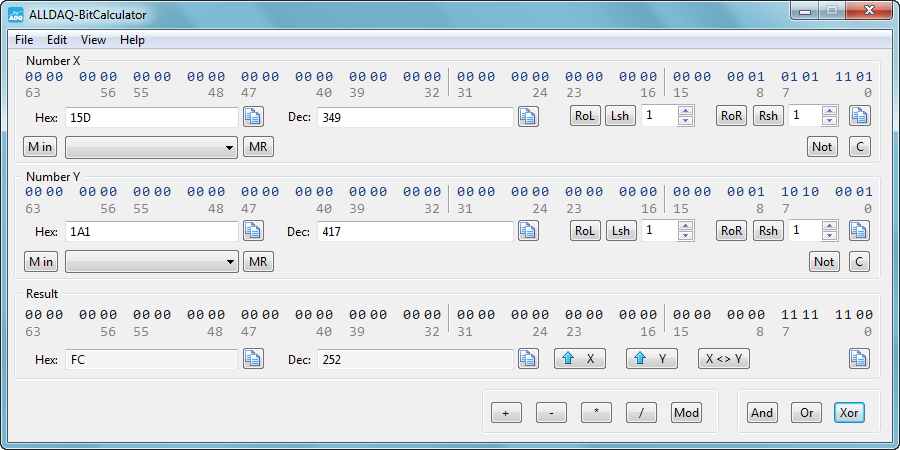
ALLDAQ BitCalculator - The useful tool - not only for "low-level programmers" - for easy conversion between binary, decimal and hexadecimal format.
Utility program for programmers for easy conversion between binary, decimal and hexadecimal format.
Homepage: http://www.alldaq.com/en/downloads/
Скачать: ALLDAQ BitCalculator v1.0.3.0
~Конверторы HEX-DEC-TEXT №1~
| 



