Icon Extractor 2000 v4.4
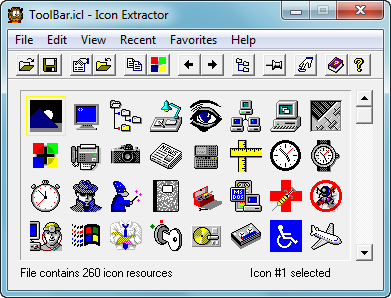
Icon Extractor 2000 - is a small utility that loads and displays the ICON resources found in any file and allows you to select icons to be saved as individual ICO files.
You can also copy selected icons directly to the MS Windows Clipboard. From here they can be pasted into documents or other graphics applications for editing.
Icon Extractor reads DLL, EXE, ICO, ICL, IL and NIL icon file formats. Icon Extractor 2000 can be configured to place its program icon in the Taskbar notification tray, and provide audible feedback when copying selected icons to the Clipboard.
Homepage: http://www.gregorybraun.com/IconEx.html
Скачать: Icon Extractor 2000 v4.4
Icon Extractor v1.0
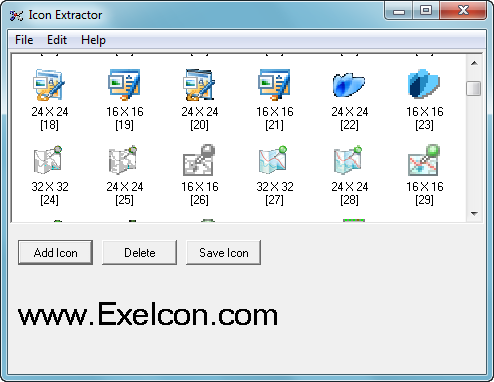
A freeware which can find icons from your computer. It can extract icon from exe, dll, icon file. It allows you to save icons to icon file or as bitmap file. And it allows you modify icons in icon file. It can Search folder for icons.
Password: abc
Homepage: http://www.exeicon.com/icon-extractor/index.htm
Скачать: IconExtractor v1.0
Quick Any2Ico v2.4.0.0

Quick Any2Ico - is a free portable application that creates high quality icon files from any file, folder or resource.
It can also add or remove image formats from icon files, save the extracted icons in the PNG format and much more.
Homepage: https://www.carifred.com/quick_any2ico/
Скачать: Quick Any2Ico v2.2.3.0 / Quick Any2Ico v2.4.0.0
IconTOY v3.1
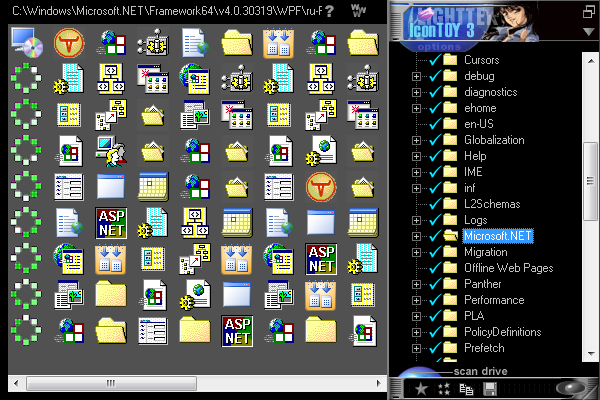
IconTOY - small utility to search for all icons on the computer. Unusual design, speed and capability have brought this program many positive responses.
Using various icon extractor programs, you can manually search for icons by opening individual files. But that's hard work. This program is designed specifically to extract the icons (ICO, ICL, EXE, DLL, BMP) from any file containing them. It will search entire hard drives and display all the icons. Then you can either copy a particularicon to the clipboard or save it as an single icon (ico) or bitmap (bmp) file.
A secondary function is to manipulate the desktop wallpaper. You can use any found icon or bmp-file as wallpaper. Only one click and you can see the result on the screen. You can set the wallpaper as centered or tiled. As the wallpaper's setting is made in one touch, this function reminds mosaic game.
One of the most exciting new features in IconTOY 3 is the support for 256 Color, High Color and True Color images. Icon TOY 3 allows you to display and save icons in any color format.
Another new feature is a directory tree. Now you can not only search all icons on selected drive, but also choose any folder and scan it for icons.
From version 3.1 IconTOY has a customizable User Interface.
Homepage: http://www.lighttek.com/toy.htm
Скачать: IconTOY v3.1 / IconTOY v3.10 RePack by vovava [?]
BeCyIconGrabber v2.30
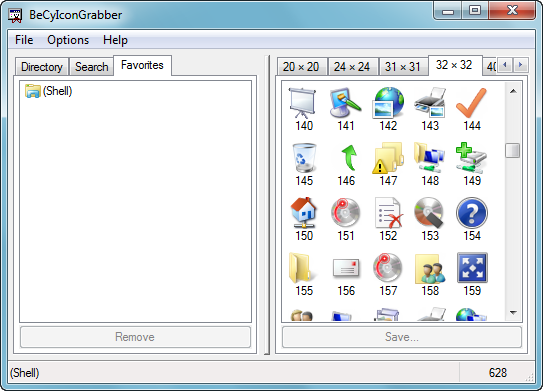
BeCyIconGrabber - is a small utility to view icons and cursors of any sizes that are contained in EXE, DLL, ICL, OCX, CPL, SRC, ICO and CUR files. The icons/cursors can be saved either individually as an icon, cursor, bitmap, png file or collectively within resource libraries.
The application supports reading icons/cursors from Windows executable files (NE/PE format) as for example EXE, DLL and ICL files. Of course simple icon/cursor files like ICO and CUR can also be read. However, the extraction of compressed or animated resources is not possible.
In addition to those standard Windows formats, the Unix XPM (v3) format can be imported, too
Individual images can be exported to ICO, CUR, BMP and PNG files. Multiple symbols can be saved as resource libraries, i.e. DLL or ICL files.
Homepage: http://www.becyhome.de/becyicongrabber/description_ger.htm [Eng]
Скачать: BeCyIconGrabber v2.30 Ger / BeCyIconGrabber v2.30 Eng
IconViewer v3.02
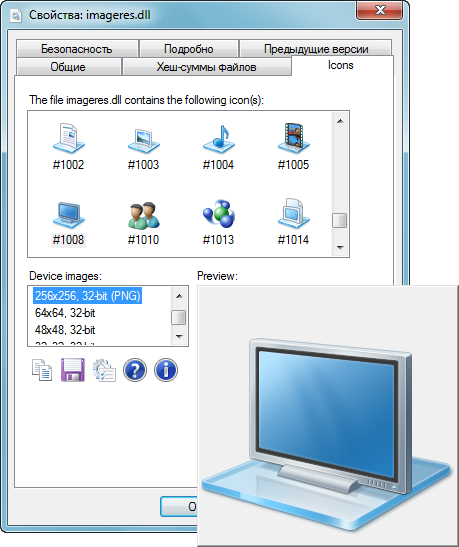
IconViewer - is a free Windows Explorer extension that lets you easily view, copy, and save icons contained within programs and libraries. Open a file's Properties box, select the "Icons" tab, and view the icons contained in the file.
IconViewer is a freeware product developed by Bot Productions. It is a utility that allows you to view the icons contained within files, such as executable files and dynamic link libraries (DLLs).
IconViewer is a shell extension, a plugin for Windows Explorer. When you open the Properties box for a file containing icons, an extra Icons tab will appear. Clicking on this tab brings up the IconViewer property page, and it lists the icons that the file contains.
Key IconViewer features include:
• View icons contained in single or multiple files
• Copy device images to the clipboard
• Save icons and device images to a separate file
• Supports Windows XP 32-bit icons
• Supports Windows Vista PNG icons
Homepage: https://www.botproductions.com/iconview/iconview.html
Скачать: IconViewer v3.02
IconS v1.9
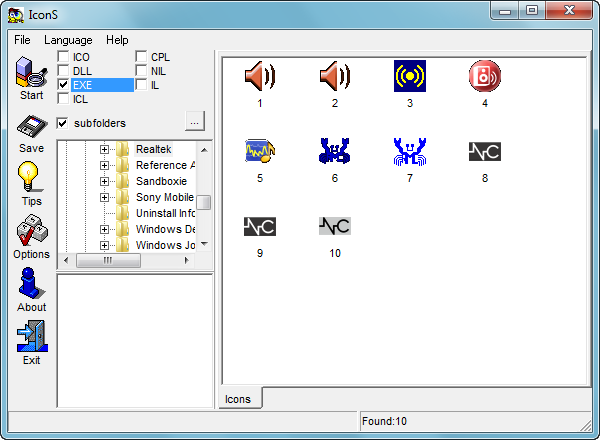
IconS - lets you search and extract icons from .ico-, .exe-, .dll-, .nil-, .cpl- and icl-files and save founded images as .bmp-, .gif-, .jpg- or .ico-file. View icons with 256 colors made with Microangelo or similar program. English, Russian, German, French and Italian interface. Easy to use. Last Update: 14.01.99
Homepage: http://nmsf.sscc.ru/neuro/freeware.html / http://www.neuropower.de/freeware/
Скачать: IconS v1.9
Icons from File v5.1.1
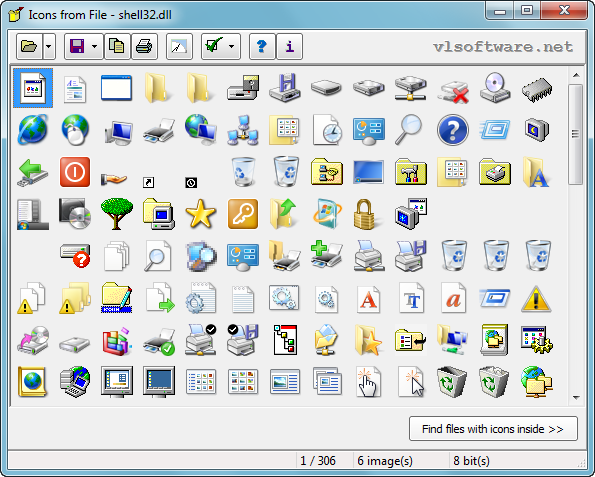
Icons from File - is a free tool for extracting icons or icon arrays from files (EXE, DLL, OCX etc.) with the ability to scan folders and search for EXE, DLL, and OCX files, which contain icons.
Extracted icons can be saved (exported) to a file:
- All or selected icon to ICO, BMP, JPEG, GIF, PNG, or EMF files;
- All icons as a BMP, JPEG, GIF, PNG, or EMF file.
All of the icons from the selected files may also be extracted and saved to a selected folder in a step or exported to a HTML document (.htm, .html) or dBase 5 file (.dbf).
Export operations may also be performed via the command line.
Extracted icons may be printed (all or selected).
The program is optionally portable.
Homepage: https://www.vlsoftware.net/icons-from-file/index.html
Скачать: Icons from File v5.1.1
IconsExtract v1.47
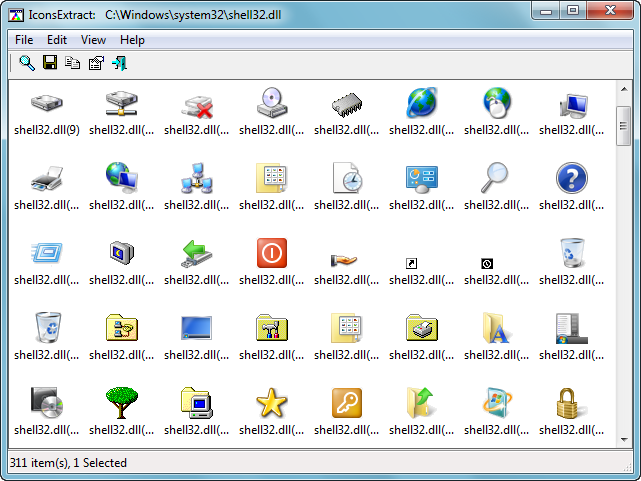
The IconsExtract utility scans the files and folders on your computer, and extract the icons and cursors stored in EXE, DLL, OCX, CPL, and in other file types. You can save the extracted icons to ICO files (or CUR files for cursors), or copy the image of a single icon into the clipboard.
System Requirements:
Windows operating system: Windows 95/98/ME, Windows NT, Windows 2000, Windows XP, Windows 2003 Server, or Windows Vista/7/2008/8.x/10 .
IconsExtract can only extract icons from 32-bit executable files. It cannot extract icons from 16-bit files.
Using the IconsExtract utility:
This utility is a standalone executable, and it doesn't require any installation process or additional DLLs. Just run the executable (iconsext.exe) and start using it.
Immediately after you run this utility, the "Search For Icons" dialog box will be appeared. In this window, you should select the files or folders that you want to scan, and the resource types you want to find (icons, cursors, or both). You can also filter unneeded icons and get only icons that contains images with specific size and number of colors.
You have 2 main search options:
1.Select only single file. For example: C:\WINNT\System32\shell32.dll
You can manually type the filename in the text-box, or select it from a dialog box by clicking the "Browse Files" button.
2.Select multiple filenames by using wildcard characters (? and *).
You can select the folder that you want to scan by clicking the "Browse Folders" button. If you check the "Search Subfolders" check-box, all the subfolders of the main folder will be scanned also. For example: if you type "c:\*.*" in the filename text-box, and check the "Search Subfolders" option, the IconsExtract utility will search for icons in all folders and files of your "C:" drive.
Notice: Searching for icons in an entire drive might take a few minutes, and consume a fair amount of system resources. However, you can always stop the search by pressing the "Esc" key or by clicking the "Stop" menu item in the top-left corner of the window.
In order to start the icons searching, press the "Search For Icons" button. IconsExtract will search for icons according to your selection in the "Search For Icons" window. After the search is finished, the extracted icons will be appeared in the main window of IconsExtract utility.
Homepage: https://www.nirsoft.net/utils/iconsext.html
Скачать: IconsExtract v1.47
IconEx v1.4v
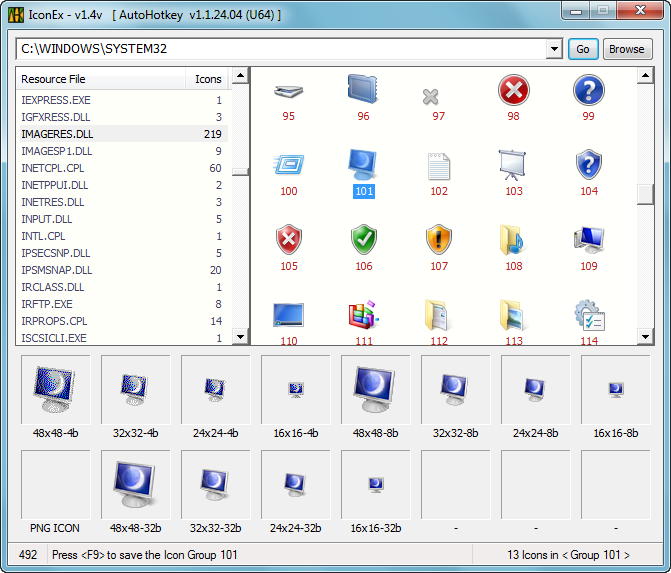
IconEx - is a Icon explorer / extractor that will help in extracting icons from resources files ( like EXE, DLL, CPL etc ). An ICON is different from a BITMAP file, in the sense that a BMP will contain only one image whereas an ICON can contain several instances of the image in various resolutions.
With IconEx, you can:
- [*:2y1jqsrx]Extract all the Icons resources from a resource file in one go
- [*:2y1jqsrx]Extract a single Icon ( Icon Group ) from a resource
- [*:2y1jqsrx]or just a single Frame/Image from an Icon Group
Unofficial modifications:
1.4u [?]
1.4v [?]
Source: https://autohotkey.com/board/topic/28923-crazy-scripting-iconex-v14b-icon-explorer-extractor/
Скачать: IconEx v1.4b / IconEx v1.4u / IconEx v1.4v / IconEx v1.4v-2
Cache Icon Extractor v1.2.3.18
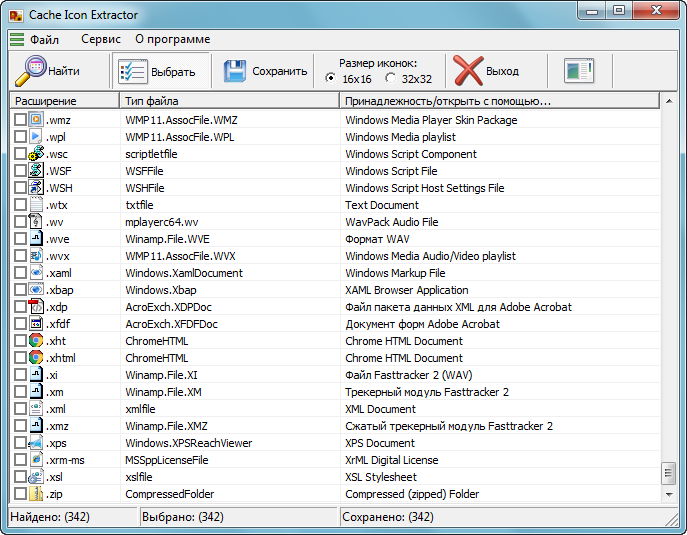
Cache Icon Extractor - Данная программа предназначена для поиска и извлечения иконок всех зарегистрированных в системе типов файлов. В Windows 7 это порядка 500 иконок. А так же для извлечения оригинальных иконок из файлов различных установленных программ.
Поиск можно осуществлять в памяти компьютера (Кэше), а так же в файлах на дисках компьютера. Для поиска иконок в кэше нужно нажать на кнопку "Найти", а для поиска иконок на диске, необходимо выбрать меню "Файл"->"Поиск иконок в файлах". А затем указать каталоги поиска и сохранения иконок.
Программа позволяет производить поиск и извлечение иконок из файлов *.dll, *.exe,*.cpl, *.ico и др. Например, на диске С:\, программа в течение нескольких минут, в различных файлах может найти до 150 000 оригинальных полноразмерных и полноцветных иконок .
Извлекаемые иконки из кэша Windows могут сохраняться на диске только в двух типоразмерах 16х16 и 32х32 пикселей, в качестве 32 Bits с прозрачностью.
(Пароль внутри архива: soft_password)
Домашняя страница: http://smdr.narod.ru/index/0-42
Скачать: Cache Icon Extractor v1.2.3.3 / Cache Icon Extractor v1.2.3.18
Iconator v1.2.4.0
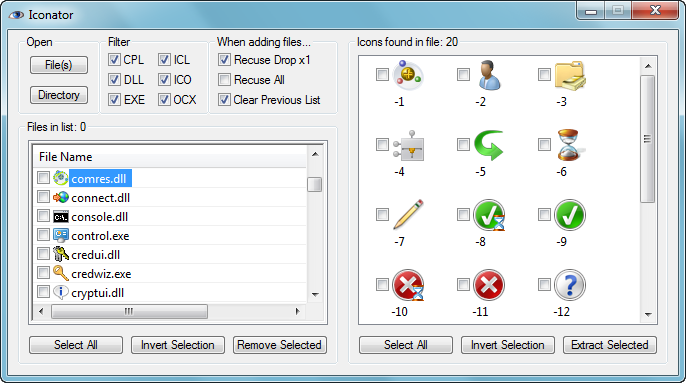
Iconator - is a tool to extract icons from *.cpl, *.dll, *.exe, *.icl, *.ico, *.ocx files. Additionally you can select if you want to recurse all directories when adding files (slower) to the list or the list to be cleared when adding files.
This program has been created by smashly, thanks for the permission to share this great application. Visit his thread at the AutoIt-Forum:
Source: http://www.autoitscript.com/forum/index.php?showtopic=75167 / http://www.funk.eu/iconator/
Скачать: Iconator v1.2.4.0
MiTec Icon Explorer v5.1.0.0
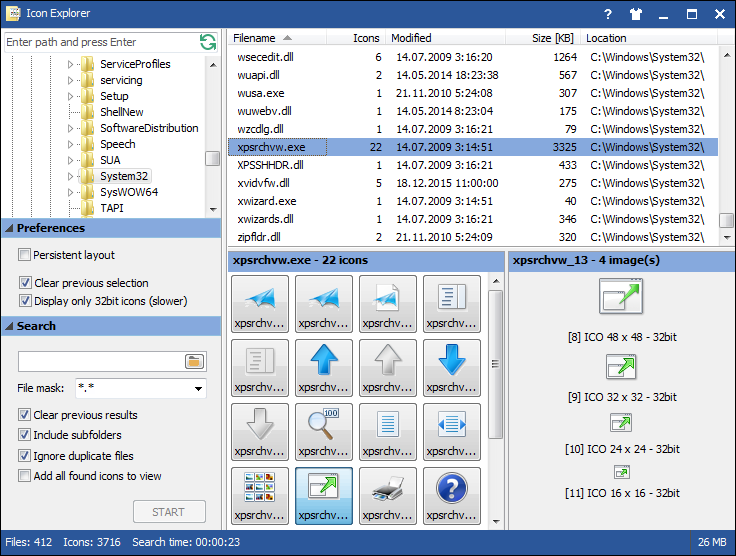
Icon Explorer - This tool allows to manage icon libraries, standalone icons and executable that contains icons as resources.
MicroAngelo 16-bit format (icl) and 16-bit executables (NE) is no longer supported and Icon Explorer now creates 32-bit DLLs as icon libraries.
32-bit icons and 256x256 sized icons are supported.
It has powerfull searching tool that searches specified path with directory recursion and examines any file if it contains any icon and then extract it.
Icons can be saved as icons, individual icon images or bitmaps.
Homepage: https://www.mitec.cz/iconex.html
Скачать: MiTeC Icon Explorer v5.0.5.312 / MiTeC Icon Explorer v5.1.0.0 / MiTeC Icon Explorer v5.2.0.0
PC Icon Extractor v4.3
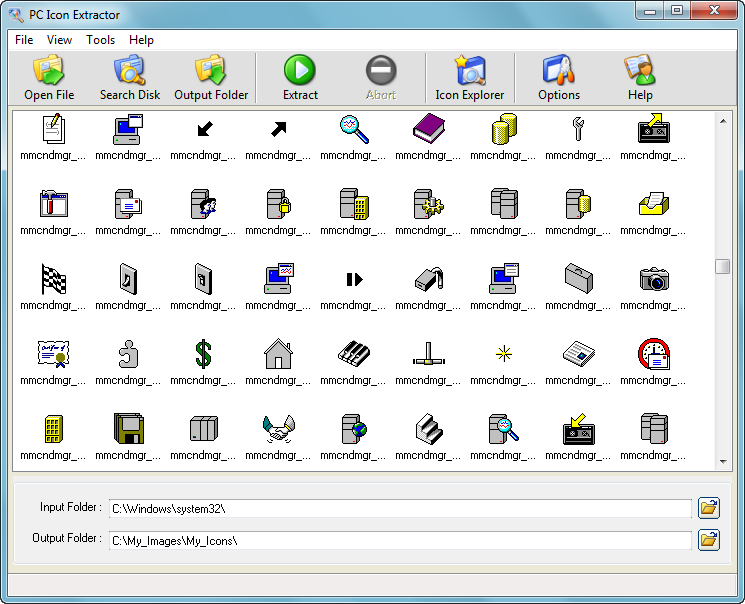
PC Icon Extractor - allows you to extract all Windows icons include XP icons from inside of EXE, DLL, DRV, OCX, SCR, VBX, ICL, NI, and IL files and save them into BMP, GIF, JPG, TIF, WMF, EMF, PNG, PCX, J2K, TGA, RAS and ICO files.
It can completely support XP Alpha Channel icons, easily extract wonderful semi-transparent icons, change color resolution and size to create customized icons.
PC Icon Extractor Features:
• Extract Windows icon and save into icon or different image file formats.
• Support 100% XP Alpha Channel icons.
• Support different icon sizes.
• Support different icon colors including Monochrome (1 bit), 16 Colors (4 bits), Grayscale (8 bits), 256 Colors (8 bits), True Color (24 bits) and XP Alpha Channel (32 bits).
• No color lost in converting and exporting.
• Make limitation for searching and extracting.
• Extract from a specific file, folders or drives.
• Support different file formats including ICO, EXE, DLL, DRV, OCX, SCR, VBX, ICL, NI, IL, BMP, GIF, JPG, TIF, WMF, EMF, PNG, PCX, J2K, TGA, and RAS.
• Free update for any new version.
Runs well under Windows 98, ME, NT, 2000, XP, 2003, Media Center 2005, Vista, Seven (7)
Homepage: http://www.program4pc.com/icon_extractor.html
Скачать: PC Icon Extractor v4.3 (pass: Unpack)
ICL-Icon Extractor v5.15
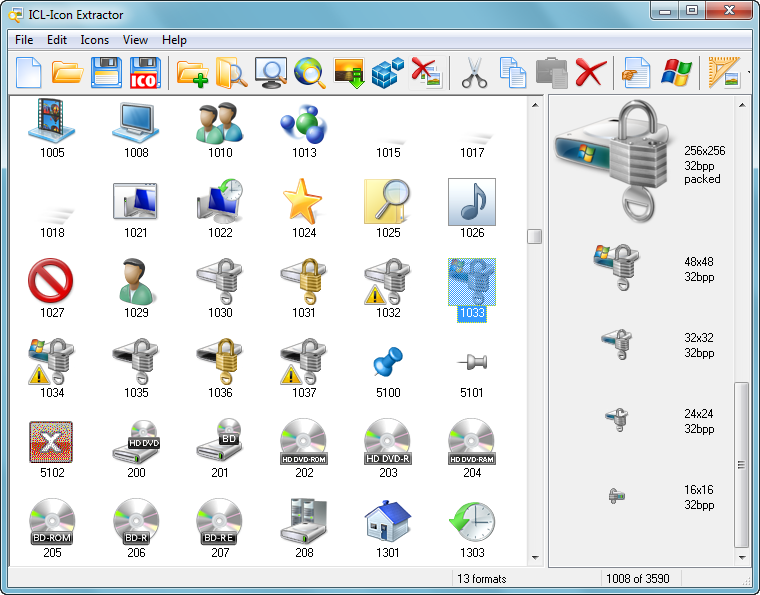
ICL-Icon Extractor - will scan your files, archives, folders and all local disks for icons. It can download icons from the Internet and customize Windows icons.
With ICL-Icon Extractor you can:
• Quickly and efficiently scan files, folders or even entire drives for icon images
• Download icons from the Internet
• Extract icon images from ICO, CUR, ANI, EXE, ICL, DLL, SCR, IL, NIL, DCR, RES, OCX, VBX, DPL, BPL and other libraries
• Extract icon images from ZIP and RAR archives
• Extract and save Windows XP/Vista/7/8/10 icons
• Store icons that you found in special ICC icon collection format with icon source information
• Sort icons inside collections
• Split icon libraries into individual icon files
• Customize standard Windows icons
• Rebuild and repair the icon cache
• And more...
This .ico scanner will grab icons from Mac OS files. ICL-Icon Extractor - rapid icon extracting software!
Homepage: http://www.iconempire.com/icl-icon-extractor/
Скачать: ICL-Icon Extractor v5.15 / II / Portable En-Ru
IconTo v6.5
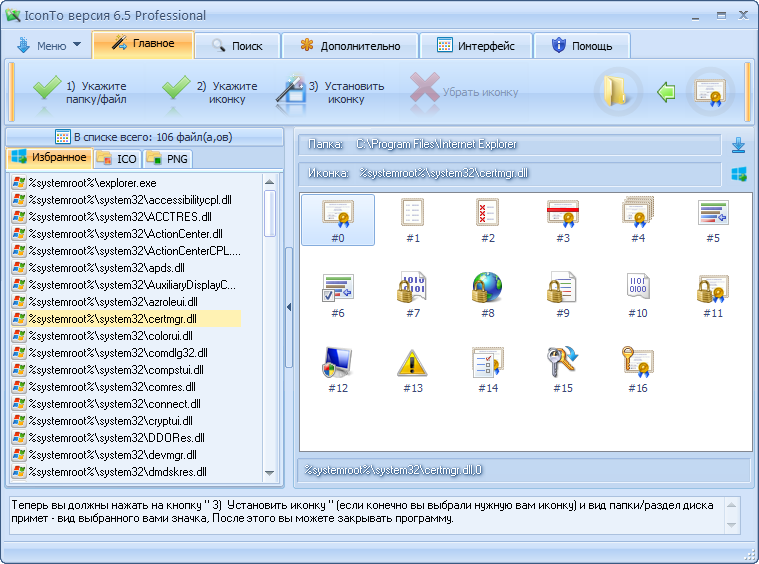
IconTo - Программа, которая позволяет пользователю с легкостью сменить значок папки, раздела диска и типов файлов или сразу группы папок или разделов на любую, которую Вы укажете (ICO, PNG, JPG, DLL и др.), эти значки можно выбрать из своей коллекции, либо из поставляемых вместе с программой. Для удобства пользования программой, встроена пошаговая инструкция, которая показывает последовательно, какие действия необходимо производить на данный момент. Также присутствует функция установки примечания к папке.
Помимо всего это в программе встроена функция конвертирования значков таких форматов как PNG, JPG в ICO, а также извлечение из ресурсов (DLL, EXE и др.) и многое другое.
На данный момент программа работает практически на всех операционных системах Windows, начиная с Windows 98 заканчивая Windows 10.
Что нового в этой версии:
1) Не устанавливались значки на ассоциированные по умолчанию типы файлов, начиная с Windows 7.
2) После скачивания и установки групп значков из списка с сайта, новые выделяются цветом.
3) При запуске копии IconTo, приложение разворачивается, если до этого, оно уже было запущено и свернуто в трее.
4) Не сохранялась настройка всплывающего меню после перезапуска приложения.
5) Расширены настройки скинов программы.
6) Немного визуально переоформлены настройки.
7) Добавлена в основное меню возможность делать контрольную точку восстановления Windows.
8) При установке программы по умолчанию делается контрольная точка восстановления Windows.
9) Появилась возможность сортировки списка значков доступных для скачивания.
10) Изменен диалог выбора изменяемого типа файла на более интуитивный.
11) Обновлены файлы перевода.
12) Исправлено несколько ошибок и недочетов в программе.
Пользователям ОС Windows 10!!! для тех у кого в программе не корректно отображаются значки во вкладке "ICO" скачайте reg файл и запустите. СКАЧАТЬ
Домашняя страница: http://presoft.ru/load/rabochij-stol-desktop/ukrashatelstva/iconto/206-1-0-8
Скачать: IconTo v5.7 / IconTo v6.2 / IconTo v6.5 / Skins for IconTo v6.4 / Misto Icon Pack
Cool Icons Search v2.0 (trial)
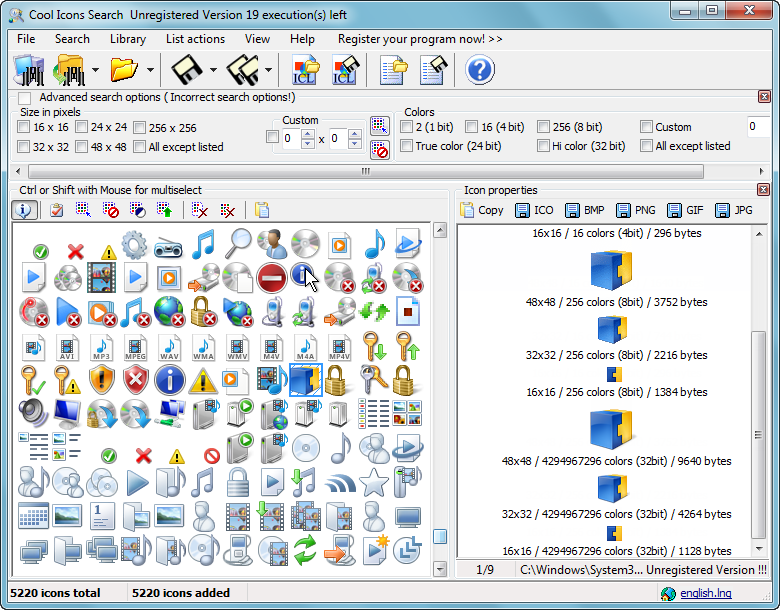
Cool Icons Search - helps to find icons on your computer in many types of files and saves images into icon files (ico) and icon libraries files (icl icons).
Program features:
- Fast search for all icons on your computer by one click.
- Advanced search options (number of colors, icon sizes).
- You can save found icons as separate icon files (ico) or icon library file (icl icons).
- You can save the item of muli-image icon to 5 popular formats: icon file (ico), windows bitmap file (bmp), graphic interchange format (gif), portable network graphic file (png), joint photographic expert group (jpg)
- You can save many icons at time to selected directory.
- You can drag files or directories with mouse from Windows Explorer or another file manager into program main window.
- You'll have useful tools for management of found icons.
- Cool Icons Search program has multilingual interface. Now available: Bulgarian, Catalan, Chinese(Simplified), Chinese(Traditional), Croatian, Czech, Danish, Dutch, English, French, German, Hebrew, Italian, Korean, Lithuanian, Norwegian, Polish, Portuguese, Romanian, Russian, Serbian, Slovak, Spanish, Swedish, Turkish, Taiwan.
Besides, you can create own language file.
- The program has integration to shell (context menu of Windows Explorer).
- Windows 8/7/Vista icon library format (ICL icons) supports. new!
Homepage: http://www.and-software.com/cool-icons-search/
Скачать: Cool Icons Search v2.0
IconScanner v2.2
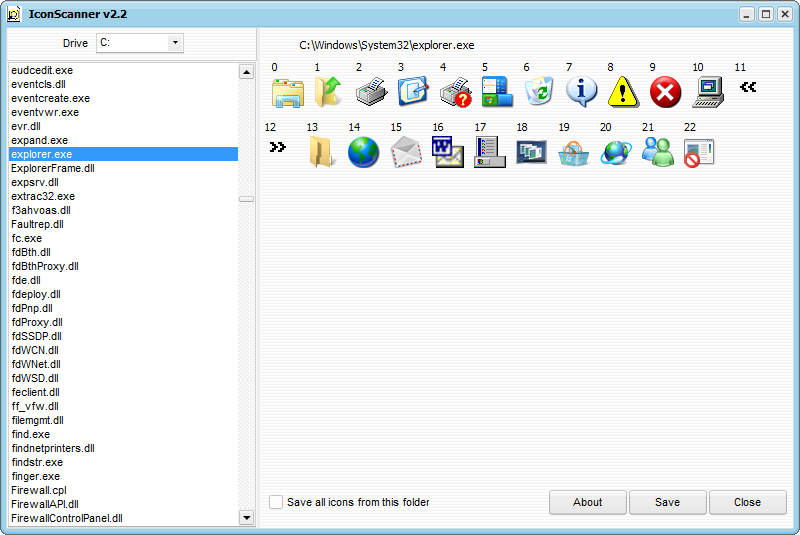
Icon scanner - Извлечение иконок из файлов в указанном каталоге.
Утилита Icon Scanner просматривает выбранный Вами каталог и копирует все выцепленные иконки (т.е. всех размеров от 16х16 до максимального номера, который возвращает функция ExtractIcon) из ресурсов всех найденных exe и dll файлов (библиотек) в указанную папку, сохранять иконки можно в форматах ico и jpg.
Icons Scanner - простой бесплатный граббер иконок под Windows, написанный в помощь программистам С# / Delphi.
Домашняя страница: http://alonewolfsoft.ru/icon_scanner.htm
Скачать: IconScanner v2.2
PCTuneUp Free Resource Extractor v8.8.1
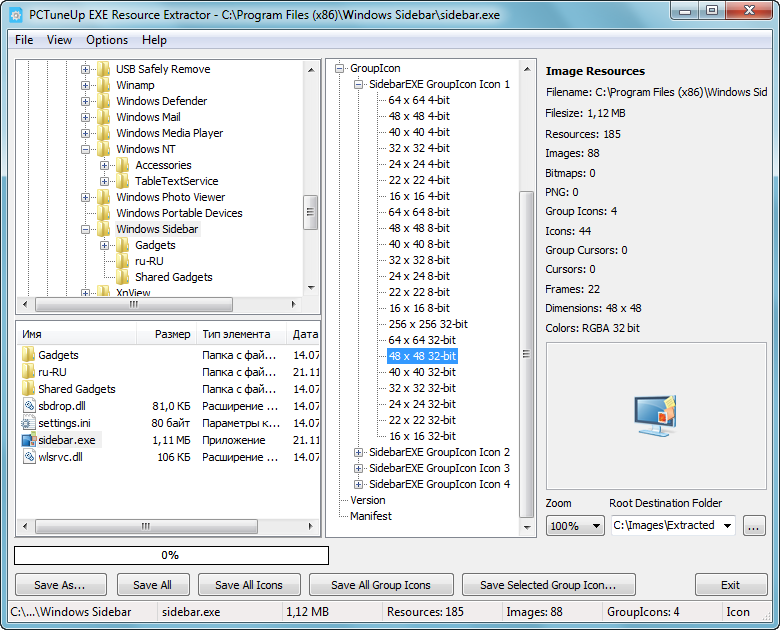
PCTuneUp Free Resource Extractor - is a powerful and free resource extraction utility designed to extract all the resources (icons, bitmaps, cursors, sounds, AVI videos, etc.) in the designated DLL/EXE/OCX/CPL/... files. Without spending a penny, you are able to get what you appreciate by a few clicks.
This free resource extractor offers you a faster way to display all the extractable resource clearly and performs thorough, safe and easy resource extraction.
Features:
• Extract icons, cursors, sounds, AVI videos, etc. from executive files
• Extract resources from EXE, DLL, OCX, CPL and system files
• Extract images for design, drawing & editing
• Optional icon size and ability to preview image
• Easy operation for all users
• Support Windows XP, Vista, 7 and 8
• Completely safe & free program
Homepage: http://pctuneupsuite.com/freeresourceextractor/index.php
Скачать: PCTuneUp Free Resource Extractor v8.8.1
PCBooster Free Icon Extractor v8.8.1
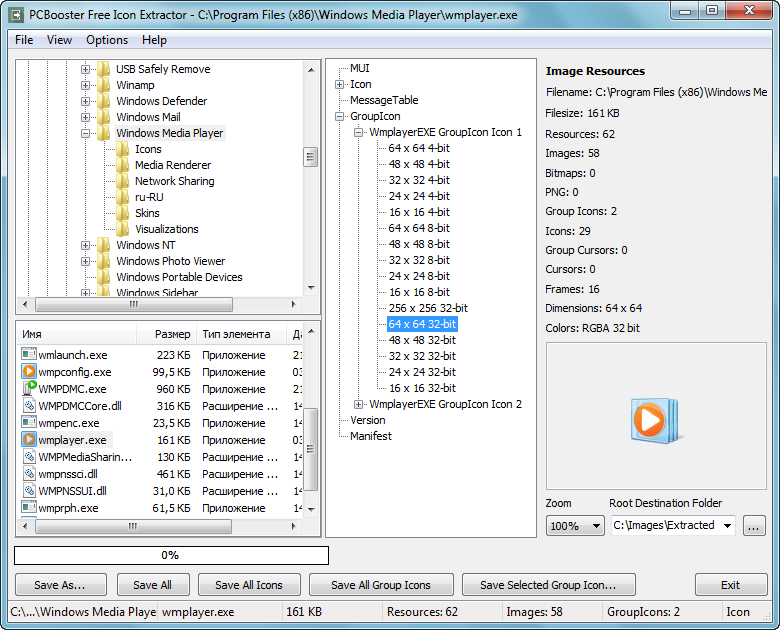
Extract Large Version of Icons:
Icons convey lots of info in lot less time compared to texts & sometimes you may want to use icons in your website mock-ups, applications, designs, presentations, etc. PCBooster Free Icon Extractor is a handy tool to help you extract high quality icons or icon arrays from a program file. Unlike many other icon extractors, it can extract icons from 16×16 up to 256×256! What's more, you can extract other resources like images, sounds, cursors and even AVI videos from EXE, DLL, ICL, OCX, CPL, etc.
Extract High Quality Icons from EXE Files:
• Extract high-quality icons from EXE/DLL/OCX/CPL files;
• Get icons of all sizes from 16×16 up to 256×256;
• Rip icons from EXE without purchasing them online;
• Extracted images, sounds & videos for other use;
• Compatible with Windows Vista/7/8/8.1/10;
• Free & easy to use. No hidden cost, no nothing!
Homepage: http://www.pc-booster.net/freeiconextractor/overview.php
Скачать: PCBooster Free Icon Extractor v8.8.1
Free EXE DLL Resource Extract v8.8.1
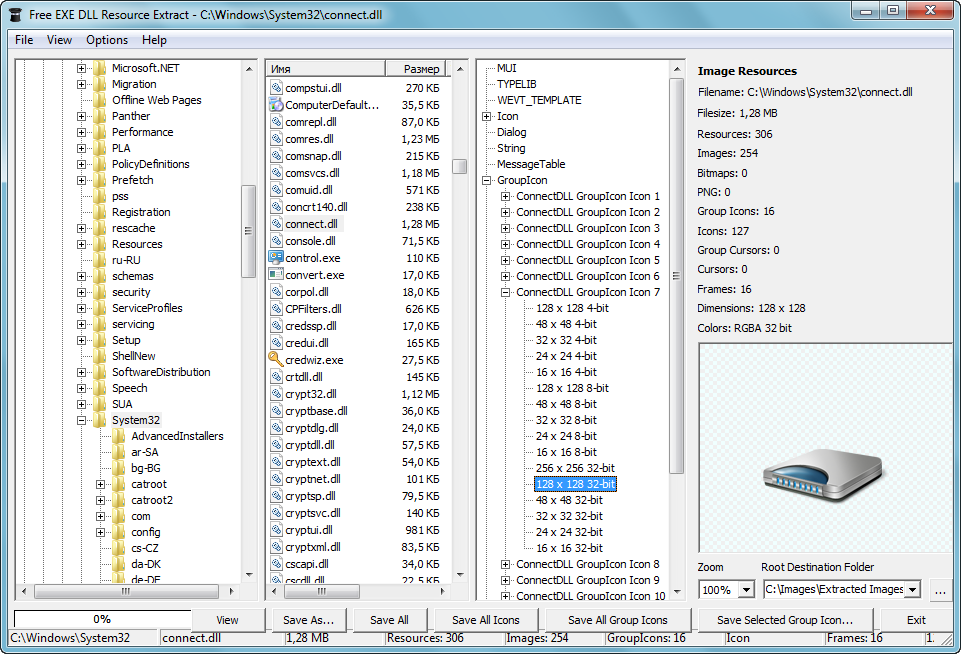
Free EXE DLL Resource Extract - Extracts every icon of all sizes and styles from your EXE files for free, without the need to buy icon packages.
Extract resources like pictures, icons, cursors, movies, sounds, HTML files, etc. from EXE/DLL/OCX/CPL files and system files for design, drawing, editing, video producing and more.
Extract any icons from your PC to get free icon collections of all sizes & styles with one click to save much money on ordering custom icons for your design project.
Zoom in or zoom out the extracted image with different percentage patterns for better viewing and view detailed properties of each resoure image like frames, dimensions, colors, etc.
Perform the resource extract task with an Explorer-like interface, clearly displaying different kinds of info in four explorer windows.
Homepage: http://www.resourceextract.com/
Скачать: Free EXE DLL Resource Extract v8.8.1
Free Resource Extractor v8.8.1
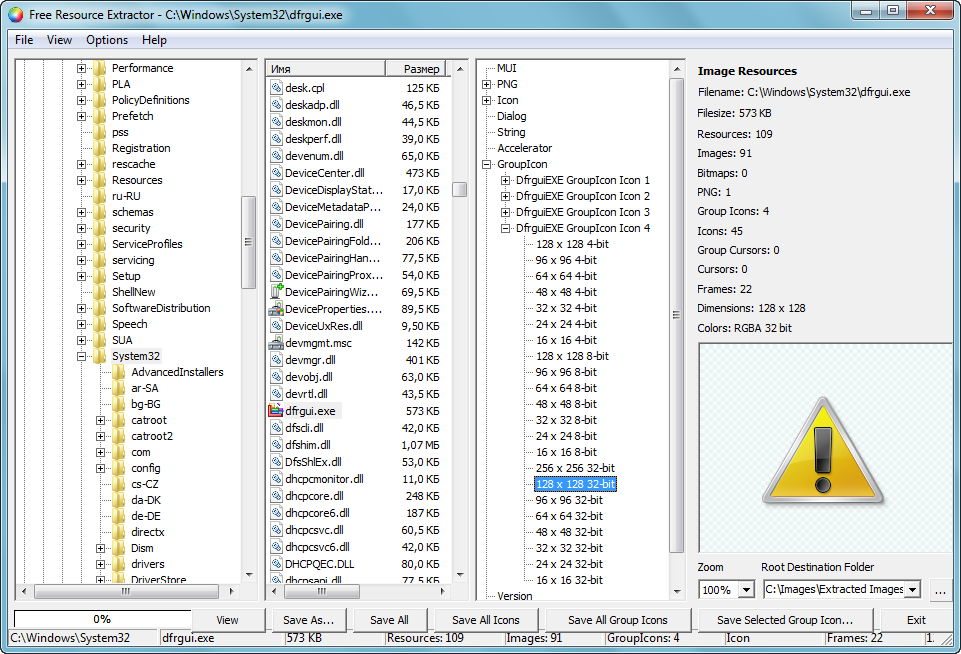
Free Resource Extractor - Extract icons and other useful resources from EXE Files. The interface is designed in Explorer style, making it easy to navigate between folders to view and select the resources within.
Features:
• Extract Resources from EXE/DLL/OCX/CPL
• Extract Images
• Extracted Sounds & AVI Videos
• Extract Resources from System Files
• View Icons
• Explorer-like Interface
• No Need to Buy More Icons
• Free, Ease & Safe
Homepage: http://www.freeresourceextractor.com/
Скачать: Free Resource Extractor v8.8.1
PCMate Free Resource Extractor v8.8.1
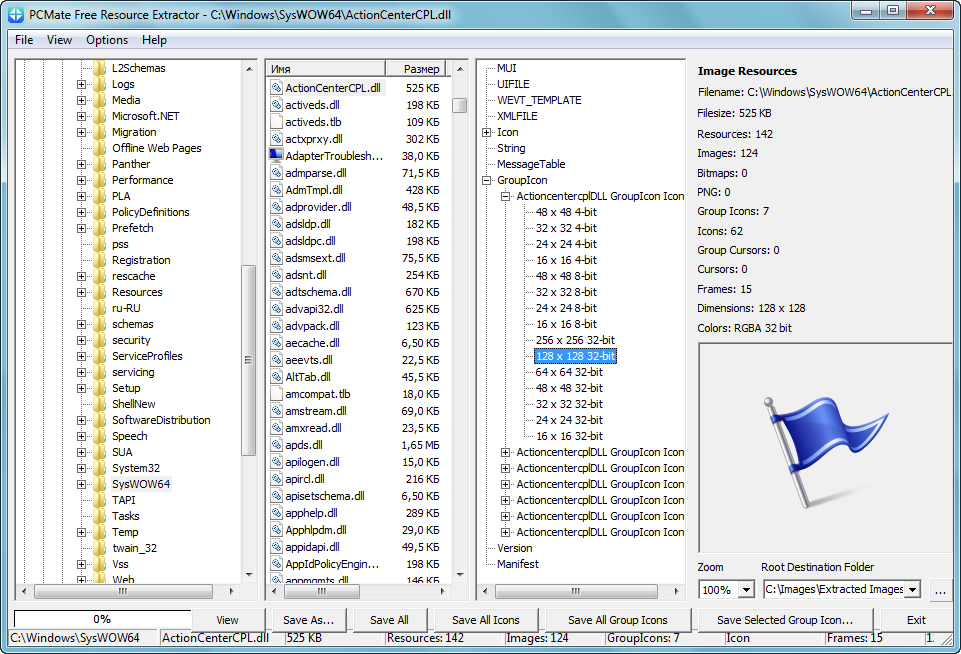
PCMate Free Resource Extractor - is a professional icon and resource extractor program that scans & extracts built-in resources like pictures, photos, icons, cursors, AVI movies, sounds, HTML files, etc. from EXE/DLL/OCX/CPL files and many other executable file types as well as system files into the specified folder. This free resource extractor will list all resources with the info like location & file size displayed.
Meanwhile, you can easily zoom in or zoom out to preview image resources including their frames, dimensions & colors. PCMate Free Resource Extractor's real beauty lies in its Windows explorer-like interface. Stop wasting time designing images and sounds by yourself, since you can reuse or redesign existing ones.
Features:
• Extract resources from EXE/DLL/OCX/CPL files
• Get icon of any sizes in one-click
• Extract images like bitmaps, cursors, etc.
• Extract sounds & AVI videos
• Extract resources from system files
• Built-in previewer to preview any image resource
• Zoom in or out the extracted image
• Display detailed properties of image resources
• Clean Explorer-like interface
Homepage: http://www.freesystemsoftware.com/resourceextractor/index.php
Скачать: PCMate Free Resource Extractor v8.8.1
| 



