UPX Shell v3.4.2.2007
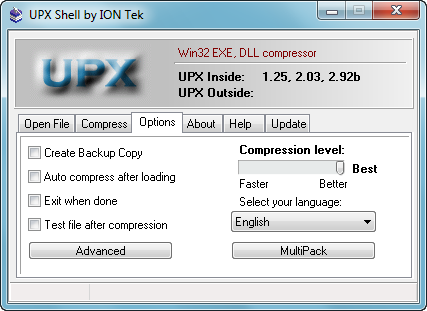
UPX Shell - is an unofficial Windows GUI shell for UPX (Ultimate Packer for Executables). UPX is used to compress executable files such as .exe .dll .sys and others. UPX is rated #1 in the ACT - EXE Packer Compression Test. But unfortunately UPX is a console application and though the official GUI frontends are being developed now, until then you can use this Shell.
The Shell and UPX are freeware. The Shell does not require the UPX to be installed in your system, however if you put newer version of UPX.EXE in the Shell directory it will be used instead of internal file.
Homepage: http://iont.virtualave.net/ | http://sourceforge.net/projects/upxshell/
Скачать: UPXShell v3.4.2.2007
UPX-GUI v1.20w
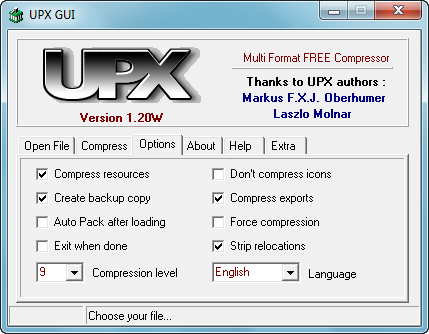
UPX - is an incredible and cool packer /unpacker for executables. UPX is available only in CONSOLE mode. So, I tried to make something cool and easy to use. The first joke was to copy ASPACK Interface for UPX.
Homepage: http://www.oocities.org/upxgui/
Скачать: UPX-GUI v1.20w
UPX Graphical v1.39b
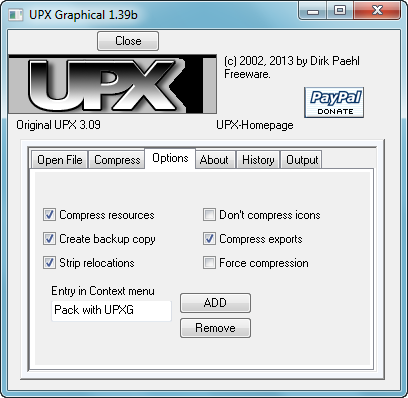
UPX Graphical - Graphical GUI incl UPX 3.09 and a scrambler. Support Drag & Drop and context-menu. With many further information. UPX. NO external program required. UPX is a very good execompressor and freeware. With this scrambler you can't unpack the exe with upx any more. With German manual. New: You can choose between external (DOS-Windows) or an internal output, Result after compression. You can choose an external UPX.EXE or the internal. Incl Reduce
Homepage: http://www.paehl.de/cms/upxg
Скачать: UPX Graphical v1.39b
UPX Shell EXEPacker v1.2.0.31
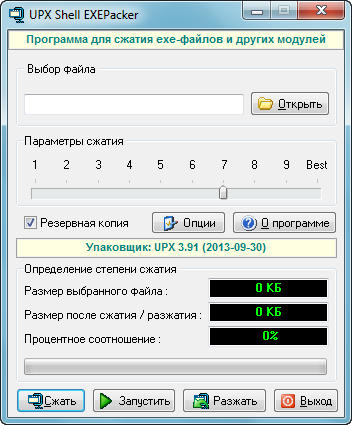
UPX Shell EXEPacker - программа является оболочкой известного консольного упаковщика Upx.exe и только управляет с определенными опциями этим упаковщиком и реализует основные функции через графический интерфейс, поэтому имеет такое название.
Функциональность:
- Удобный и понятный интерфейс.
- Определяет степень сжатия.
- Регулирование степени сжатия.
- Запуск файла после сжатия (тест).
- Разжимает сжатые файлы.
- Предусмотрена замена упаковщика Upx.exe новой версией.
Домашняя страница: http://www.elsetrue.narod.ru/UpxShell.htm
Скачать: UPX Shell EXEPacker v1.2.0.31 / Portable
UPX X-Shell v1.4
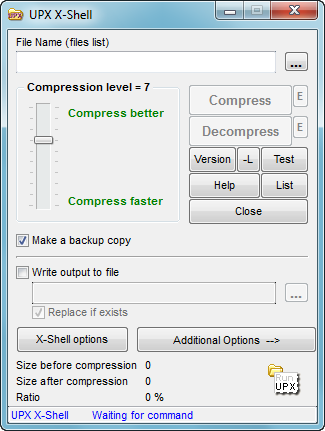
UPX X-Shell - is the shell for UPX under Windows, absolutely free (the truth, meanwhile, without source codes). Very much facilitates job with console UPX. Realizes practically all UPX functions. The control over the console and messages from UPX. The interface is adjusted under any language. X-Shell is developed for Windows XP visual styles.
Features:
- all upx functions are realized
- it is possible to process many files at one time
- it is possible to drag&drop files to X-Shell window from the explorer and to pass them in command line parameters
- the multilingual interface convenient in use
- opportunity to independently translate X-Shell interface to the necessary language
- opportunity to control the messages from upx (errors, warnings, the test of files, ...)
- opportunity to edit the command before execution
- support of Windows XP visual styles
- the automatic control of a degree of compression of files
- opportunity of integration X-Shell in context menu of the Explorer for files of the necessary types
- suits for upx 3.01
Homepage: http://www.urixsoft.com/en/index.htm?soft-upx&frameleft_s
Скачать: UPX X-Shell v1.4
UPX shell v1.03
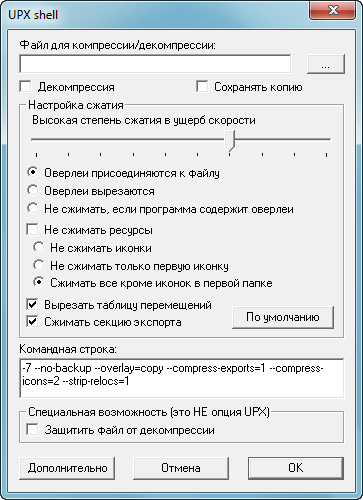
UPX shell - оболочка для известного упаковщика исполняемых файлов UPX (который работает лишь в консольном режиме). Полный набор опций для WIN32/PE-файлов; drag & drop; выбор приоритета для upx.exe; возможность защитить файл от дальнейшей декомпрессии. Свежую версию упаковщика Вы можете взять на upx.sf.net.
Домашняя страница: http://bash.hotbox.ru/
Скачать: UPX shell v1.03
UPXPure v3.91 (UPX GUi v.3.91)

UPX - steht für the Ultimate Packer for eXecutables (engl. für Ultimativer Packer für ausführbare Dateien). UPX ist ein freier (GNU General Public License) Packer für ausführbare Dateien, der eine Reihe von Formaten unterstützt.
UPX eignet sich besonders zur Komprimierung von Linux-ELF (32- und 64-Bit), DOS-EXE (16- und 32-Bit), Windows-PE (EXE und DLL) oder auch TOS-Dateien. Im Unterschied zu den mittels weitverbreiteter Komprimierungsverfahren (wie ZIP und RAR) komprimierten Dateien lassen sich mit UPX komprimierte Dateien normal (also ohne vorige Entpackung) ausführen.
Homepage: http://barese.de.tl/UPX-GUi-v-.-3-.-91.htm
Скачать: UPXPure v3.91 (pass: Unpack)
UpxGui v2.0
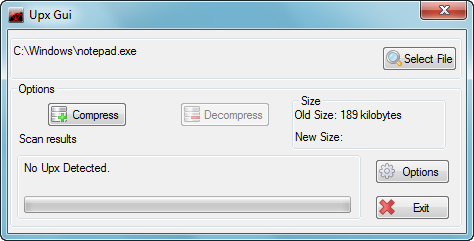
UpxGui - is a program made to make working with the upx packer very easy.
Drag&drop or just browse to the exe or dll file of your choice, and press compress!
Also included is a option to integrate itself intoo the explorer shell's right click menu.
Edit: Added a true portable version per request.
What's New in Version 2.0 (See full changelog)
• What's new in UpxGui 2.0
• =========================================
• - Updated to last AutoIt.
• - Updated to Upx 3.8
• - Removed PEid, now uses pure AI to determine Upx Status.
• - Small Gui fixes.
• =========================================
Homepage: http://reboot.pro/files/file/169-upxgui/
Скачать: UpxGui v2.0
UPX Shell v1.01 (Perrysoft)
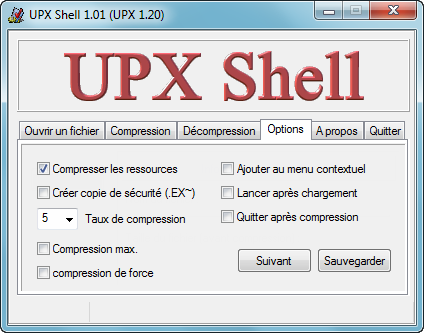
UPX Shell - est une interphase graphique pour le logiciel de compression/décompression d’exécutables UPX. UPX permet de compresser un exécutable pour diminuer son volume au téléchargement tout en permettant son exécution.
Homepage: http://www.perrysoft.fr/modules/pages/index.php?pagenum=8
Скачать: UPX Shell v1.01
UPX GUI v1.0
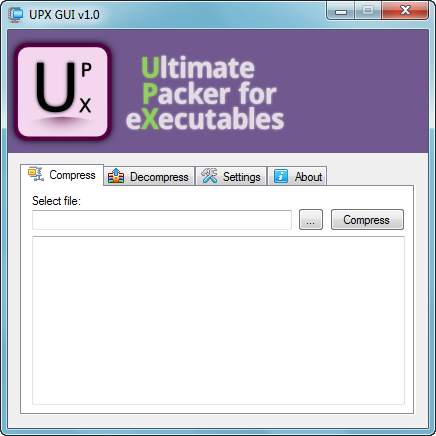
UPX GUI - <NoDescription>
Homepage: https://tg6699.wordpress.com/
Скачать: Upx GUI v1.0 (pass: Unpack)
UPX Tool v1.03
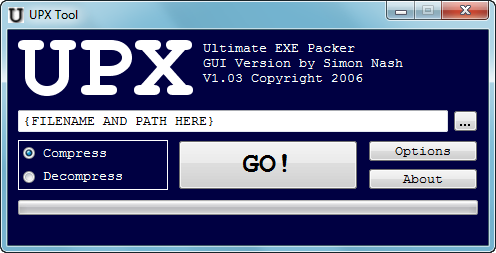
UPX Tool - is a GUI for the popular UPX EXE Compressor. Windows Programs and Dlls, and DOS Programs can be compressed.
Homepage: http://sourceforge.net/projects/upxer/
Скачать: UPX Tool v1.03
Upx 4Win v1.0 by Camtech 2000 (CL-Tools 4Win 2.0)
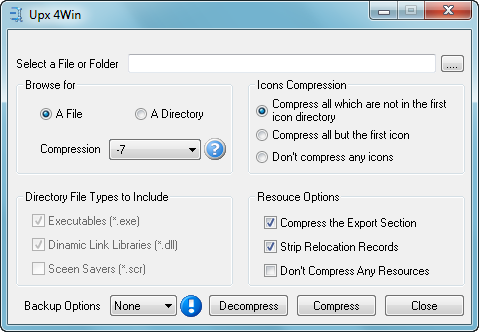
CL-Tools 4Win - is a suite of user interfaces for several command line utilities otherwise available only in DOS Mode. These four are used often here and I thought I would make them available to anyone that might have use for them. The suite includes GUI's for Microsoft's CDImage , Cabarc, MakeCab and UPX by Markus F.X.J. Oberhumer, László Molnár and John F. Reiser, QuickeneR's Innounp, Veit Kannegieser's E_WISE_W and Camtech's Setup Extractor
Upx 4Win - UPX is a portable, extendable, high-performance executable packer for several different executable formats. It achieves an excellent compression ratio and offers *very* fast decompression. Your executables suffer no memory overhead or other drawbacks for most of the formats supported.
Homepage: http://camtech2000.com/Pages/CL-Tools_4Win.htm
Скачать: Upx 4Win v1.0 by Camtech 2000
ArcThemALL! v5.1
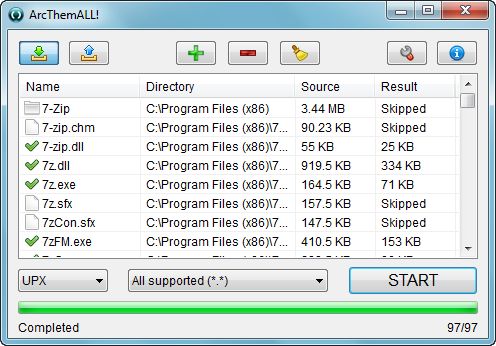
ArcThemALL! unites in a unique software:
Application compression using UPX, the "Ultimate Packer for eXecutables".
Plugin support for three additional external application compressors.
File compression in two of the most popular archive formats, ZIP and 7Z.
Extraction of nearly three dozen commonly-used compression formats.
Introduction:
ArcThemALL! provides compression and extraction of batches of multiple folders or files with simple drag-and-drop loading. It includes an intelligent UPX compression mode, the support to self-extracting archives creation, archives encryption and decryption and much more.
Simplified configuration is designed to make your task easier. Rather than overwhelming you with lots of complex settings, ArcThemALL! allows configuration of the major elements and uses optimized settings for the rest, so you won't have to worry about them.
Currently, the following formats are supported for both compression and extraction: 7Z, UPX, ZIP. While the following formats only for extraction: APM, ARJ, BZIP2, CAB, CHM, CPIO, DEB, DMG, FAT, GZIP, HFS, ISO, LZH, LZMA, LZMA2, MBR, MSI, MSLZ, NSIS, NTFS, RAR, RPM, SFX, TAR, UDF, VHD, WIM, XAR, XZ, Z.
Features:
- Multi-compression in UPX, ZIP and 7Z formats
- Multi-extration of 33 archive formats
- Creation of self-extracting archives
- AES-256 encryption/decryption of archives
- Intelligent UPX compression modality
- Advanced compression settings
- Support Drag-and-Drop to load files and folders
- Support Context Menu, SendTo and Command-Line to process files
- Support MEW11, MPRESS and Upack external archivers
- Support automatic software update
- Auto-processing, Auto-exit and System-shutdown options
- Available with Multi-language interface
- Available in both installer and portable versions
Homepage: http://arcthemall.sourceforge.net
Скачать: ArcThemALL! v5.1 / Languages
UPXShell v1.2 (by Vayrus)
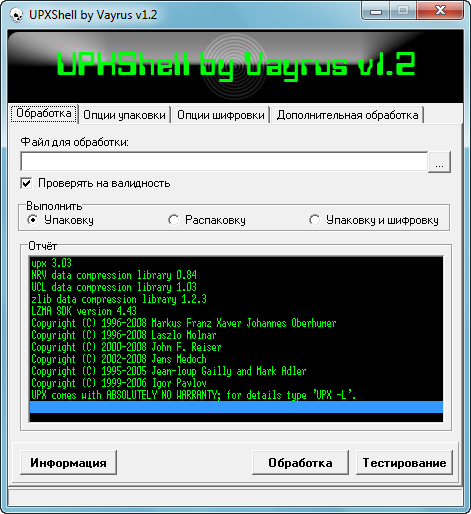
UPXShell - Красивая, удобная и функциональная оболочка для известного упаковщика исполняемых файлов. UPXShell позволяет сжимать файлы LZMA алгоритмом, шифровать его и проводить дополнительную обработку (чистка PACKAGEINFO, удаление версии линкера и т. д.). После такой обработки некоторые анализаторы не могут определить упаковщик и, следовательно, автоматически распаковать программу.
Домашняя страница: http://vayrus.do.am/load/1-1-0-4
Скачать: UPXShell v1.1 Vayrus / UPXShell v1.2 Vayrus (pass: Unpack)
UPXN v1.5.91.12
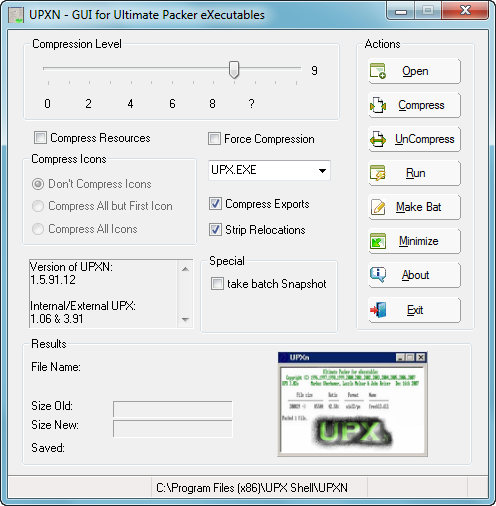
UPXN - GUI shell for UPX (Ultimate Packer for eXecutables). GUI shell for UPX Special option to make Batch file to produce many different copies of the original Application with any Method(s) of compression using upx.
Homepage: http://www.gammaphase.net/core.htm?upxn.htm
Скачать: UPXN v1.5.91.12
ExPress v0.9.9.1
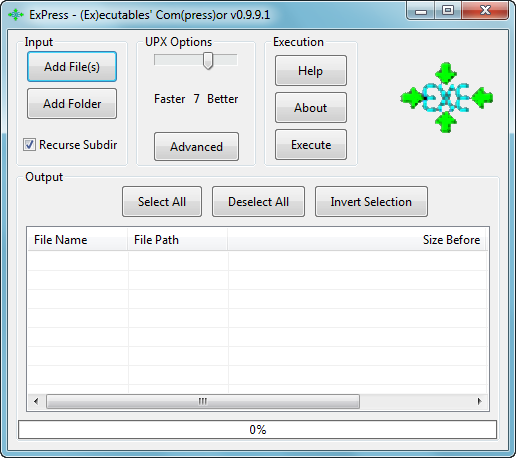
ExPress - is a cross-platform GUI wrapper for UPX (Ultimate Packer for eXecutables) written in Lazarus and Free Pascal with the following features: Drag n Drop (both files and folders) Multiple files Most used UPX options Compressing & decompressing at the same time Easy to use Supports all platforms supported by Lazarus, Free Pascal, and UPX (Hopefully, I only have Windows & Linux to test)
Features:
• Drag n Drop (both files and folders)
• Multiple files
• Most used UPX options
• Compressing & decompressing at the same time
• Easy to use
• Supports all platforms supported by Lazarus, Free Pascal, and UPX
Homepage: http://code.google.com/p/express-gui/
Скачать: ExPress v0.9.9.1
Advanced Shell for UPX 3.00w
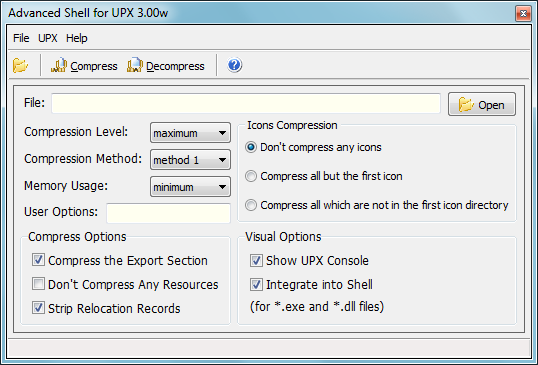
Advanced Shell for UPX - is a friendly front-end Windows shell for UPX version 3.01. UPX (Ultimate Packer for eXecutables) is the best executable file compressor around, typically reducing the size of executables and DLLs by 50% to 70%. This reduction in size reduces disk space requirements, network load times, download times, storage costs, and make distribution much easier.
The front-end interface for UPX is not the easiest to work with, so we designed Advanced Shell as a friendly and efficient front end that runs under all versions of Windows. Advanced Shell allows you to have easy control of all the UPX features without needing knowledge of the UPX commands and options. Advanced Shell makes your UPX work more effective and comfortable.
Windows Explorer context menu extension allows you to compress your executables directly from Windows Explorer. Right click on exe-file and select point "UPX compress..."
Homepage: http://www.compexpsoft.com/advshell.html
Скачать: Advanced Shell for UPX 3.00w
UPX GUi v0.53
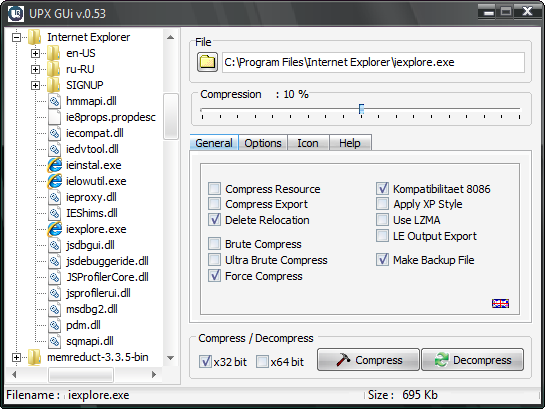
Packt ausführbare Dateien gängiger Formate wie EXE, DLL, COM, SYS oder SCR und wandelt sie in selbstentpackende und selbstausführbare Archive um, sodass sie signifikant verkleinert sind, aber dennoch ausführbar bleiben.
Website: https://upx.github.io/
•StripReloc:
StripReloc is a free (GPL license) command line utility that removes the relocation (".reloc") section from Win32 PE EXE files, reducing their size. Most compilers/linkers (including Delphi) put a relocation section in EXE files, but this is actually not necessary since EXEs never get relocated. Hence, a relocation section only wastes space.
This program is designed for developers to run on their own applications' executables only. It is not recommended that you run StripReloc indiscriminately on all EXEs you come across, because certain programs may rely on their internal structure staying intact.
StripReloc will not run on DLLs because they can get relocated, and thus need a relocation section.
EXEs run through StripReloc work on all Windows OSes since Windows 95 and NT 3.51 (at least). Windows 3.1x with Win32s is not supported.
Website: https://jrsoftware.org
•Extras:
Brute Compress
Ultra Brute Compress
Icon Extractor
Force Compress
Delete Relocations
..and more..
Version 0.53:
* Bugfix Load/Extract Ico Files
* Bugfix Options FileCreate onShow
* Bugfix I/O Skin Error
* Bugfix Viewer Paint onPaint by Tab
* Add Ico EXE Changer
Homepage: https://asciigen.blogspot.com/p/upx-gui.html
Скачать: UPX GUi v0.53
Jazz-UPX v1.00
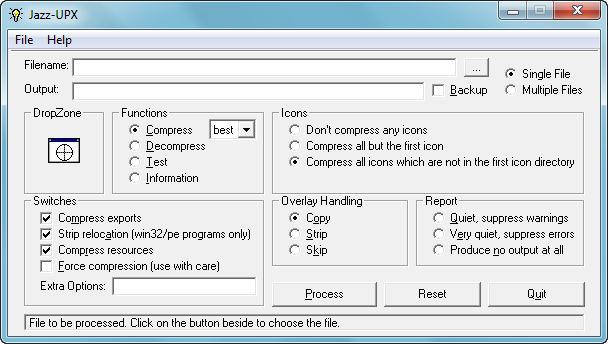
Jazz-UPX - is written to be used with UPX (Ultimate Packer for eXecutables). It provides an user-friendly interface with all the options available to choose from.
Features:
- Drag and drop function.
- Shell extension.
- Extra textbox for additional options in future versions of UPX.
- Clear description of the various functions and options when you move your mouse over them.
- Saves your settings and able to revert to Default.
- Multiple files support for compression and decompression.
- Recursive folder scanning for multiple files option.
Homepage: http://www.rtsoftware.org/jazzmain.html
Скачать: Jazz-UPX v1.00
Alpx v1.36.2
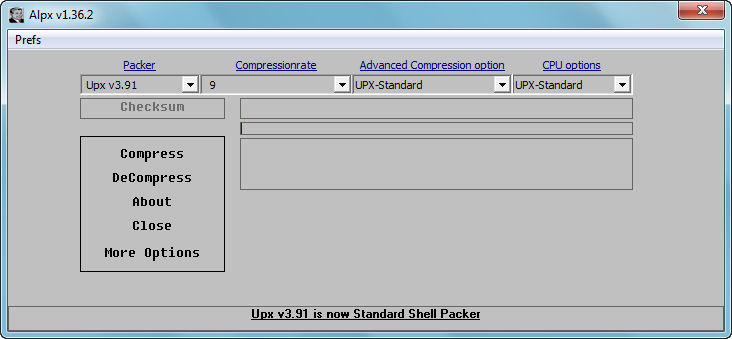
Alpx - is a UPX Packer GUi for compressing or decompressing with UPX. Includes shell integration and it support 2 languages. Supports all existing UPX-Packers.
Homepage: http://www.ewetel.net/~gisela.koenig1/
Скачать: Alpx v1.36.2
UPX Manager v1.2
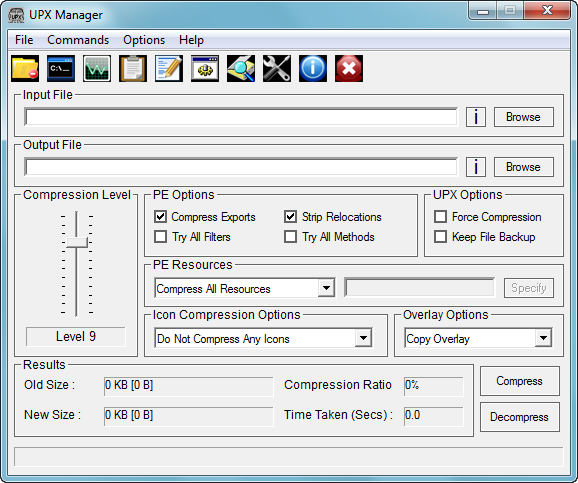
UPX Manager - is a Graphical User Interface for the command line based application, UPX Packer. Special thanks to the authors of UPX Packer - Markus Oberhumer, Laszlo Molnar & John Reiser.
Features:
• Simple Graphical User Interface
• Compress large number of files with different parameters
• Automate using batch scripts
• Windows Explorer shell integration
• Pause and resume operation
• Built-in PE Resources Viewer
Homepage: http://harish.heliohost.org/ | http://sourceforge.net/projects/upxmanager/
Скачать: UPX Manager v1.2
UPX加壳、免杀、添加花指令 v1.0
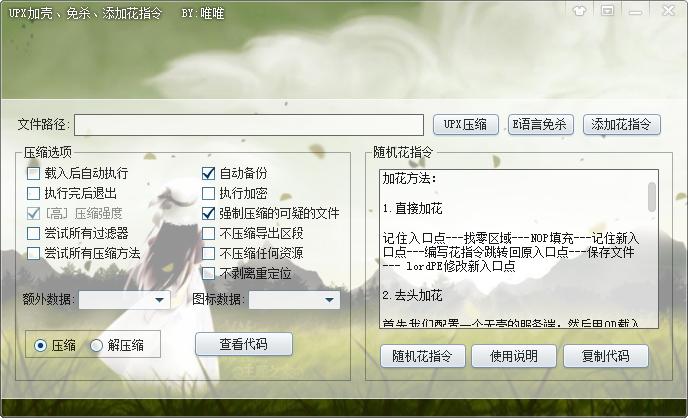
UPX加壳、免杀、添加花指令 - 软件界面清淅,简洁实用,可以使用本软件进行其他软件的UPX加壳、E语言免杀、添加花指令。
使用方法:直接拖放文件到窗口即可。
Homepage: https://www.52pojie.cn/thread-274737-1-1.html
Скачать: UPX加壳、免杀、添加花指令 v1.0
UPX Shell v3.4.5 (GUI by ION Tek) modified by ADMIN@CRACK
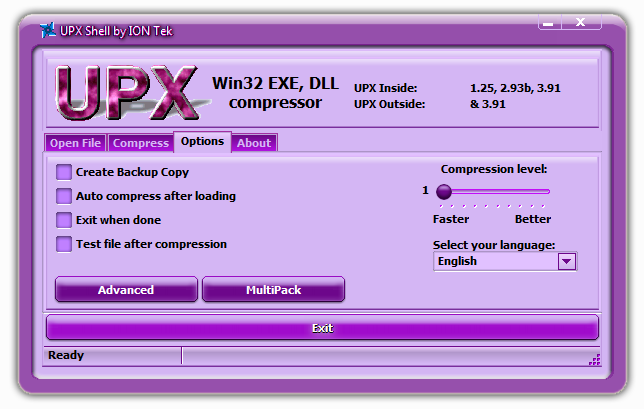
UPX (the Ultimate Packer for eXecutables) - простой и ходовой упаковщик исполняемых файлов, поддерживающий несколько различных платформ и форматов файлов, включая COM, EXE, SYS. После упаковки UPX файлы занимают минимум места на диске а при запуске программы распаковываются непосредственно в память.
Сам упаковщик UPX является консольным, но для удобной работы с ним существует несколько графических оболочек разных авторов (GUI). В архиве GUI от ION Tek - простой и удобный графический интерфейс с поддержкой русского языка. Встраивается в контекстное меню.
Changes from ADMIN_CRACK:
- Немного доработал оболочку UPX Shell by ION Tek.
- Поправил от своей предыдущей версии пакетное сжатие файлов.
- Сменил скин.
- И влепил новую версию пакера 3.91.
Источник: http://forum.ru-board.com/topic.cgi?forum=5&topic=20493&start=80#3 / [?]
Скачать: UPX Shell v3.4.5.2013
Free UPX v1.7
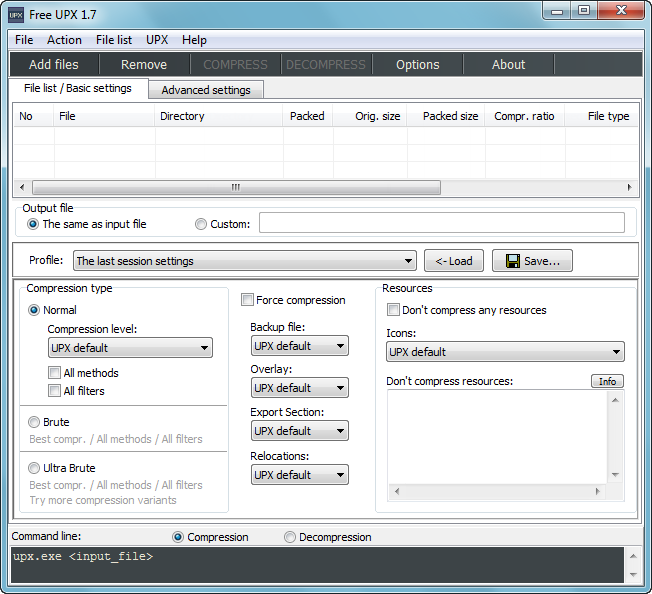
Free UPX - is an advanced graphical interface for the UPX (Ultimate Packer for eXecutables). It allows you to compress (and decompress) files produced according to Microsoft Portable Executable and COFF Specification (EXE, DLL, OCX, BPL, CPL and other). It offers easy access to all documented and undocumented UPX parameters without the need for command line usage.
Features:
• Compression and decompression executable files (EXE, DLL, OCX, BPL, CPL, SYS, AX, ACM, DRV, TLB and other).
• Easy acces to all UPX command-line parameters.
• Displaying detailed informations about compressed files: original file size, compresson ratio, UPX version, compression level and other.
• Predefined UPX profiles for beginners. Advanced users can define custom profiles.
• Portability. This program can be run from portable devices. All settings are written to INI file.
• Shell integration (optional).
• 100% freeware! - for private and commercial use. There are no limitations, adware, spyware.
Homepage: http://www.pazera-software.com/products/free-upx/
Скачать: Free UPX v1.7
NoVirusThanks UPX Easy GUI v1.9
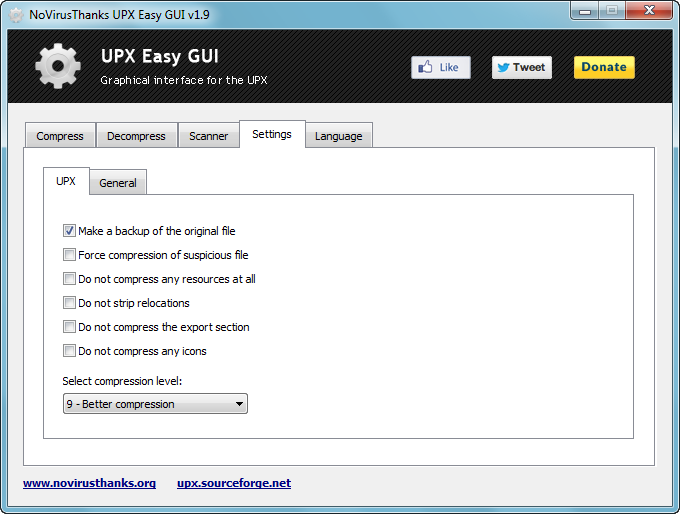
NoVirusThanks UPX Easy GUI - is a graphical user interface for the popular UPX EXE Compressor. The interface is very simple and user-friendly, it offers easy access to most documented UPX parameters without the need for command-line usage. The software can also be added in the Windows Explorer Context Menu with the options “Compress with UPX Easy GUI” and “Decompress with UPX Easy GUI” for a quick (de)compress of executable files. You also able to scan an entire folder (and subfolders) to automatically compress or decompress any PE file found.
Features:
- Easily compress or decompress PE files with UPX
- Add UPX Easy GUI to the Windows “SendTo” menu
- Option to scan a folder to compress/decompress PE files
- Easily enable/disable the most needed UPX parameters
- Run it from the USB flash drive with the portable version
- It can be translated into multiple languages
- Supports all Microsoft Windows operating systems
- Very lightweight in the memory and CPU usage
Homepage: http://www.novirusthanks.org/products/upx-easy-gui/
Скачать: NoVirusThanks UPX Easy GUI v1.9
Скачать: NoVirusThanks UPX Easy GUI v2.0
Скачать: NoVirusThanks UPX Easy GUI v2.1
Official website UPX: https://upx.github.io / Source on GitHub: https://github.com/upx/upx / More on Wikipedia: https://en.wikipedia.org/wiki/UPX
UPXGui / Shell4UPX / UPX GUI Arnapou / UPX GUI / JLC's UPX GUI / Gian Utilities UPX GUI / YasserDivar UPX GUI 2014 / UPX Compressor-Decompressor
| 



