The Xenocode Solution v2.0
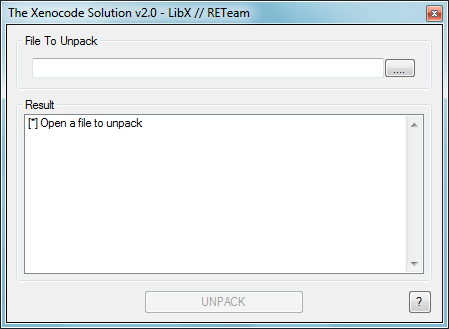
The Xenocode Solution - is a unpacker that works for all Xenocode products since the release of Xenocode 2005.
First of all its *ONLY* a unpacker and not a deobfuscation tool.
It can also unpack the Virutal Machine and x86 compilation options that came with Xenocode PostBuild 2006.
Unpacker features:
---------------------------
[*] Unpack Xenocode 2005 output compression
[*] Unpack Xenocode PostBuild 2006 output compression
[*] Unpack Xenocode PostBuild 2006 Virtual Machine
[*] Unpack Xenocode PostBuild 2006 x86 Compilation
[*] Unpack Xenocode PostBuild <= v5.1.x 2007 output compression
[*] Unpack Xenocode PostBuild <= v5.1.x 2007 Virtual Machine
[*] Unpack Xenocode PostBuild <= v5.1.x 2007 x86 Compilation
[*] Unpack Xenocode PostBuild >= v5.2.x 2007 Virtual Machine
[*] Unpack Xenocode PostBuild >= v5.2.x 2007 x86 Compilation
[*] Unpack Xenocode Virtual Appliance Studio <= v5.1.x packages
[*] Unpack Xenocode Virtual Appliance Studio >= v5.2.x packages
Source: http://www.reteam.org/board/showthread.php?t=484
Скачать: The Xenocode Solution v2.0
Unpacking Thinstall v2.xx by h4sh3m
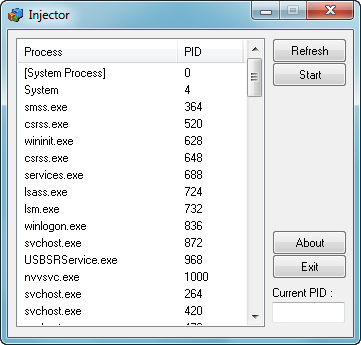
<NO DESCRIPTION>
Скачать: Unpacking Thinstall 2.xx by h4sh3m
Virtual Packages Extractor v1.1
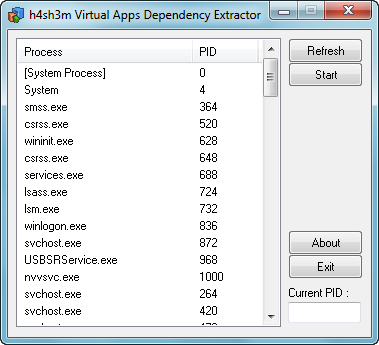
Virtual Packages Extractor - Mini and simple tool for Extracting dependancy files from most of virtual packages.
tested on:
1 - Thinstall 3.xx
2 - VMware ThinApp 4.xx
3 - Multimedia Protector 3.0
4 - MoleBox Virtualization Suite 4.xx (not for main Executeable)
5 - Spoon Studio 2011 (not for Hidden files)
6 - BoxedApp Packer 2.3.9.4 (not for main Executable)
7 - Cameyo 1.7.634.0
8 - Enigma VirtualBox (not for main Executeable)
Password: h4sh3m
Source: http://hashem20.persiangig.com/crack tools/
Скачать: Virtual Packages Extractor v1.1 / Thinstall Dependancy Extractor / Thinstall Extractor v1.2.2
DLL Plugin v1.2.2 (Injecting by yourself)
If you're using dll as plugin (injecting by yourself) you can use latest version(1.2.2) of dll.
Source: https://github.com/Bioruebe/UniExtract2/issues/75#issuecomment-386998734
Скачать: Virtual Packages Extractor v1.2.2
Sh4DoVV Thinstall 2.4x - 2.5x Extractor

اين هم ابزار مربوط به خارج كردن فايلهاي درون Thinstall
واسه آنپكش هم كه خروار خروار اسكريپت وجود داره ، مهم استخراج ديتاي درونش هست
Source: http://www.iranled.com/forum/thread-21921-post-159145.html#pid159145
Скачать: Sh4DoVV Thinstall 2.4x - 2.5x Extractor / Sh4DoVV Thinstall 2.4x - 2.5x Extractor Fixed / Sh4DoVV Extractor (pass: Unpack)
Spoon Studio Extractor (Lite version)
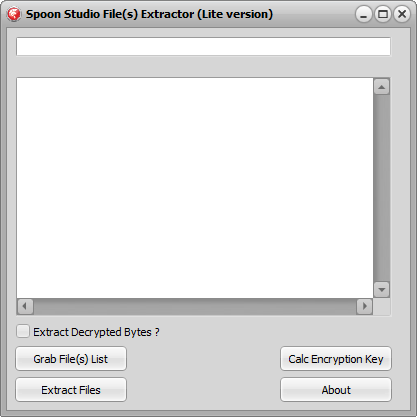
Spoon Studio Extractor - You can decrypt + decompress needed files handy using this tool!
Password (Extractor.rar): h4sh3m
Source: https://forum.tuts4you.com/topic/39350-spoon-studio-extractor-lite-version/
Скачать: Spoon Studio Extractor (Lite version) / Spoon Studio ExtractorExtractor_01-howto
Virtual File System Editor v0.3
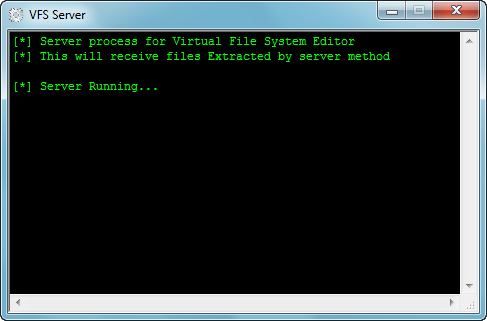
Virtual File System Editor
A tool to extract embedded files from application virtualizers. This was originally released exclusively on the tuts4you forum. Made open source on April 16, 2018.
General Information
Virtual File System Editor is a tool to extract/modify embedded files from packed executables created by application virtualizers. The main tool is provided in the form of a DLL which needs to be injected into the process you want to extract files from. Since DLL injection is a separate topic with it's own nuances, I have not provided a DLL injector in this package. You may use any DLL injector. I recommend the one developed by Ralph Hare available at ysgyfarnog.co.uk or RemoteDLL available at SecurityXploded. The latter is particularly recommended for ASLR aware systems.
Program Usage
Access Test : Use this to check if the selected file is readable by the virtual application. Normally both access tests would pass. If the tests fail, it indicates that packer did not correctly hook the APIs. In such cases you need to find the real VA of the hooked APIs and enter it in the options dialog.
Run : Use this to run another application in the context of this process. For example, this can be used to run regedit.exe to work with embedded registry keys. This feature has been modelled on the basis of Windows Run dialog, and will accept URLS, file paths etc. Note that if the application does not virtualize child processes it will be run of outside the virtualization container.
Extract : Use this to extract any files from the virtual file system. You need to ensure that the output folder is outside the virtual file system or otherwise the files will be created within it (if the filesystem is writable of course). This mode uses SHFILEOPERATION function to copy selected files/directories.
Extract by name : Use this to extract files by specifying their path. This option is particularly useful for extracting hidden files, which are not visible in the listing. For example, molebox virtualization solution provides an option to hide files from directory listing which uses FindFirst API function. In such cases, if you know the full file path (which you may obtain by debugging the application), you can extract it using this option. Also note that this method extracts the file using vfsserver process, so you need to run it. Additionally, you can only extract files by this.
Extract by server : Use this to leverage the extraction of files by using a separate process(vfsserver.exe) which is run outside the virtualization container. You can use this extraction mode, if file creation is not possible within the virtualized application. You can only extract files by this method.
Add : You can add/copy files to the virtual file system using this method. Note that the virtual file system should be writable for this to succeed. You can only add files by this method.
Delete : Delete files from the virtual file system. As usual the file system should not be read-only. Also make sure that selected files are a part of the virtual file system, or otherwise real files on disk which are outside the virtualization container will be deleted. You can delete both files as well as directories by this method.
Options : Here you can specifiy the virtual addresses for the APIs used for extraction. You need to provide the VA of four API's namely CreateFileA, GetFileSize, ReadFile, & CloseHandle. Normally, you do not need to use this, but for very old packers such as old versions of molebox this is needed. This is because the software incorrectly hooks the IAT, as a result the newly injected dll does not use the hooked APIs. In such cases, you need to debug the application to find the VA of the said hooked APIs and then provide the values here. Also note that the provided values are only used in extract by name & server modes.
Tests
Virtual File System Editor was tested with the following packers on Windows XP SP3.
• Cameyo 2.0.8.32
• Enigma Protector 4.20.20140508
• Enigma Virtual Box 7.10.20131218
• Evalaze Commercial Edition 2.2.1.1
• Molebox Virtualization Solution 5.4.6.2
• Smart Packer Pro 1.93
• Spoon Virtual Application Studio 11.4.176
• VMware ThinApp Enterprise 5.0.0.1391583
Tips, Tricks & Limitations
Molebox allows to hide specific or all files from directory structure listing. This can be controlled by the "Hide all files" option or passing specific flags in the MXB file. In such a case FindFirstFile / FindNextFile used for directory listing will not list the hidden files & so they will not be shown in the extractor window. As a workaround, you can use the extract by name method, but you need to know the full path of the embedded file beforehand. Also the main executable cannot be unpacked by this tool. For very old versions of Molebox which incorrectly hooks the IAT you also need to specify the VA of the hooked APIs in Options.
For enigma virtual box & enigma protector, the main executable will not be unpacked. The best solution in this case is to use Static Enigma Virtual Box Unpacker by kao which not only unpacks the main executable but also embedded registry keys(if any) along with other embedded files.
Changelog
v0.3 December 15, 2015
• Support for large files via name & server modes
• Fixed some bugs
v0.2 August 22, 2015
• Added run external program feature
v0.1 August 26, 2014
• First Public Release
Credits
Coded in Borland Delphi 7
Virtual File System Editor uses the following :
• Ortus Shell Components
• Aesthetica Icon Set version 2.0
Source: https://github.com/extremecoders-re/Virtual-File-System-Editor
Скачать: Virtual File System Editor v0.3 / Remote DLL v5.0
| 



