MultiExtractor Demo v4.7.6

MultiExtractor - Extracts files from a variety of executable files and resources, while also decompressing and revealing hidden or encrypted content.
Main features:
- Picture, Icon, Texture Extractor
- Sound and Music File Extractor
- Video, Movie File Extractor
- Archive Uncompressing Engine
- Special Files Uncompressing
- EXE, DLL, OCX Detect and Unpack
- ZLIB Stream Uncompressing
- Support for TIB (Acronis Backup)
- Support for SlideShows
- ICL Icon Extractor
- Various Filtering Options
- Image File Converter
- Data Patcher / Editor
Homepage: https://www.multiextractor.com/index.html
Скачать: MultiExtractor Pro v4.7.6.0 DEMO / MultiExtractor Pro v4.8.0.0 DEMO
Resource Extractor v1.1.1 (plugin for Total Commander)
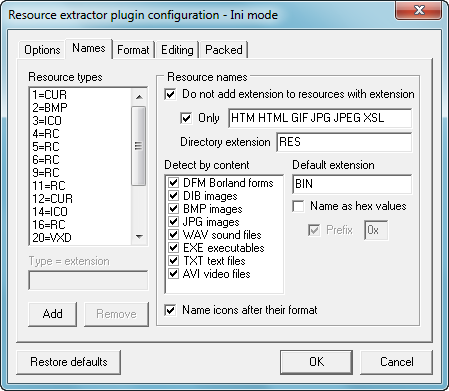
- Декомпиляция 32-битных исполняемых файлов (EXE SCR) и библиотек (DLL OCX CPL BPL), ресурсных файлов (RES DCR).
- Автоопределение 32-битных исполняемых файлов и библиотек по формату. Ресурсные файлы определяются только по расширению.
- Ресурсы я основным языком расположены и в своей директории, и в директории типа. "Основной" означает следующее: плагин ищет ресурсы, которые лучше подходят к раскладкам клавиатуры.
- Ресурсы могут быть удалены либо внутренним методом (быстро, но ненадежно), либо при помощи Resource Hacker'а (его можно скачать с http://www.users.on.net/johnson/resourcehacker/). При удалении ресурсов создается резервная копия файла с именем "filename.ext.!!!".
- Поддерживает практически все стандартные ресурсы. Стили стандартных элементов управления могут быть декомпилированы как константы.
- Процесс декомпиляции полностью настраивается. Настройки могут быть сохранены либо в реестре, либо в ини-файле.
ДЕКОМПИЛИРУЕМЫЕ РЕСУРСЫ:
- Значки (ICO) и курсоры (CUR). Они могут быть извлечены полностью или как отдельные форматы. Форматы имеют имена вроде "16x16 256 Colors" или "48x48 True Color (XP)". Метка "(XP)" означает, что это 32-битный значок с альфа-каналом.
- Диалоги - стандартные и расширенные (RC). Типы и стили декомпилируются как константы для элементов управления: Button, Static, Edit, ScrollBar, ListBox, ComboBox, ToolbarWindow32, RichEdit, SysAnimate32, SysDateTimePick32, SysHeader32, SysListView32, SysMonthCal32, SysPager, SysTabControl32, SysTreeView32, msctls_hotkey32, msctls_progress32, msctls_statusbar32, msctls_trackbar32, msctls_updown32, ComboBoxEx32, ReBarWindow32, ToolbarWindow32, RichEdit20A, BorBtn, BorRadio, BorRadio, BorCheck, BorStatic, BorShade. Стили неизвестных элементов управления декомпилирутся в шестнадцатиричные числа. Стили окон декомпилируются как константы.
- Меню - стандартные и расширенные (RC)
- Формы Борланд (DFM) декомпилирутся в текстовый формат.
- Информация о версии (RC)
- Таблицы строк и сообщений (RC)
- Таблицы горячих клавиш (RC). Клавиши декомпилируются в константы "VK_".
- Манифесты XP (XML)
- Панели инструментов (RC)
- Реестровые скрипты (RGS)
- Установка в реестр (INI)
АВТОМАТИЧЕСКИ ОПРЕДЕЛЯЕМЫЕ ФОРМАТЫ:
- Растровые рисунки (BMP DIB)
- Текст (TXT). Если первый килобайт ресурса не содержит непечатаемых символов, то он определяется как текст.
- Сетевые ресурсы (HTM HTML GIF JPG JPEG XSL)
- AVI видео-файлы (AVI)
- Звуковые файлы (WAV)
- Метафайлы (WMF)
- Исполняемые файлы (EXE)
- Драйверы виртуальных устройств (VXD)
- Ресурсы неизвестного формата имеют расширение "BIN"
- Поврежденные при упаковке ресурсы имеют расширение "!!!"
- Ресурсы с неправильным форматом имеют расширение "!"
История версий:
Версия 1.1.1 - 20.02.04
- Решены проблемы с расположением ини-файла. Используется ини-файл из директории, где расположен плагин; больше никаких бессмысленных сообщений при каждом использовании плагина
- Решена проблема с "DllMain"; настройки всегда могут быть вызваны
Версия 1.1.0 - 8.02.04
- Упакованные файлы могут быть открыты (это не означает, что все их ресурсы могут быть извлечены)
- Плагин стал более устойчив к ошибкам; ошибки вроде "Abnormal program termination" должны быть в прошлом
- Ресурсы, данные которых находятся за пределами файла, имеют расширение "!!!"
- Ресурсы, данные которых имеют неправильный формат, например растровый рисунок без нормального заголовка, имеют расширение "!". Они не могут быть декомпилированы, поэтому извлекаются как бинарные файлы
- Поддержка ини-файлов
- Поддержка элементов управления фирмы Борланд: BorBtn, BorRadio, BorRadio, BorCheck, BorStatic, BorShade
- Декомпилируется язык ресурса "LANGUAGE"
- Приложение для настройки может быть вызвано из диалога "Упаковать файлы" (это не означает, что плагин уже поддерживает упаковку, это только намекает, что, возможно, это будет добавлено)
- Небольшие улучшения: время ресурсов устанавливается на время файла, реестровые скрипты имеют расширение "RGS", добавлен стиль "DS_3DLOOK", добавлены некоторые опции и т.д.
Homepage: http://wincmd.ru/plugring/resextract.html
Homepage: http://www.totalcmd.net/plugring/resextract.html
Forum: https://ghisler.ch/board/viewtopic.php?t=3098
Скачать: Resource Extractor v1.1.1
Resource Ripper v1.3
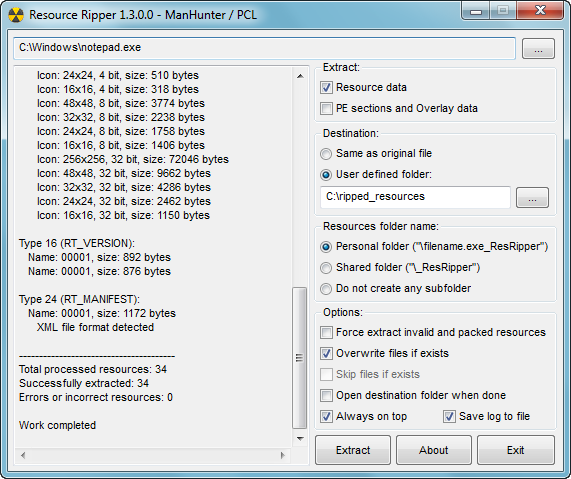
Resource Ripper - программа для автоматического извлечения ресурсов, секций и оверлея из исполняемых файлов PE-формата, а также дампов PE-файлов. Была написана, когда мне понадобилось извлечь иконки и картинки из большого количества dll-файлов, а готовых программ с нужным функционалом не нашлось. Resource Ripper не работает с упакованными и защищенными файлами, но пытается извлечь из них все доступные ресурсы, пропуская упакованные. Для таких файлов лучше всего сделать полный дамп специальной программой типа LordPE или PE Tools и затем работать уже с дампом. Каждый извлеченный ресурс сохраняется в отдельный файл, при этом определяются некоторые типы файлов по внутренним сигнатурам, корректно восстанавливаются служебные заголовки ICO-, CUR-, PNG- и BMP-файлов, а имена сохраняемых файлов включают в себя краткие характеристики содержимого, например, размер картинки и идентификатор ресурса. Файлы в Resource Ripper, кроме диалога выбора, можно передавать через командную строку и drag'n'drop.
В архиве стационарная программа ResRipper.exe и плагин ResRipper.dll для анализаторов исполняемых файлов PEiD, Bit Detector, DiE, SCANiT, ExeScan, FastScanner и PE Tools.
Источник: http://www.manhunter.ru/releases/118_resource_ripper_1_3.html
Скачать: Resource Ripper v1.3
DotNetResourcesExtract v1.01
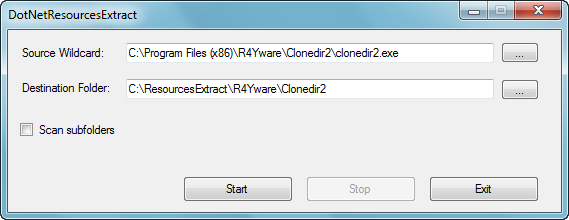
DotNetResourcesExtract - is a small utility that scan dll/exe files of .NET applications, and extract all .NET embedded resources (Bitmaps, Gifs, HTML files, and so on) stored in them into the folder that you specify.
Using DotNetResourcesExtract:
DotNetResourcesExtract doesn't require any installation process or additional dll files (except of .NET Framework 2.0)
In order to start using it, simply run the executable file - DotNetResourcesExtract.exe
After you run it, Select the source filename or wildcard of the .NET application and select the destination folder to extract all resources, and then click the 'Start' button for starting the resource extraction process.
System Requirements:
This utility requires .NET Framework 2.0
Homepage: https://www.nirsoft.net/utils/dot_net_resources_extract.html
Скачать: DotNetResourcesExtract v1.01
ResourcesExtract v1.18
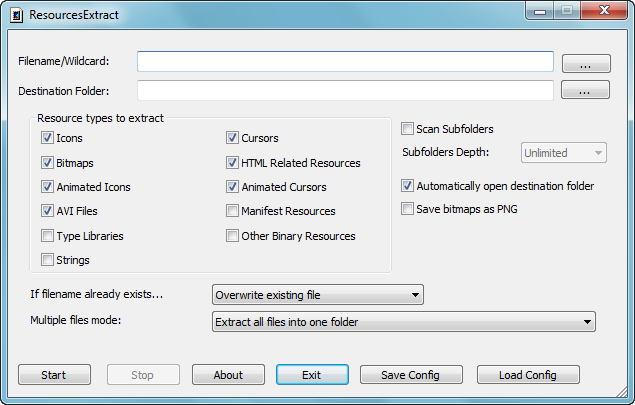
ResourcesExtract - is a small utility that scans dll/ocx/exe files and extract all resources (bitmaps, icons, cursors, AVI movies, HTML files, and more...) stored in them into the folder that you specify.
You can use ResourcesExtract in user interface mode, or alternatively, you can run ResourcesExtract in command-line mode without displaying any user interface.
Using ResourcesExtract:
ResourcesExtract doesn't require any installation process or additional DLL files. In order to start using it, simply run the executable file (ResourcesExtract.exe).
In the main window of ResourcesExtract, you can choose a single filename to scan (e.g: c:\windows\system32\shell32.dll), or multiple filenames by using wildcard (e.g: c:\windows\system32\*.dll). In the 'Destination Folder', type the folder that you want to extract the resources files into. After you select all other options, click the 'Start' button in order to extract the resources.
System Requirements:
This utility works on any version of Windows, from Windows 98 to Windows 8. For using this utility under Windows 98/ME, you must download the non-Unicode version.
Homepage: https://www.nirsoft.net/utils/resources_extract.html
Скачать: ResourcesExtract v1.18
Resource Extractor v1.0
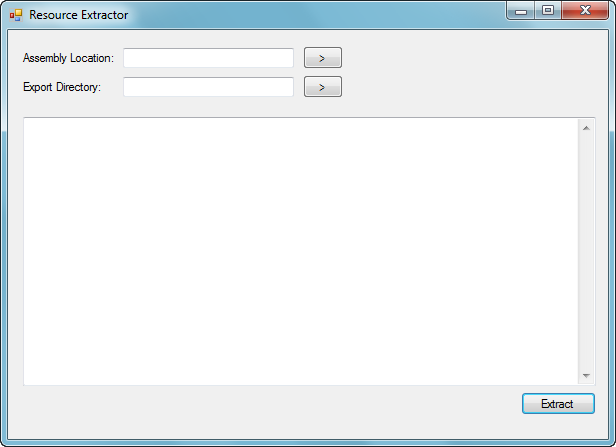
Ever needed to extract resource files from a .net assembly? Well recently I needed to do just that, I had an old .net application that contained embedded crystal reports that I desperately needed to get hold of.
I ended up having to write a utility to do it and thought I would share it with you guys. It is a very basic win forms application written in C# using the .net framework 3.5 (screen shot below)
It will let you choose an input assembly (.dll or .exe) it will then list all the resources within the assemble, and when you click export will export them to your chosen export directory.
Its perfect for extracting config files, report files or images that have been embedded in an assembly, but should work just as well extracting any embedded resources.
The source code is available here: (as a visual studio 2010 project)
Homepage: https://tecsploit.com/c-corner/resource-extractor/
Скачать: Resource Extractor v1.0
Resource Reflector v1.0.2
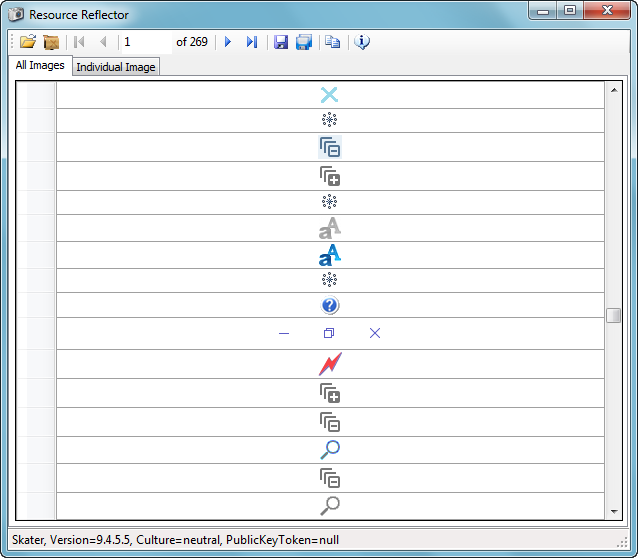
Resource Reflector - A .NET application written in C# for viewing and extracting assembly resources.
Using the utility:
There are four essential steps to using this tool:
1.Run Resource Reflector.exe
2.Click the Open button to locate the assembly which contains the image(s) you want to extract.
3.Navigate to the image(s) you are interested in, via the BindingNavigator at the top of the window.
4.Click either the Save or Copy button to persist an image to the disk or clipboard.
* Tip - Steps 1 and 2 can be consolidated by simply drag-dropping the target assembly onto Resource Reflector.exe.
Other features:
• Save Options
• Open via Drag-Drop
• All Images' tab
• Properties View
• Context Menu
• View Options
Source: https://github.com/Latency/Resource-Reflector
Скачать: Resource Reflector v1.0.2
ResourceExtractor v1.0.1
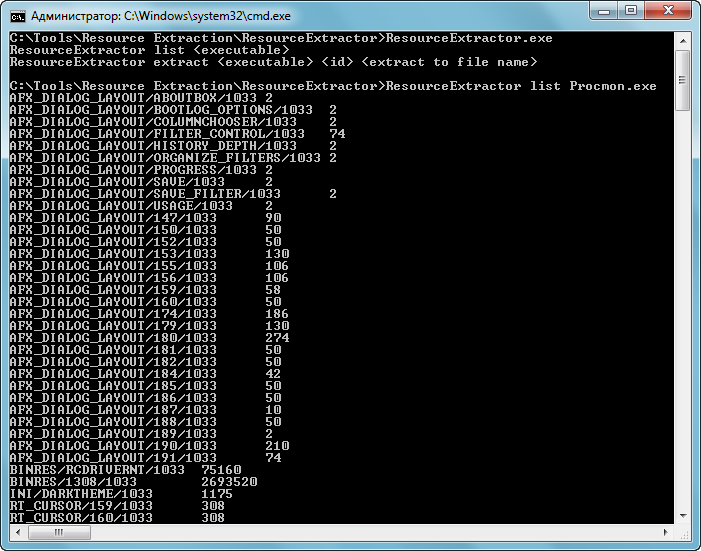
This lists and extract the resources embedded inside an executable file (.exe, .dll, etc.).
To list the resources use, e.g.:
ResourceExtractor list Procmon.exe
Which will show something like:
BINRES/RCDRIVERNT/1033 73480
BINRES/1308/1033 1186440
RT_CURSOR/23/1033 308
RT_CURSOR/24/1033 308
RT_BITMAP/400/1033 2920
RT_ICON/1/1033 3752
The first column is the resource id and the second the resource size.
To extract a specific resource into a file use, e.g.:
ResourceExtractor extract Procmon.exe BINRES/1308/1033 ProcmonAmd64.exe
The single executable ResourceExtractor.exe was created using LibZ:
libz inject-dll --assembly ResourceExtractor.exe --include *.dll --move
This uses the Vestris.ResourceLib C# File Resource Management Library library.
C# File Resource Management Library [?]
Source: https://github.com/rgl/ResourceExtractor
Скачать: ResourceExtractor v1.0.1
MultiRipper v3.0.1 [The Wonderful Team]
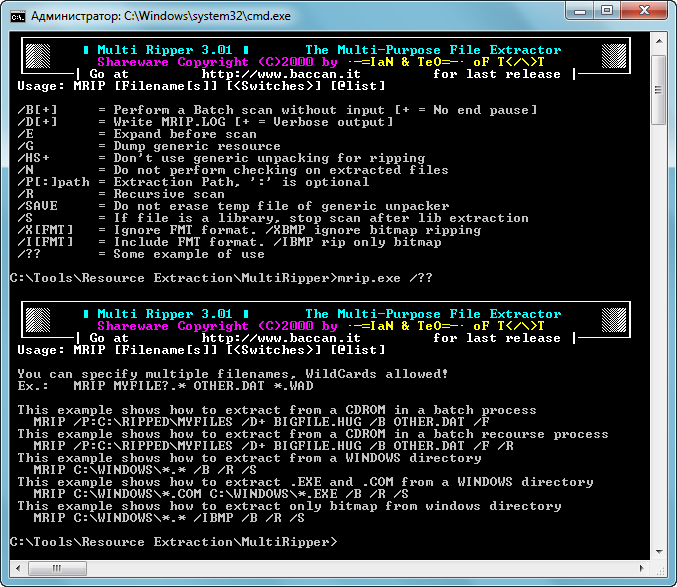
Multi-purpose File Ripper
Is able to extract over 110 different file formats LBM, GIF, SCX, BMP, RAW, RAS, PNG, TIF, PCX, JPG, TGA, MTR, MPG, FLI, 3DS, AVI, Fxx, IFF, AIF, XMI, MOD, S3M, XM , MED, OKT, DMF, MDL, PLM, DSM, PSM, LIQ, D00, MTR, MID, RMI, WAV, AU , CMF, SAT, VOC, MUS, SBK, PAT, RA , DLZ, AMF, STM, ULT, FAR, PTM, PSM, DSM, UNI, RNC, GPH, AMS, AMS, STX, IT , MTM, 669, GDM, RAD, AMD, AMM, FNK, CBA, PDM, FMC, TRK, LIQ, EXE ... and more!
Support for over 30 libraries:
• Future Crew Lib Realtech Lib (EXE)
• Realtech Lib (DAT) Psychic Link FLIB
• ElectroMotive Force LIB The Coexistence XLink 2.02
• The Coexistence XLink 1.0 Pelusa Resource Compiler 0.1
• ACME Virtual File System 1.0 LucasArts GOB files
• iD Software WAD files Cascada Resource file
• Iguana Lib 3DRealms GRP (Duke Nukem)
• Japotek Lib Digital Underground DfMake
• Champ Programming Library Deathstar CLAUDIA DEMO
• Frost installer Champ
• Quake map Chasm
• Coyote file library (B)ZIP file library (ASM98)
• FUSION file library (ASM98) PRIMITIVE file library (ASM98)
• TOUR file library (ASM98) Anonymous file library (ASM98)
• Bazar file library (Summer Enc 98) LOUIS file library (Summer Enc 98)
• Datalib file 1.0 Japotek JPK Lib
• LABN Lib CRYO Lib
Other features:
• Delphi and C++ builder FORM decompiler (not CODE)
• Win16/Win32 Resource Decompler
• Hex Editor e XOR PATTERN
• Generic unpacker system
• BIN editor
• Docs in english and italian
Documentation:
Documentation about MRipper is available in English and Italian. You can also see library information
Homepage: http://iancoog.altervista.org/
Homepage: https://www.baccan.it/n1475139-multiripper-3-0-1.htm
GitHub: https://github.com/matteobaccan/MultiRipper
BlackStrip (RU): http://blackstrip.ru/phpBB2/viewtopic.php?t=211
MultiRipper 2.80.1 Multi-purpose File Ripper 2/Dos
MultiRipper 3.0beta Multi-purpose File Ripper 3/Win
Скачать: MultiRipper v3.0.1
deJPEG 2.0 by ©roman-orlov.ru
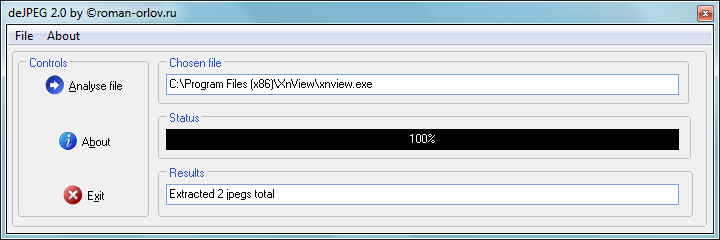
deJPEG - This program lets you extract jpeg files from any files, such as data files, Microsoft Word (*.doc, *.docx), exe files and so on. deJpeg doesn't differ the type of input file, it detects jpeg files by inner signatures. Seems to be easy, but there are many kinds of jpeg files really: simple jpegs, Exif jpegs, jpeg files modified by Photoshop and other graphic editors. Above all, some jpegs may be corrupted, ACDSee will show you such jpeg but another program may not. I tried to count all these kinds of jpegs, as many, as I could. This program is freeware, but use it on your own risk (this is a standard words - you can't lose any of your information with deJpeg, it doesn't delete files!)
Homepage: http://roman-orlov.ru/programmy/dejpeg-english
Homepage: http://roman-orlov.ru/programmy/dejpeg-russian
Скачать: deJPEG v2.0
Redwood v1.07
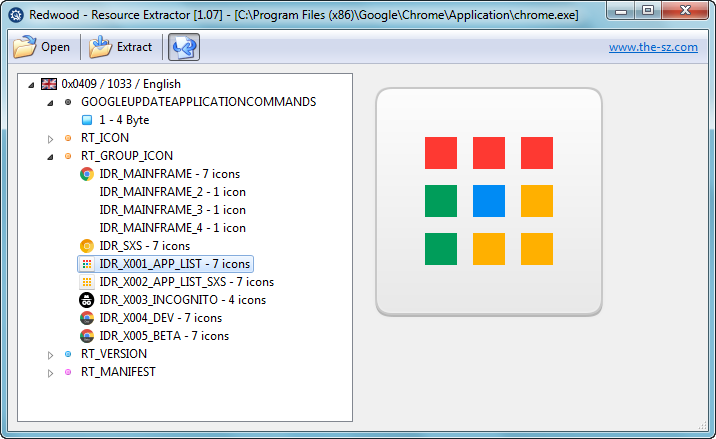
Redwood - View and extract resources from EXE, DLL, OCX, CPL or any other Windows 32 & 64 Bit PE file. The embedded resources are shown in a tree sorted by language and type. Pictures like BMP, PNG, JPG, AVI movies, icons, cursors, dialogs, string tables and version info are shown in a preview. All other resources are shown as a binary dump.
Every resource can be saved.
Icons
- You can extract icons with all resolutions including 256x256 PNG format.
String Tables
- Save the whole string table as text file in unicode and ansi format.
Install using winget:
> winget install --id=the-sz.Redwood -e --force
Version 1.07: French, Greek and German translation added
Version 1.06: High DPI support improved
Version 1.05: Minor improvements
Homepage: https://www.the-sz.com/products/redwood/
Скачать: Redwood v1.07
AllMedia Grabber v6.3
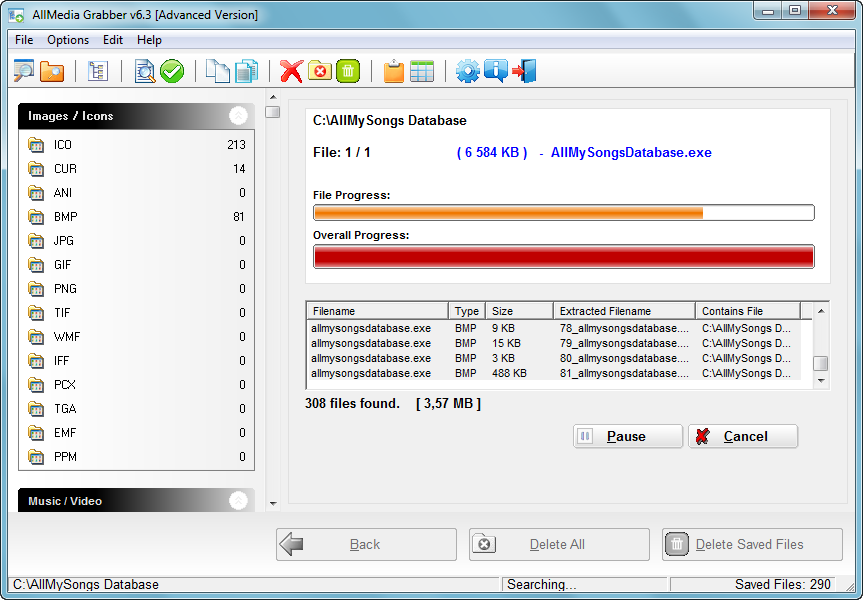
Extract Thousands Pictures, Videos, Music, Sounds hidden inside programs / files on your computer with AllMedia Grabber.
AllMedia Grabber searches in files (executables, libraries, custom controls, data files e.t.c) and extracts multimedia files.
Features:
- Extract files stored in EXECUTABLES, LIBRARIES, CUSTOM CONTROLS, MICROSOFT OFFICE FILES, DATABASES, RAW or BINARY FILES (like exe, dll, ocx, doc, ppt, xls, pdf, mdb, raw, bin, hex...).
- Select File(s), Folders, Drives to scan.
- Integration into Windows shell (Quick extraction from CONTEXT MENU).
- Convert all graphics formats to BMP, ICO.
- Browse all extracted graphic files in thumbnail mode.
- View graphic files in original size with internal program viewer.
- Delete, rename files, delete all extracted files, copy to clipboard, set as wallpaper.
- Multilanguage support.
(Currently AllMedia Grabber has been translated to: English, Deutsch, French, Spanish, Danish, Dutch, Bulgarian, Hungarian, Portugues Br, Greek).
Compatibility with operating systems Windows 2000/XP/2003/Vista/7/8.
Homepage: http://www.optwinsoftware.com/multimedia.htm
Скачать: AllMedia Grabber v6.2 / AllMedia Grabber v6.3
| 








