Оптимизация оперативной памяти Windows (часть 1)
Mem Reduct v3.3.5
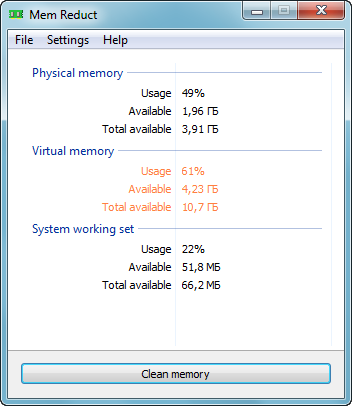
Lightweight real-time memory management application to monitor and clean system memory on your computer.
The program used undocumented internal system features (Native API) to clear system cache (system working set, working set, standby page lists, modified page lists) with variable result ~10-50%. Application it is compatible with Windows XP SP3 and higher operating systems, but some general features available only since Windows Vista.
Portable mode:
To activate portable mode, create memreduct.ini in application folder, or move it from %APPDATA%\Henry++\Mem Reduct.
Platform architecture: 32-bit/64-bit
Supported OS: Windows XP (SP 3), Vista, 7, 8, 8.1, 10, 11
v3.3.5 (10 February 2019)
- updated project sdk
- fixed running as admin on every startup
- fixed cosmetics bugs
- fixed bugs
v3.4 (25 January 2022)
- security code improvements
- improved windows 10 support
- added arm64 binaries (portable only)
- added option to opt-out cleanup standby list restriction (issue #92)
- added dropdown menu for button to clean specified memory region
- added log cleanup results into a file feature (issue #76)
- added option to disable tray balloon sound
- added command line support (issue #82)
- added single-click tray icon option
- added per-monitor dpi support
- changed default ranges for up-down controls (issue #107)
- fixed wrong unit in notification (issue #112)
- fixed update installation in some cases
- fixed winxp font selection
- updated translations
- updated project sdk
- fixed cosmetics bugs
- fixed bugs
Homepage: https://www.henrypp.org/product/memreduct
Github: https://github.com/henrypp/memreduct
Скачать: Mem Reduct v3.3.5 / Mem Reduct v3.4
Memory Cleaner v2.72
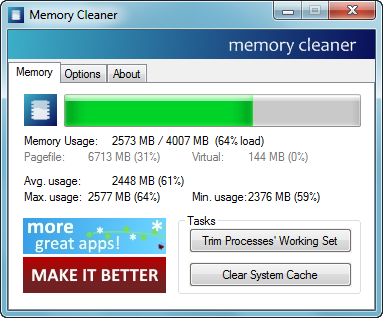
Tech-savvy folk are divided over how useful memory cleaning tools can be because Windows (Vista upwards at least) manage memory reasonably well. Most memory cleaning tools are not very useful because many of them use ill-advised techniques that are only relevant to older versions of Windows (pre-Vista).
Memory Cleaner is considerably better because it uses functions built into Windows to judiciously free memory - with no performance impact whatsoever. You can now access Memory Cleaner functions from the tray icon without having to open up the main window. The cleaning prodecures are both silent and the only alert you will see is the amount of RAM recovered briefly displayed in the window.
If you find your RAM usage exceeding 60% regularly, then MemoryCleaner is an absolute must have.
Feature List:
1. Trims processes' working set.
2. Clears system cache.
3. Monitors RAM usage and reports minimum, maximum and average (true average, not (min+max)/2).
4. Reports Pagefile and virtual memory usage.
Homepage: https://www.koshyjohn.com/software/memclean/
Скачать: Memory Cleaner v2.60 / Memory Cleaner v2.72
Reduce Memory v1.6

MSDN: Removes as many pages as possible from the working set of the specified process.When too many programs are using up your computer’s RAM (Random Access Memory), you may find your system becoming slow or unresponsive. to clear out the clutter from your system’s memory and get it running smoothly again use “Reduce Memory” , it will free up your RAM memory a little in Windows.
If you use it under the Normal/restricted user or with /O parameter , it will free up Memory for current user and only for Applications but if you use it with Administrator privileges it can optimize memory usage for services and Background working programs.
What is new : (Wednesday, 18 August 2021)
1. [ FIXED ] – Changing settings after selecting a different language causes errors
2. [ FIXED ] – Clicking links on the about screen causes errors
3. [ FIXED ] – Can’t write to file error
4. [ ADDED ] – User can change icons in “icons folder” and use their own icons
(Choose 4th icon packs in options menu then save the settings)
5. [ ADDED ] – Some code improvements
Supported operating systems: Windows 11 , Windows 10 , Windows 8.1 , Windows 8 , Windows 7 , Windows Vista , Windows Xp – (x86 & x64)
Homepage: https://www.sordum.org/9197/reduce-memory-v1-6/
Скачать: Reduce Memory v1.6 / II
Memory Cleaner v1.6.7
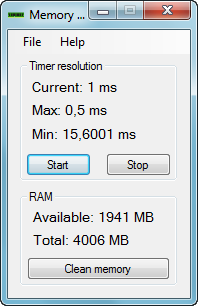
Memory Cleaner - Lightweight application for forcing the timer resolution and for cleaning the standby list & the working set with a custom hotkey for Windows. It stores the settings in registry in the following path "HKEY_CURRENT_USER\Software\Memory Cleaner\Settings". The desired timer resolution is measured in microseconds divided by 10, so for example 0.5ms equals 5000 and 1ms equals 10000. Settings get applied after closing the Settings tab.
Sytem Requirements:
- Windows 7 64-bit
- .NET Framework 4.6
Version History:
v1.6.6 (11 Apr 2021)
- Optimized code
- Added an option to flush the modified page list
- Added an option to clear the low priority standby list (priority 0)
- Moved the memory cleaning functions into a C++ DLL
- Slight changes to the GUI
v1.6.7 (12 Apr 2021)
- Removed the "Memory Cleaner.dll missing" prompt
Source: https://github.com/danskee/MemoryCleaner
Скачать: Memory Cleaner v1.6.7
Mem Optimizer v1.0.0.2
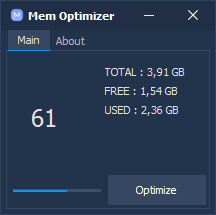
Mem Optimizer - is a FREE MEMORY OPTIMIZER for the Windows OS. It's compatible with Windows XP to Windows 10.
Homepage: https://codepotro.com/mem-optimizer/
Скачать: Mem Optimizer v1.0.0.2 / II
RAMRush v1.0.6.917
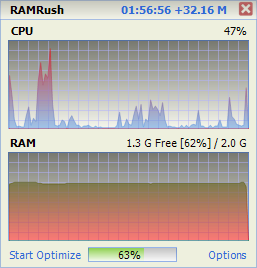
RAMRush - is a free memory management and optimization tool. It can efficiently optimize memory usages of your Windows system, free up physical RAM and make your system work better. RAMRush uses an intelligent way to manage the physical memory and lets the RAM work in a better performance. It will help you to prevent system crashes, memory leaks and keep your computer running more efficiently.
RAMRush Main Features:
• Increase system performance
• Increase the amount of memory available
• Defragment system physical memory
• Recover memory from Windows applications
• Remove memory leaks
• Prevent system crashes caused by memory problems
• Display the real-time usages data of CPU and RAM
• Hotkey to do optimization
• Click to do optimization
• Quiet mode in Windows tray
• AutoOptimize mode support
• Command line mode support (eg: 'PATHOFRAMRUSH/RAMRush.exe -AutoOptimize')
Supported OS:
Windows 98, Windows ME, Windows 2000, Windows XP, Windows 2003, Windows Vista, Windows 2008 and Windows 7
Requirements:
1MB disk space and 5MB to 8MB RAM, GDIPLUS.DLL for Win98/ME system
Homepage: http://www.fcleaner.com/ramrush.htm
Скачать: RAMRush v1.0.6.917
Compact RAM Cleaner v1.1.3
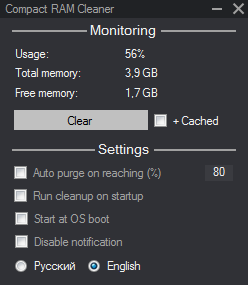
• Описание:
Небольшая программа для очистки ОЗУ
Есть тихий ключ silent для запуска сразу в трее
• Description:
Small program for cleaning RAM
There is a silent key - silent to start immediately in the tray
Source: https://github.com/qualcosa/Compact-RAM-Cleaner
Скачать: Compact RAM Cleaner v1.1.3 / Compact RAM Cleaner v1.2.1
Benutec RamClaner v7.1

RamCleaner - is a new powerful system utility from Benutec Software that helps you get the most out of your computer without being a Windows expert. RamCleaner can free up memory and other resources. It can optimize your reassign CPU resources to improve performance, prevent crashes and reduce startup times considerably.
RamCleaner increases system performance by making more RAM available for your applications and the operating system. It also recovers memory left behind by faulty applications which do not return used memory back to the operating system. This allows a more productive experience in Windows and less frequent reboots. Also there is a process manager which allows you to manipulate running applications which may also effect memory.
RamCleaner allows to increase considerably speed of a computer due to an effective utilization of memory. For example, you can allocate the certain memory size for work of this or that program, to clear unused areas of memory in the event that the empty seat has ended, to lead a defragmentation of memory. Thus from you it is not required any specific knowledge - program RamCleaner knows, that she does.
Key Benefits of RamCleaner:
- Increase The Speed of Your Computer!
- Make Your RAM More Efficient!
- Recover 100% of memory leaks!
- Reduce Windows and Application Crashes!
- Helps Stop Internet Explorer Freezing and Crashing!
- Control running applications for better performance!
- See exactly how much memory you have at all times!
Homepage: http://www.benutec.com/products/ramcleaner/
Скачать: Benutec RamClaner v7.1
RAM Booster Expert v1.30 (works on x86)

RAM Booster Expert - is an award winning memory optimization tool.
Our product is a memory optimization tool that will help you to increase the computer free memory count and will make your Windows to run faster and stable.
It also display many useful information's about system memory (free, used and total physical memory, free, used and total page file, clipboard content size and CPU usage).
Use our memory cleaner, RAM Booster Expert, and boost your computer free memory now!
Features
Multiple optimization methods:
• very fast optimization
• fast optimization
• medium optimization
• full optimization
• custom optimization
Multiple real-time monitors:
• CPU level
• free physical memory
• used physical memory
• free page file memory
• used page file memory
• clipboard contents
* Do not run the program after installation, it will change some system settings in the registry, first replace the patched file RAMBooster.exe!
* Не запускайте программу после установки, она изменит некоторые системные настройки в реестре, сначала замените патченый файл RAMBooster.exe!
Homepage: http://www.bodrag.com/ram-booster.html / http://www.bodrag.com/prod/ram_booster_expert/
Скачать: RAM Booster Expert v1.30
MemInfo v3.51 SR1
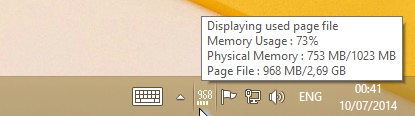
MemInfo - is a subtle task manager that displays the current memory (RAM or Page File) usage of Windows in the system tray.
With a small gauge graphic and the value updated in real time, MemInfo gives a fast feedback to current memory usage in Windows.
Highly customizable; Choose when MemInfo should warn you about high memory usage, show physical memory or Windows page file, show free or used memory, choose the font that looks better.
MemInfo features a built-in memory defragmenter to allow speed up your computer by maximizing the available free memory.
To help find memory hogs, the top memory usage processes can be optionally displayed in the tray menu, sorted by memory usage, with the possibility to free process memory or terminate it.
Version History:
Version 3.5 SR1
• Minor bug fixes
Version 3.51
• New option to write log on high memory values
• Fixed: Custom highlight color would not be saved
• Minor bug fixes
Homepage: https://www.carthagosoft.net/MemInfo.php
Скачать: MemInfo v3.51 SR1
Instant Memory Cleaner v7.20

• This update fixes a problem at the Startup Shortcut creation routine, that was causing a FAKE ALERT to some Antiviruses' programs.
• Front-end for Microsoft's command line ClearMem ( Windows XP ) and FreeMem ( Windows Vista ), which force pages out of physical memory and reduce the size of running processes’ working sets, to a minimum.
• Real-time free memory indicator included.
• Real-time current memory details of your system are available anytime (sensors understand up to 2 GB of memory for the information they are giving).
• Instant Memory Cleaner is more effective with Windows XP and if you want better results, the paging file of your System must be at least as large as the system's physical memory.
- To Check your Paging File:
» Go into the Control Panel.
» Click on System.
» Go to the Advanced Tab.
» Under 'Performance' click 'Settings' then the Advanced Tab.
» On the bottom you should see 'Virtual Memory' and a value. This is the value that must be at least as large as the physical memory of your system.
» If the 'Virtual Memory' value is smaller than your system memory (with the 'System managed size' default option checked, this is rarely happened) and in order the Instant Memory Cleaner application to be more effective, click 'Change' and change the Min Virtual Memory to a number that is greater than your total system memory (Custom size > Initial size = Maximum size).
» Click 'Set' and Reboot.
System Requirements: Windows XP / Vista
Homepage: http://www.vasileios.gr/freesoft/inst_mem_clean.htm
Скачать: Instant Memory Cleaner v7.20
IObit Smart RAM v3.0.0.629
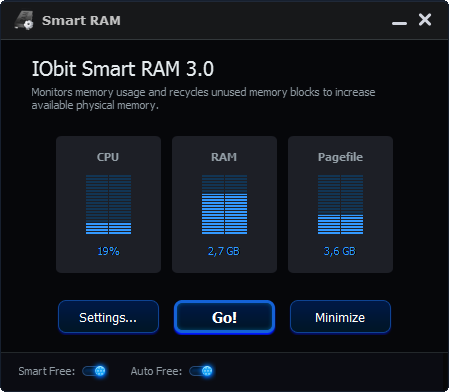
Smart RAM - утилита из состава программы IObit Advanced SystemCare предназначенная для освобождения памяти, когда это необходимо, чтобы увеличить производительность вашего ПК.
IObit Smart RAM - утилита, отслеживающая и оптимизирующая оперативную память компьютера (RAM) путем ее освобождения для увеличения объема доступной физической памяти. Имеется поддержка двух режимов освобождения памяти: простой режим (умная очистка) и усиленный (глубокая очистка).
При использовании режима "умной очистки", снижается нагрузка на оперативную память примерно +/- 10% без каких либо последствий отражающихся на других процессах, то есть утилита минимально воздействует на параллельные выполняемые задачи, а при использовании "глубокой очистки" освобождается гораздо больше ресурсов, то есть глобальное освобождение, которое желательно использовать когда компьютер находится в режиме "простоя".
В параметрах программы есть возможность настроить утилиту на автоматическое выполнение некоторых задач. Позволяет использовать "умную технологию" сжатия при разных нагрузках на RAM и очищать буфер обмена.
Версия 3.0.0.629 из состава: Advanced SystemCare v6.3.0.269 (2013) [d]
Версия 3.0.0.629 из состава: Advanced SystemCare Ultimate v6.1.0.296 (2013) [d]
Версия 3.2.0.155 из состава: Advanced SystemCare v10.5.0.870 (2017) [d]
IObit Homepage: http://iobit.com/advancedsystemcareper.php
IObit Homepage: http://iobit.com/advanced-systemcare-antivirus.php
IObit SmartRAM: http://blog.iobit.com/smart-ram_602.html
*Portable: пропатчен исполняемый файл, чтоб файл конфигурации был в папке с программой, в нем можно менять язык интерфейса.
Скачать: IObit Smart RAM v3.0.0.629
Скачать: IObit Smart RAM v3.0.0.629 Portable (пропатчен исполняемый файл, настройки SmartRAM.ini хранятся в папке с программой)
Скачать: IObit Smart RAM v3.2.0.155
Скачать: IObit Smart RAM v3.2.0.155 Portable (пропатчен исполняемый файл, настройки SmartRAM.ini хранятся в папке с программой)
MemPlus v1.3.2
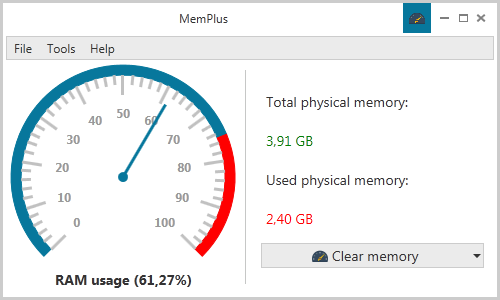
MemPlus - is an entirely free, completely functional 'memory optimizer' that will 'safely' free up non-essential memory for Windows devices.
Source: https://github.com/CodeDead/MemPlus
Homepage: https://codedead.com/?page_id=1736 | https://codedead.com/software/memplus
Скачать: MemPlus v1.3.2
MemOptimizer v3.5.6.110

MemOptimizer - monitors your system in the background and frees resources when these are required. The result is that your programs will run faster and be more stable than ever before!
• Automatically recovers memory left by closed programs
• Optimizes your memory in critical situations and prevents crashes
• See exactly how much memory you have at all times
• MemOptimizer is absolutely free for home and corporate users alike
Homepage: https://www.pointstone.com/products/MemOptimizer/
Скачать: MemOptimizer v3.5.6.110
CleanMem v2.5.0
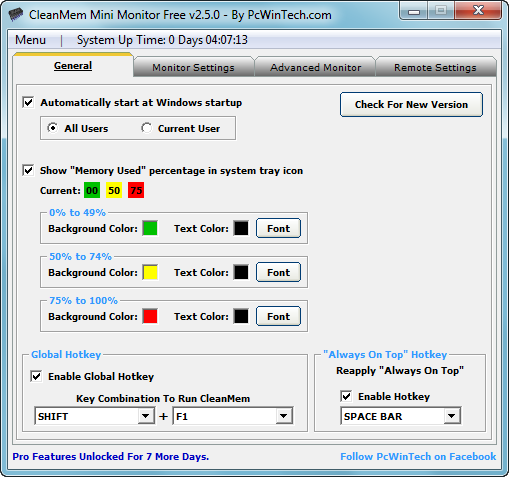
CleanMem Mini Monitor - is an add on that works with CleanMem, it doesn't replace CleanMem.
CleanMem is still a set it and forget program and is totally free.
The CleanMem Mini Monitor is Free/Pro and gives users more options and greater control.
CleanMem is a Free/Pro program.
CleanMem itself is totally free. When you install CleanMem it will auto run every 15 min by the Windows Task Scheduler. Once installed it is set it and forget it. Just as it always has been.
You can configure CleanMem to do more advanced things such as ignore lists, only lists, and log files. These can be set by the CleanMem Settings program in the start menu.
Homepage: http://www.pcwintech.com/cleanmem
Скачать: CleanMem v2.5.0 / II / III
Rizone Memory Booster v1.9.5.1959
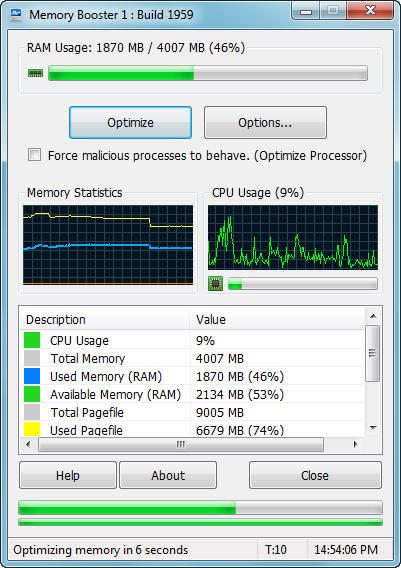
Before you think “Not another Memory Booster / Optimizer”, Rizonesoft Memory Booster is not just another Memory Booster. And yes, I know that many software companies claim that they have the solution to never upgrading memory again. First of all, most of these companies are full of it, most of them rely on the placebo effect, this is, if you think it is going to work, it will. Also, most of them will try and optimize your system by forcing memory out of RAM.
Rizonesoft Memory Booster does not run on the placebo memory optimization engine and will not force any memory out of your RAM. It will however make a safe Windows API call that tells Windows to clean up the work space of all processes thus freeing up any memory, processes no longer needs (Clear Processes Working Set). It will do this periodically to help improve the speed and the stability of your system.
Keep in mind that this method will not free up a big amount of RAM, but instead will, as previously stated, improve the stability and performance of your computer. This will also cure memory leaks and in some cases has been able to unfreeze programs. Because it uses a Windows API call, you know that it is safe to run. Memory booster will now also force processes trying to hog all your processor power to calm down a little. It will scan all open processes; when a process with a priority of above normal is found, it will set it to normal. In turn this will free up some needed processing power.
Memory Booster is compatible with:
- Windows XP, Windows Vista (32Bit and 64Bit), Windows 2008 (32Bit and 64Bit), Windows 7 (32Bit and 64Bit), Windows 8 (32Bit and 64Bit), Windows 8.1 (32Bit and 64Bit)
Homepage: http://www.rizonesoft.com/freeware/memory-booster.html
Homepage: https://rizonesoft.com/wpdm-package/memory-booster/
Homepage: https://www.rizonesoft.com/downloads/memory-booster/
Скачать: Rizone Memory Booster v1.9.5.1959
Windows Memory Cleaner v1.1

Windows Memory Cleaner - This is a RAM cleaner. There are times when programs do not release the memory they used, making the machine slow, but you don’t want to restart the system to get the used memory back. This is where you use Windows Memory Cleaner to clean your memory, so you can carry on working without wasting time restarting your Windows.
It gives you the ability to clean up the memory in 6 different ways:
• Clean Combined Page List - Flushes blocks from the combined page list to the combine Free list.
• Clean Modified Page List - Flushes memory from the Modified page list, writing unsaved data to disk and moving the pages to the Standby list.
• Clean Processes Working Set - Removes memory from all user-mode and system working sets and moves it to the Standby or Modified page lists. Note that by the time, processes that run any code will necessarily populate their working sets to do so.
• Clean Standby List - Discards pages from all Standby lists, and moves them to the Free list.
• Clean Standby List (Low Priority) - Flushes pages from the lowest-priority Standby list to the Free list.
• Clean System Working Set - Removes memory from the system cache working set.
Source: https://github.com/IgorMundstein/WinMemoryCleaner
Скачать: Windows Memory Cleaner v1.1 / II
MemoryCleaner v1.0.2.0
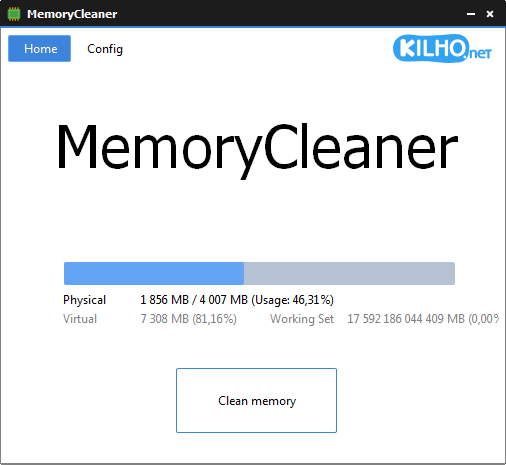
MemoryCleaner - Clean your memory with one click.
Feature:
• A program that cleans up memory.
• Only Working Set, Standby automatically cleans up the memory.
• Cleans up memory every specified time.
• Automatically cleans up when the specified memory usage rate is exceeded.
Usage:
• Click the Clean Memory button.
• If set, it can automatically clean up the memory to the desired situation.
• A program that cleans up memory.
- Apply various methods to clean up the memory.
- Automatically clean up when the specified time or memory usage is exceeded.
• MemoryCleaner 1.0.2.0 - 2021/06/16
- Code signing
• MemoryCleaner 1.0.1.0 - 2020/09/04
- Fixed a bug.
• MemoryCleaner 1.0 - 2020/07/29
Homepage: https://global.kilho.net/memorycleaner/
Скачать: MemoryCleaner v1.0.2.0
Wise Memory Optimizer v4.1.4.116

Wise Memory Optimizer - Free Memory Optimization Tool. Easy to free up memory, defrag memory, and empty standby memory with one-click.
Most PC users have known and unknown applications running in the background that take up your computer’s physical memory and thereby affect its performance. And, some applications will not release memory after the close. Wise Memory Optimizer helps you optimize physical memory to boost PC performance.
- Free up the memory taken up by some useless applications.
- Defrag memory to boost performance.
- Empty Standby memory (cached memory) to increase the Free memory.
Homepage: https://www.wisecleaner.com/wise-memory-optimizer.html
Скачать: Wise Memory Optimizer v4.1.4.116 / II
RAM Saver Pro v21.11
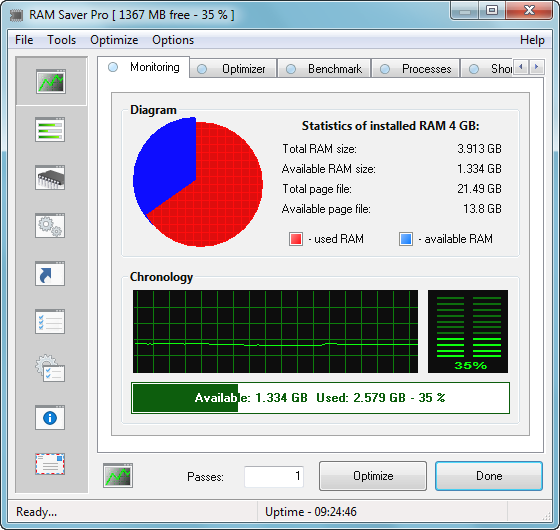
RAM Saver Pro - is an easy-to-use RAM booster, RAM optimizer tool that will keep your computer running faster. RAM optimizer increases the operation system performance by making more memory available for your applications.
RAM Saver Pro will:
• defragment system memory for faster access time;
• increasing the efficiency of your CPU and Motherboard caches;
• recover memory leaks from poorly behaved applications;
• temporarily flush unused libraries out to disk and so on.
Using these optimization tricks will help your favorite applications and games run faster and more efficiently - even on old computers.
Main program features:
• System Tray monitor of RAM optimizer
• Desktop RAM monitor
• specialized Control Panel
• professional memory monitoring
• flexible memory optimization with complete statistics output
• RAM benchmark test
• monitoring and control over the processes which take place in the memory
• possibility to create "boosted shortcuts"
• common and advanced RAM optimizer options
• automatic and intelligent RAM optimization
• fast run of tools
• forced cleaning of Clipboard
• possibility to close all programs for full memory release by one click
• control over Windows uptime
• suppressing and fast running of screen saver
• check the presence of disk in CD-ROM drive in the moment of computer shut down
• hide all desktop icons
• forced shut down and restart of computer
Homepage: http://www.wintools.net/ramsaverpro/
Скачать: RAM Saver Pro v21.11
RAMMap v1.60
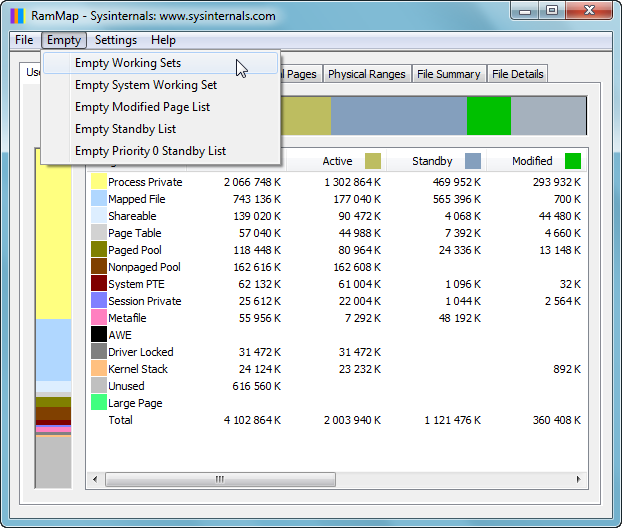
RAMMap - is an advanced RAM cleaner tool for Windows. It lets you view RAM usage in detail and clean RAM accordingly. In the following tabs, RAM usage are displayed: User Count, Process, Priority summary, Physical summary, Physical pages, Physical range, File summary, and File details. While going through these tabs, you will know what is exactly eating up your RAM.
In the Empty menu, you will find 5 options using which you can clear RAM to a good extent. These options are:
- Empty Working Sets
- Empty System Working Sets
- Empty Modified Page List
- Empty Standby List
- Empty Priority 0 Standby List
Run these options to clean a good amount of RAM being occupied by useless process and services. You can even view the freed RAM on this freeware’s interface.
Runs on:
Client: Windows Vista and higher.
Server: Windows Server 2008 and higher.
Homepage: https://docs.microsoft.com/en-us/sysinternals/downloads/rammap
Скачать: RAMMap v1.60
TweakRAM v7.1 Build 05.31
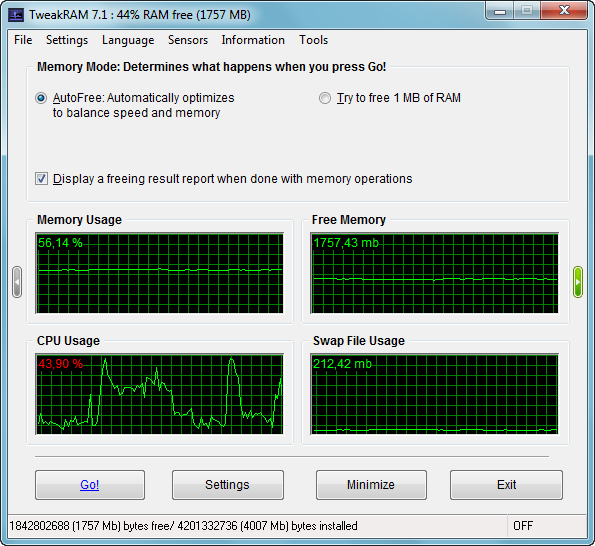
TweakRAM - is a handy memory optimizer tool that will keep your computer running faster and efficiently. It increases your system performance by making more memory available for your applications and the operating system.
TweakRAM defragments your computer's memory, increasing the efficiency of your CPU and Motherboard caches, recovers memory leaks from poorly behaved applications, flushes unused libraries temporarily out to disk and so on. By all this optimization tricks your favorite applications and games will run faster and efficiently even on old computers.
Using this RAM optimizer utility your computer will achieve superior performance. There is no need to buy additional expensive memory for your computer. TweakRAM will defragment system memory for faster access time. TweakRAM doesn't modify your system in any way and your system will be even more stable with TweakRAM installed.
No matter how much physical memory you have, TweakRAM will help keep your computer running faster and efficiently.
Version: 7.1 Build 05.31
Release Date: May, 31 2010
OS: Windows 7, Vista, XP (32-bit and 64-bit)
Homepage: http://elcor.net/tram.php
Скачать: TweakRAM v7.1.05.31 / Trial
Intelligent standby list cleaner (ISLC) v1.0.2.6
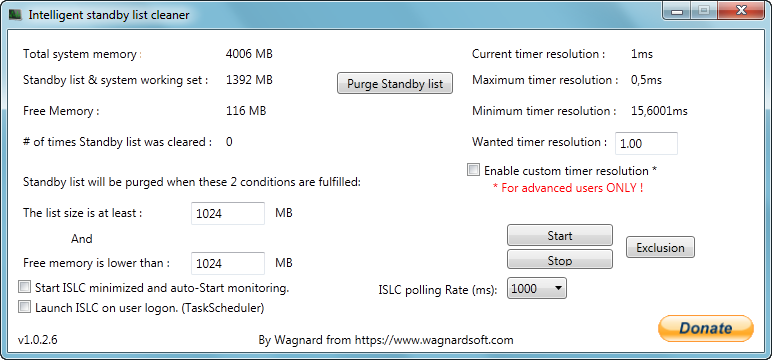
Intelligent standby list cleaner v1.0.2.6 Released
The application will monitor and clear the memory standby list according the configured options parameter you set.
It may help users who have stutters in games when using windows 10 Creator update and higher version of windows (Including Windows 11).
- You take all the risk and consider this application as-is.
ChangeLog:
- ISLC impersonate the 'SYSTEM' account now when doing the timer resolution change.
SHA1: 5E059DD028EA968A0B552C546A4032195936767E
If you have issue running it.
First : Run in a CMD (command prompt with admin privilege) 2 times :
LODCTR /R and reboot
If still not working, we check if you have disabled performance counter and enable them
lodctr /q | find "Disabled"
lodctr /e:PerfOS
Debug Program for the administrators group under local security policies (SECPOL.MSC) is also required. (it's Windows default anyway.)
Probably need a reboot after theses changes if you did any.
Homepage: https://www.wagnardsoft.com/content/intelligent-standby-list-cleaner-v1000-released
Homepage: https://www.wagnardsoft.com/forums/viewtopic.php?t=1256
Homepage: https://www.wagnardsoft.com/forums/viewtopic.php?f=18&t=3775
Скачать: Intelligent Standby List Cleaner v1.0.2.4
Скачать: Intelligent Standby List Cleaner v1.0.2.5
Скачать: Intelligent Standby List Cleaner v1.0.2.6
Memory Improve Master v6.1.2.369

Memory Improve Master - is an intellectualized and easy-to-use application designed to optimize and monitor system memory. It frees up and compresses system memory to make processes run faster and crash less often. Powerful features include the ability to view and monitor data of RAM memory, paging file usage and CPU usage in real time, set parameters RAM optimization, display running processes on you PC, etc.
Generally, main causes of system slow down:
• Many programs are running but not using the memory efficiently
• Large and heavy sized applications are running simultaneously
• Memory resources is not enough
• Hard drive has been fragmented
• Computer is infected with virus
Memory Improve Master improves computer's performance by freeing memory. You will finally be able to truly appreciate your o2 cheap broadband, or other speedy connections you enjoy, to their full extent. Once your memory is under control, everything seems to be more quick and efficient! Try it today and feel the difference. The software helps you, when:
• Your Computer runs slowly
• You Want to Optimize Memory
• Computer crashes too frequently
• No available memory sources in your system disk space.
Key features of Memory Improve Master:
• Run in background and optimize memory periodically.
• An intelligent learning module added for improving PC's performance more strongly. (New feature added)
• Support updating online. (New feature added)
• Free up memory immediately.
• Compress memory to reclaim more available space.
• Tune up and speed up the system performance.
• Manage processes running on your computer.
Homepage: http://www.memoryimprovemaster.com/memory_improve/index.htm
Free: http://www.memoryimprovemaster.com/download_free_memory_improve.htm
Скачать: Memory Improve Master v6.1.2.369 / Free
Memory Improve Ultimate v5.2.1.340

Memory Improve Ultimate Free Version - is powerful memory optimizer software designed to improve and monitor system memory. It is a feature-rich yet easy-to-use program. Memory Improve Ultimate Free Version is total free software designed to benefit both new users and advanced users.
- Russian language file
Homepage: http://www.windowscarepro.com/memory_improve_ultimate/index.htm
Free: http://www.windowscarepro.com/memory_improve_ultimate_free_version/index.htm
Скачать: Memory Improve Ultimate v5.2.1.340 / Free
Memory Optimizer Pro v2.2.0.0
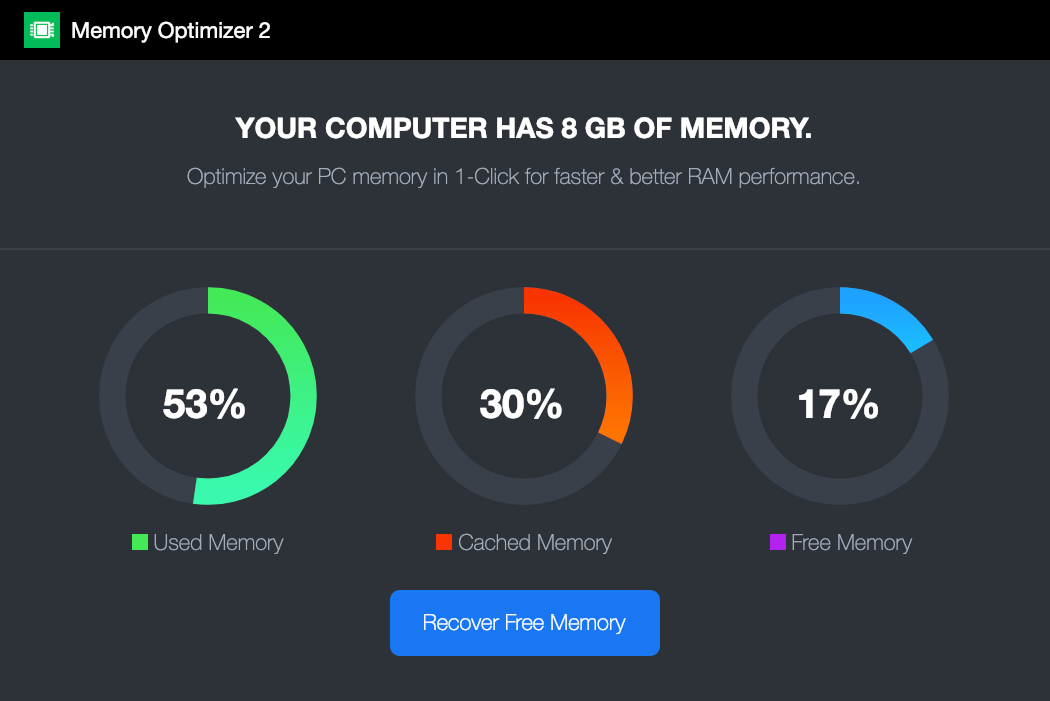
Memory Optimizer 2 - Free Up RAM for Faster & Better PC Performance.
“Memory Optimizer 2 takes a few seconds to clean up your RAM. As a result your Windows PC runs smoother and faster – all within just a couple of clicks.”
Memory Optimizer 2 helps your computer run as efficiently as never before. Free up RAM & boost your Windows performance immediately! Compatible with newest Windows systems.
Homepage: https://softorino.com/memoryoptimizer2/
Скачать: Memory Optimizer Pro v2.1.2.0 / Memory Optimizer Pro v2.2.0.0
Mz RAM Booster v4.1.0
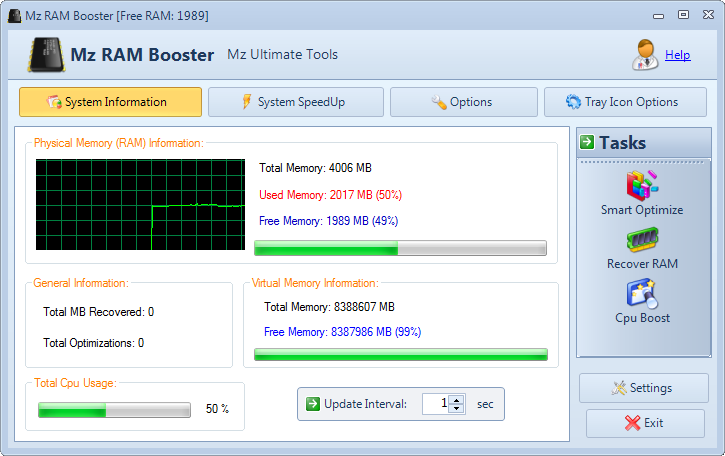
Mz RAM Booster - is a program created to improve the performance of your computer by auto-recovering RAM and fine tuning some Windows system settings! It uses minimal resources and almost no CPU time.
Speed up your computer, stop memory leaks and increase free RAM.
Supported Operating Systems: Windows XP / 2003 / Vista / 7 (full Windows x64 support)
Version History:
v4.1.0 - (19/12/2010)
*Minor improvements
*Updated installer
*Added Japanese language
Homepage: http://www.mztweak.com/mzrambooster.html
Скачать: Mz RAM Booster v4.1.0
PGWare SuperRam v7.8.23.2021

PGWare SuperRam - makes your computer run faster by taking control and managing the memory on your computer efficiently. If you notice your computer is running slow, this typically is due to the memory (RAM) running out of usable space. When memory space gets lower, Windows then starts opening programs into the Windows page file; this page file is the computer hard drive which is much slower than RAM. SuperRam switches this behavior and puts old programs into the Windows page file and any newly opened programs are put into actual RAM. This change in how Windows operates allows programs and games to run faster.
SuperRam constantly runs in the background on your computer and determines when the memory on your computer is getting to a low threshold; once it reaches this threshold it immediately frees memory back to the computer and makes programs run faster since they have access to physical memory. SuperRam's settings allow you to freely adjust and change this low memory threshold and give you the ability to determine how much memory to free back to Windows. SuperRam gives you full control over how memory works on your computer and allows you to fine tune how your computer operates.
Homepage: https://www.pgware.com/products/superram/
Скачать: PGWare SuperRam v7.8.23.2021
Chris-PC RAM Booster v5.24.09
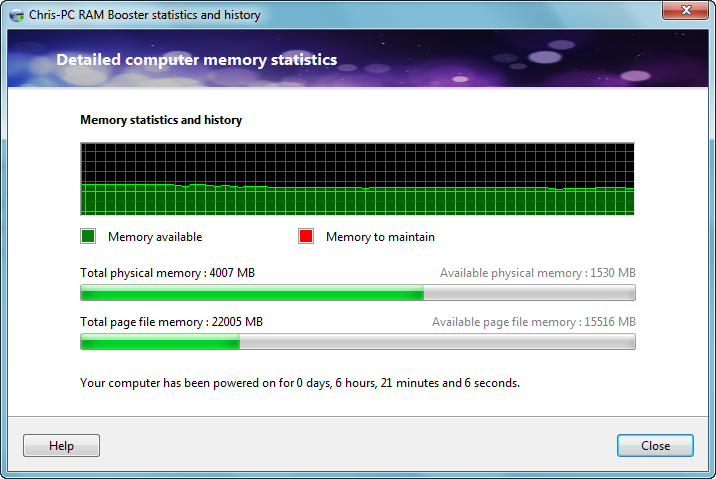
Chris-PC RAM Booster - is monitoring memory and the CPU making sure that high-demand applications, processing large amounts of data on your computer, or applications running in full-screen are detected and not affected by the RAM freeing process, to avoid lags in screen display and/or slowdowns. Therefore applications and games will run smoother, benefiting of the full power of your computer's RAM memory.
The software gives the option of setting the optimum custom low memory threshold that if met, will activate the process of freeing up memory. Another helpful feature is the capability of disabling the RAM freeing process when you have your laptop running on battery and then being automatically activated when it's plugged in.
Most important features of Chris-PC RAM Booster:
• Faster running applications and games by smartly optimizing the usage of the physical RAM memory of your computer against the virtual memory from the page file of your Windows operating system.
• Wide set of options and settings for personal customization of RAM memory usage: including low memory threshold to start the freeing up process, setting for full-screen applications, CPU usage for which memory should be freed etc.
• Background running: once installed, started and configured, RAM Booster will run quietly without user interaction and will free-up RAM memory.
• Is useful also on server machines (idle or in use), with no user logged in, giving access to more RAM to server programs.
• Includes a memory benchmark test to get an evaluation on the stability of your computer and RAM memory.
• Provides statistics for a complete overview on your computer performance with RAM Booster active.
• Provides dynamic systray icon which displays computer realtime memory usage.
• Simple and intuitive interface.
Homepage: https://ram-booster.chris-pc.com
Скачать: Chris-PC RAM Booster v5.24.09
MemTurbo v4.1.2817
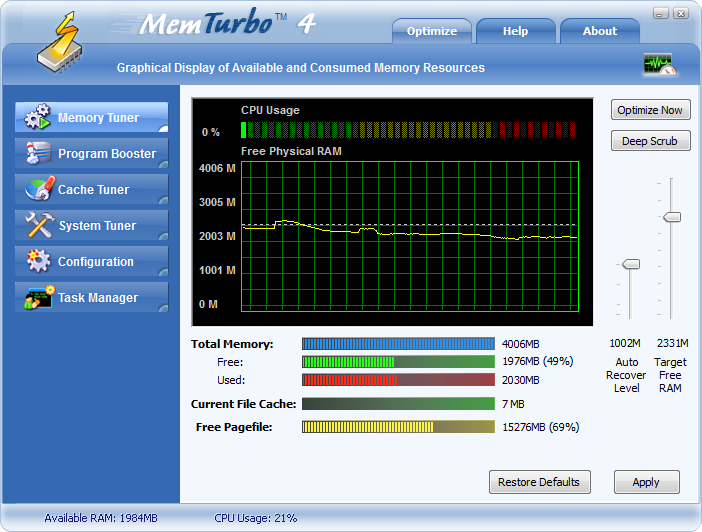
Help boost your system's performance with MemTurbo™ 4, a high-performance memory manager that can help recover computer memory leaks, restore performance and help to ensure computer reliability. The safe, easy and effective way to increase your system performance. MemTurbo Defragments physical RAM, recovers RAM from the operating system and applications, recovers leaked memory and fine-tunes file caching to your specific usage scenarios. MemTurbo does NOT use compression, nor does it install any drivers or VxDs, or anything outside of its own directory.
Features:
• Helps to improve your application's performance and speed.
• Helps to optimize the performance of physical memory you already have.
• Helps reclaim lost memory resources and put them to better use.
• Helps to recover RAM leaks from poorly behaved applications.
• Helps to manage system memory, the paging file and virtual memory.
• The new Task Manager helps you monitor the running processes.
• Gaming: Helps support better graphic displays and performance of applications.
Homepage: http://memturbo.com/ / http://www.sammsoft.com/memturbodetails.aspx
Скачать: MemTurbo v4.1.2817
OZU Optimizer v1.0

OZU Optimizer – маловесная утилита, помогающая оптимизировать оперативную память компьютера. Принцип работы приложения прост: утилита собирает записи с ОЗУ и переносит на HDD. Таким образом, любая программа берет необходимую ей информацию с жесткого диска. OZU Optimizer подойдет для пользователей, которые приложениями, активно использующими оперативную память. Посредством оптимизатора можно ускорить работу компьютера на 20-70%. По результатам проведенного теста можно сказать, что на компьютере с оперативной памятью 4 гигабайта загруженность снижается с 78% до 45%. Приложение подходит для использования на серверах. На сервере с ОЗУ в 128 гигабайт потребление можно сбить на 60%. Программа может запускаться самостоятельно в скрытом режиме. В приложении есть график, с помощью которого можно видеть показатели ОЗУ до последней оптимизации. В приложении есть функция виджета, позволяющая следить за показателями нагруженности оперативной памяти компьютера.
Системные требования:
- Процессор с тактовой частотой 800 MHz или более мощный.
- Оперативная память 128 Мб или больше.
- Свободное место на жёстком диске от 10 Мб.
- Архитектура с разрядностью 32 бит или 64 бит (x86 или x64).
- Операционная система Windows XP, Windows Vista, Windows 7, Windows 8, Windows 10
Домашняя страница: http://logpc.ru/ / http://ozuo.logpc.ru/
Страница загрузки: http://logpc.ru/download/ozu-optimizer
Статья на сайте: http://ozuo.logpc.ru/archives/62
Вконтакте: https://vk.com/wall-55322095_217
Скачать: OZU Optimizer v1.0 / OZU Optimizer v4.1
Ainvo Intelligent Memory v2.4.1.470
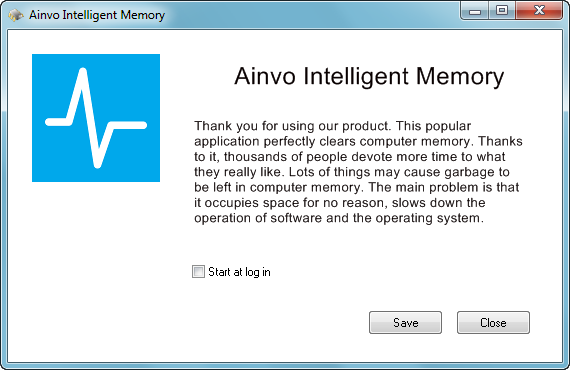
Even a new user will learn how to use the simple and comfortable interface
This popular application perfectly clears computer memory. Thanks to it, thousands of people devote more time to what they really like.
Homepage: http://ainvo.com/index.php?r=program/view&id=15&lang=en
Скачать: Ainvo Intelligent Memory v2.4.1.470
Ainvo Memory Cleaner v2.4.3.570
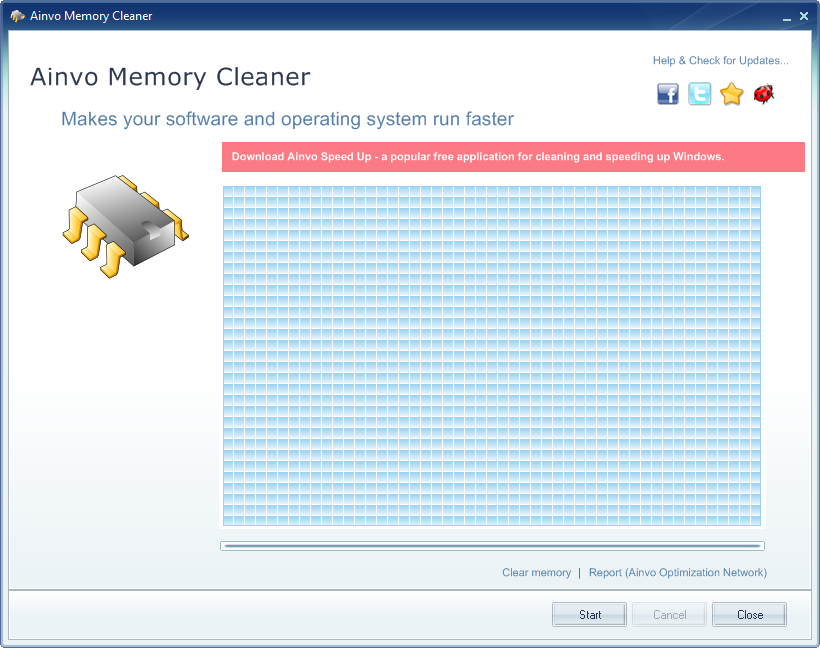
Even a new user will learn how to use the simple and comfortable interface
This popular application perfectly clears computer memory. Thanks to it, thousands of people devote more time to what they really like.
Homepage: http://www.ainvo.com/en/software/memory-cleaner / http://ainvo.com/index.php?r=program/view&id=7&lang=en
Скачать: Ainvo Memory Cleaner v2.4.3.570 / II
Другие версии программ:
Скачать: Compact RAM Cleaner v1.3.0
Скачать: MemoryCleaner v1.1.0.0 [?] / [?]
Скачать: Wise Memory Optimizer v4.1.8.121
Скачать: RAM Saver Pro v22.1
Скачать: RAM Saver Pro v22.3
Скачать: RAM Saver Pro v22.10
Скачать: RAMMap v1.61
Скачать: Intelligent Standby List Cleaner v1.0.2.7 [?]
Скачать: Intelligent Standby List Cleaner v1.0.2.8 [?] / [?]
Скачать: PGWare SuperRam v7.3.7.2022
Скачать: Chris-PC RAM Booster v6.06.10




